
Face swap technology enables users to exchange faces between images and videos, resulting in entertaining and often humorous outcomes. With various software options available, selecting the right one is crucial, as it impacts both the quality of the final image and the overall user experience. Many users are asking, "Is FaceFusion still best face swap software Reddit 2024?"
What is FaceFusion?
FaceFusion is a popular face swap software that lets users easily exchange faces in photos. It uses advanced algorithms to blend faces seamlessly, making the final image look natural. Users can upload their photos and choose which faces to swap, and the software does the rest. Recently, FaceFusion released version 3.0, which introduces several exciting new features that enhance its capabilities even further.
Key Features of FaceFusion
- One-Click Efficiency: FaceFusion simplifies complex facial editing into a single action. Users can achieve high-quality face merges quickly, saving valuable time.
- Real-Time Processing: The software processes changes instantly, allowing users to see updates as they happen. This means adjustments can be made on the fly, enhancing the creative process.
- User-Friendly Interface: FaceFusion's interface is designed to be intuitive, making it easy for anyone to navigate. Users can focus more on creativity and less on technical details.
- Advanced Algorithms: The platform uses sophisticated algorithms that ensure accurate and realistic results. This technology continuously improves based on user interactions, making future edits even easier.
- Versatility: FaceFusion can be used for various projects, from filmmaking to gaming and digital marketing. Its ability to create lifelike characters and avatars makes it a versatile tool for many creative fields.
With the release of version 3.0, FaceFusion has introduced several exciting new features that significantly enhance its functionality and user experience:
- Pixel Boost: This feature elevates the overall image quality, making faces look sharper and more defined. By refining the details, Pixel Boost ensures that every swap appears crisp and professional, enhancing the visual appeal of your creations.
- More Accurate Motion Tracking: This upgrade allows for more realistic and fluid face swaps in videos, making it easier to maintain the natural movements of the original subjects. As a result, users can create videos where the swapped faces integrate seamlessly, adding an extra layer of believability to the final product.
- Multiple Face Swapping: FaceFusion now allows users to swap multiple faces in a single project, opening up a world of creative possibilities. Whether you’re making a group photo more entertaining or creating dynamic video content, this feature enables complex edits that were previously challenging to achieve.
- Age Change: This fun new feature lets users alter the age of faces in their images, allowing for playful transformations. Whether you want to see how someone might look as a child or an elderly version of themselves, the Age Change functionality adds a layer of creativity that can be both amusing and fascinating.
- Live Portrait: This feature allows for precise control over expressions, enabling users to modify not just the face but the emotions conveyed. Additionally, the enhanced facial detection technology ensures that these edits are accurate and look natural, making it easier to create lifelike avatars and characters.
These innovative features collectively reinforce why FaceFusion continues to be the best face swap tool on the market, catering to both casual users and creative professionals looking to elevate their projects.
What Is Current Best Method for Face Swap Reddit 2024
Face swapping has evolved with new techniques that enhance the quality and ease of the process. The latest methods often involve artificial intelligence (AI) and machine learning, which help create more realistic and natural-looking swaps. These technologies analyze facial features, expressions, and lighting to ensure that the swapped faces blend seamlessly into the background of the original image. This leads to better overall results compared to older methods. There are 4 best face swap software for you to choose:
 1. FaceFusion
1. FaceFusion
FaceFusion is a popular app that allows users to easily swap faces in both images and videos, offering quick and high-quality results for casual and creative use.
Pros:
- User-friendly interface makes it easy for anyone to use.
- Produces high-quality results quickly.
- Capable of face swapping in both images and videos, appealing to a broader audience.
- Ideal for both beginners and experienced users.
- Now enhanced with version 3.0 features, including Pixel Boost for sharper images, more accurate motion tracking for realistic video swaps, the ability to swap multiple faces at once, age change for fun transformations, and Live Portrait for advanced facial editing—making it even more versatile and enjoyable to use.
Cons:
- May lack some advanced editing tools that professionals might want compared to specialized software.

2. Reface
Reface is a playful app that enables users to swap faces in videos and images, providing a fun and interactive experience with a variety of templates.
Pros:
- Fun and interactive, allowing face swaps in both videos and images.
- Wide range of templates adds variety to creations.
- Easy sharing options enhance user engagement.
Cons:
- Quality of swaps may vary depending on the template.
- Some users report ads can be intrusive.

3. Snapchat
Snapchat is a widely-used social media app that features a face swap filter, making it a go-to option for quick and entertaining face swaps among friends.
Pros:
- Instant results make it perfect for quick face swaps among friends.
- Simple to use, with a familiar social media interface.
- Regular updates keep the features fresh and engaging.
Cons:
- Limited to a social media platform; not as versatile for serious editing.
- Quality can be lower than dedicated face swap apps.

4. Deepfakes Web
Deepfakes Web is a web-based tool that enables users to create realistic deepfake videos by swapping faces, appealing to those with technical skills looking for advanced customization options.
Pros:
- Advanced options for creating realistic deepfake videos.
- Web-based, so no installation is necessary.
- Great for users with technical skills looking for detailed customization.
Cons:
- Requires more technical knowledge, which can be a barrier for casual users.
- Longer processing times compared to simpler apps.
In conclusion, while various apps offer unique features for face swapping, FaceFusion remains the top choice for its user-friendly interface and high-quality results. With MimicPC, you can enjoy seamless face swapping without installation and at no cost.
Try FaceFusion on MimicPC today and experience the ultimate in face swapping!
How to Use Free FaceFusion Online
1. Access the Demo Page:
Start by opening the demo page of FaceFusion. Here, you can easily upload the images you want to swap faces with. For example, you can swap Trump's face to Elon Musk's image.

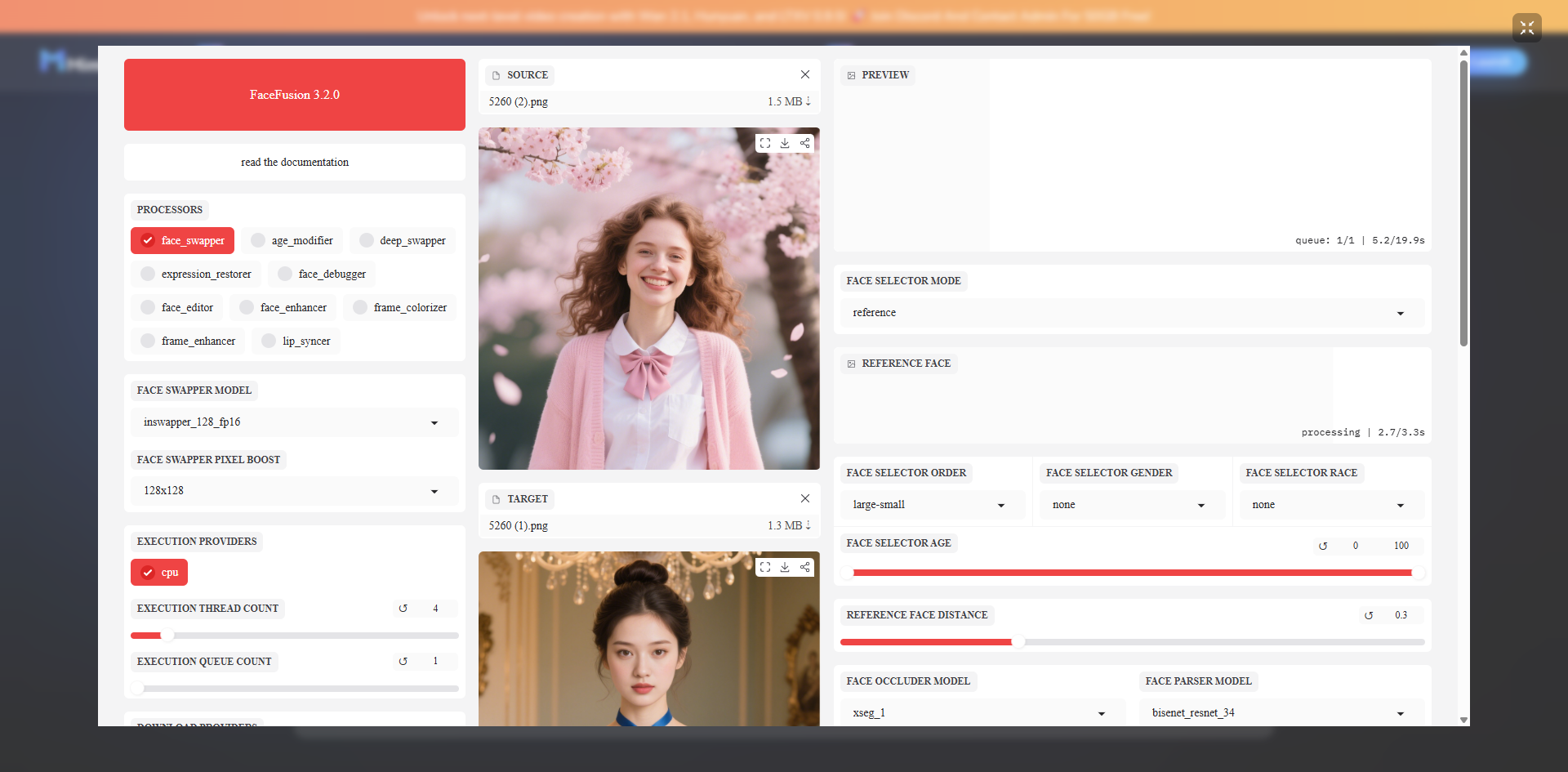 2. Log In for Advanced Features:
2. Log In for Advanced Features:
If you want to explore the advanced functions of FaceFusion, log in to your MimicPC account. Navigate to the dashboard to find FaceFusion. Choose "latest" for the FaceFusion version.
 3. Upload Your Images:
3. Upload Your Images:
Once in FaceFusion, upload your source image (the one with the face you want to change) and the target image (the face you want to use). Click the advanced options in "Processors" and experience FaceFusion new features.
 4. Face Swapping:
4. Face Swapping:
The app will process your images and provide an immediate output. You can then click to save the final result to your device.

 With these simple steps, you can easily create fun and engaging face swaps using FaceFusion in MimicPC!
With these simple steps, you can easily create fun and engaging face swaps using FaceFusion in MimicPC!
But it's important to use FaceFusion responsibly and ethically. Please refrain from using the software to create illegal images, including those related to politics or pornography. Misusing this technology can lead to serious legal consequences and undermine the positive potential of face swap technology. Always prioritize respectful and appropriate content creation.
Conclusion
FaceFusion remains a top choice for face swapping, offering user-friendly features and high-quality results. With the release of version 3.0, which includes impressive new features like Pixel Boost and live portrait capabilities, it solidifies its position as the best face swap tool available. With MimicPC, you can easily access FaceFusion without any installation hassle, allowing you to create fun and creative face swaps effortlessly.
Ready to start swapping faces? Launch FaceFusion on MimicPC today and experience the magic of face swapping for free!
