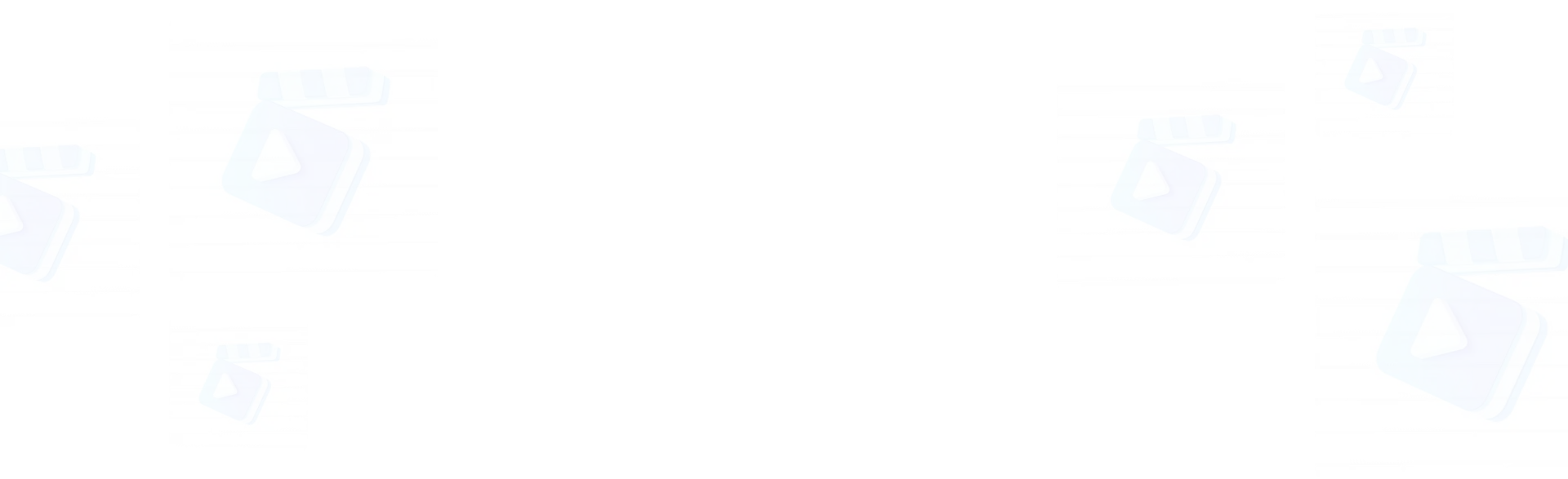Free FaceFusion Online
FaceFusion is the best face swap AI tool, offering powerful image face swap and video face swap online capabilities through cutting-edge deep learning technology. Whether you're merging faces in photos or performing a face swap video online, FaceFusion delivers realistic, high-quality results with its advanced enhancement algorithms and precise facial point tracking. Perfect for all skill levels, FaceFusion lets you swap faces in videos or images with ease, making it the ideal choice for those seeking free video face swap or face merge online tools. With a user-friendly interface and the ability to enhance videos and photos, FaceFusion ensures an effortless and seamless editing experience.
Quick Start of FaceFusion
FaceFusion Features – Unlock Powerful Face Swap AI App for Videos, Images, and Creative Projects with FaceFusion Online
- 1. Pixel Boost takes your face swaps to the next level by significantly enhancing their sharpness and clarity. Every detail is refined, ensuring your results are polished, professional, and visually stunning. Whether you’re editing photos or videos, this feature guarantees your swaps will look crisp and lifelike.
- 2. More Accurate Motion Tracking: FaceFusion 3.0 delivers improved motion tracking that ensures swapped faces move naturally with the subject in videos. This upgrade provides smoother transitions and realistic facial movements, making it perfect for creating lifelike video face swaps with seamless results.
- 3. Multiple Face Swapping: The new multiple face swapping feature allows you to swap more than one face in a single project. Whether you're editing group photos or swapping faces across complex video scenes, this innovation gives you more flexibility and creativity to execute ambitious projects.
- 4. Lip Sync Processor: With the Lip Sync Processor, swapped faces in videos are now perfectly aligned with the audio. This ensures seamless and accurate mouth movements that match speech, making it ideal for creating professional-quality video face swaps where precision lip-syncing is essential.
- 5. Age Change: The Age Change feature allows you to alter the apparent age of a face effortlessly—whether you want to make someone appear younger or add years for dramatic effect. This fun and creative tool is perfect for film, storytelling, or playful transformations.
- 6. Live Portrait: FaceFusion 3.0 introduces the Live Portrait feature, which gives users the ability to adjust facial expressions and emotions. Enhanced facial detection ensures natural-looking results, making it ideal for creating realistic avatars, digital characters, or animated portraits.
- 7. Frame Colorizer: The Frame Colorizer breathes life into black-and-white videos by dynamically adding natural colors to each frame. Whether you're restoring old footage or adding a creative twist to your project, this feature makes your content more vibrant and engaging.
- 8. Support for DeepFaceLive Models: With the release of FaceFusion 3.1, you now have access to DeepFaceLive models, expanding the software’s capability for real-time face swapping. This support allows you to integrate FaceFusion into live-streaming or real-time editing workflows, making it a powerful tool for content creators, broadcasters, and digital artists.
Free vs Privilege
Free AI Apps Online
- Totally free.
- Launch without installation.
- Basic extensions and models.
- No persisted file storage.
- Shared GPU, requires queuing when using.
No subscription all ready
MimicPC AI Apps Online
- Dive into our service with an hour on us!
- Over 20 AI apps ready to go, no setup hassle!
- Tailor your upload options and models to your needs.
- Enjoy high-speed GPU machines that ensure smooth app experience.
- Start with 50GB of free storage, expandable up to 200GB.