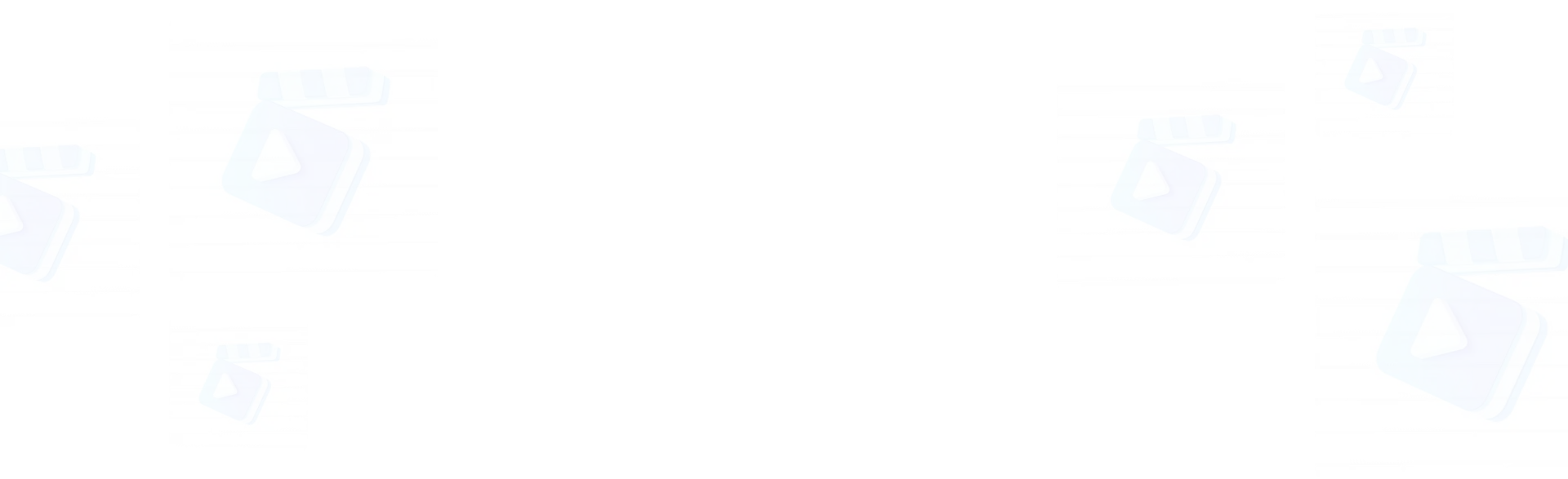1. Access MimicPC : MimicPC is a free online AI generator platform that includes cloud storage for your projects. Start by logging in to MimicPC to access the tools.
2. Find InvokeAI : Once logged in, locate InvokeAI in the platform's menu and open it. This will give you access to all the image generation features InvokeAI has to offer.
3. Enter Prompts and Customize Settings : Inside InvokeAI, you’ll see input fields for image prompts. *Positive prompt: Describe the image you want the AI to create. *Negative prompt: List any details you don’t want to appear in the image. Additionally, you can adjust the image aspect ratio and choose the generation model that best suits your needs.
4. Generate Your Image : Once everything is set up, click "Invoke" to add your request to the queue. The platform will begin generating your image. All your generated images will appear on the right-hand side, allowing you to easily track and find your previous results.
5. Download, Delete, or Enhance Your Images : If you're happy with the result, you can right-click the image to download it. If not, you can delete it from your image library. Invoke AI also offers tools like upscaling or img2img to refine your images and improve quality.