

Wan2.1 Text to Video Generator
By@WanVideo
Text2Video
Models
INPUT
Create Stunning Videos from Text with Wan2.1
Wan2.1’s text-to-video AI transforms your written prompts into vibrant Wan videos in seconds. Simply input your description, and this free text-to-video AI generates watermark-free Wan video content, perfect for social media, marketing, or creative projects.
Rapid Text-to-Video Creation
Wan2.1’s AI converts text prompts into vibrant Wan videos in seconds. This text-to-video AI free without watermark ensures high-quality Wan video output, ideal for creators needing fast, professional results with minimal effort.

Watermark-Free Videos
Generate clean, professional Wan videos with Wan2.1, free of watermarks. This text-to-video tool produces high-resolution Wan video content for marketing, social media, or personal projects, ensuring your work shines.

Intuitive Interface
Wan2.1’s user-friendly design makes text-to-video creation simple. Input text, tweak settings, and produce Wan videos effortlessly. This text-to-video AI free without watermark is accessible to all skill levels for stunning Wan AI video results.

High-Quality Video Output
Wan2.1 delivers crisp, high-resolution Wan videos that captivate audiences. This text-to-video AI free without watermark ensures every Wan video is visually stunning, perfect for professional presentations or creative storytelling.

How to Use MimicPC Wan2.1 Text to Video Generator
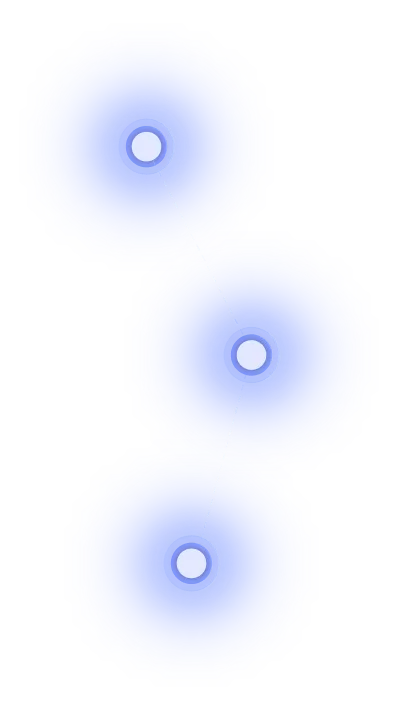
Step 1
Create a detailed text description for your Wan video, specifying scenes or styles.
Step 2
In "Advanced Setting", customize Aspect Ratio, enable Fast Generation Mode, or modify other settings for your Wan video.
Step 3
Click "Generate," preview your watermark-free Wan video, and download it.




