WanVideo, an open-source video generation model developed by Alibaba, is revolutionizing the field of AI-powered video creation. As a cutting-edge solution for AI image-to-video generation, WanVideo 2.1 has quickly risen above other open-source models like HunyuanVideo and even outperformed many closed-source solutions such as Sora. Since its launch, it has earned over 4k+ stars on GitHub within 2 days, making it the hottest and most talked-about model in the AI community.
With Wan2.1, creators gain access to state-of-the-art performance and unparalleled versatility. It truly redefines the possibilities of image-to-video AI generation, setting a new standard for developers and creators alike.
For those looking to get started quickly and effortlessly, MimicPC offers two ready-to-use WanVideo image-to-video workflows. These workflows eliminate the need for complex setups and debugging, allowing you to focus entirely on creating stunning videos. Try them today to create videos with WanVideo 2.1!

Start creating videos with Wan2.1 BF16 workflow now!
Note: WanVideo has recently been updated to version Wan2.2, which enables the creation of movie-like AI videos with enhanced cinematic effects. However, this article primarily focuses on Wan 2.1 as the stable base version. If you'd like to learn more about Wan 2.2 and its capabilities for producing professional film-quality outputs, please check out this detailed blog: Wan 2.2 Cinematic Upgrade: Wan AI Video Generator.
What are WanVideo and Wan2.1?
What is WanVideo?
WanVideo is an open-source suite of advanced video generation tools developed by Alibaba. It offers a comprehensive platform for creators and developers to explore the cutting edge of AI video generation. WanVideo supports a wide range of tasks, including Text-to-Video, Image-to-Video, Text-to-Image, Video Editing, and even Video-to-Audio production. By combining innovative models like Wan-VAE with a user-friendly design, WanVideo empowers users to create high-quality and visually stunning videos with minimal effort.
What is Wan2.1?
Wan2.1 is the latest version of the WanVideo suite, and it represents a significant leap forward in AI video generation technology. As an advanced image-to-video model, Wan2.1 excels as an AI image-to-video generator, delivering unmatched performance across multiple benchmarks. It is designed to address the limitations of previous models and raise the bar for creativity, usability, and efficiency.
Key Features of Wan2.1 That Make It the Best AI Image-to-Video Generator
- SOTA Performance: Wan2.1 consistently outperforms other open-source models like HunyuanVideo and even many closed-source solutions such as Sora, delivering state-of-the-art performance across multiple benchmarks.
- Supports Consumer-Grade GPUs: The T2V-1.3B model requires only 8.19 GB of VRAM, making it compatible with most consumer-grade GPUs. For example, it can generate a 5-second 480P video on an RTX 4090 in about 4 minutes, even without optimization techniques like quantization.
- Versatility Across Tasks: Wan2.1 excels at multiple video generation tasks, including Image-to-Video AI generation, Text-to-Video, Video Editing, Text-to-Image, and Video-to-Audio.
- Dual-Language Visual Text Generation: As the first video model capable of generating text in both Chinese and English, Wan2.1 expands its practical applications for global creators and businesses.
- Powerful Video VAE: Wan-VAE ensures efficient encoding and decoding of high-quality 1080P videos while preserving temporal information. This makes Wan2.1 a reliable and efficient tool for both video and image generation.
Wan2.1’s ability to outperform other open-source models like HunyuanVideo and even many commercial alternatives, such as Sora, makes it a true game-changer in the AI video generation landscape. Its open-source nature and accessibility ensure that anyone can harness its power to create stunning videos from static images or text.
How to Use Wan2.1 for AI Image-to-Video Generation
Step 1: Choose Your Workflow and Log In to MimicPC
To get started, log in to MimicPC, which provides two workflows for using WanVideo 2.1:
- WanVideo-2.1-BF16 Workflow: The full-precision version of Wan2.1, designed for the best possible quality in video generation. This workflow requires selecting Ultra-Pro hardware to ensure optimal performance.
- WanVideo-2.1-FP8 Workflow: An optimized version of Wan2.1, optimized for faster processing and lower memory usage. Additionally, MimicPC's FP8 workflow has models built-in, so it won’t take up your cloud storage space, making it lightweight and easy to use. FP8 requires selecting Ultra or higher hardware for proper functionality.
Choose the workflow that suits your project:
- Go with BF16 if you want maximum quality and precision.
- Select FP8 if you prefer faster generation and less resource usage.
Once you’ve decided, log in to MimicPC to access the tools and start creating.
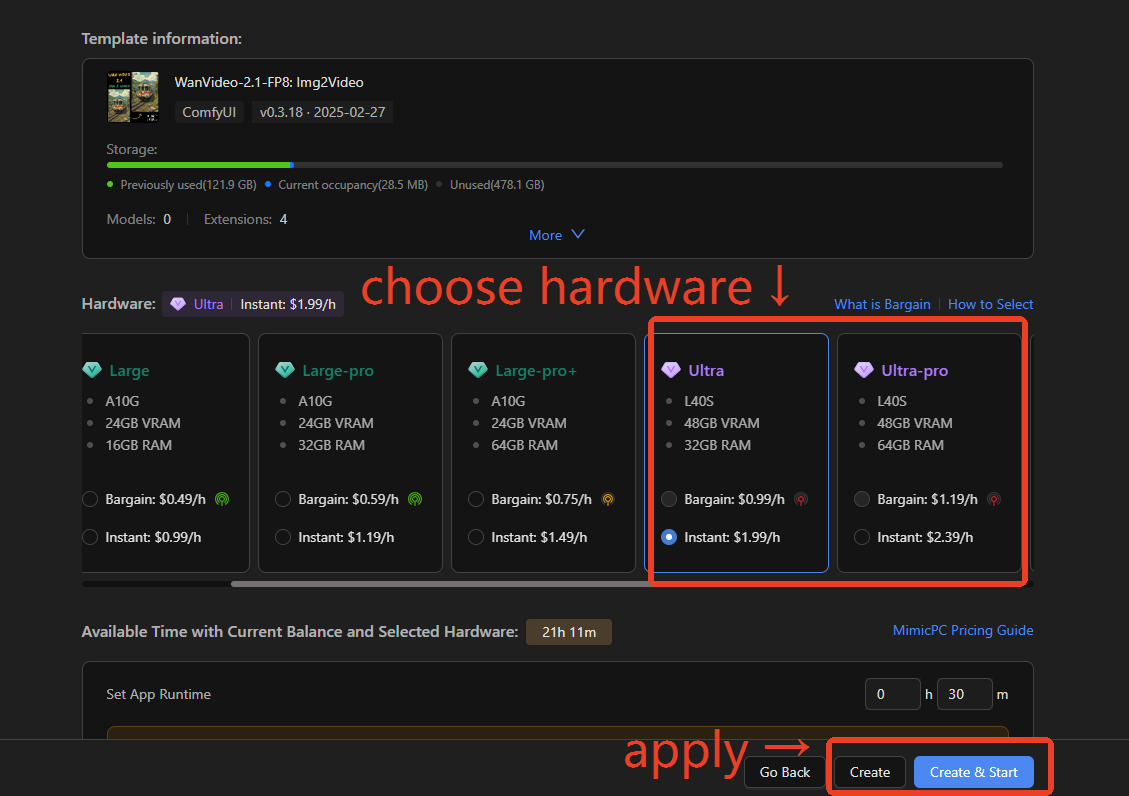
Step 2: Load Your Image
Upload the static image you want to use as the starting point for your video. This image will serve as the base for the dynamic footage you’ll create.
Step 3: Adjust Parameters
Set your desired video generation parameters, such as the number of frames and resolution. Wan2.1 supports up to 81 frames, so keep this in mind when planning your video. Videos with fewer than 81 frames may not work properly.
You can also adjust the video resolution to fit your needs. However, note that higher resolutions will take longer to generate. For faster results, the default resolution is set to 512x512, which balances quality and efficiency. If you need a higher resolution, be prepared for longer processing times.

Step 4: Enter Your Prompt
Provide a detailed and descriptive prompt that explains the motion, action, or scene you want to create. The more specific you are, the better the system will understand and produce a video that matches your vision.
Step 5: Set Sampler Steps
Adjust the number of sampler steps to control the quality and style of your video. Use the following recommendations as a guide:
- 30 steps: Best for 2D animations or artistic effects.
- 50 steps: Ideal for creating realistic textures and lifelike animations.
Keep in mind that more steps will take longer to generate, so choose a value that balances quality and processing time

Step 6: Generate Your Video
Once you’ve finalized all your settings, click the "Queue" button to start generating your video. Wan2.1 will process your inputs and transform your static image into a dynamic, high-quality video.
After the video is generated, simply right-click on the video and select "Save As" to download it to your device.
Image

Wan2.1-FP8

Wan2.1-BF16
 Compared to FP8, BF16 offers better performance and quality but has a longer processing time. Choose this if you prioritize precision over speed.
Compared to FP8, BF16 offers better performance and quality but has a longer processing time. Choose this if you prioritize precision over speed.
Use MimicPC Workflows for WanVideo
MimicPC makes it easy to get started with Wan2.1 by offering two pre-configured workflows. These workflows are designed to simplify the process while ensuring high-quality results. Choose the one that works best for you:
- WanVideo-2.1-BF16 Workflow – For full precision and the best quality.
- WanVideo-2.1-FP8 Workflow – For faster generation with a lightweight, built-in model that doesn’t use your cloud storage.
With these workflows, you can skip complicated setups and focus on creating amazing videos. Log in to MimicPC today and start transforming your ideas into stunning visuals!
Wan2.1 AI Video Generator Showcases
Image

Wan2.1-BF16

- Beautiful Russian Woman in a Flower Field: "Add gentle motion to the flower field, with the flowers swaying softly in the breeze. The woman's flowing white dress moves gracefully as if caught in the wind."
Image

Wan2.1-BF16

- Fireworks and Sky Lanterns Scene: "Animate the fireworks to burst in vibrant pink and blue hues, with sparkling effects lighting up the night sky. Add movement to the glowing yellow sky lanterns as they float upward gracefully into the sky, creating a serene and enchanting atmosphere."
Image

Wan2.1-BF16

- African Wildlife Scene: "Animate the giraffes and zebras moving gracefully across the savanna, with subtle dust rising from their steps. Add gentle movement to the lion, as it watches attentively in the distance, capturing the tranquil yet untamed beauty of the scene."
FAQ About Wan2.1
1. What is Wan2.1?
Wan2.1 is the latest version of WanVideo, an open-source AI model developed by Alibaba for image-to-video generation. It delivers state-of-the-art performance, supports multiple tasks like Image-to-Video, Text-to-Video, and Video Editing, and is compatible with consumer-grade GPUs for accessibility.
2. How does Wan2.1 compare to other models?
Wan2.1 outperforms other open-source models like HunyuanVideo and many closed-source solutions such as Sora. It’s praised for its versatility, dual-language text generation (Chinese and English), and ability to create high-quality videos with minimal resources.
3. Can I use Wan2.1 for commercial purposes?
Absolutely! Wan2.1 is open-source and released under the Apache 2.0 license, which allows for commercial use.
4. What hardware do I need to run Wan2.1?
On MimicPC, we offer a wide variety of GPUs for you to choose from. To run Wan2.1 smoothly, we recommend selecting Ultra or Ultra Pro hardware configurations.
5. What are the two workflows available for Wan2.1?
- BF16 Workflow: Best for top-quality video generation. Requires Ultra-Pro hardware.
- FP8 Workflow: Optimized for faster processing and lightweight use. Requires Ultra or higher hardware.
6. What types of videos can I create with Wan2.1?
You can create dynamic videos from static images, animations, realistic scenes, cinematic effects, and more. It supports up to 81 frames per video and resolutions starting at 512x512.
7. How do I get started with Wan2.1 workflows?
Log in to MimicPC, choose either the BF16 or FP8 workflow based on your needs, and follow the simple steps to upload your image, enter your prompt, and generate your video.
Conclusion
Wan2.1’s image-to-video model unlocks endless creative possibilities, making it easier than ever to transform static images into stunning, dynamic visuals. Whether you want to bring artwork to life, create cinematic effects, or enhance storytelling, Wan2.1 allows you to generate video content effortlessly. With just a few clicks, you can animate your ideas while maintaining exceptional video quality, ensuring your final output is both polished and engaging.
Ready to get started? Try MimicPC’s ready-to-use Wan2.1 Img2Vid workflows and experience the power of Wan2.1 today!
