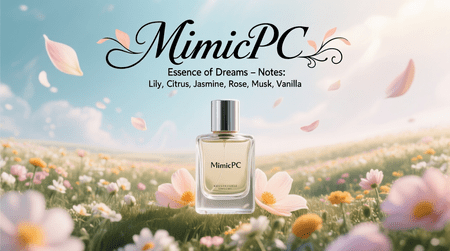Qwen-Image: Best AI Image Generator with Strong Text Rendering
Qwen-Image is an image generation foundation model in the Qwen series that achieves significant advances in complex text rendering, enabling seamless workflows for high-quality results. Whether crafting detailed scenes or integrating text, it excels in versatility and precision, making image creation accessible.
Render Complex Text Seamlessly
Harness Qwen-Image for high-fidelity text rendering, supporting multi-line layouts, paragraph-level generation, and fine-grained details; ensures text is seamlessly woven into images while preserving typography, coherence, and contextual fit as a top Qwen AI image generator.

Recognize Bilingual Prompts Effortlessly
Leverage Qwen-Image's bilingual capabilities to process prompts in English and Chinese, producing outputs with accurate dual-language text display—ideal for multi-cultural projects using this best AI image generator.
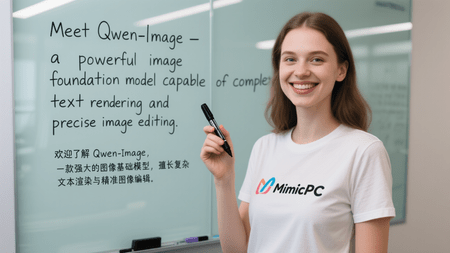
Generate Diverse Artistic Styles
Utilize Qwen-Image for broad support in diverse artistic styles, including photorealistic scenes, impressionist paintings, anime aesthetics, and minimalist designs; adapts to creative prompts as a versatile Qwen image model.

Apply to Various Creative Uses
Apply Qwen-Image across multiple applications like posters, commercial promotions, PPT slides, and custom images, empowering Qwen image generation for professional and everyday creative needs.

How to Use Qwen-Image Online?
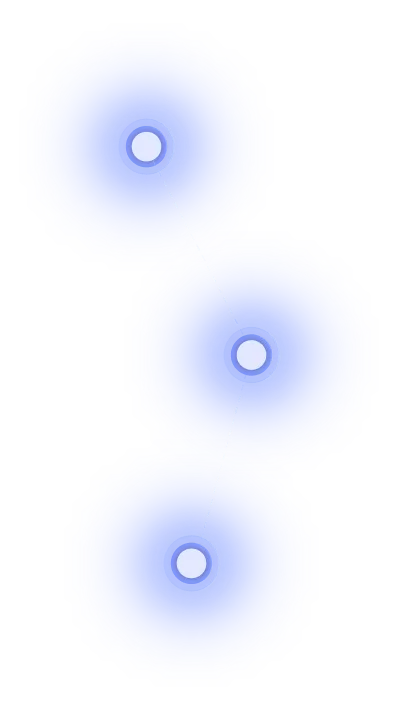
Step 1
Input your prompt: Describe your idea in detail, including styles, text, details, and creative aspects for best results.
Step 2
Click "Generate": Process your prompt to create the image using Qwen image generation.
Step 3
Preview and save: Review the generated AI image, make adjustments if needed, and download your final creation.