Qwen-Image is revolutionizing open-source AI image generation with its unmatched prowess, outperforming proprietary giants like ChatGPT's image generator in complex text rendering and consistency—especially for Chinese scripts. Released on August 4, 2025, by Alibaba's Tongyi Qianwen (Qwen) team, this innovative Qwen image model exploded in popularity, amassing an astonishing 19k+ downloads in its first day alone, cementing its status as the best open source AI image generator for creators worldwide.
This blog is your ultimate guide to Qwen-Image, delving into its groundbreaking capabilities as a top-tier Qwen AI image generator—from high-fidelity Qwen image generation to practical applications for designers and developers. We'll break down its features, offer a quick-start tutorial, and explain why it's a game-changer, especially with its exceptional strength now enabling native ComfyUI support for seamless multi-language workflows.
 Ready to unleash Qwen-Image's power? Generate Images Now!
Ready to unleash Qwen-Image's power? Generate Images Now!
What is Qwen-Image?
Qwen-Image is a groundbreaking advancement in open-source AI, serving as the first image generation foundation model in the Qwen series. Developed by Alibaba's Tongyi Qianwen (Qwen) team, this Qwen image model utilizes the MMDiT (Multi-Modal Diffusion Transformer) architecture, tailored for sophisticated text-to-image diffusion processes. This enables it to convert textual descriptions into detailed, high-quality images with exceptional precision.
Key Specifications
At its heart, this Qwen image model features an impressive 20 billion parameters, providing the computational depth needed for complex tasks. It supports both English and Chinese languages, making it ideal for multi-lingual applications. Licensed under the Apache 2.0 open-source license, it encourages widespread collaboration and modification.
Key Features of Qwen Image Generation
Qwen-Image sets a new standard in Qwen image generation, blending advanced AI capabilities to create visually stunning and contextually rich outputs. As a versatile AI image generator, it empowers users to produce high-quality images from text prompts, with a focus on precision and creativity. Below is a bullet-point breakdown of its core features for better clarity and scannability:
- Complex Text Rendering: High-fidelity output supporting multi-line layouts, paragraph-level generation, and fine-grained details in English and Chinese; ensures text is seamlessly woven into images while preserving typography, coherence, and contextual fit.
- General Image Generation: Broad support for diverse artistic styles including photorealistic scenes, impressionist paintings, anime aesthetics, and minimalist designs; adapts to creative prompts for applications like illustrations, posters, and slides.
- Image Editing Capabilities: Demonstrates consistency via enhanced multi-task training for operations such as style transfer, object insertion or removal, detail enhancement, text editing within images, and human pose manipulation; delivered with intuitive inputs and coherent results (note: not yet supported in the current open-source version, as per sources, but showcased in benchmarks).
- Image Understanding: Incorporates tasks like object detection for identifying scene elements, semantic segmentation for region partitioning, depth and edge (Canny) estimation for realism, novel view synthesis for new perspectives, and super-resolution for clarity enhancement; framed as intelligent visual manipulation powered by deep comprehension.
Why It's the Best Open Source AI Image Generator
Qwen-Image earns its reputation as the best open source AI image generator through State-of-the-Art (SOTA) performance on multiple benchmarks. For image generation, it excels on GenEval, DPG, and OneIG-Bench, producing diverse and high-fidelity visuals. In editing consistency—achieved via advanced multi-task training—it leads on GEdit, ImgEdit, and GSO (though full editing isn't yet supported in the open-source version). Its standout strength lies in text rendering, dominating benchmarks like LongText-Bench, ChineseWord, and TextCraft, where it outperforms rivals by a wide margin, especially in rendering complex Chinese scripts with multi-line layouts and fine details. Key benchmark highlights include:
- Generation Tasks: SOTA on GenEval, DPG, and OneIG-Bench for versatile visual creation.
- Editing Tasks: Top performance on GEdit, ImgEdit, and GSO for consistent results.
- Text Rendering: Exceptional leads on LongText-Bench, ChineseWord, and TextCraft, with superior Chinese handling.
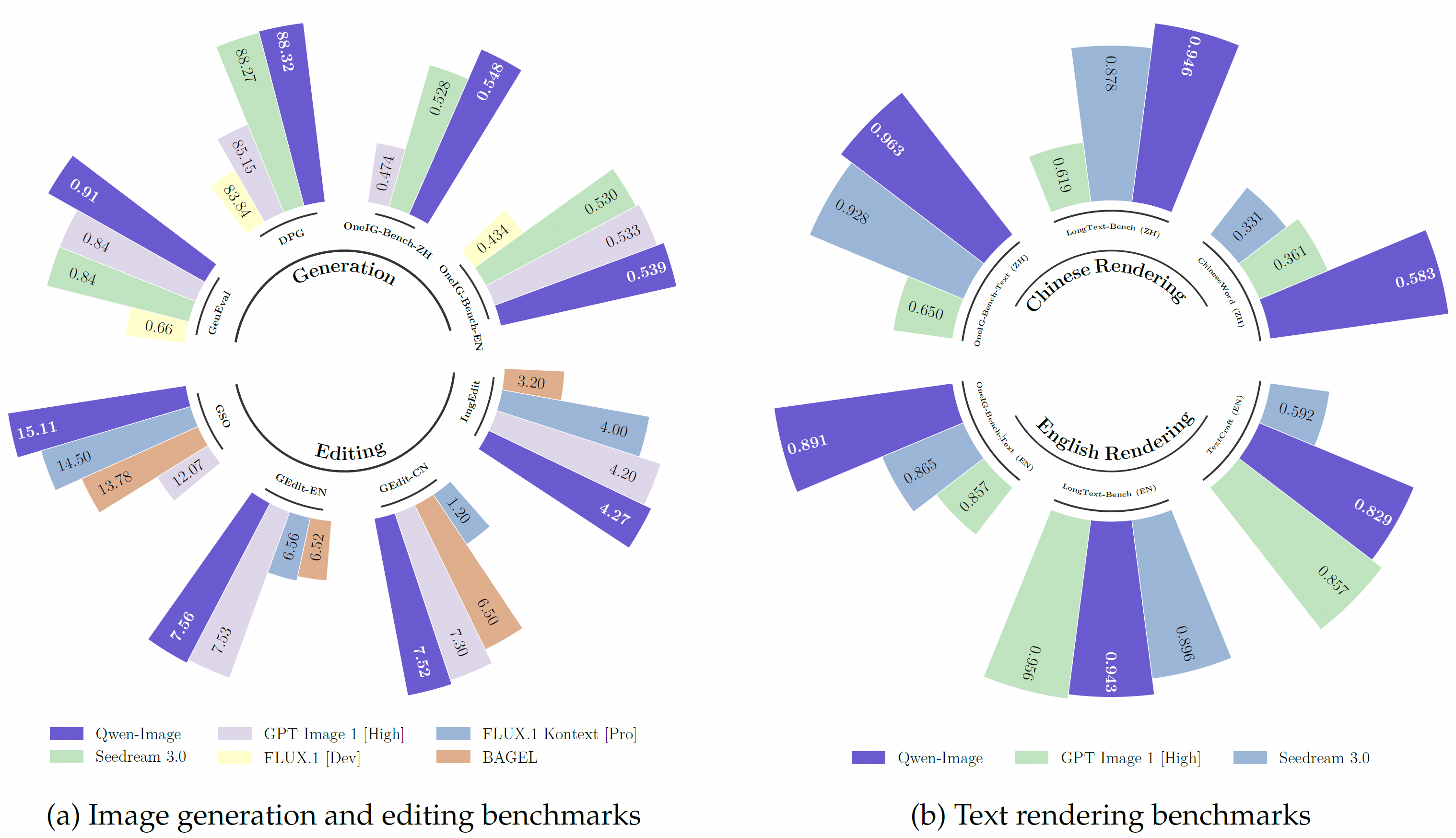
Real-World Examples and Tests of Qwen-Image
In this section, we'll put Qwen-Image to the test with real-world prompt examples, focusing on its strengths in text rendering and general image generation. These tests highlight why Qwen-Image is a standout Qwen image model for creators, with seamless integration of English text and versatile outputs.
Text Rendering
Qwen-Image's text rendering shines in creating posters where text is seamlessly integrated, preserving typography and layout without feeling overlaid. This is one of its strongest features, handling multi-line, stylized text with fine details.
Motivational Urban Poster
- Prompt: "Core text 'Dream Big, Work Hard: The American Dream', in motivational script font with subtle star motifs at letter corners; text appears etched into a city skyline at dusk. Include elements like a bustling New York street, Statue of Liberty in the background, and diverse people pursuing goals. Style: inspirational urban poster."

- Result: The image has a stunning aesthetic, with beautiful color tones and well-arranged fonts, and the text is completely error-free.
Product Promotion Poster (Fewer text)
- Prompt: "Bakery product promotion poster, main subjects are fresh bread and cream cakes. Text in the image displays 'Delicious', 'Real Whipped Cream', 'Kickstart Your Beautiful Day', using fancy floral script font; overall style light-hearted and lively with warm color tones."

- Result: The bread and cakes in the scene look incredibly realistic, with all text accurate and matching the requested floral script font perfectly.
Product Promotion Poster (More Text)
- Prompt: "Product poster for MimicPC perfume: Core text 'MimicPC: Essence of Dreams – Notes: Lily, Citrus, Jasmine, Rose, Musk, Vanilla', in elegant flowing script with petal flourishes; background: dreamy flower world with blooming fields, floating petals, ethereal light, central sleek bottle. Style: refreshing, fantastical ad."

- Result: The overall scene is beautifully ethereal and aligns well with the prompt, but some text appears slightly blurry or has minor errors.
Infographic Slide
- Prompt: "A slide featuring artistic, decorative shapes framing neatly arranged textual information styled as an elegant infographic. At the very center, the title “Discover Small Dog Breeds” appears clearly, surrounded by a symmetrical paw-print pattern. On the left upper section, “Chihuahua” appears next to a minimalist bone icon, with the short sentence, “Tiny, energetic companions perfect for city living”. Next, moving downward, “Pomeranian” is written near a fluffy fur ball illustration, along with the line, “Fluffy and playful, great for families with kids”. Further down, towards bottom-left, “French Bulldog” accompanied by a minimalistic ear icon reads “Affectionate and low-maintenance, ideal for apartments”. At bottom right corner, “Shih Tzu” is depicted next to a bow illustration, accompanied by the text “Gentle and loyal with a luxurious coat”. Moving upward along the right side, “Yorkshire Terrier” is near a ribbon icon, stating: “Bold and portable, loves adventure”. Finally, at the top right side, appears “Dachshund” paired with a sausage icon, stating “Curious and brave, fun for active owners”. The slide layout beautifully balances clarity and artistry, guiding the viewers naturally along each text segment."

- Result: The layout fits the slide format perfectly, with most text spot-on, though there are minor issues like word order or spelling errors (e.g., “gentle and loyal” became "gentle loyal ad"). Overall, it's impressively strong.
Bilingual Text
- Prompt: "A foreign beauty wearing a T-shirt with 'MimicPC' logo, holding a black marker and smiling at the camera. Behind her, a glass board with handwritten text: 'Meet Qwen-Image – a powerful image foundation model capable of complex text rendering and precise image editing. 欢迎了解Qwen-Image, 一款强大的图像基础模型,擅长复杂文本渲染与精准图像编辑'."
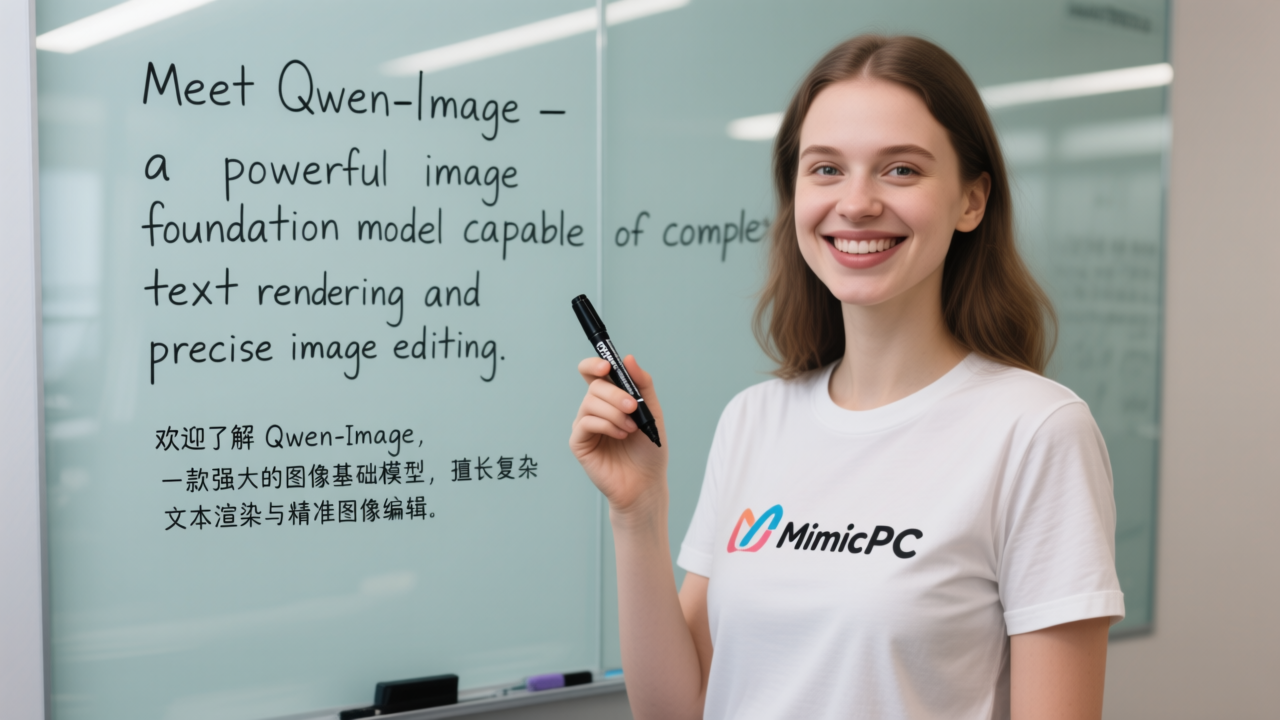
- Result: Both the bilingual texts are entirely accurate, from the T-shirt logo to the board spellings—truly remarkable! The only downside is that the board text doesn't quite look like authentic handwriting.
These tests showcase Qwen-Image's impressive capabilities in handling diverse text integration across posters, infographics, and bilingual scenes, making it an excellent choice for designs like motivational graphics, product ads, educational slides, or multi-language presentations.
General Image Generation
Qwen-Image excels in universal image creation, supporting styles from photorealistic to painting, adapting to creative prompts for everyday scenarios.
Portrait Generation
- Prompt: "Portrait of a young American entrepreneur in a modern home office: confident smile, casual button-up shirt, laptop open with code on screen, background with city view and motivational books. Style: photorealistic with natural lighting."

- Result: The portrait looks remarkably realistic, avoiding common issues like extra fingers, though the face has a slightly over-smoothed, AI-processed feel.
Landscape Generation
- Prompt: "Serene American national park landscape at sunset: Grand Canyon vistas with layered red rock formations, a winding river below, scattered pine trees, and a hiker on a trail in the foreground. Style: photorealistic with golden hour lighting."

- Result: The landscape is visually stunning, with beautiful scenery and soft, appealing lighting.
Realistic Animal Generation
- Prompt: "A realistic Samoyed dog playing in a snowy park, fluffy white fur glistening, happy expression with tongue out, detailed eyes, paws, and snowflakes on its coat. Style: photorealistic with natural winter lighting."

- Result: The image depicts an adorable, lifelike Samoyed bounding through fresh snow, with fur textures so detailed it looks touchable—eyes sparkle with joy, and snow clings realistically to its paws.
Stylized Photorealistic Scene
- Prompt: "A cozy American diner at midnight, neon sign reading 'Open 24/7' glowing in red; booth with vinyl seats, jukebox in the corner, waitress pouring coffee. Style: photorealistic with warm lighting."

- Result: The image nails the classic diner vibe—neon text integrates smoothly into the sign, with realistic reflections on the counter. Details like steam from the coffee and retro decor pop, creating an inviting scene perfect for storytelling or ads.
Stylized Painting Generation (Oil Painting Style)
- Prompt: "Oil painting of an American farm scene: red barn under a vast blue sky, golden wheat fields swaying, a farmer on a tractor in the distance, thick brushstrokes and vibrant colors evoking classic Americana. Style: impressionist oil painting."

- Result: It handles oil painting styles effectively, with vibrant colors and brushstrokes that closely resemble traditional techniques.
In summary, these examples demonstrate Qwen-Image's versatility across text-heavy designs and diverse image styles, from realistic portraits and landscapes to stylized scenes and paintings. While minor flaws like occasional text errors or AI artifacts appear in complex prompts, the overall quality is exceptional, positioning it as a top open-source tool for creative and professional applications.
How to Use Qwen-Image in ComfyUI: A Step-by-Step Guide
If you're ready to experiment with Qwen-Image, the powerful Qwen AI image generator, ComfyUI is a great platform with native support for it. This simple guide walks you through the process, whether locally or via an online service like MimicPC for easy, GPU-powered access.
Step 1: Access ComfyUI v0.3.49
Ensure you have ComfyUI version 0.3.49 or later, which supports Qwen-Image natively. If you don't want to set it up locally, use MimicPC—it's an online ComfyUI platform with strong GPUs, pre-installed Qwen-Image models (like bf16 and fp8), and ready-to-use workflows.
Step 2: Open the Qwen-Image Workflow and Select Hardware
In ComfyUI, load the Qwen-Image workflow by clicking the provided link. On MimicPC, recommend to choose "Ultra" or a higher hardware tier to leverage powerful GPUs for faster, higher-quality generations.
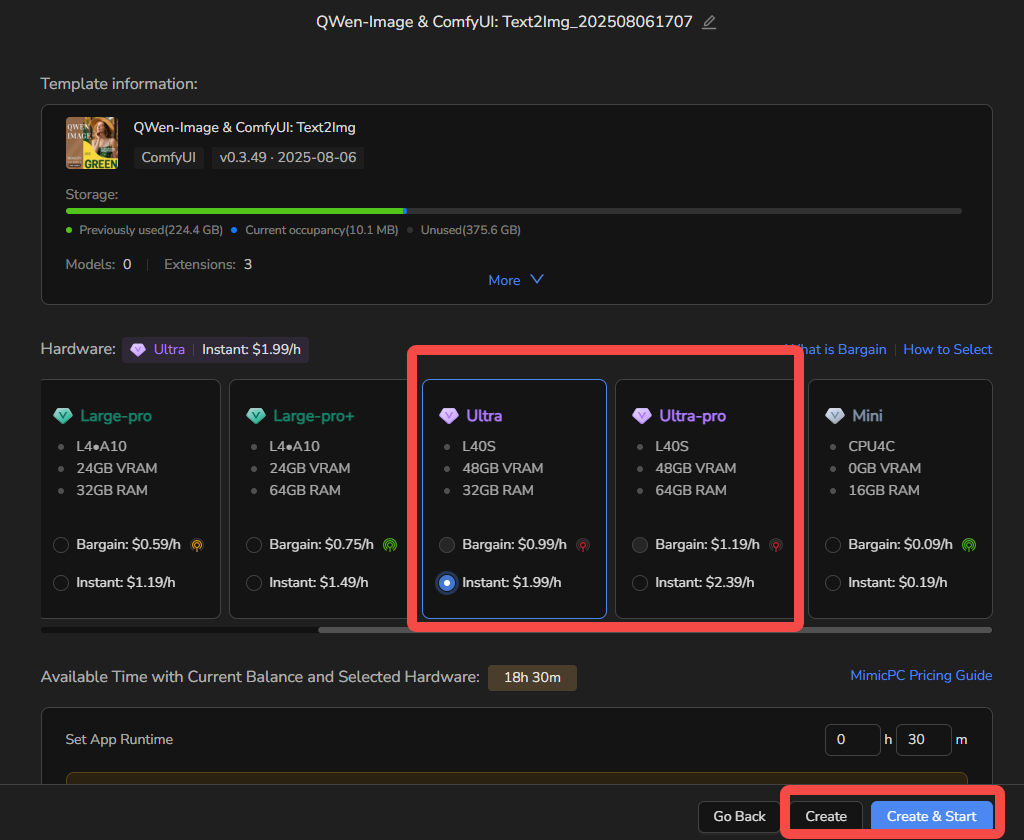 Step 3: Input Your Prompt and Customize Settings
Step 3: Input Your Prompt and Customize Settings
Enter a detailed prompt in the input node, describing your desired image (e.g., styles, subjects, or text). Adjust the image width and height (e.g., 1664x960) to fit your needs, and tweak other parameters like steps or CFG scale if desired.
Step 4: Run, Preview, and Save
Click "Run" to generate the image. Once done, preview it in the viewer, make any adjustments, and save or download the result.
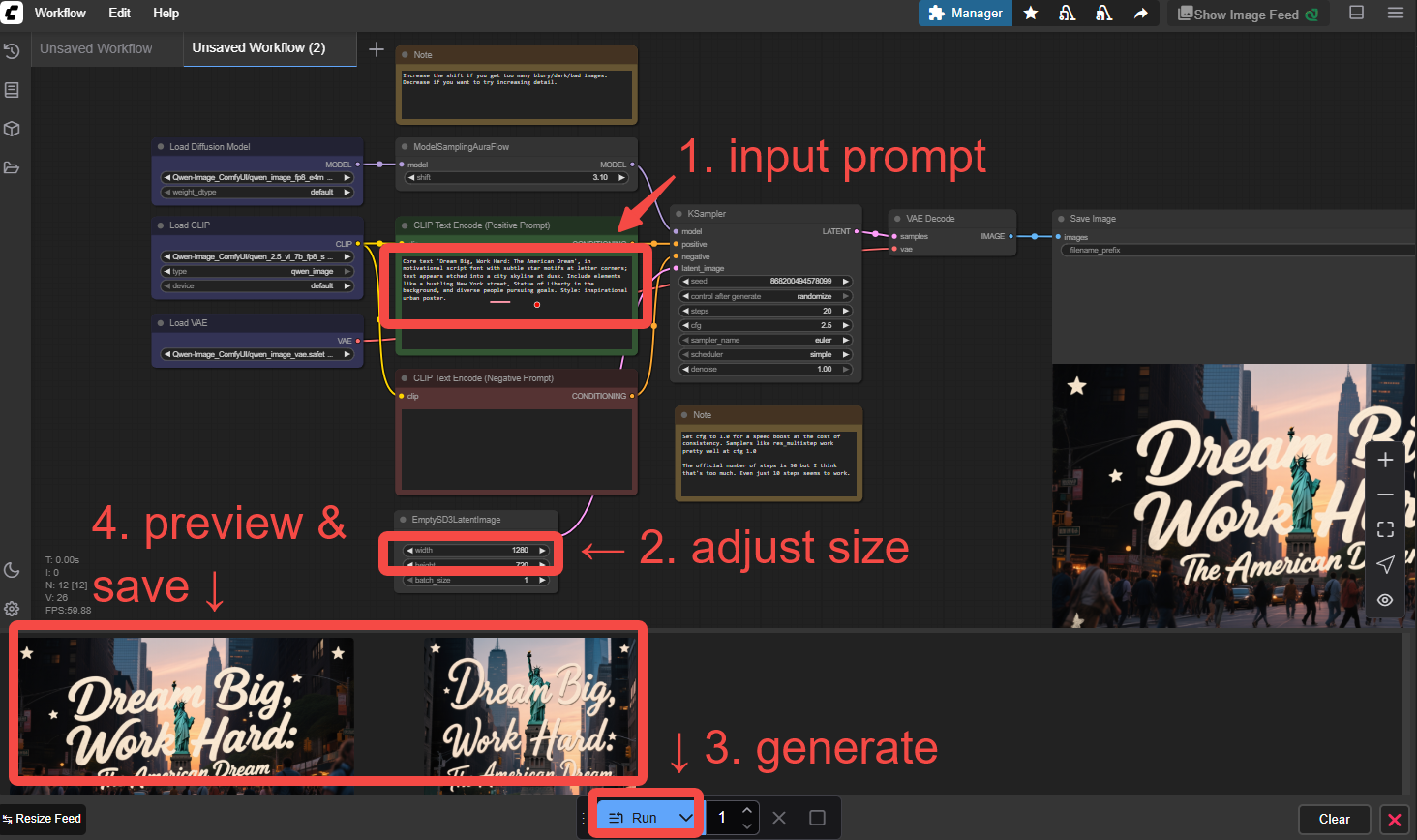
With these steps, you'll quickly create impressive visuals using Qwen-Image as the best open source AI image generator. Generate a stunning image with Qwen-Image now!
Frequently Asked Questions (FAQs) About Qwen-Image
Q1: What is Qwen-Image?
Qwen-Image is the first image generation foundation model in the Qwen series, a 20B-parameter MMDiT (Multi-Modal Diffusion Transformer) model designed for advanced Qwen image generation. It excels in high-fidelity text rendering (especially for Chinese), diverse artistic styles, and tasks like object detection and super-resolution. Released under the Apache 2.0 license, it's freely available on Hugging Face and ModelScope, making it a top choice for creators seeking a versatile Qwen AI image generator.
Q2: How does Qwen-Image compare to other AI image generators like Flux or GPT-Image?
Based on recent comparisons, Qwen-Image stands out as the best open source AI image generator for complex text rendering and multi-language support, particularly excelling in Chinese script accuracy and layout coherence where models like Flux.1 may fall short in logographic handling despite its strengths in prompt adherence and speed. Unlike proprietary tools like GPT-Image, Qwen-Image offers fully open-source access without usage limits or subscriptions, achieving SOTA performance on benchmarks like TextCraft and GenEval for text-heavy tasks.
Q3: What are the system requirements for running Qwen-Image?
For local runs, you'll need a machine with a strong GPU (e.g., NVIDIA with at least 40GB VRAM for the bf16 model) and libraries like Diffusers and Torch. If that's not feasible, use platforms like ComfyUI on MimicPC for cloud-based access with pre-installed setups and scalable GPUs—no local hardware needed.
Q4: Can Qwen-Image handle Chinese text effectively?
Absolutely—Qwen-Image is optimized for Chinese text rendering, dominating benchmarks like ChineseWord and LongText-Bench with superior accuracy in multi-line layouts and fine details. It supports both English and Chinese seamlessly, making it ideal for bilingual projects, though English prompts often yield the most consistent results in general Qwen image generation.
Q5: How do I get started with Qwen-Image in ComfyUI?
Follow our step-by-step guide above: Access ComfyUI v0.3.49 (recommend MimicPC for easy online use), load the Qwen-Image workflow, input your prompt, customize settings, and run it. MimicPC offers pre-loaded models and workflows for instant Qwen image generation.
Q6: What are some limitations of Qwen-Image?
While powerful, image editing features aren't yet supported in the open-source version (though demonstrated in benchmarks). Complex prompts may occasionally produce minor text errors or artifacts, and it performs best on GPUs—CPU runs can be slower.
Q7: How can I make Qwen-Image handle text better (e.g., how to write prompts)?
To optimize text handling, craft detailed prompts that specify font styles, layouts, and integrations explicitly—enclose the desired text in quotes (e.g., "Core text 'Dream Big' in elegant script, etched into a city skyline with star motifs at corners"). Append "positive_magic" phrases like "Ultra HD, 4K, cinematic composition" to enhance quality. Keep prompts concise yet descriptive, avoid overly ambiguous language, and use higher CFG scales for better adherence.
Q8: Can Qwen-Image be used commercially?
Yes, Qwen-Image can be used commercially without restrictions, thanks to its Apache 2.0 license, which permits commercial applications, modifications, and distribution as long as you include the original license and copyright notices. According to Hugging Face and ModelScope documentation, this makes it suitable for business uses like advertising, product design, or app integrations—unlike some proprietary models with usage limits. Always ensure your generated content complies with ethical guidelines and copyrights.
Conclusion: Why Qwen-Image is a Game-Changer in AI Image Generation
Qwen-Image stands out as the best open source AI image generator, transforming how we create images as it achieves significant advances in high-quality text rendering, a wide range of artistic styles, and smart visual tools. It handles everything from detailed text integration to generating realistic portraits and vibrant landscapes, often outperforming other models in accuracy and creativity. This makes it a fantastic choice for artists, designers, and developers looking to produce stunning, professional-grade visuals without complicated setups.
With the recent release Qwen-Image, diving into advanced image creation has never been easier. Ready to try it? Jump into MimicPC, load the Qwen-Image workflow, and generate your own creations today—no hassle involved!
