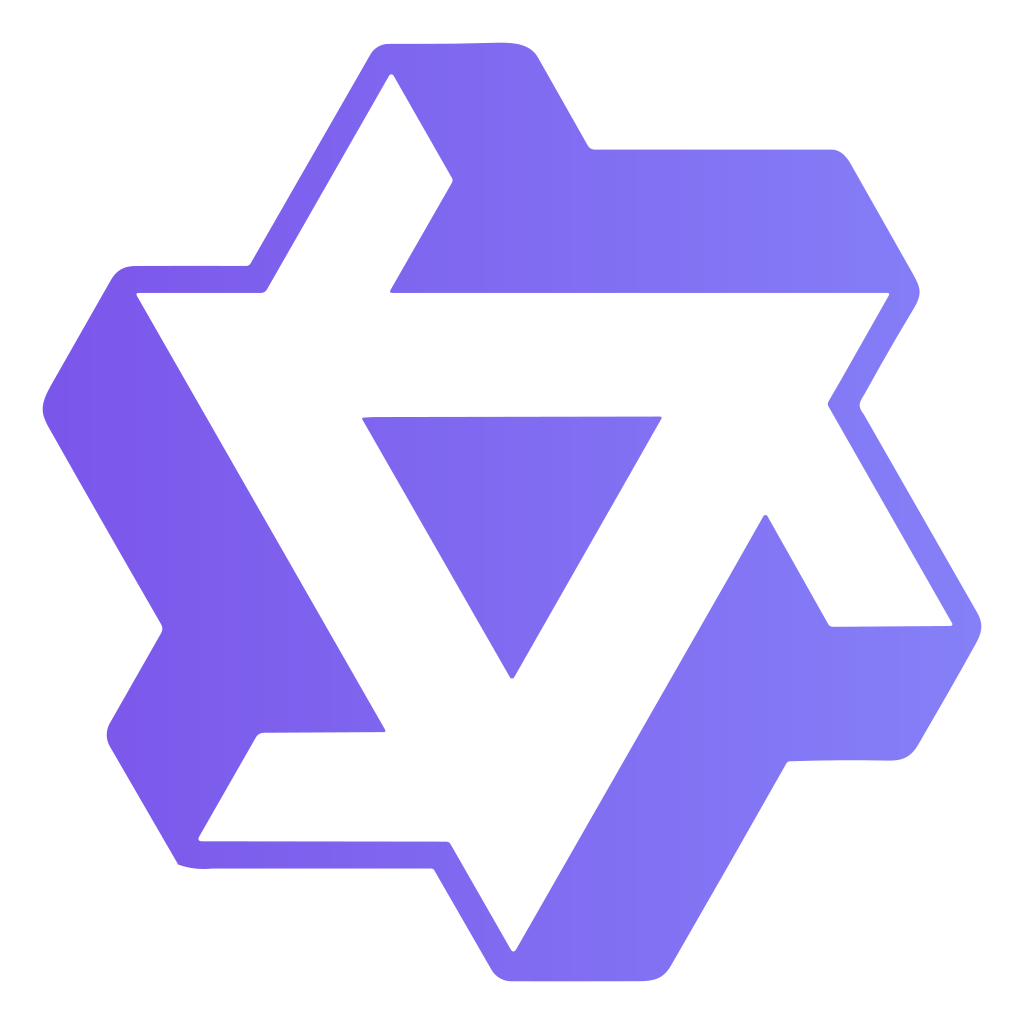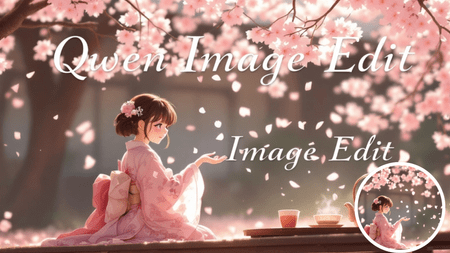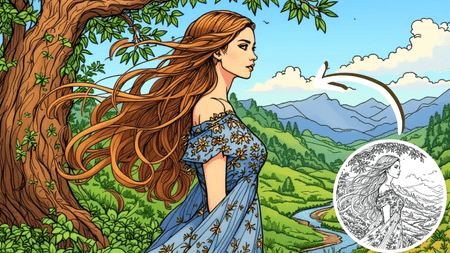Precisely Edit Your Photos with Qwen Image Edit
Qwen Image Edit is a revolutionary AI image editor for specific, high-quality modifications. For example, change a price on a menu, swap a logo on a T-shirt, or turn a summer day into an autumn scene. Our tool, powered by Qwen AI image generator tech, makes it simple.
Apply New Styles and Scenes with Semantic Editing
Perform dramatic, high-concept edits. Rotate an object a full 180 degrees to realistically generate its reverse side, or convert a portrait into a Studio Ghibli or 3D cartoon style. The AI can even change a T-shirt's design in the same command, making any Qwen image a canvas for transformation.
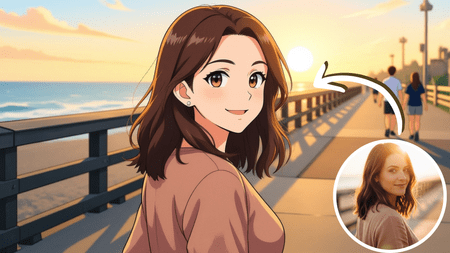
Perfect Every Detail with Appearance Editing
Make precise, localized changes where every pixel matters. Add a sign, or remove stray hairs from a portrait. This mode lets you edit image color on a single letter in a word or perform a virtual try-on, swapping a shirt for a dress. This control makes it one of the best apps to edit images.

Edit Text in Images with Unmatched Realism
Effortlessly edit text in image files in both Chinese and English. The AI analyzes the original font, lighting, and texture to ensure any changes are indistinguishable from the original. Add, remove, or modify words with perfect, context-aware integration every time.

Elevate Any Project, From Quick Fixes to Pro Designs
Whether you're a marketer creating ad visuals, a designer perfecting product shots, or a student sprucing up a presentation, our AI image editor fits your workflow. It’s powerful enough for professional results yet simple enough for quick social media fixes, making it perfect for any project or skill level.

Pinpoint Edits Precisely, No Brushing Required
Forget tedious manual masking. Qwen-Image-Edit intelligently understands your text commands to automatically pinpoint the exact object you want to change. Simply type "make the car red" and the AI handles the precise selection for you, ensuring flawless, effortless edits every single time.

Refine Your Edits with an Iterative Workflow
Perfect your image with iterative edits. Not quite right? Just click "Edit" on your generated image and enter a new prompt to refine it further. This sequential workflow lets you apply multiple changes, giving you precise control over the final result.

How to Use Qwen Image Edit Online
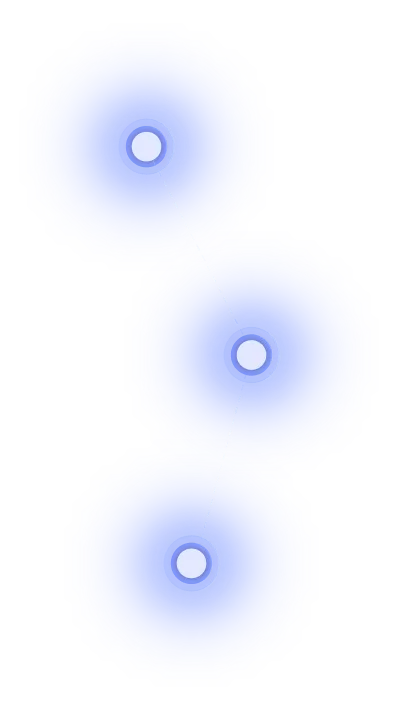
Step 1
Upload an Image: Select a photo for Image editing. Qwen-Image-Edit gets it ready for editing in seconds.
Step 2
Input a Prompt: Use text to tell Qwen-Image-Edit the desired change. Be specific for best results.
Step 3
Preview & Save: Review the AI-edited options. Choose your favorite and download the high-quality image.