When Qwen-Image launched in early August, it captured the attention of the AI community, largely thanks to its impressive complex text rendering ability in image generation. But as powerful as Qwen image generation gets, the next frontier has always been precise editing. Black Forest Labs recently set a high bar with its FLUX Kontext model, showcasing what was possible. Today, the Qwen team is entering the arena with a powerful challenger built to do just that: Qwen-Image-Edit.
Qwen-Image-Edit is a new AI model designed specifically for high-precision image editing. It empowers users to go beyond generation and make targeted changes to any image with simple text prompts—whether it's altering text, changing colors, or adding and removing objects. Building on its predecessor's strengths, it offers best-in-class capabilities for seamlessly editing words directly within a picture.
In this blog post, we’ll provide a complete overview of Qwen-Image-Edit. We will explore its core features, demonstrate its powerful real-world use cases, and show you exactly how to get started.
What is Qwen-Image-Edit?
Qwen-Image-Edit is an advanced model built upon the 20B Qwen-Image foundation. It extends its predecessor's text-rendering capabilities into the editing domain by using a unique dual-system architecture. This system processes an input image through two simultaneous pathways:
- Qwen2.5-VL: Provides semantic control by understanding the image's context and meaning.
- VAE Encoder: Provides appearance control by preserving the image's visual properties and style.
This dual approach is highly effective. Evaluations on multiple public benchmarks confirm that Qwen-Image-Edit achieves state-of-the-art (SOTA) performance, establishing it as a powerful and reliable foundation model for image editing.
Key Features of Qwen-Image-Edit
Qwen-Image-Edit's architecture delivers several powerful, user-focused features.
- Dual Editing Modes
The model provides two distinct modes for total creative control, allowing you to make both high-level and low-level adjustments.
- Semantic Editing (The Big Picture): This mode is for conceptual changes where the core subject's identity is maintained, but its presentation can change significantly. Examples include creating diverse IP content (like placing a mascot in different scenarios), applying new styles (transforming a portrait into a Studio Ghibli-style animation), or even rotating an object to view its other side.
- Appearance Editing (The Fine Details): This mode is for localized, pixel-perfect changes that leave the rest of the image untouched. It is ideal for tasks like adding a sign with a realistic reflection onto a building, removing fine strands of hair from a portrait, or using it to edit image color on a single object without affecting the background.
- Precise Text Editing
This is a standout capability of the model. Qwen-Image-Edit supports bilingual (Chinese and English) text editing, giving users the ability to add, delete, or modify words directly within an image. The model intelligently analyzes the surrounding text and background to preserve the original font, size, color, and style, ensuring the final edit appears seamless. This makes it a premier tool to edit text in image with high fidelity.
- Chained Editing
Unlike single-shot editors, Qwen-Image-Edit supports an iterative workflow. You can refine an image in multiple, sequential steps, much like having a conversation to reach the desired outcome. A clear demonstration of this is correcting calligraphy: a user can first perform an edit to fix an entire incorrect character, and then follow up with a second, more precise edit to fix a single flawed stroke within that same character. This enables a level of granular control that is difficult to achieve with other tools.
How to Use Qwen Image Edit Online
Transform your images in seconds with simple text commands. Here’s a quick guide to get you started.
Step 1: Access the Tool & Log In
First, navigate to the Qwen Image Edit online tool. You will be prompted to log in to your MimicPC account to access the editor and begin.
Step 2: Upload Your Image
Once you are logged in, you can click the "+" button to select and upload an image file from your device.
Step 3: Describe Your Edit
In the text prompt box, clearly describe the change you want to make. The more specific you are, the better the result.
- To change text: "Make the headline say 'Welcome Home'"
- To alter objects: "Change the red cup to a blue cup"
- To remove elements: "Remove the car on the right"
Step 4: Adjust Advanced Settings (Optional)
Before generating, you can click on "Advanced Settings" to fine-tune your output. Here you can set custom dimensions (width and height) and choose your output file format (like JPG or PNG). By default, the output format is WebP to ensure a high-quality image with an optimized file size.
Step 5: Generate and Download
Click the "Generate" button to let the AI work its magic. Once you are happy with the result, simply click "Download" to save your new, perfectly edited image.
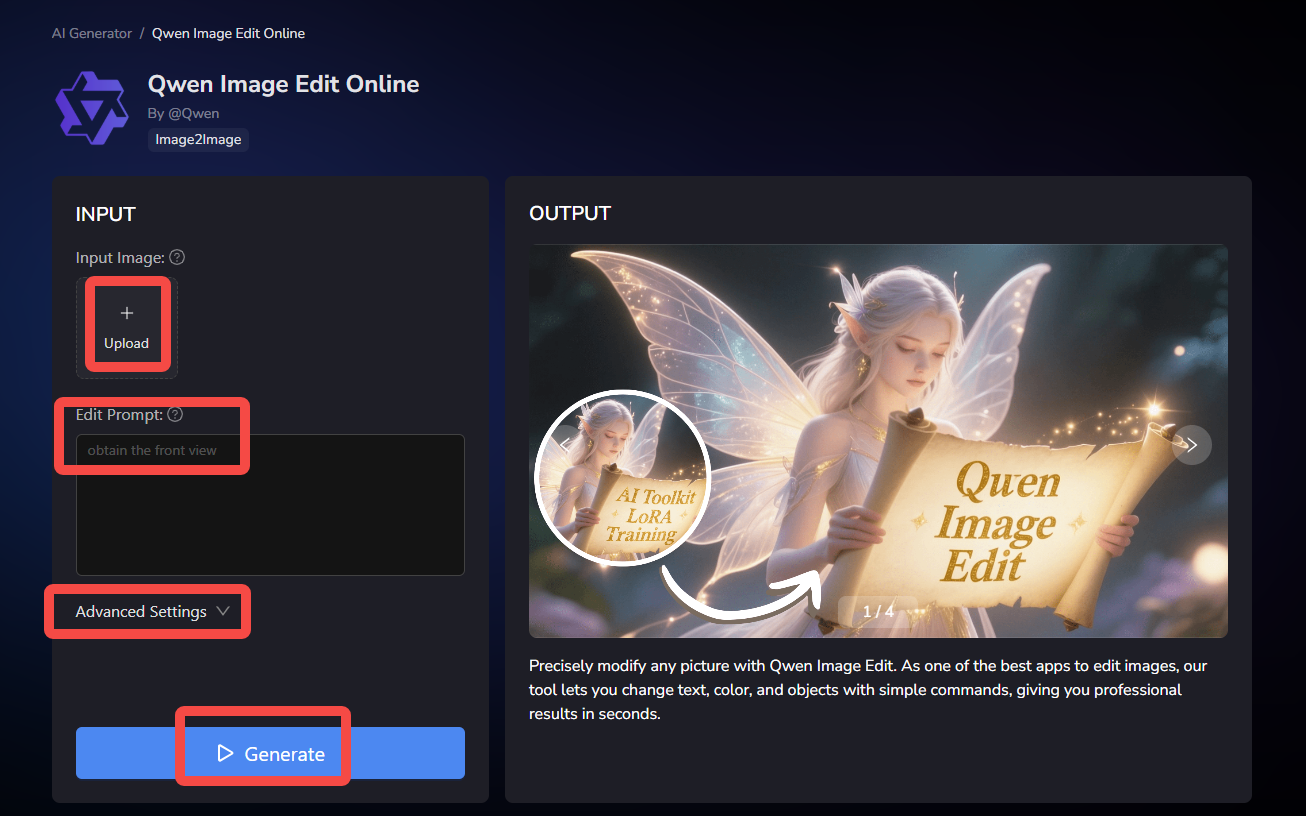 Editing a photo is now with Qwen-Image-Edit!
Editing a photo is now with Qwen-Image-Edit!
How to Use Qwen-Image-Edit in ComfyUI
Follow this guide to run the powerful Qwen-Image-Edit model directly within a ComfyUI workflow on the cloud.
Step 1: Launch the Workspace
First, click the link to access the pre-configured Qwen-Image-Edit workflow and log in to your MimicPC account. MimicPC pre-installs ComfyUI on the cloud, so you can run it online easily. For this workflow, make sure you choose a Large-Pro or higher GPU to ensure smooth performance.
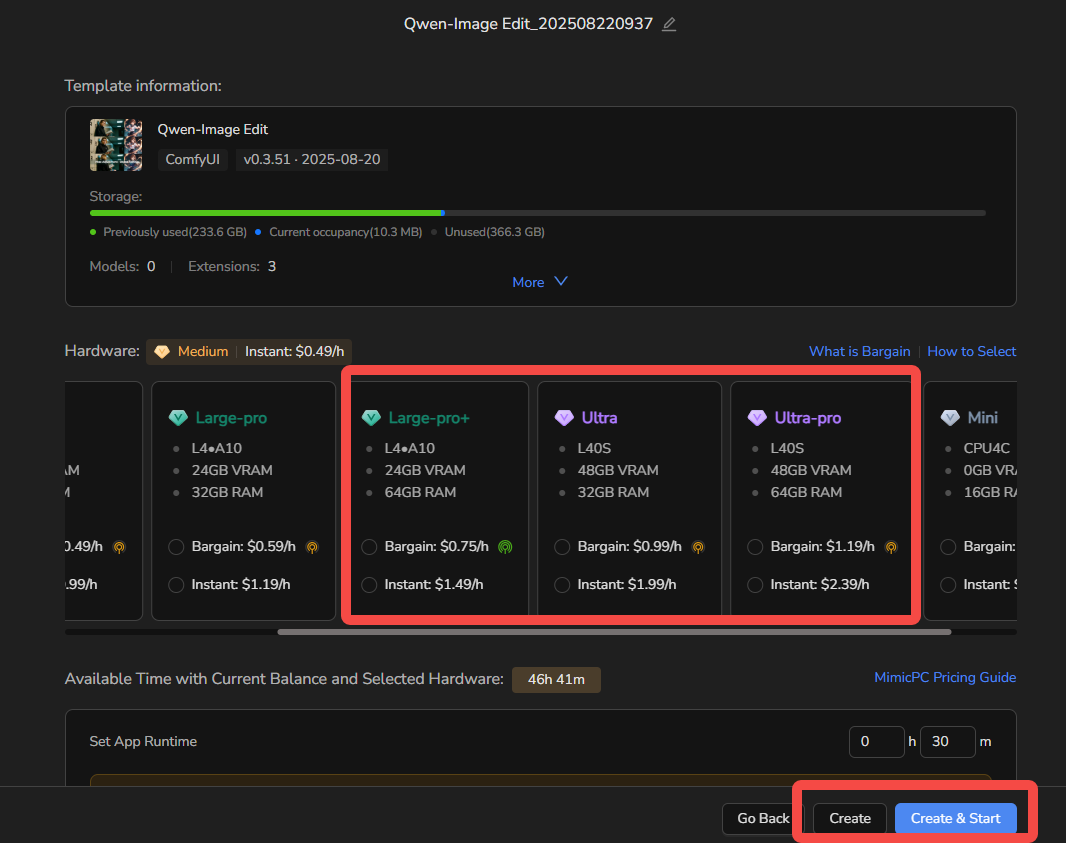 Step 2: Load Your Image
Step 2: Load Your Image
In the ComfyUI interface, locate the "Load Image" node. Click the "Choose file to upload" button and select the image you want to edit from your computer. Your selected image will appear in the node's preview window.
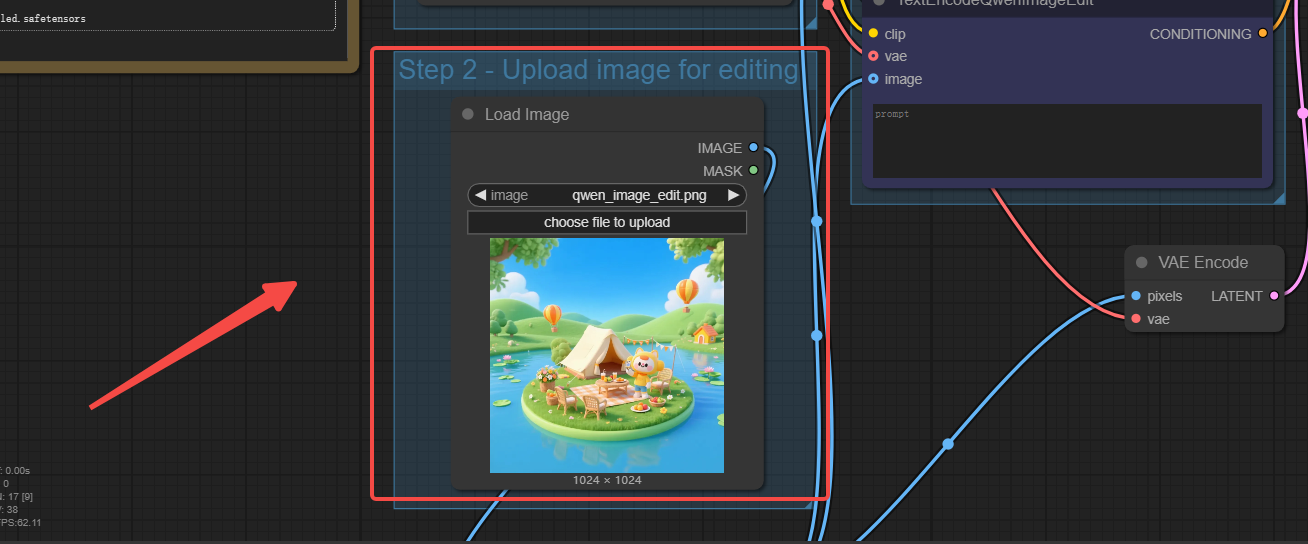
Step 3: Input Your Editing Prompt
Find the node labeled "Qwen-Image-Edit Prompt". In the text box, type a clear and specific command describing the change you want to make.
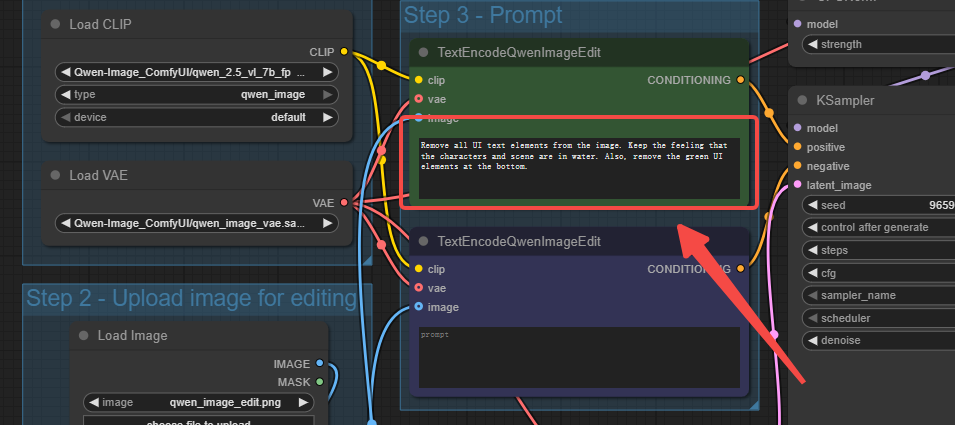
Step 4: Generate and Get Your Image
Click the "Queue Prompt" button. The workflow will begin processing, and you will see the nodes light up as they execute. Once finished, your newly edited image will appear in the final "Preview Image" or "Save Image" node on the right. You can then right-click to save it.
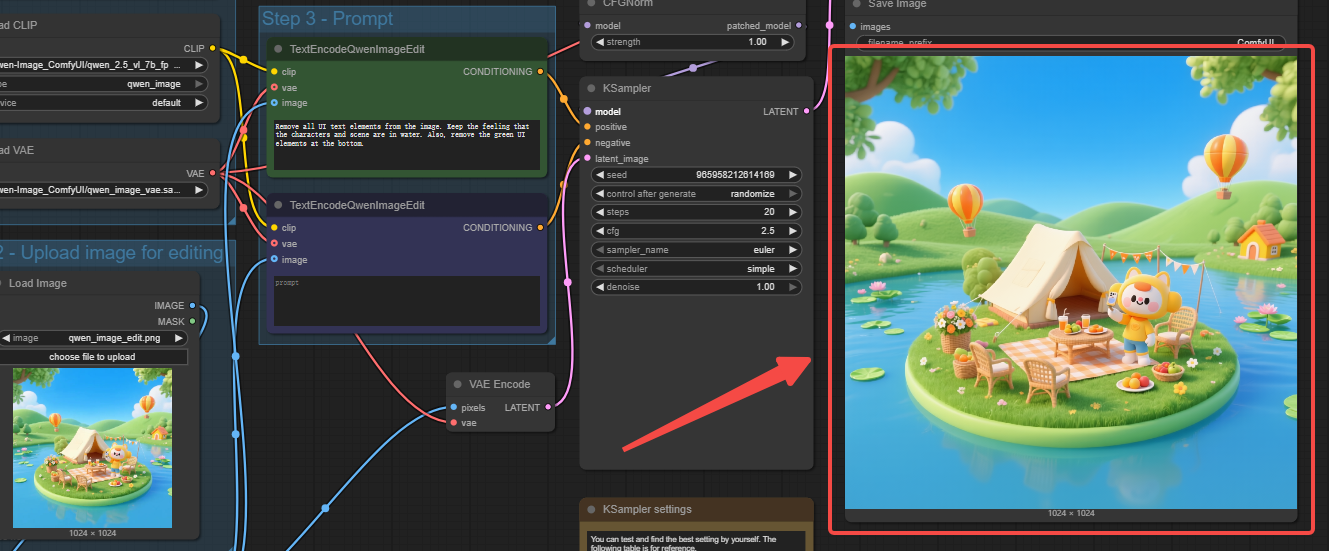
Ready to edit photos? Try the Qwen Image Edit workflow now!
10 Model Capabilities Showcases
The following concrete image editing examples provide a direct look at the specific, powerful editing functions of Qwen-Image-Edit, from high-level semantic changes to pixel-perfect adjustments.
Semantic Editing
This refers to modifying an image's content while preserving its core visual meaning and subject identity.
- Original IP Editing: The Qwen Capybara mascot demonstrates this capability. It can be placed in entirely new scenarios while maintaining perfect character consistency, such as holding a paintbrush, acting as a chef with a spatula and ingredients, or sitting on the ground playing a guitar. This extends to creating entire themed sets, like a full MBTI personality sticker pack where the capybara embodies roles like "ISTJ - The Inspector" and "ISFJ - The Guardian."
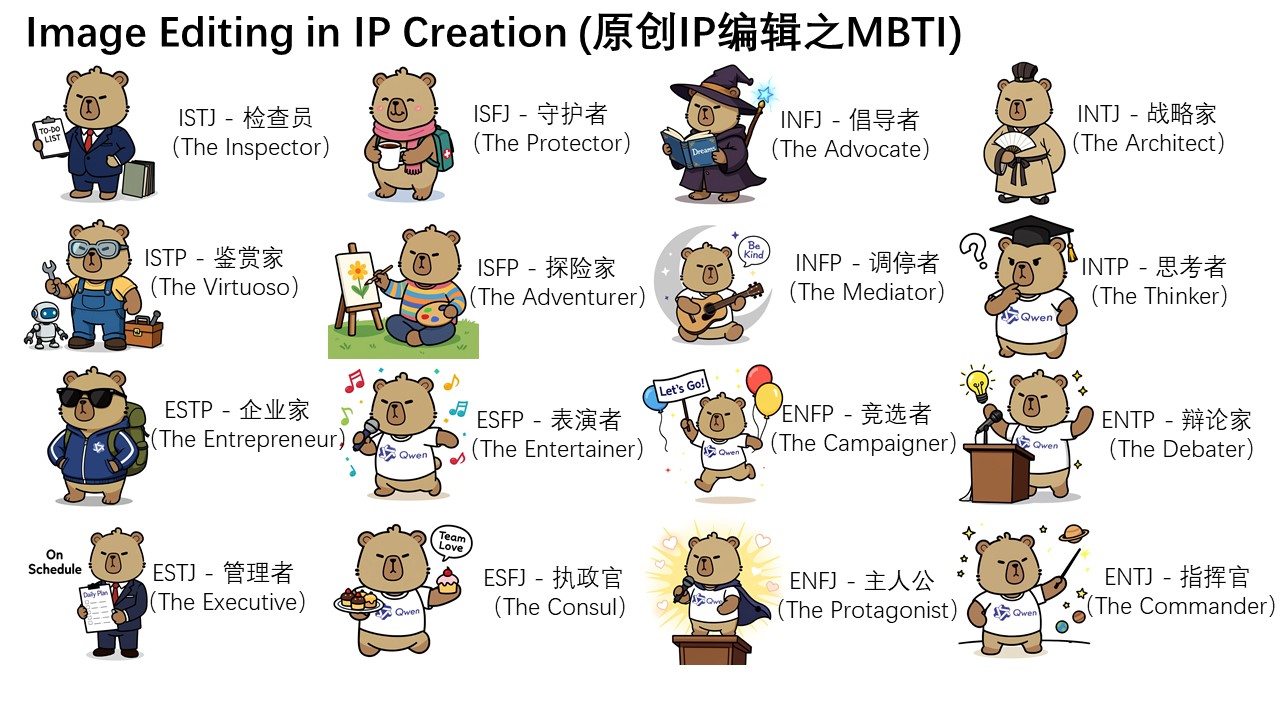
- Perspective Shift: The model can rotate an object by 90 or even a full 180 degrees, realistically generating its reverse side and showing it from different angles.
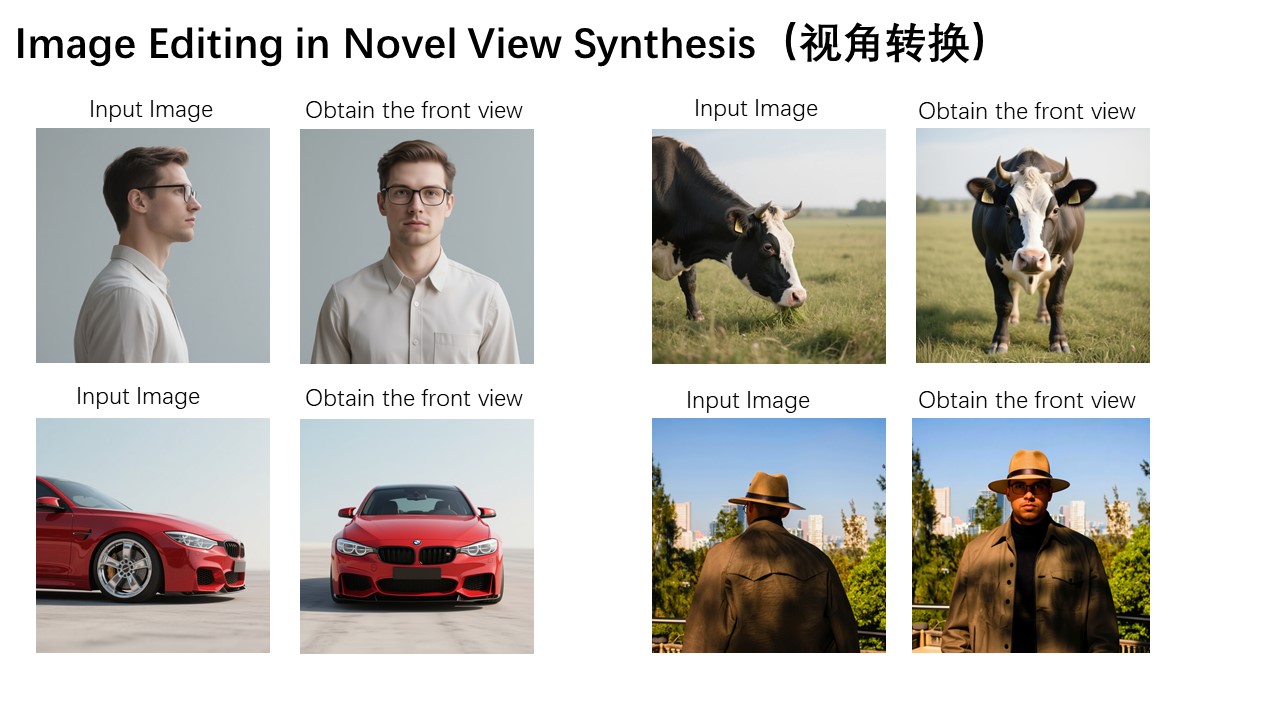
- Style Transfer: A user can transform a portrait into various artistic styles, including Studio Ghibli, 3D cartoon, or Chibi. The model can also perform simultaneous edits within the style transfer, such as changing a subject's T-shirt to a black one bearing the word "Qwen."
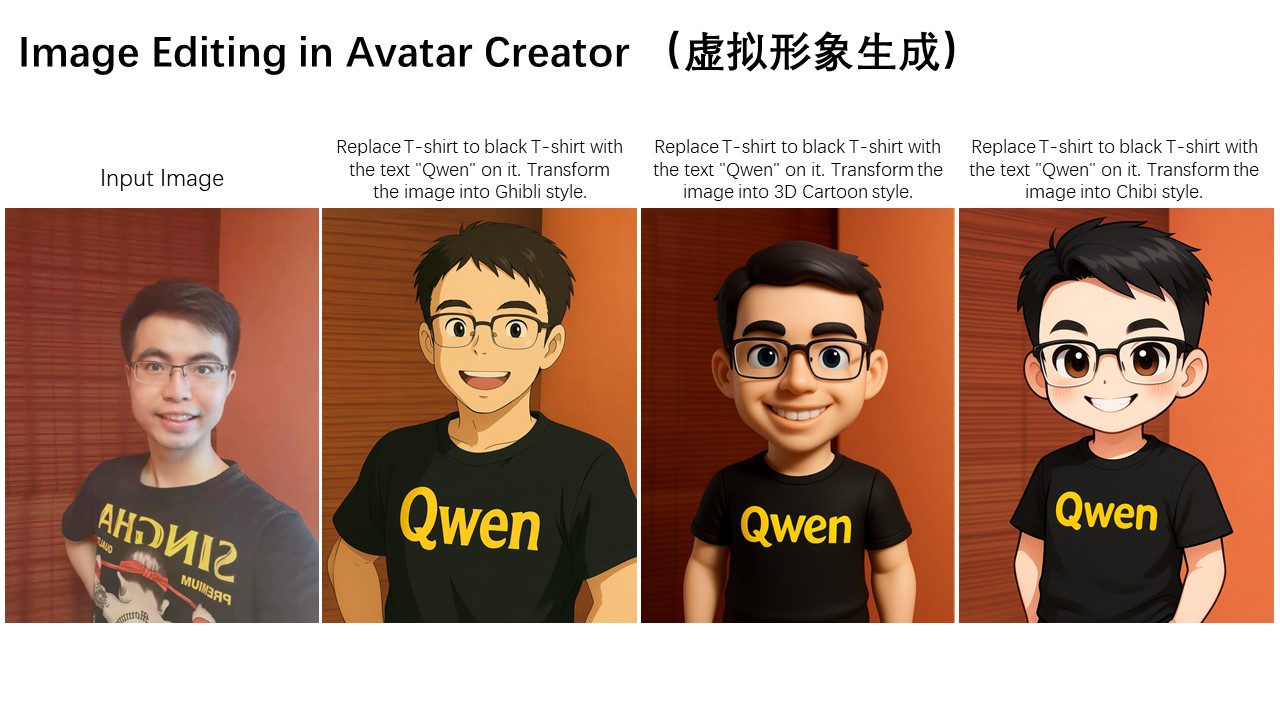
Appearance Editing
This mode emphasizes making precise additions, deletions, or modifications while ensuring other parts of the image remain completely unchanged.
- Adding Elements: The model can introduce new objects into a scene with a high degree of realism. For instance, it can add a small wooden sign that reads "Welcome to Penguin Beach" and correctly generate its corresponding reflection in the water.
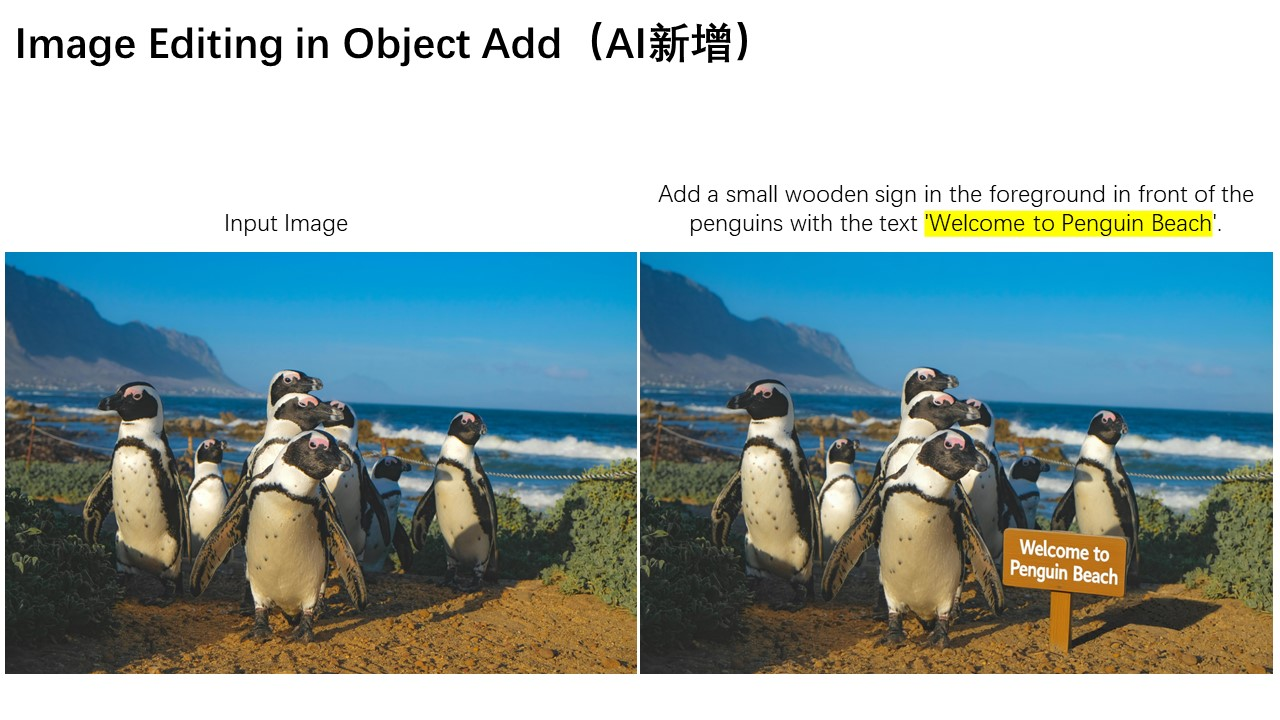
- Removing Elements: It excels at meticulously removing fine details without disturbing the surrounding area. A key example is its ability to cleanly erase stray, fine hairs from a portrait.

- Recoloring Elements: Users can make targeted color changes to specific parts of an image. For example, the model can isolate a single letter "n" within a word and change its color to blue while leaving the rest of the image untouched.
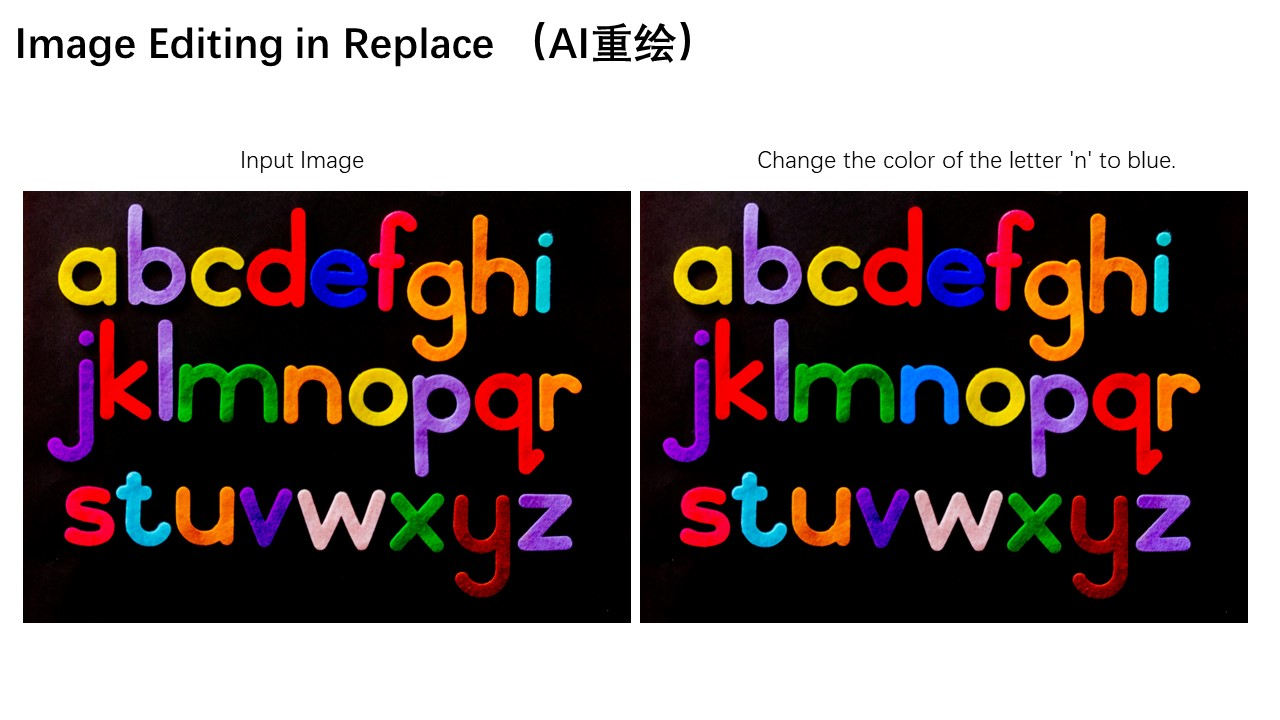
- Background Replacement: The model can seamlessly replace a subject's background with a detailed new environment, such as a modern classroom or a scenic beach.

- Virtual Try-On: It excels at apparel simulation, capable of swapping a polka-dot shirt for a light purple slip dress or a light blue shirt, and even adding accessories like a khaki beret.

Bilingual Text Editing
The model demonstrates powerful and precise text manipulation in both English and Chinese.
- English Text: It can change the text on Scrabble-like tiles from "HEALTH INSURANCE" to "FINANCIAL PLANNING." It can also rephrase notes, like changing "Take a Breather" to "Relax and Recharge," or fix spacing errors, such as correcting "tur n" to "turn."
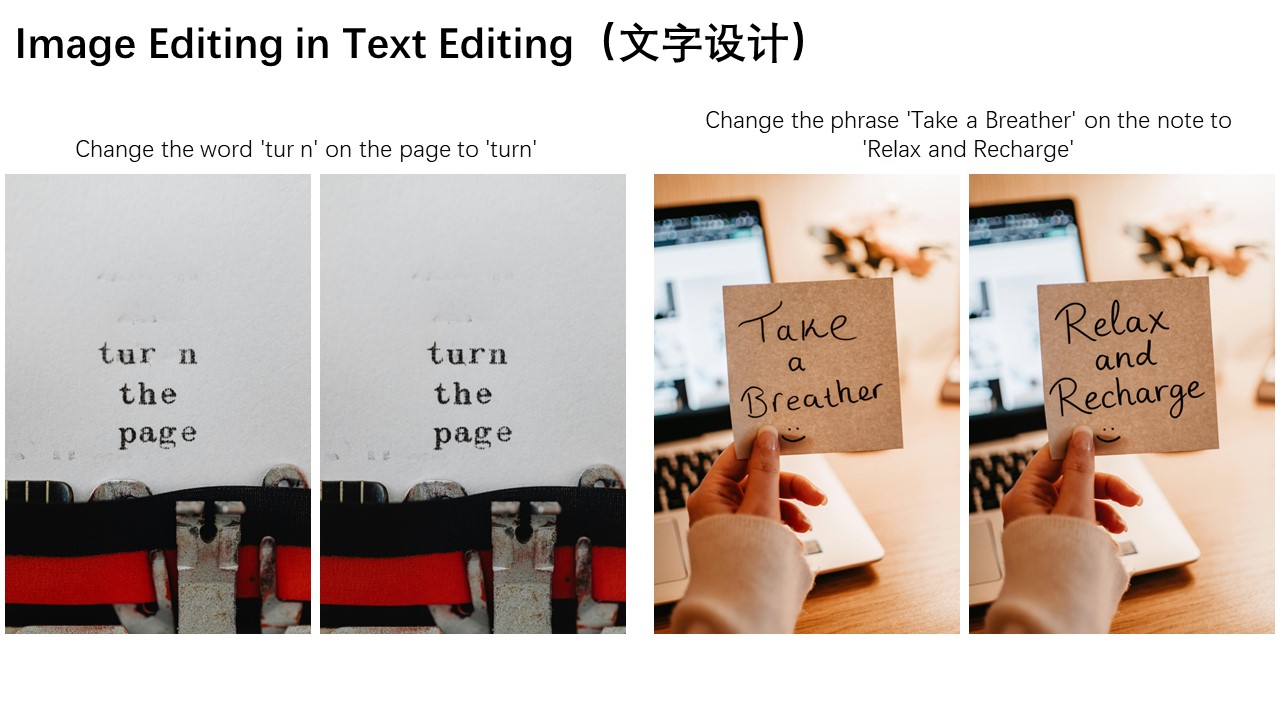
- Chinese Text: The model is equally proficient with complex Chinese posters. It can change a club name from "霓裳汉服社" (Nishang Hanfu Club) to "通义实验室" (Qwen Lab), alter promotional text from "活动全程免费" (Event is completely free) to "只给学生打折" (Only students get a discount), and even change the subject of the poster from a woman in Hanfu to a man.

Real-World Use Cases: How Qwen-Image-Edit Can Help You
For Marketers & Designers
- Instant Ad Copy Updates: Change text on banners and social media graphics without using design software.
- Rapid A/B Testing: Generate multiple ad variations by swapping backgrounds, product colors, or call-to-action text.
- Campaign Localization: Adapt visuals for global markets by changing text, currency, and culturally relevant imagery.
- Fast Prototyping: Create mockups by adding new logos or product designs onto stock photos.
- Seasonal Campaign Adaptation: Update existing creative assets with seasonal elements, such as adding snow for a winter campaign or pumpkins for autumn.
- Consistent Brand Imagery: Recolor elements within an image to match a brand's specific color palette.
For Artists & Content Creators
- IP Character Expansion: Place original characters into new scenes and scenarios for comics, sticker packs, or animations.
- Artistic Style Exploration: Apply different styles—such as Ghibli, 3D cartoon, or pixel art—to existing work.
- Artwork Refinement: Correct errors in digital paintings, fix artifacts in AI-generated images, and clean up scanned sketches.
- Concept Art & Storyboarding: Modify a base image to quickly generate storyboards or explore different creative concepts.
- Texture and Asset Generation: Create unique textures or digital assets by modifying photos or generating new patterns.
- Portfolio Enhancement: Add or remove elements from past projects to better showcase specific skills.
For E-commerce Owners
- Standardized Product Catalogs: Remove watermarks and apply a uniform background (e.g., pure white) to all product photos.
- Cost-Effective Color Variations: Generate multiple product colorways from a single photograph, eliminating the need for separate photoshoots.
- Compelling Lifestyle Shots: Place products into realistic lifestyle scenes to help customers visualize their use.
- Promotional Overlays: Add text-based badges like "Sale," "New Arrival," or "Bestseller" directly onto images.
- Product Scale Visualization: Add common objects next to a product to provide customers with an accurate sense of its size.
- Background Removal for Marketplaces: Create clean, transparent-background images required by platforms like Amazon or Google Shopping.
For Everyday Users
- Photo Perfection: Remove unwanted people, objects, or photobombers from personal pictures.
- Atmosphere Enhancement: Change a dull, overcast sky to a dramatic sunset or a clear blue day.
- Social Media Creation: Fix typos on memes, add funny hats to pets, or insert speech bubbles into photos.
- Home & Project Visualization: Preview how a new piece of furniture, a different wall color, or a car modification would look.
- Personalized Greetings: Create custom birthday or holiday cards by adding text and festive graphics to a photo.
- Document & Note Correction: Fix errors or redact sensitive information directly on a screenshot or a photo of a document.
Conclusion: Redefining the Boundaries of Digital Creativity
The launch of this new image editing version signals a pivotal moment in the evolution of digital creativity. By masterfully blending high-level semantic and appearance editing, this model grants users unprecedented control over their visual content. This dual capability enables not just broad, creative transformations but also exceptionally precise image editing, where even the smallest details can be manipulated with surgical accuracy.
A standout feature that sets a new industry benchmark is its highly accurate text editing capability, a challenge many other models struggle with. Ultimately, these elements converge to deliver a new paradigm of intelligent image editing, where the model understands user intent and executes complex tasks with remarkable fidelity. Qwen-Image-Edit bridges the gap between a simple idea and a polished final image, redefining what is possible and making powerful creative tools accessible to everyone.
