
Turn Images to Videos with Kling AI Video Generator
Kling AI video generator v1.6-standard, excels in image to video AI, turning static images—portraits, landscapes, or any photo—into captivating 5-second Kling AI videos. Use the AI image to video generator free tool with text prompts to create varied motion effects for social media or creative projects.
Dynamic Kling Image to Video Animation
The Kling AI video generator uses advanced photo animation AI to produce smooth Kling AI videos. The image to video AI generator crafts natural movements, making it the best AI image to video generator for dynamic content creation.

User-Friendly
No skills needed—upload an image, add a prompt, and the AI image to video generator free creates stunning Kling AI videos effortlessly.

High-Quality Output
Export 1080p Kling AI videos with the image to video AI generator. The Kling image to video tool ensures vibrant, shareable content, perfect for social media with the AI image to video generator free.

Versatile Applications
The Kling AI video generator excels for social media ads, product demos, or animated art. Create engaging Kling AI videos with the image to video AI generator free for marketing or personal projects.

How to Use MimicPC kling: v1.6-standard
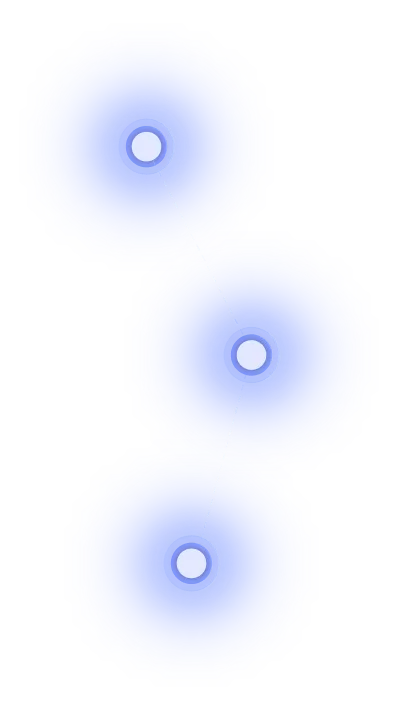
Step 1
Upload a single image, such as a portrait, characters, or landscape, to start creating your Kling AI video.
Step 2
Enter a text prompt like “a car driving” and click "Generate" to let the image to video AI generator create a video
Step 3
Preview your Kling image to video and download it in high quality for sharing.





