
Edit Images Online with Flux Kontext
Edit images seamlessly with Flux Kontext on MimicPC! This image-to-image AI excels at converting images to Ghibli style, editing text in images, removing watermarks, changing backgrounds and more. Achieve consistent character AI and professional results with the flux image generator in seconds.
Character Consistency
Flux Kontext ensures consistent character AI, maintaining identical features, clothing, and traits across scenes. Unlike traditional flux image generators, it preserves character details for seamless storytelling on MimicPC, ideal for comics or branding with image-to-image AI.

Local Editing Precision
Flux Kontext, a flux image generator, makes precise edits to specific areas, preserving lighting and shadows. Use it as a watermark remover, AI background changer, or to edit text in image, ensuring natural integration with image-to-image AI on MimicPC.

Style Transfer Capabilities
Flux Kontext transforms images into artistic styles while preserving composition. Convert image to Ghibli style with watercolor skies and warm lighting. Turn portraits into anime or buildings into fantasy styles. This image-to-image AI excels on MimicPC.

Interactive Speed
Flux Kontext operates up to 10x faster than other models, delivering edits in seconds. In client presentations, instantly show product variations. Social media managers can test multiple backgrounds quickly. Artists experiment with style variations in real-time, maintaining creative flow with this flux image generator

How to Use MimicPC FLUX Kontext Pro
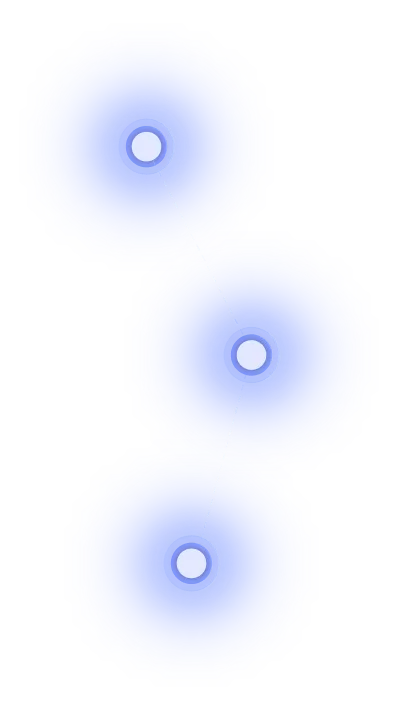
Step 1
Select and upload a photo (JPG or PNG) you want to edit, such as a portrait, landscape, or product image.
Step 2
Enter a detailed text prompt specifying changes, e.g., “convert image to Ghibli style,” “remove watermark,”
Step 3
Submit the prompt, review the edited image, and save or refine as needed.





