FLUX Kontext has emerged as a revolutionary AI image editing solution that outperforms ChatGPT image editor in both speed and precision. While ChatGPT requires describing every element from scratch, this advanced image-to-image AI technology allows you to specify only what needs to change—delivering results up to 10x faster with surgical precision that maintains context and consistency.
From E-commerce image editing and consistent character AI applications to AI style transfer and watermark remover functions, FLUX kontext transforms professional workflows across industries. In this comprehensive guide, we'll explore 15+ practical use cases that demonstrate how to leverage FLUX Kontext for editing text in image tasks, editing image color modifications, AI background changer applications, and advanced style transfer AI workflows that outperform traditional ChatGPT image editor capabilities.
E-commerce & Product Marketing Use Cases
1. Product Color Variations
One of the most powerful applications of FLUX Kontext for ecommerce image editing is creating instant product color variations without expensive photoshoots. This edit image color capability allows retailers to showcase their entire product line efficiently while maintaining professional quality standards.
Real-World Application:
Fashion retailers can transform a single product photo into multiple colorways for their online catalog. Instead of photographing each color variant separately, you can edit image color variations while preserving authentic lighting, shadows, and fabric textures. This approach significantly reduces photography costs and accelerates time-to-market for new product launches.
Prompt Example:
"Change the handbag color from black to burgundy red while maintaining the leather texture and lighting reflections."

2. Background Removal for Product Listings
Professional product photography requires clean, distraction-free backgrounds for e-commerce listings, and FLUX Kontext's advanced background removal capabilities deliver precise results that rival professional photography studios. This AI-powered background remover technology ensures products stand out clearly while maintaining natural edges and fine details.
Real-World Application:
E-commerce sellers can transform cluttered product photos into professional catalog-ready images by removing busy backgrounds and replacing them with clean white or transparent backgrounds. This background remover functionality is essential for creating consistent product listings across platforms like Amazon, eBay, and online stores, where clean product presentation directly impacts conversion rates.
Prompt Example:
"Remove the cluttered background from this product photo and replace with a clean white background, while preserving the bag's texture, design details, and maintaining natural shadows."

3. Professional Watermark Management
Effective watermark remover functionality is essential for professional image workflows, whether removing unwanted marks from stock photos or adding branded watermarks that integrate seamlessly with existing imagery.
Real-World Application:
Product photography often involves stock images or supplier photos with existing watermarks that need removal, or clean product shots that require branded watermarking. FLUX Kontext handles both scenarios with precision, removing unwanted elements without leaving traces or adding new watermarks that appear naturally integrated with the image's lighting and perspective.
Prompt Examples:
- Watermark Removal: "Remove the watermark from the middle right and restore the natural background pattern."
- Watermark Addition: "Add a subtle company logo watermark in the bottom right corner with 30% opacity, matching the image lighting."

4. Virtual Try-On Technology
FLUX Kontext's virtual try-on capabilities revolutionize fashion e-commerce by enabling customers to visualize how clothing items will look when worn, without requiring physical try-ons or expensive model photography. This advanced technology seamlessly integrates garments onto realistic model representations.
Real-World Application:
Fashion retailers can transform simple product photos into compelling lifestyle imagery showing how garments fit and drape on different body types. Customers gain confidence in their purchases by seeing realistic representations of how clothing will appear when worn, while retailers reduce return rates and increase conversion through enhanced product visualization.
Prompt Example:
"A blonde, blue-eyed woman wearing this black bag crossbody, standing in an indoor living room setting with natural lighting."

5. Product Design and Development
FLUX Kontext streamlines product design workflows by enabling comprehensive design documentation and rapid prototyping. This capability is essential for product designers, toy manufacturers, and merchandising companies developing new items and creating detailed product specifications.
Real-World Application:
Product designers can generate complete product reference sheets showing multiple angles and views from a single base design. This is particularly valuable for toy design, figurine development, and merchandise creation where manufacturers need detailed visual specifications. The three-view capability ensures accurate production documentation and consistent product representation across different manufacturing stages.
Prompt Example:
"Output front view, side view, rear view of this product design with consistent proportions and details for manufacturing reference."

Content Creation & Social Media Applications
6. Consistent Character AI for Storytelling
FLUX Kontext's consistent character AI capability enables the creation of AI influencers and virtual personalities that maintain perfect visual consistency across all content. This technology allows creators to develop digital personas with reliable character traits, enabling authentic storytelling and brand building in the virtual influencer space.
Real-World Application:
Content creators can develop AI influencers with consistent facial features, personality, and brand identity while showcasing different outfits, hairstyles, and scenarios. This consistent character ai technology ensures the virtual personality remains recognizable and authentic across fashion posts, lifestyle content, and brand collaborations, building genuine audience connections just like human influencers.
Prompt Example:
"Keep the same character with her distinctive features, but change her outfit to a casual summer dress and place her in a coffee shop setting."

7. AI Style Transfer for Creative Content
The AI style transfer capabilities in FLUX Kontext enable content creators to transform their visual content across different artistic styles while maintaining composition integrity. This style transfer AI technology opens unlimited creative possibilities for social media campaigns and artistic content.
Real-World Application:
Content creators can convert realistic product photos into cartoon styles for social media campaigns, transform portrait photography into anime-style artwork, or apply artistic filters that give standard photos a painted or illustrated appearance. The AI style transfer maintains the original composition while completely transforming the visual aesthetic.
Prompt Examples:
- Realistic to Cartoon: "Convert this product photo to a colorful cartoon style while keeping the same composition and product details."
- Anime Style Transfer: "Transform this portrait into anime art style with large eyes and stylized features."

8. Text and Logo Editing
Professional text editing capabilities make FLUX Kontext invaluable for marketing teams who need to edit text in image content quickly and efficiently. This functionality extends beyond simple text replacement to include logo updates and branded content modifications.
Real-World Application:
Marketing teams can update promotional materials by replacing outdated text, translating content for international markets, or refreshing branded elements without recreating entire designs. The edit text in image feature handles complex scenarios like curved text on products, perspective-adjusted signage, and text integrated with lighting effects.
Prompt Examples:
- Storefront Update: "Change the store sign text from 'Coffee Shop' to 'Artisan Bakery' while maintaining the same font style and lighting."
- Product Label: "Replace the product label text from English to Spanish while keeping the same design layout and colors."

Professional Photography & Design
9. Advanced Background Replacement
FLUX Kontext's AI background changer technology transforms professional photography workflows by enabling seamless backdrop modifications that maintain natural lighting and perspective. This advanced capability eliminates the need for expensive studio setups while delivering professional-quality results.
Real-World Application:
Portrait photographers can offer clients multiple backdrop options from a single photoshoot, while real estate professionals can enhance property photos by replacing distracting backgrounds or seasonal elements. The AI background changer intelligently preserves subject lighting, shadows, and edge details to ensure realistic integration with new environments.
Prompt Examples:
- Portrait Photography: "Replace the cluttered office background with a clean studio gradient while maintaining the natural lighting on the subject."
- Real Estate Enhancement: "Change the overcast sky background to a bright sunny day with blue skies and white clouds."

10. Studio Lighting and Enhancement
FLUX Kontext's advanced lighting manipulation capabilities transform ordinary photographs into professional studio-quality images with sophisticated lighting effects. This technology enables photographers to add complex lighting setups, modify existing illumination, and create dramatic photographic effects without expensive studio equipment.
Real-World Application:
Photographers can transform simple portrait shots into professional studio photography by adding rim lighting, softbox effects, or dramatic directional lighting. The system intelligently calculates light direction, shadow placement, and reflection patterns to create realistic studio lighting that enhances subject dimensionality and visual impact.
Prompt Examples:
- Studio Portrait Lighting: "Add professional studio lighting with a key light from the left, fill light from the right, and rim lighting behind the subject."
- Dramatic Effect: "Create dramatic side lighting with strong shadows and highlight definition, similar to professional headshot photography."

11. Photo Restoration and Enhancement
FLUX Kontext demonstrates exceptional capabilities in photo restoration, rivaling specialized restoration software with its ability to repair damaged photographs and enhance image quality. This technology brings new life to historical and damaged imagery.
Real-World Application:
Professional photo restoration services can repair cracked, faded, or damaged photographs while enhancing clarity and correcting color degradation. The system intelligently reconstructs missing areas, removes artifacts, and enhances resolution to achieve modern image quality standards from vintage materials.
Prompt Example:
"Restore this old photograph by removing all cracks and tears, enhance clarity, correct colors, and restore to high-definition quality."
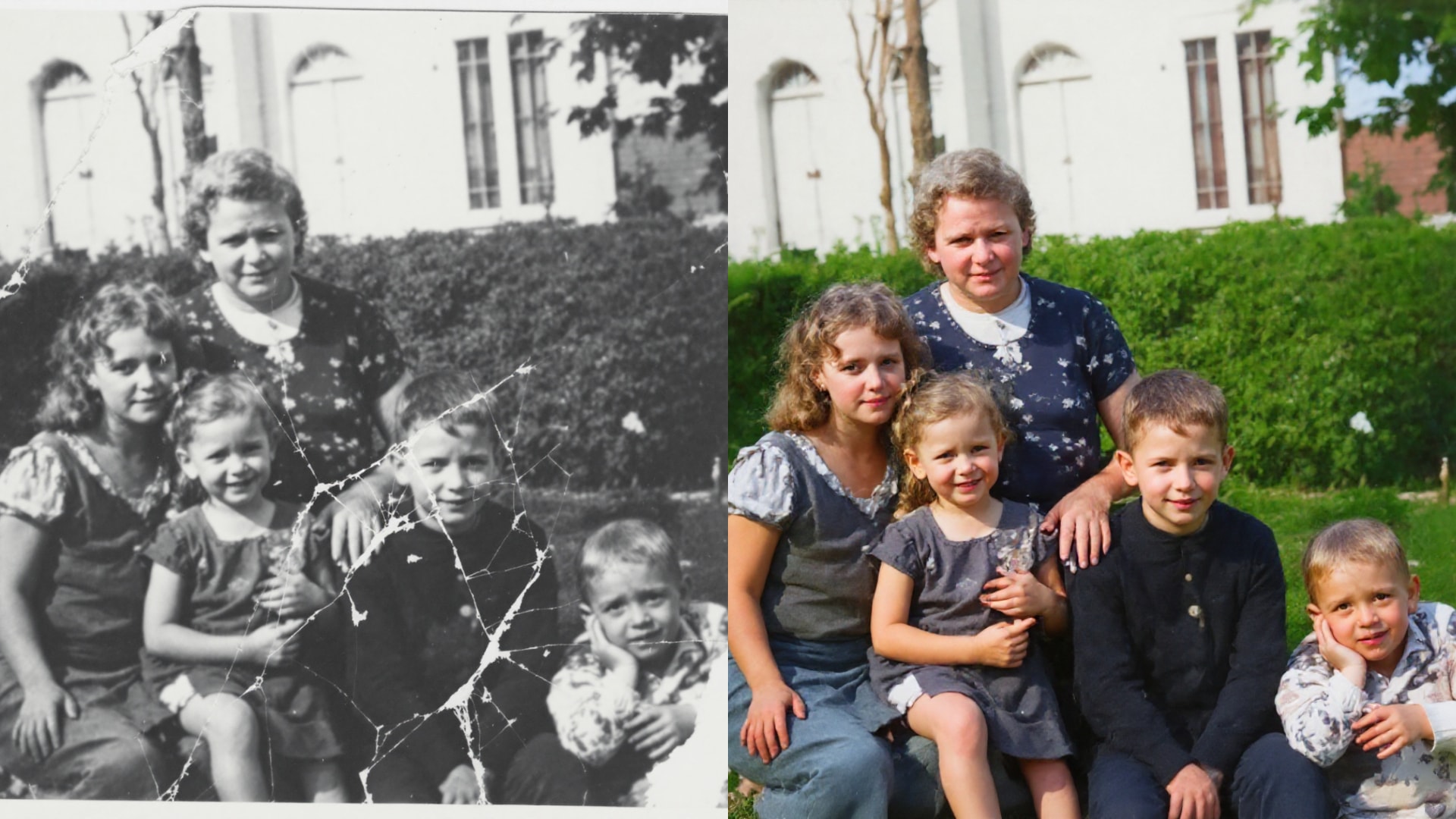
Marketing & Advertising Workflows
12. Campaign Asset Variations
FLUX Kontext revolutionizes marketing poster and advertisement creation by enabling rapid modifications to existing campaign materials. This ecommerce image editing capability allows marketing teams to adapt promotional posters, banners, and advertisements for different campaigns without recreating designs from scratch.
Real-World Application:
Marketing teams can take successful poster designs and quickly modify them for new product launches, seasonal campaigns, or promotional events. Instead of hiring designers to create entirely new materials, teams can update product images, change promotional text, modify color schemes, and adapt layouts to match current campaign themes while maintaining the original design's proven effectiveness.
Prompt Examples:
- Product Launch Adaptation: "Replace the smartphone in this promotional poster with the new laptop model while keeping the same background and text layout."
- Seasonal Campaign Update: "Change this summer sale poster to winter theme by replacing the beach background with snowy mountains and updating the text to 'Winter Sale'."

13. Line Art Creation and Coloring
Professional illustration workflows benefit significantly from FLUX Kontext's ability to extract line art and apply sophisticated coloring techniques. This capability bridges traditional illustration methods with modern digital workflows, making it invaluable for marketing materials and design projects.
Real-World Application:
Illustrators and comic artists can extract clean line art from sketches or convert colored artwork back to linework for modification. The system also enables sophisticated coloring applications to line art, making it valuable for comic production, animation preparation, and illustration development. Marketing teams can use this for creating custom illustrations, mascot designs, and branded content.
Prompt Example:
"Add full color to this line art with vibrant colors and professional shading."

Advanced Creative Applications
14. Artistic Style Transformations
FLUX Kontext's style transfer AI capabilities unlock unlimited creative possibilities for artists and designers seeking to transform ordinary photographs into extraordinary artistic expressions. This AI style transfer tool enables seamless conversion between photorealistic imagery and various artistic movements, from classical paintings to modern digital art styles.
Real-World Application:
Digital artists can rapidly prototype concept art by transforming reference photographs into different artistic styles, while creative professionals can develop visual concepts for films, games, or marketing campaigns. The image style transfer AI maintains compositional elements while completely transforming the aesthetic approach, allowing artists to explore multiple creative directions without starting from blank canvases.
Prompt Examples:
- Artistic Style Conversion: "Transform this landscape photograph into a Van Gogh-style impressionist painting with swirling brushstrokes and vibrant colors."
- Concept Art Development: "Convert this urban street photo into a cyberpunk anime style with neon lighting and futuristic elements."

15. Complex Image Manipulations
Advanced image-to-image AI technology in FLUX Kontext enables sophisticated visual manipulations that go far beyond basic editing. This powerful capability allows creative professionals to add, remove, or completely restructure image elements while maintaining photorealistic quality and natural lighting integration.
Real-World Application:
Photographers and digital artists can remove unwanted objects from complex scenes, add new elements that blend seamlessly with existing compositions, or completely reimagine scene layouts. The image-to-image AI understands spatial relationships, lighting conditions, and perspective requirements to ensure all modifications appear naturally integrated rather than artificially imposed.
Prompt Examples:
- Object Removal: "Remove the telephone poles and power lines from this landscape while restoring the natural sky and mountain background."
- Scene Composition: "Add a vintage red car to this empty street scene with appropriate shadows and reflections matching the afternoon lighting."

Conclusion
FLUX Kontext revolutionizes image editing by enabling professional-quality results in just a few clicks, eliminating the need for complex software expertise. Whether you need to transfer image styles, generate an image from a reference image, or perform sophisticated edits like background removal and virtual try-ons, this AI-powered tool handles complex manipulations through simple natural language prompts. From e-commerce product photography to creative artistic transformations, FLUX Kontext provides the precision and flexibility that modern visual workflows demand.
Ready to Experience FLUX Kontext's Power?
FLUX Kontext is now available through ComfyUI integration, allowing seamless incorporation into existing workflows. For those seeking an even more streamlined experience, MimicPC will be integrating FLUX Kontext soon, providing cloud-based access without local setup requirements. Don't let outdated editing workflows limit your creative potential—explore FLUX Kontext today and transform how you approach visual content creation.
