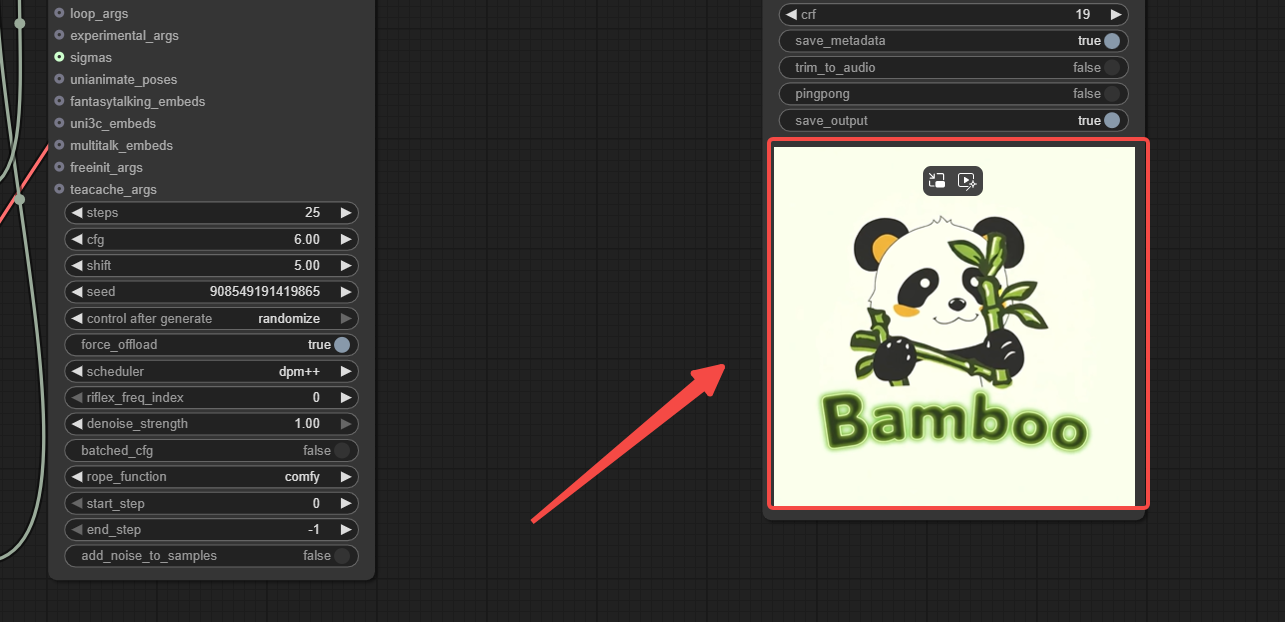Introduction
This is a dynamic creative workflow built on ComfyUI, seamlessly integrated with the WanVideo plug-in of Ali Tongyi Wanxiang, and enhanced by a specialized LoRA for generating vibrant, dynamic logos. The process begins with the "Load Image" and "Load WanVideo to TextDecoder" nodes, which efficiently import image and video materials into the workflow. Key nodes like WanVideo Loader and WanVideo TextDecoder then take over, handling model loading and parameter configuration to unlock innovative creative possibilities. The integration of the dynamic logo LoRA empowers the workflow to generate videos with visually striking and fluid logo animations. Through meticulous color grading, image stitching, and other processes, static materials are transformed into vibrant, dynamic visuals. The workflow culminates in seamless video synthesis, delivering creators breathtaking logo animations that push the boundaries of imagination.
Wan-Video
a comprehensive and open suite of video foundation models that pushes the boundaries of video generation. Wan2.1 offers these key features:
- 👍 SOTA Performance: Wan2.1 consistently outperforms existing open-source models and state-of-the-art commercial solutions across multiple benchmarks.
- 👍 Supports Consumer-grade GPUs: The T2V-1.3B model requires only 8.19 GB VRAM, making it compatible with almost all consumer-grade GPUs. It can generate a 5-second 480P video on an RTX 4090 in about 4 minutes (without optimization techniques like quantization). Its performance is even comparable to some closed-source models.
- 👍 Multiple Tasks: Wan2.1 excels in Text-to-Video, Image-to-Video, Video Editing, Text-to-Image, and Video-to-Audio, advancing the field of video generation.
- 👍 Visual Text Generation: Wan2.1 is the first video model capable of generating both Chinese and English text, featuring robust text generation that enhances its practical applications.
- 👍 Powerful Video VAE: Wan-VAE delivers exceptional efficiency and performance, encoding and decoding 1080P videos of any length while preserving temporal information, making it an ideal foundation for video and image generation.
https://github.com/Wan-Video/Wan2.1
https://huggingface.co/Kijai/WanVideo_comfy
Recommended machine:Ultra-PRO
Workflow Overview
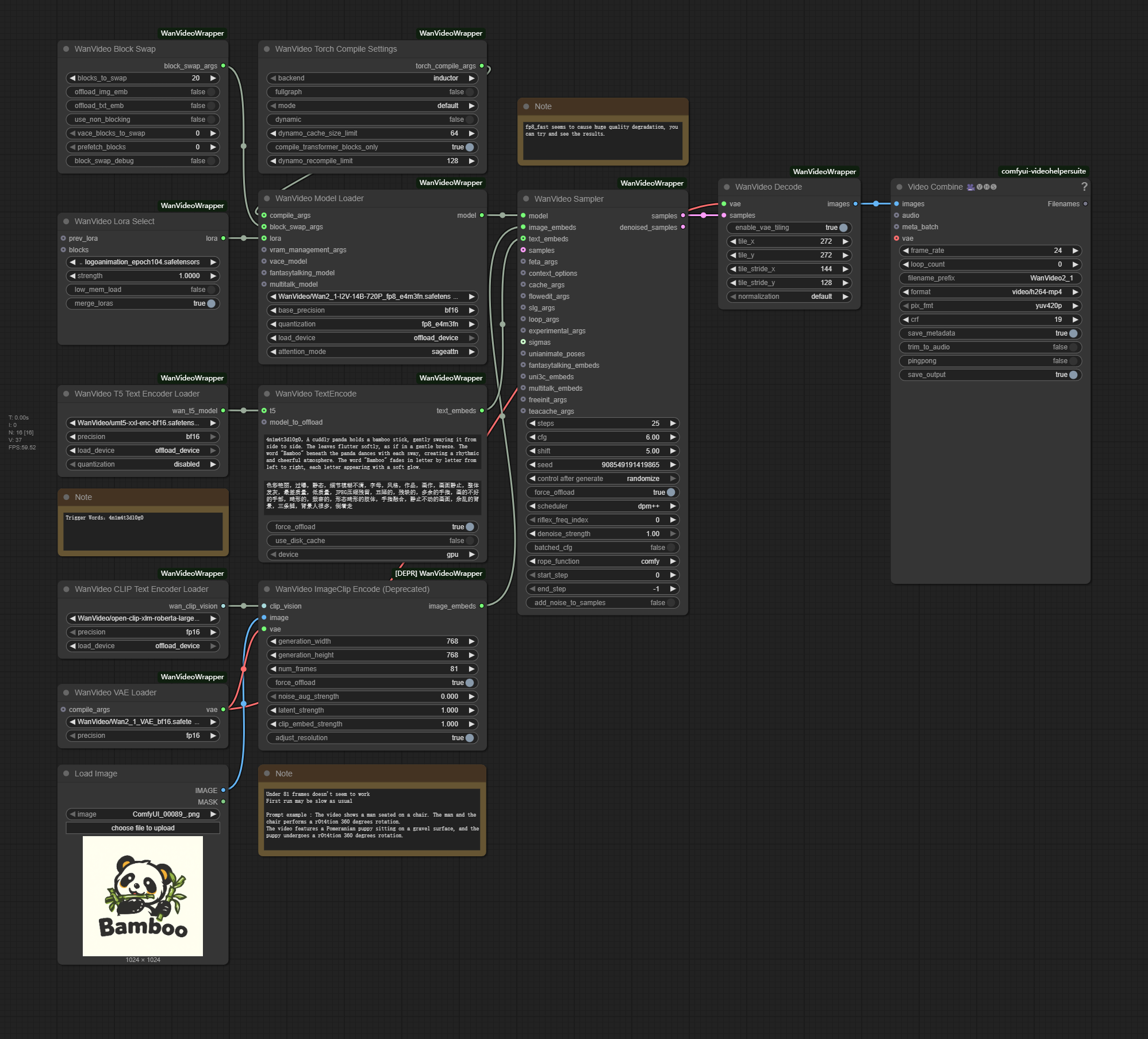
How to use this workflow
Step 1: Load Image
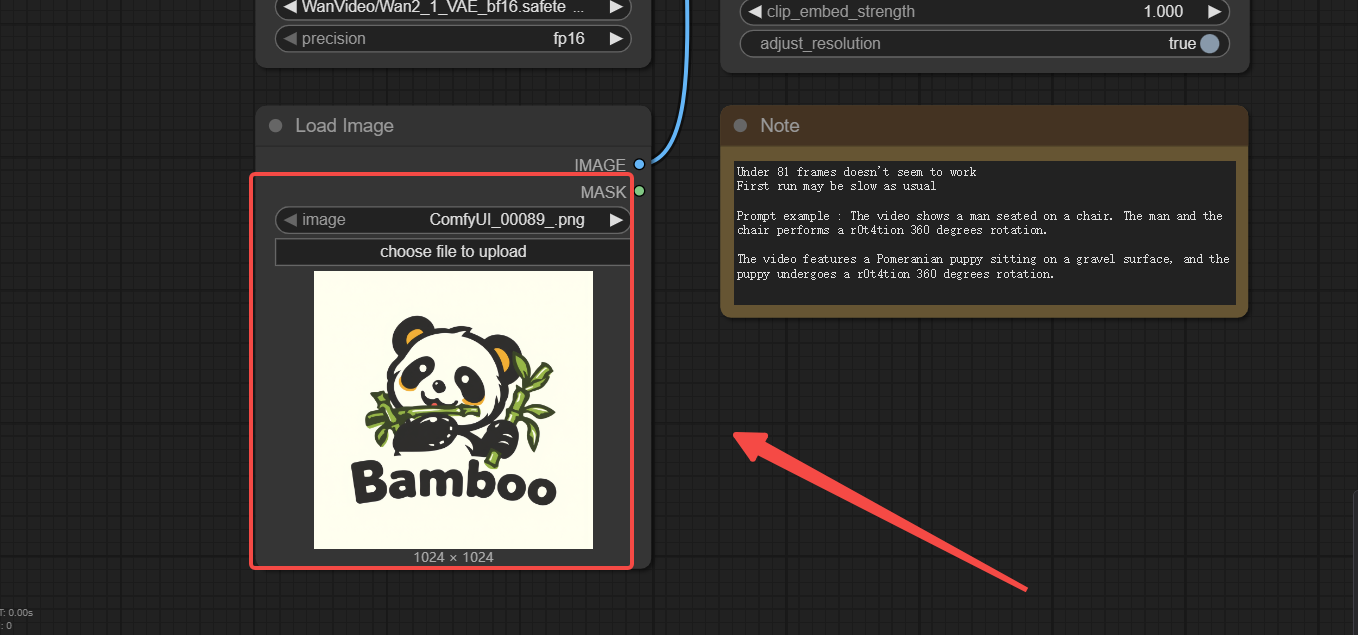
Step 2: Adjust Video parameters
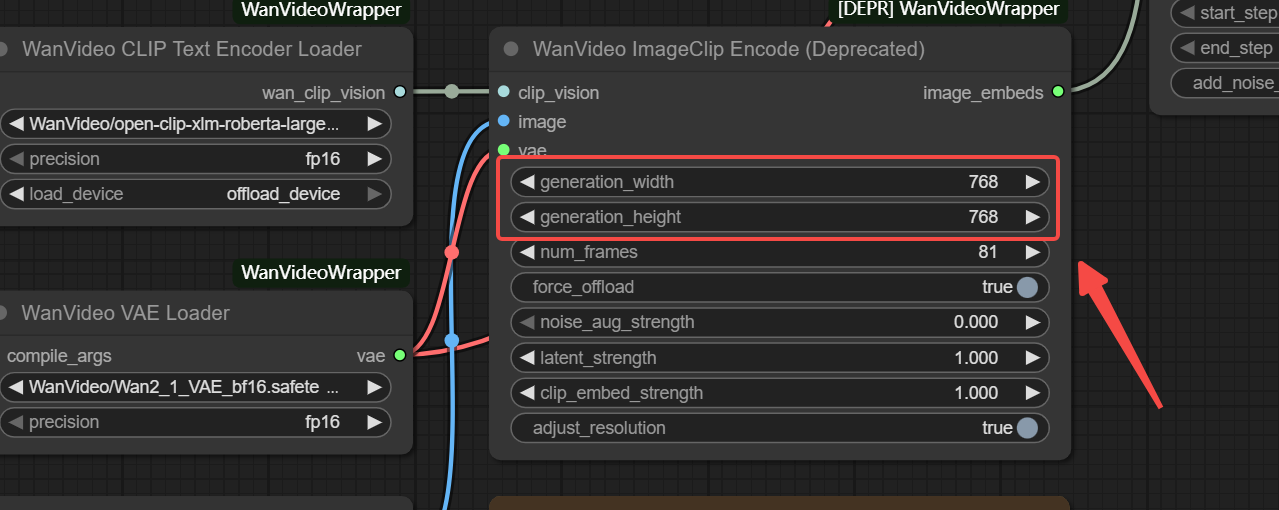
Step 3: Input the Prompt
No need to describe the entire picture in detail, just enter key information such as lens, action, etc.
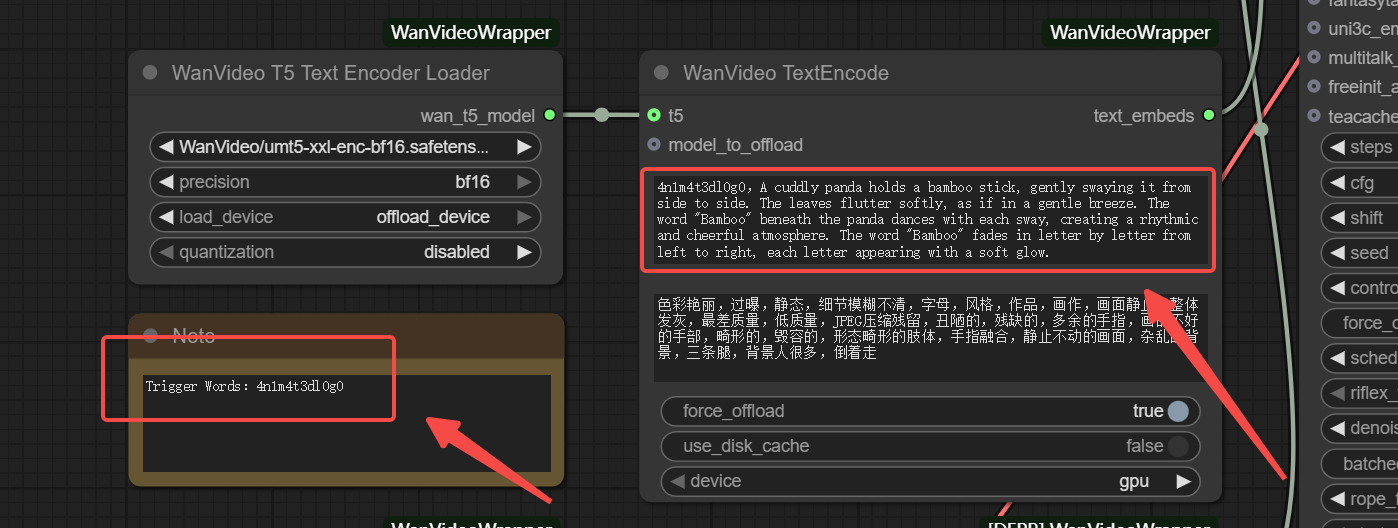
Step 4: Set the number of sampler steps
When I was testing, the effect of generating a two-dimensional video was very good when step=30, and the real person would have a bad face; when step=50, the real person's facial texture gradually became clear, and there was a small probability of drawing a card
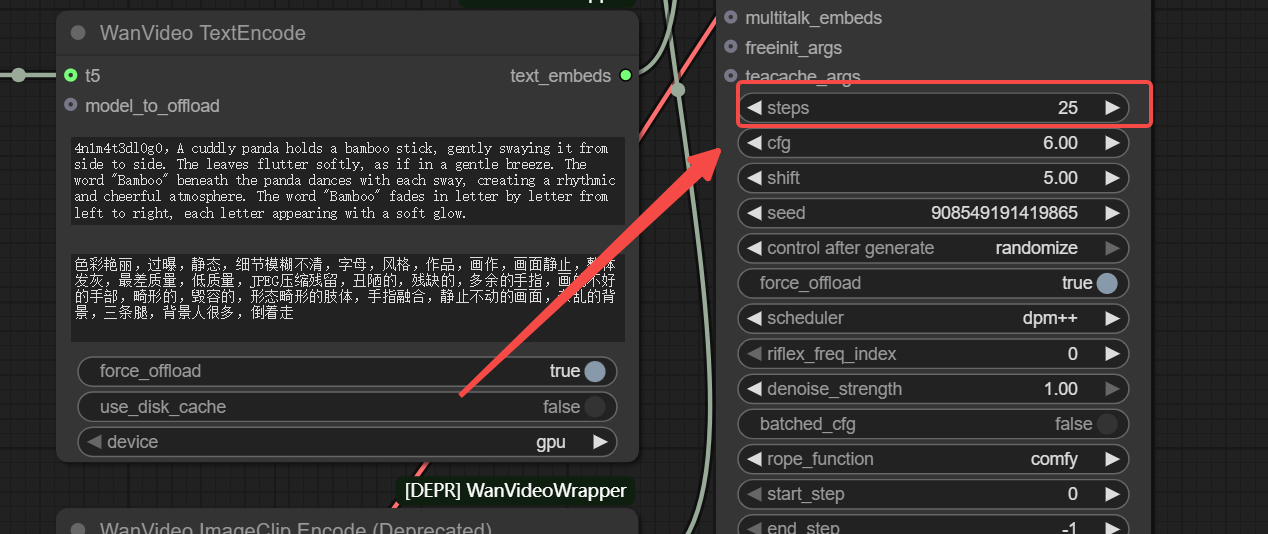
Step 5: Get Video