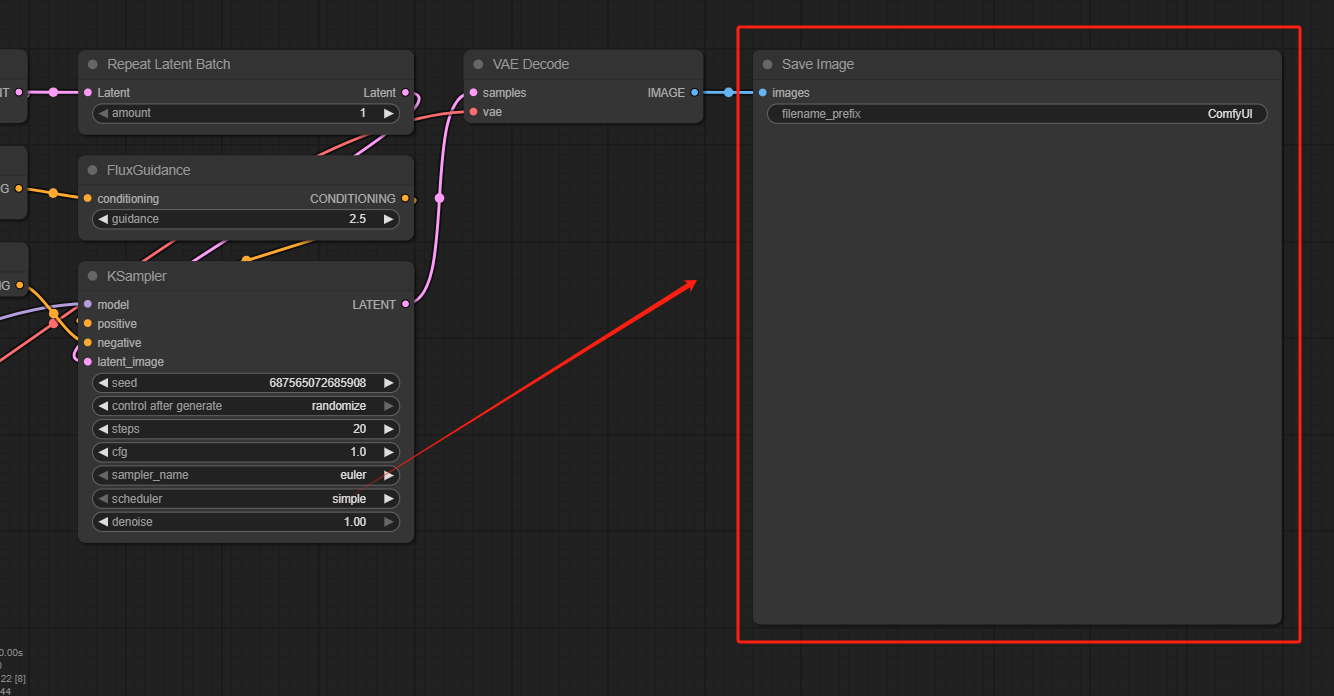Introduction
FLUX.1 Kontext is a breakthrough multimodal image editing model from Black Forest Labs that supports simultaneous text and image input, intelligently understands image context, and performs precise editing. Its development version is an open source diffusion transformer model with 12 billion parameters, with excellent context understanding and character consistency, ensuring that key elements such as character features and composition layout remain stable even after multiple iterative edits.
Same core capabilities as the FLUX.1 Kontext suite: Character consistency: Preserve unique elements of an image across multiple scenes and environments, such as reference characters or objects in a picture. Local editing: Targeted modification of specific elements in an image without affecting other parts. Style reference: Generate novel scenes based on text cues while preserving the unique style of a reference image. Interactive speed: Minimal latency in image generation and editing.
https://huggingface.co/black-forest-labs/FLUX.1-Kontext-dev/tree/main
Recommended machine:Large-PRO
Workflow Overview
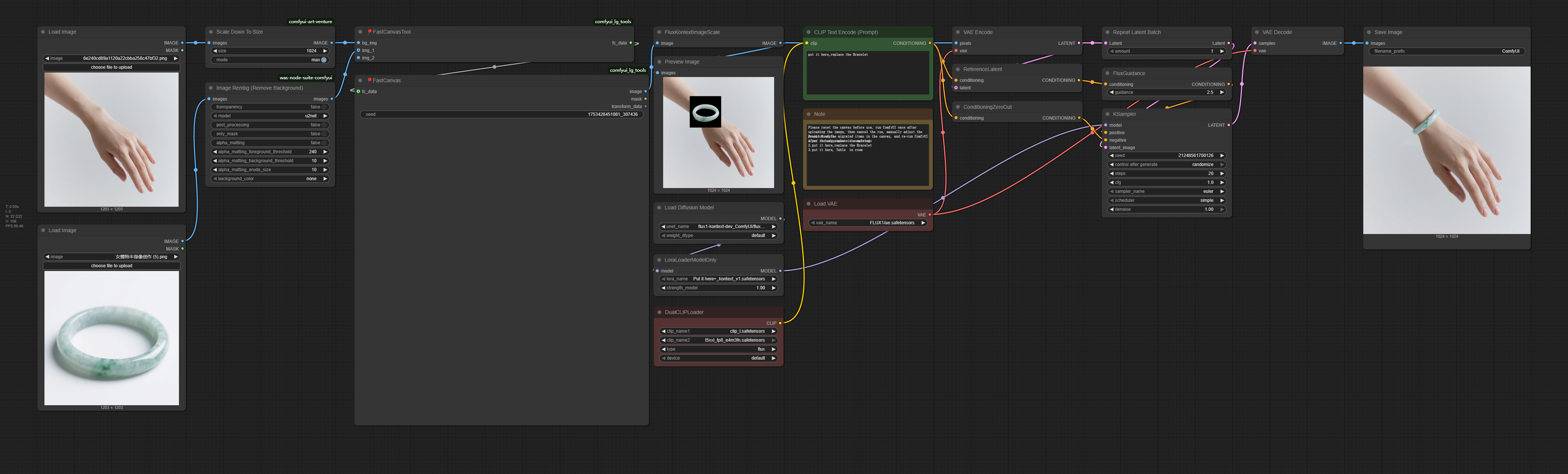
How to use this workflow
Step 1: Load Image
The top one is the base image, and the bottom one is the image of the migrated item.
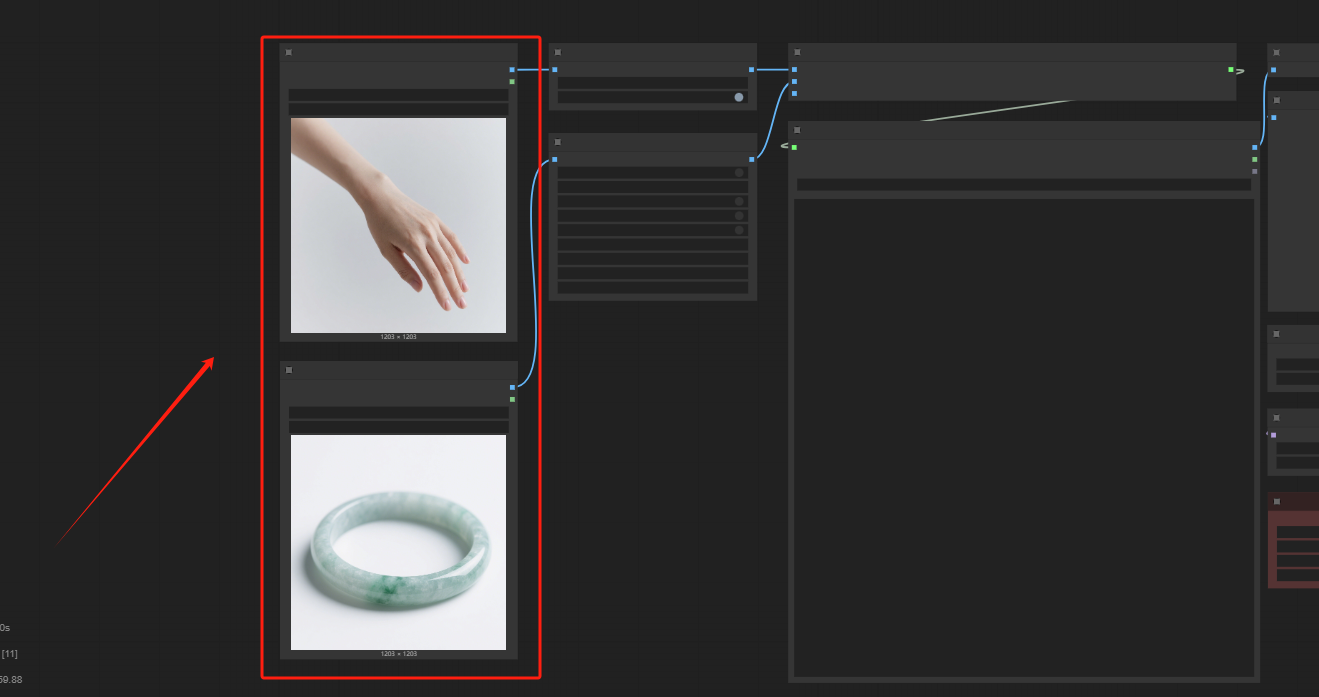
Step 2: Adjust the Canvas
Please reset the canvas before use, run ComfyUI once after uploading the image, then cancel the run, manually adjust the position of the migrated items in the canvas, and re-run ComfyUI after the adjustment is completed
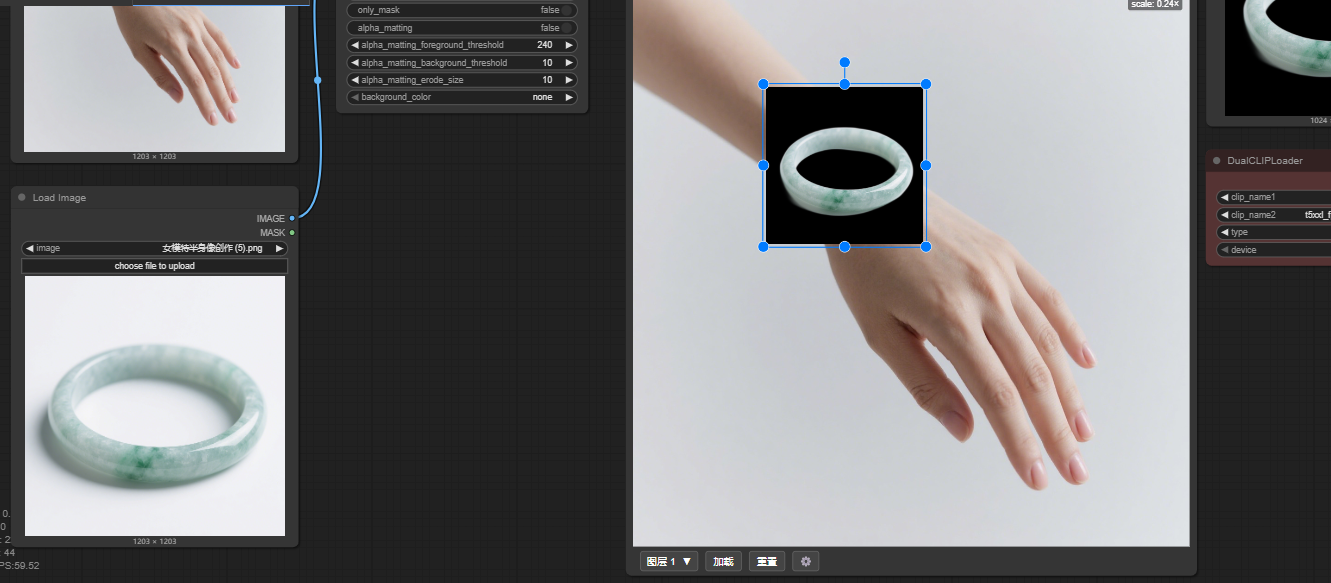
Step 3: Input the Prompt
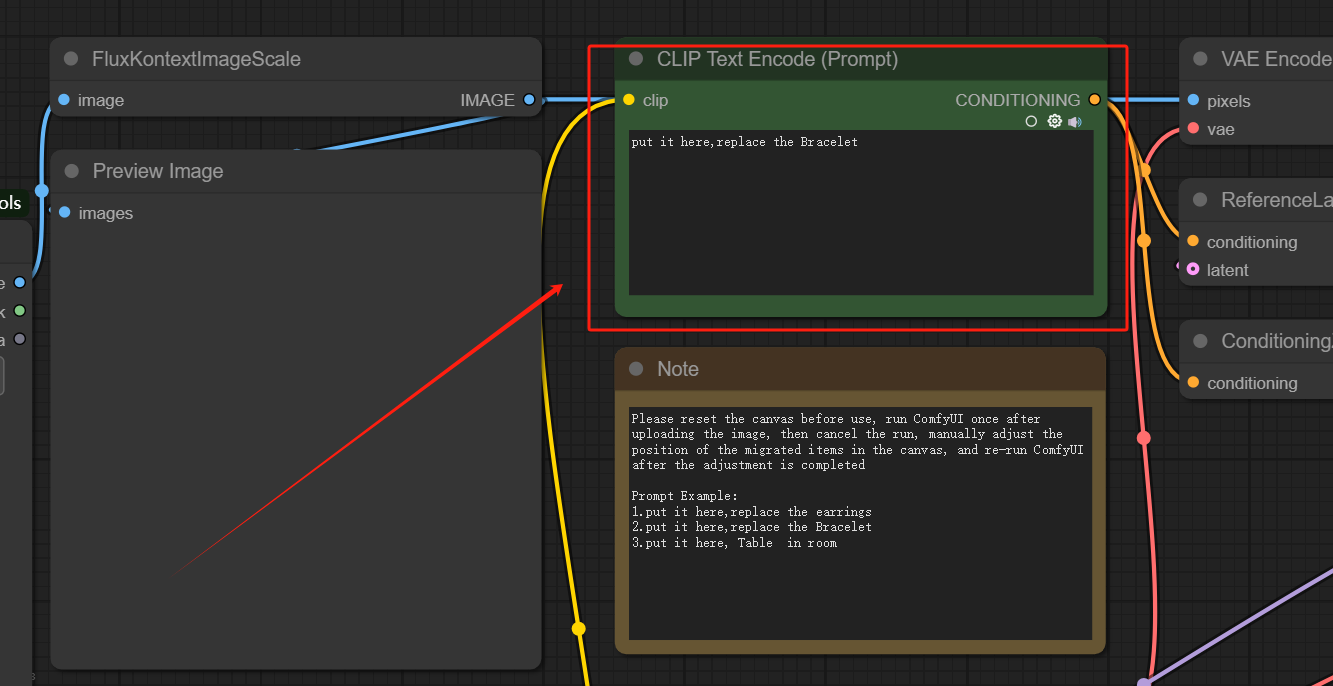
Step 4: Get Image