Introduction
This workflow leverages Framer to generate smooth, high-quality videos from just the first and last frames. It provides an intuitive and interactive process that allows users to create seamless transitions between two static images.
Framer
A more controllable and interactive frame interpolation method that allows users to produce smoothly transitioning frames between two images by customizing the trajectory of selected keypoints, enhancing control and handling challenging cases.
⭐Main Highlights⭐
Framer is an interactive frame interpolation method. It lets users adjust the trajectories of selected keypoints to customize transitions.
This method reduces ambiguity in image transformation and gives better control over local motions. It also improves performance in handling complex cases, like objects with different shapes or styles.
Framer includes an "autopilot" mode that automatically detects keypoints and refines trajectories. This makes the process easier and produces smooth, natural, and consistent motion.
Read more:https://github.com/aim-uofa/Framer?tab=readme-ov-file
Workflow Overview
-f9063b99-78be-44f2-ac36-3e9d720de784.png)
How to use this workflow?
Step 1: Start and End Frame Input:
- Users upload the first frame (start) and the last frame (end).
- These frames act as the foundation for video generation, defining the beginning and ending points of the motion.

Step 2: Interactive Frame Adjustment (Frame Shift):
- Framer offers the ability to control how positions in the start frame align with positions in the end frame.
- Users can choose different motion modes or disable them entirely for full customization.
- This ensures precise control over the motion path and transition style.

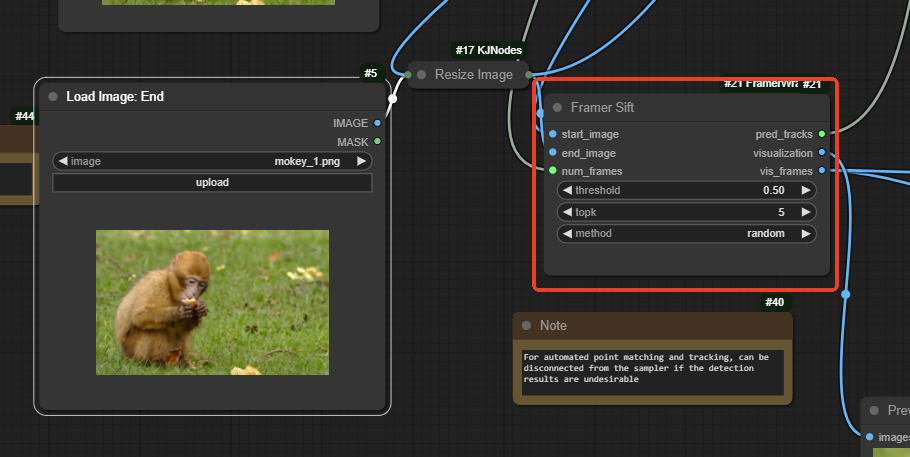
step3:Final Video Generation
- Once the adjustments are complete, the system generates a smooth, time-consistent video.
- Users can preview the result and save the final video directly.

