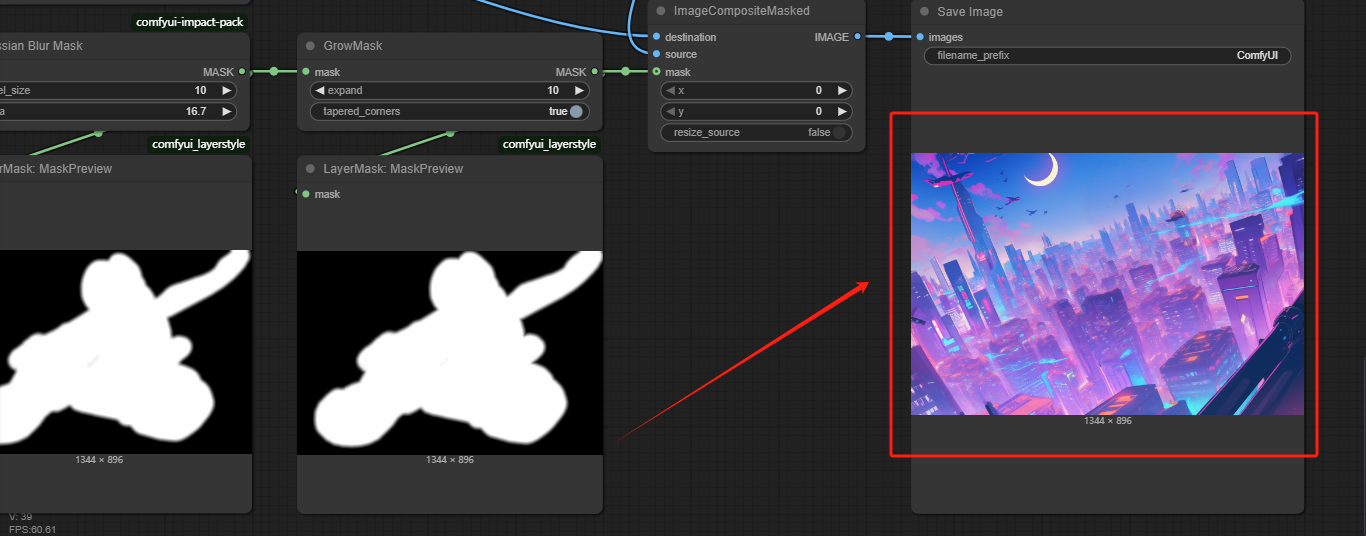Introduction
This workflow leverages the Flux Fill model to achieve one-click clutter removal in images. It begins by applying the Flux Fill model with a specialized LoRA (Low-Rank Adaptation) module, which is fine-tuned to identify and eliminate unwanted objects while preserving the image's core content. The LoRA module influences the model's output to seamlessly fill removed areas with contextually appropriate content. Subsequently, Gaussian blur is applied to the processed image to smooth transitions and restore fine details, minimizing distortion. This dual-step approach ensures high-quality results, maintaining the image's natural appearance while effectively removing clutter with minimal user intervention.
Recommended machine:Large-PRO
Workflow Overview
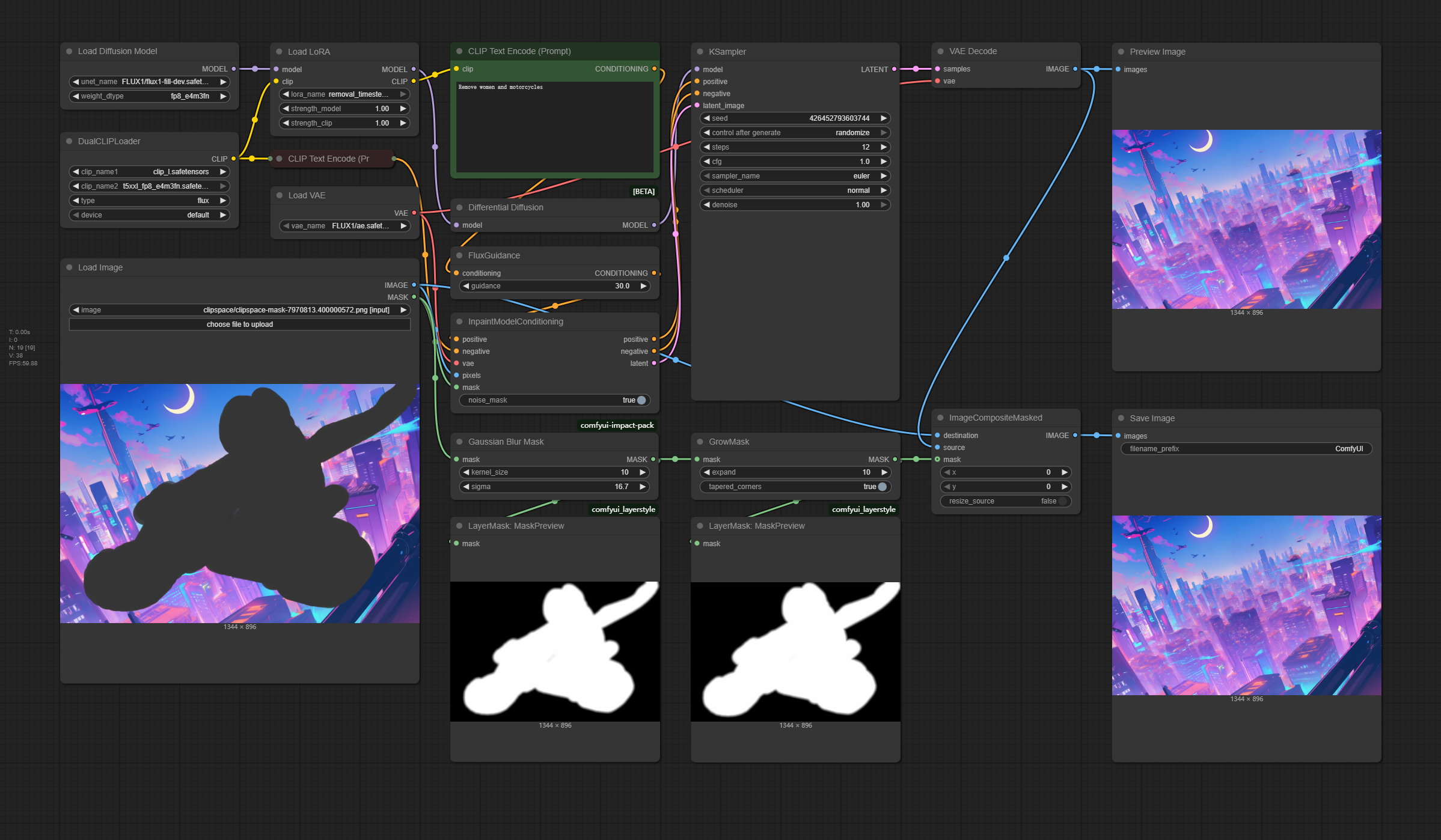
How to use this workflow
Step 1: Load Image & Right-click to paint the mask
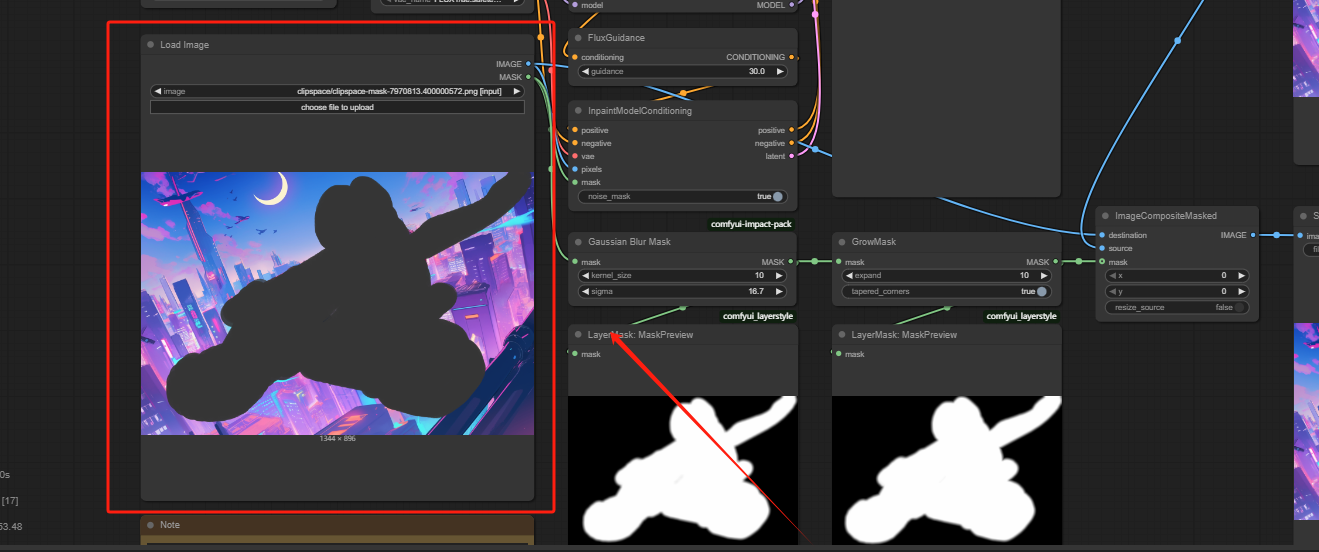
Step 2: Input the Prompt
You only need to clearly state the object or portrait to be removed
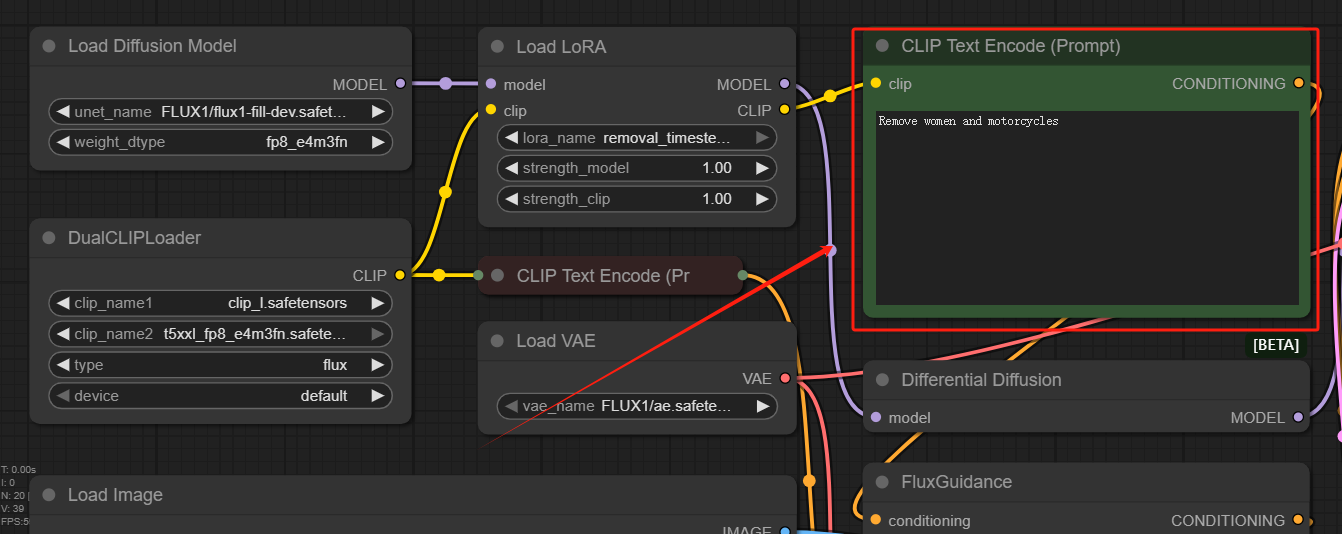
Step 3: Get Image