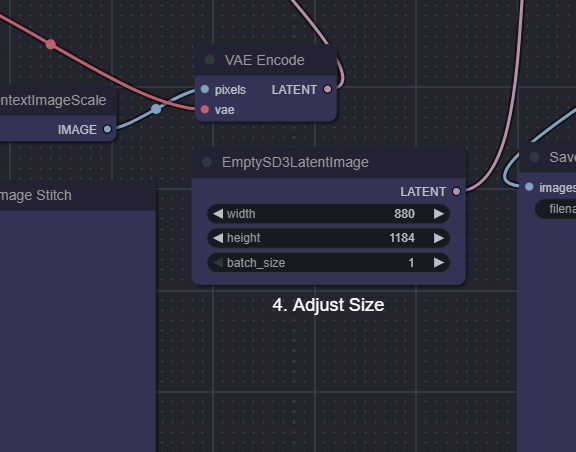Nunchaku: Fast Anime to Realistic Conversion:
This workflow leverages the Nunchaku plugin for ComfyUI, an efficient inference engine designed for 4-bit quantized neural networks. It focuses on transforming anime-style images into realistic representations with speed and accuracy. Key features include support for the latest FLUX.1-Kontext-dev models, efficient loading of Nunchaku FLUX models, and optimized text encoders. The plugin also allows for multi-LoRA support and integration with ControlNet, offering flexibility in character customization and image manipulation.
Recommended machine:Large-PRO
How to use this workflow
Step 1 : Activate the group
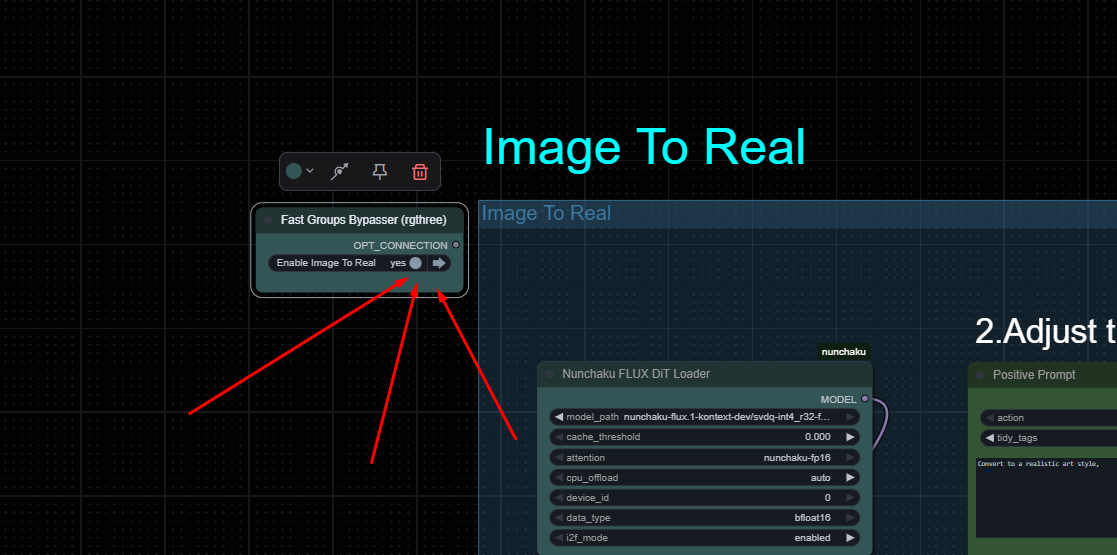
Step 2 : Load Image
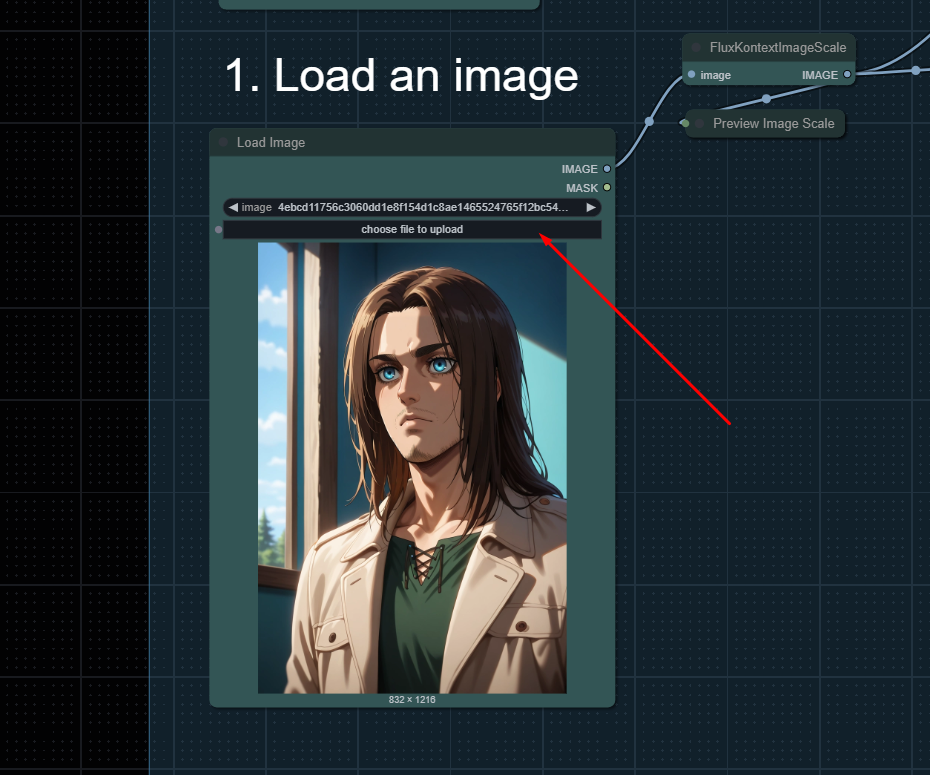
Step 3 : Ajust the promt
-Do not uncheck the first box “Convert to a realistic art style.”
-In the other boxes, just add simple things.
-Run
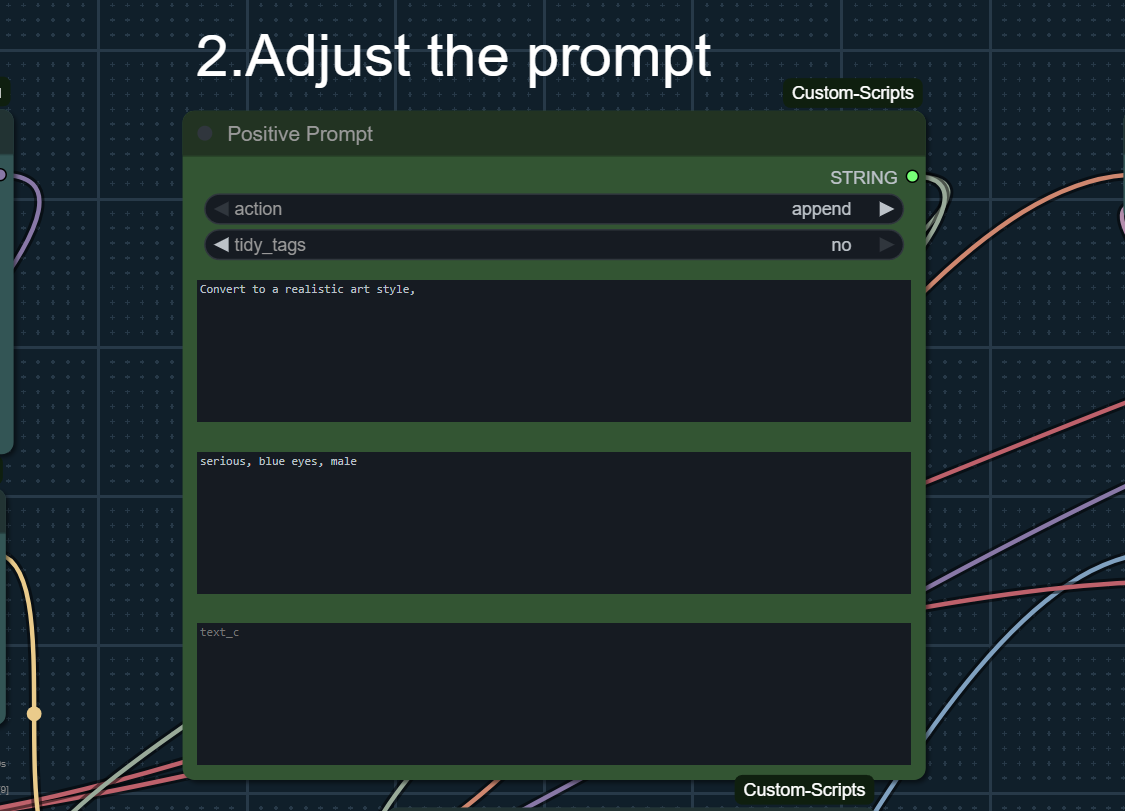
Part 2 : Combine 2 Images
Workflow Overview
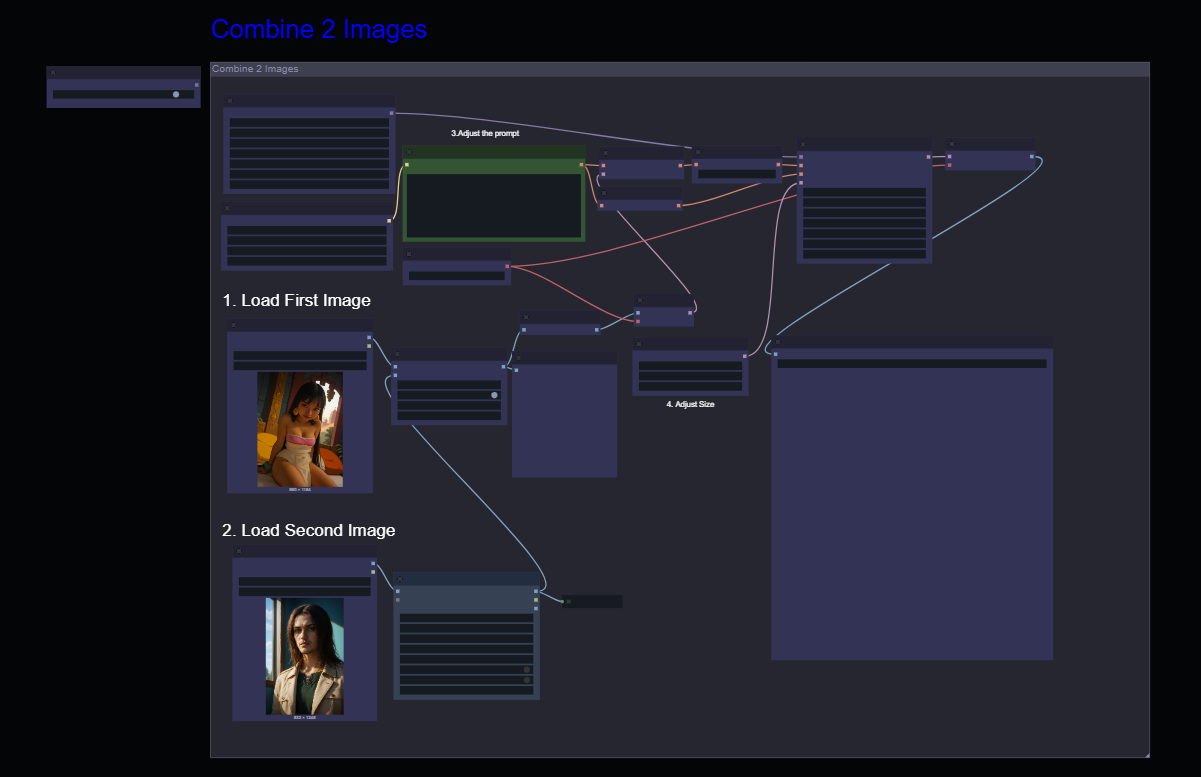
How to use this workflow
Step 1 : Load 2 Images
Step 2 : Adjust The Promt
"Place the woman and the man together in one scene while preserving their exact facial features, eye color, and facial expression. The woman and the man pose for the camera. Photo taken with Canon DSLR camera. Use soft morning light with natural shadows for a warm and gentle mood."
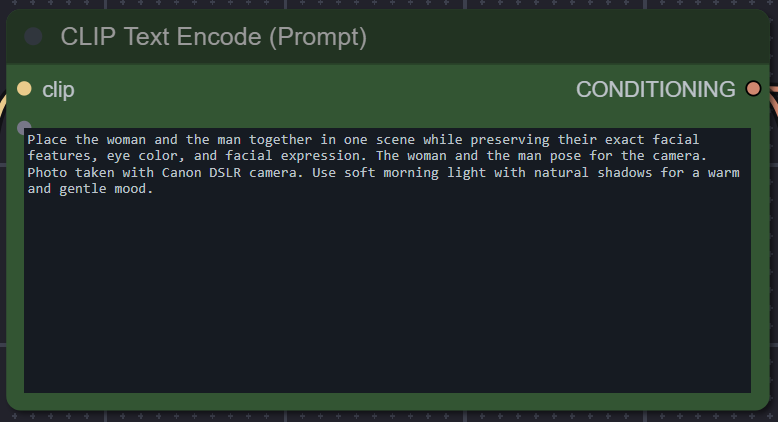
Step 2 : Adjust Size
-Adjust the scale if you can't see both images together. Try several times.
-Run