Influencer Maker V2 Unleashed: Create Stunning AI Influencers with Flux Krea Dev!
Ready to skyrocket your social media game? Influencer Maker V2, powered by the all-new Flux Krea Dev, is here to revolutionize text-to-image creation! This cutting-edge workflow delivers jaw-dropping consistency to craft AI influencers, stock images, and more with ease. Pre-loaded with a treasure trove of useful LoRAs for quality, it’s your go-to tool—no character LoRA needed, though you can generate images to train one! With smart prompting and faceswap for perfect consistency, your influencer empire starts now!
Why You’ll Love Influencer Maker V2
- ✅ Instant AI Influencers: Generate consistent AI influencers and stock images with Flux Krea Dev’s unmatched text-to-image power!
- ✅ No Character LoRA Required: Create stunning characters without pre-training, or use images to build your own LoRA.
- ✅ No Setup Needed: MimicPC’s pre-installed ComfyUI lets you dive right in.
- ✅ Perfect Consistency: Faceswap and smart prompting ensure uniform looks across images.
- ✅ Versatile Creativity: Switch styles, adjust lighting, and craft custom scenes effortlessly.
- ✅ Pro-Grade Results: Deliver high-quality visuals rivaling top stock image libraries.
Using Influencer Maker V2 on MimicPC
MimicPC comes with ComfyUI and the Flux Krea Dev model pre-installed. Access it via Workflow → Browse Templates → Influencer Maker V2.
Step 1: Load the Workflow
- ✅ Open ComfyUI on MimicPC.
- ✅ Load from the template library.
- ✅ Verify: Load Text, CLIP Text Encode, Flux Krea Dev, Load LoRA, Save Image, Faceswap.
- ✅Set aspect ratio and batch size needed.
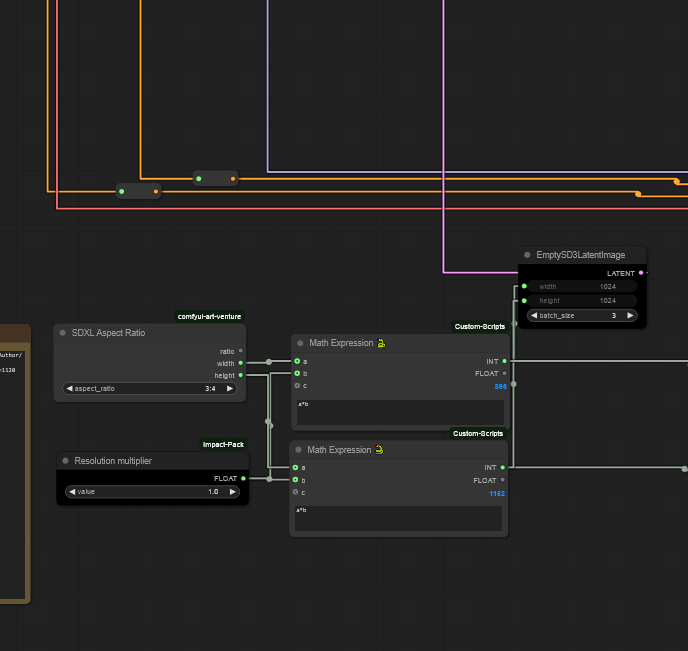
Step 2: Prepare Input
- ✅ Enter a text prompt via Load Text (e.g., “Confident influencer in neon outfit”).
- ✅ Tip: Use descriptive prompts for best results, make sure there is a consisntent static part of each prompt per character to ensure character consistency for example;
Snapchat photo of, amateur, high detail, wide angle, amateur photography, 35mm focal length, 2.8 aperture, detailed skin. A woman named Eve, of South East Asian heritage, woman named Eve, of South East Asian heritage, with warm brown eyes that glimmer with allure, long chestnut hair in a braid, a voluptuous yet fit physique, large breasts, busty, ohwx woman
this would be the beginning prompt and you would then create senarios off of that.
, Use CHATgpt or any other LLM to create prompts
Example of a good completed prompt
Snapchat photo of, amateur, high detail, wide angle, amateur photography, 35mm focal length, 2.8 aperture, detailed skin. A woman named Eve, of South East Asian heritage, woman named Eve, of South East Asian heritage, with warm brown eyes that glimmer with allure, long chestnut hair in a braid, a voluptuous yet fit physique, large breasts, busty, ohwx woman. Eve is in a Dubai desert setting, standing atop a sand dune with arms outstretched, looking up at the sky with a serene expression. She wears a lightweight beige jumpsuit with a deep V-neck and rolled-up sleeves, cinched with a tan leather belt. Her makeup is minimal with sun-kissed skin, subtle eyeliner, and a natural lip. She has a silver cuff bracelet and a pendant necklace. The background shows endless golden dunes under a clear blue sky with a faint camel caravan in the distance. The camera angle is a wide shot, capturing her full figure against the expansive desert.
•✅ Prepare for face swap: watch this video for full tutorial on faceswapping : https://www.youtube.com/watch?v=J8K6saVIG8U
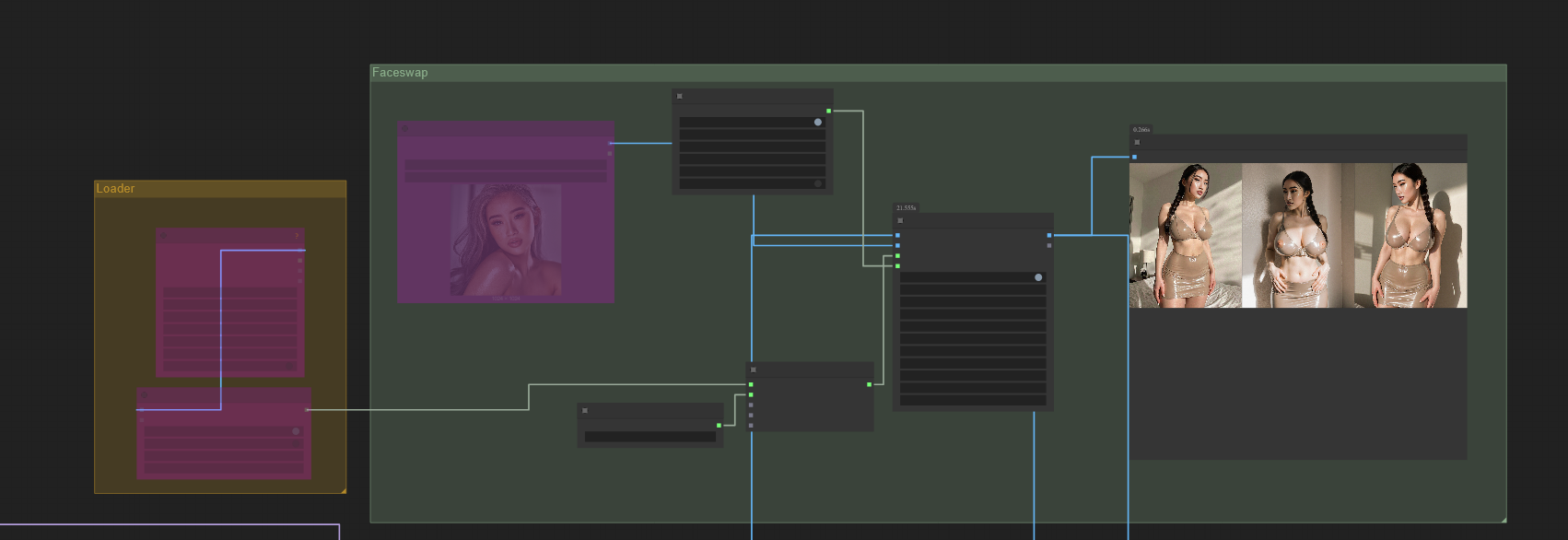
Step 3: Configure
- ✅ (Optional) Select a LoRA from Load LoRA ( recommend loras 1-5 minus the 4th one shown below stay active as they help with realism) There are many loras already baked in , right click them to view details, you can view more about each lora from civitai there.
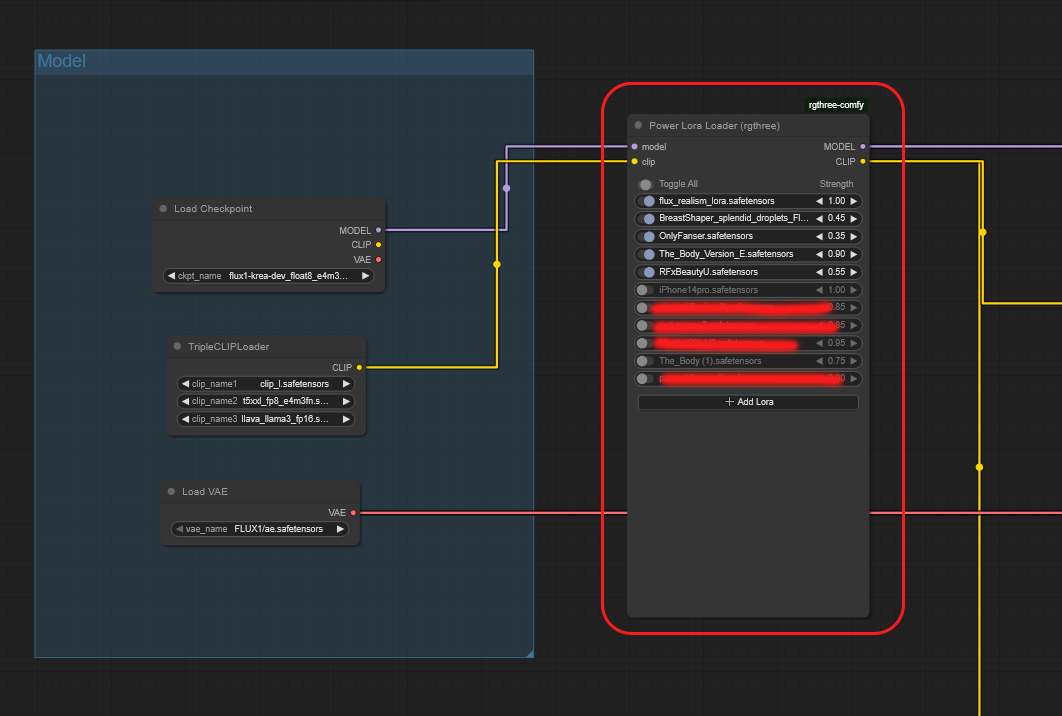
Step 4: Generate & Use
- ✅ Click Queue Prompt for instant results.
- ✅ Download from ComfyUI/output/.
- ✅ Tip: Adjust prompts and re-run.
- ✅ Why: Build your influencer brand fast!
Troubleshooting
- ✅ Blurry Output: Increase guidance scale (3.5–5.0) or refine prompts.
- ✅ If images are not to your liking try a different sampler/scheduler combination , Euler/Beta also works great
- ✅ Faceswap Issues: Ensure clear source image alignment.
Become an Influencer Icon Now!
Launch Influencer Maker V2 on MimicPC and create AI influencers that steal the spotlight. Start today and build your digital empire!
