In today's digital landscape, creators, marketers, and educators increasingly rely on lip sync AI to meet the growing demand for realistic video content. This technology automates the synchronization of audio with mouth movements, producing seamless results without manual editing or reshoots. For instance, AI lip sync uses machine learning to align spoken words precisely, making it ideal for dubbing, avatars, and social media videos. Whether you're generating fresh content or editing existing footage, these tools address the need for efficiency in a fast-paced world.
The popularity of lip-syncing AI stems from breakthroughs in Generative Adversarial Networks (GANs) and deep learning, enabling hyper-realistic animations that save time and resources. Applications range from global content creation to personalized marketing, fueling explosive growth. According to Grand View Research, the AI video market is projected to hit $100 billion by 2030, driven by demand for multilingual tools.
In this ultimate guide, we'll rank the top 10 best AI lip sync tools based on ease of use, accuracy, customization, pricing, user reviews, and metrics like monthly visits and ratings. Our #1 pick, MimiPC’s ComfyUI-LatentSync 1.6, stands out as the most flexible lip sync tool with its customizable workflows—read on to find your perfect match.
What to Look for in the Best Lip Sync AI Tools
When evaluating the best AI lip sync tools, it's essential to focus on features that align with your needs, whether you're a beginner creator or a professional editor. With so many options available, understanding core criteria can help you choose an effective lip-syncing AI solution that delivers high-quality results efficiently.
Key Factors to Consider
- Accuracy: This is paramount in any AI lip sync generator, as it determines how well lip movements match the audio. Look for tools using advanced algorithms that handle nuances like accents, emotions, or rapid speech without visible distortions, ensuring natural and believable results.
- Ease of Use: The best AI lip sync options feature intuitive interfaces, such as drag-and-drop uploads and one-click processing, making them accessible even for beginners without requiring technical expertise.
- Customization: Seek tools with flexible editing options, like adjustable lip intensity, avatar modifications, or parameter tweaks, allowing you to tailor outputs to specific projects and achieve unique creative visions.
- Integration: Compatibility with popular video editors streamlines workflows, enabling seamless import/export and reducing the need for multiple apps.
- Pricing: Compare free vs. paid models; many offer trial tiers for testing, but premium plans unlock advanced features—balance cost with value to avoid overpaying for unused capabilities.
- Output Quality: Prioritize high-resolution outputs (up to 4K) and realistic animations, including lifelike textures and movements, to ensure professional-grade videos.
- Supported Formats: Versatility in handling common formats like MP4 or MOV is key for broad compatibility across devices and platforms.
Benefits of Using AI Lip Sync Tools
- Time-Saving for Creators: These tools automate tedious syncing tasks, cutting production time from hours to minutes and freeing up creators to focus on content strategy and innovation.
- Accessibility for Non-Professionals: No need for acting skills or expensive studios; anyone can produce polished videos, democratizing high-quality content creation.
- Applications in Education: Ideal for generating multilingual tutorials or interactive lessons with precise dubbing, enhancing global learning experiences.
- Marketing Advantages: Enables personalized ads and campaigns with realistic avatars, boosting engagement and conversion rates through culturally relevant content.
- Entertainment Value: Perfect for social media virality, such as animated shorts or dubbed clips, helping creators reach wider audiences with entertaining, shareable videos.
#1 AI Lip Sync Tool: MimiPC’s ComfyUI-LatentSync 1.6
MimiPC's ComfyUI-LatentSync 1.6: Video Lip Sync workflow stands out as our top recommendation for the best lip sync AI, offering unmatched customization and flexibility for creators seeking precise control over their projects.
This powerful workflow is built on the open-source ComfyUI platform, making it an ideal AI lip sync generator for generating highly realistic video syncing. It uses latent diffusion models to synchronize audio with videos or images, producing natural-looking results. Perfect for advanced users, it allows full control over parameters like lip movement intensity, video resolution, and even integration of custom models.
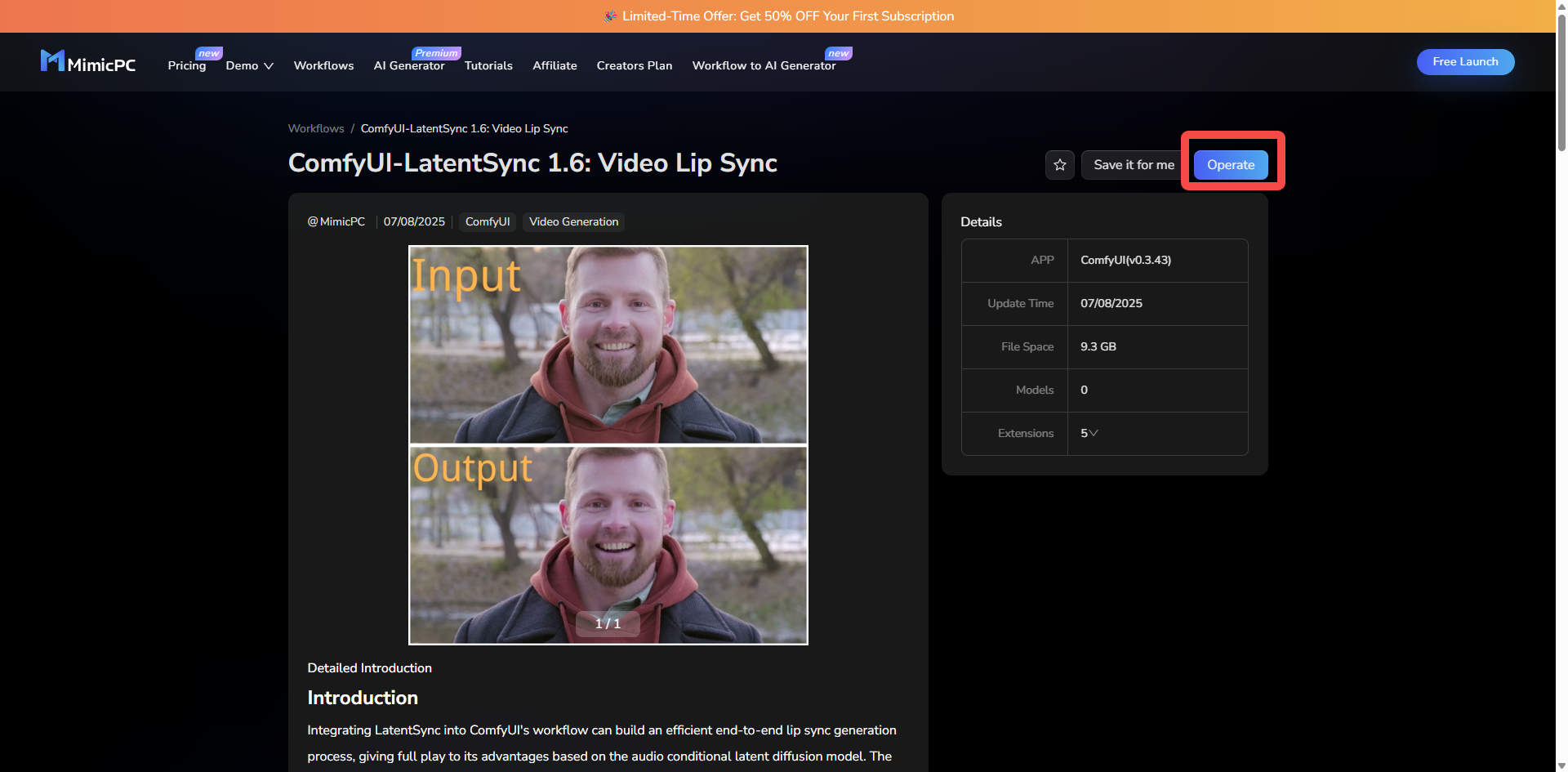
Key Features
- Custom Nodes for Lip Syncing AI: Tailor-made nodes allow precise adjustments to syncing processes, enhancing realism.
- Support for Any Audio/Video Input: Compatible with a wide range of formats, enabling seamless integration of diverse media.
- High-Resolution Outputs Up to 4K: Delivers professional-grade videos with sharp, detailed animations.
Pros
- Extremely flexible, allowing endless tweaks and custom integrations.
- Free to use with basic ComfyUI setup, incorporating open-source elements for cost-effective creativity.
- High accuracy and realism, praised in community reviews for handling intricate customizations.
Cons
- Steeper learning curve for beginners due to the node-based system, which may require some technical familiarity.
- Challenging installation and deployment for local setups, but MimiPC provides a pre-configured online environment with ComfyUI and the workflow ready to use, allowing direct online access.
Pricing
Pricing is based on GPU model and usage duration, offering scalable options for different needs. Initial loading of the AI lip syncing workflow takes about 200 seconds, with subsequent generations around 90 seconds for a 5-second video. For a single 5-second video, the minimum cost is approximately $0.02, making it highly affordable for quick projects. For full details, check our pricing page.
How to Use
- Upload Video: Start by uploading your base video or image file to the workflow interface.
- Upload Audio: Add your audio file that needs to be synced with the video.
- Click "Run": Initiate the process, then preview the generated video and save your final output.
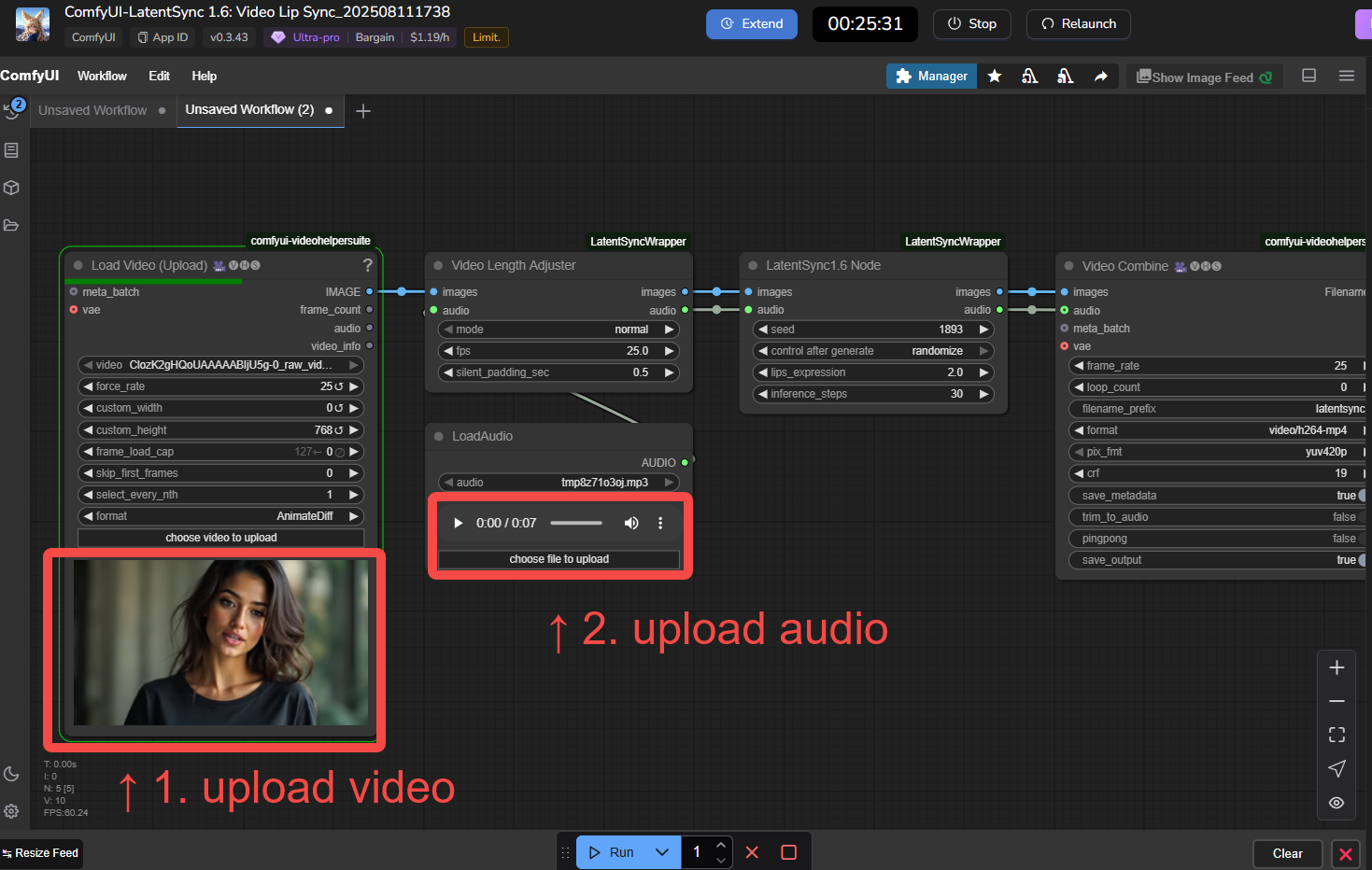
Best For
Advanced users seeking the best AI lip sync with total customization, such as developers or creators building bespoke workflows for video production.
Create stunning lip-synced videos with LatentSync 1.6 now!
Other Top 9 Lip Sync AI Tools for Diverse Needs
While MimiPC’s ComfyUI-LatentSync 1.6 leads as the most customizable option, the following 9 tools offer a range of features for beginners, professionals, and enterprises alike. We've curated this list based on popularity, user feedback, and practical applications to help you find the ideal lip sync AI solution.
#2: HeyGen
HeyGen blends AI avatars with lip syncing technology for effortless video creation. Simply upload audio to produce synced videos in minutes, featuring lifelike, multilingual results without any manual edits or reshoots.
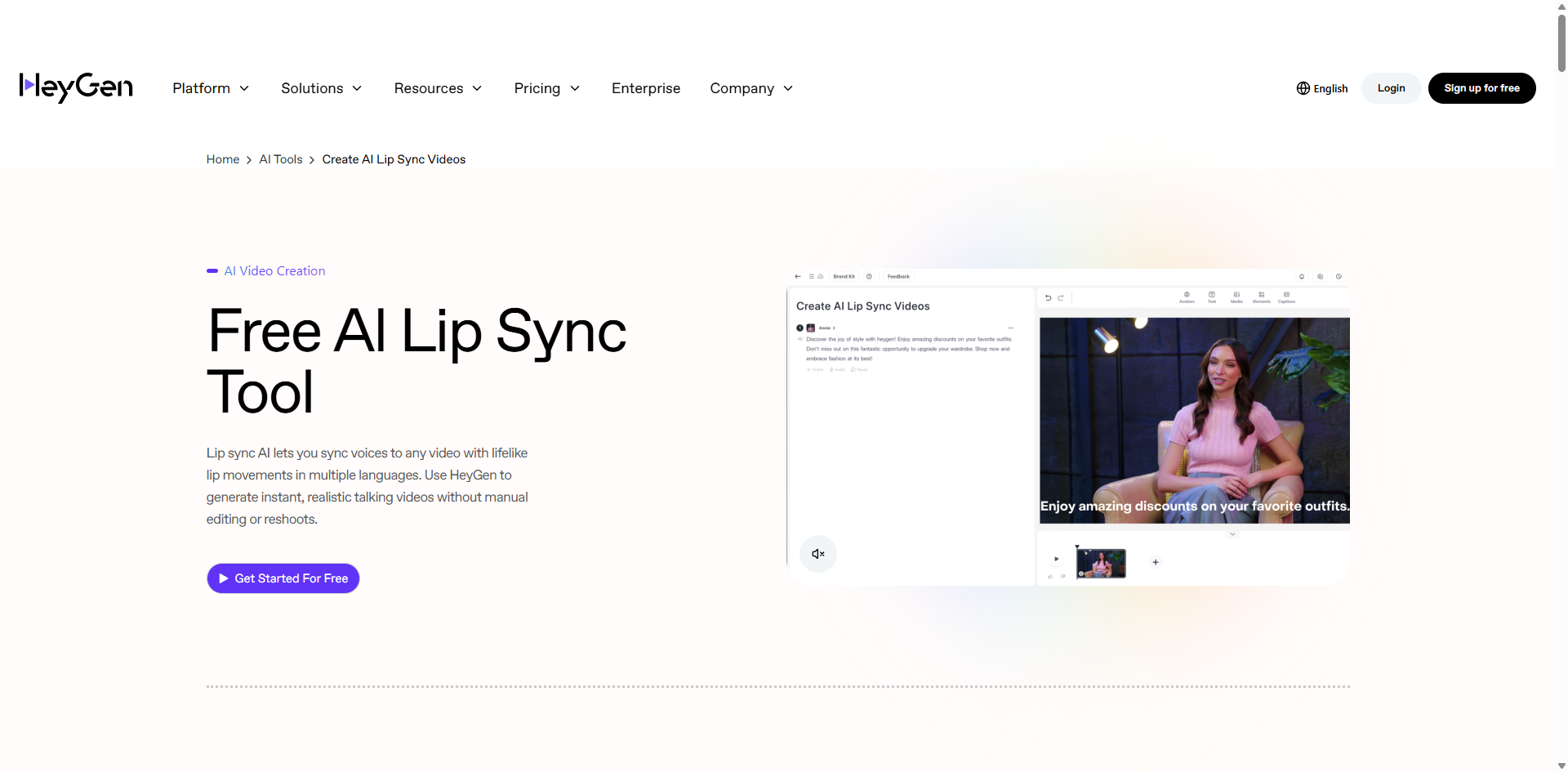
Key Features
- 100+ customizable avatars for diverse representations.
- Text-to-speech integration for quick audio generation.
- Multilingual support to reach global audiences seamlessly.
Pros
- User-friendly interface ideal for fast workflows.
- High-quality outputs that look professional.
- Eliminates the need for reshoots, saving time.
Cons
- Watermarks appear on the free plan, limiting basic use.
Pricing
Free tier available; pro plans start at $29/month.
Best For
Beginners exploring AI lip sync for simple video projects.
#3: Magic Hour
Magic Hour serves as an AI creative studio with free lip sync capabilities, allowing one-click syncing of any video's lips to audio for Hollywood-level visuals in seconds.
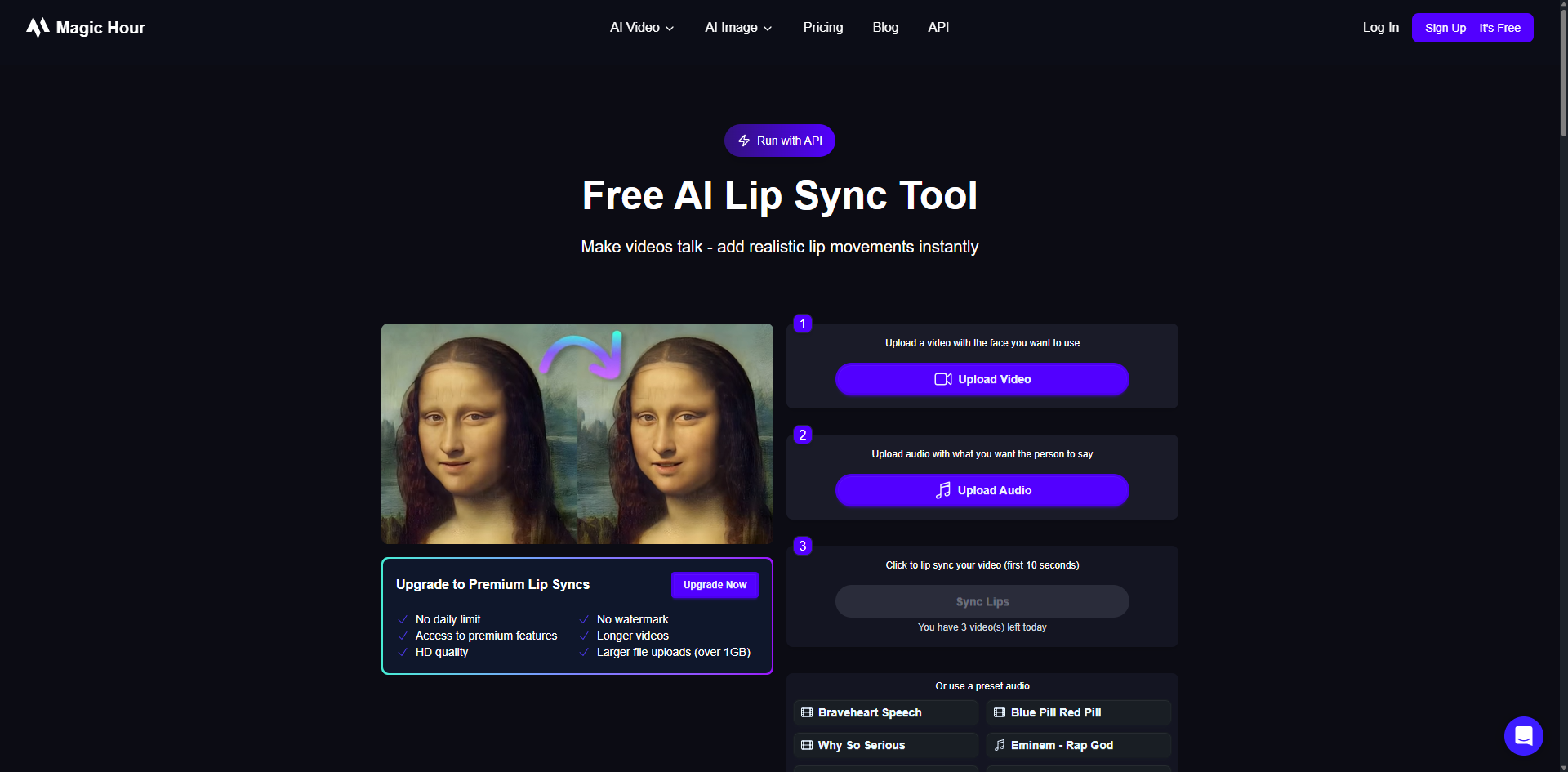
Key Features
- Core lip sync for instant audio-video alignment.
- Image-to-video and text-to-video conversion tools.
- Subtitle generator and AI talking photo features.
Pros
- Completely free to get started, with no credit card needed.
- Rapid generation for quick, high-end results.
- Versatile tools for creative experimentation.
Cons
- Advanced features often require upgrading to premium.
Pricing
Free base access; premium plans start from $10 per month.
Best For
Creators needing quick, free lip sync video AI solutions.
#4: Sync.so
Sync.so delivers instant, natural lip syncing for videos without training, accessible via API for dubbing into any language with flawless results. It features the Lipsync-2 model for capturing unique speaker styles and a studio for post-recording dialogue edits.

Key Features
- Instant lip syncing for any video type.
- Voice cloning and 4K resolution support.
- Multilingual dubbing that preserves emotional tone.
Pros
- No prior training required for immediate use.
- API integration for scalable, custom applications.
- Works seamlessly with live-action or animated content.
Cons
- Enterprise users may need to book demos for full access.
Pricing
No free trial offered; paid plans start from $5.
Best For
Professionals requiring lip syncing AI with robust API support.
#5: Vozo AI
Vozo AI excels in generating, editing, and localizing videos with precise lip sync via LipREAL™ technology, handling multiple speakers, head movements, and dialects. It offers translation, dubbing, and AI prompt-based rewriting.
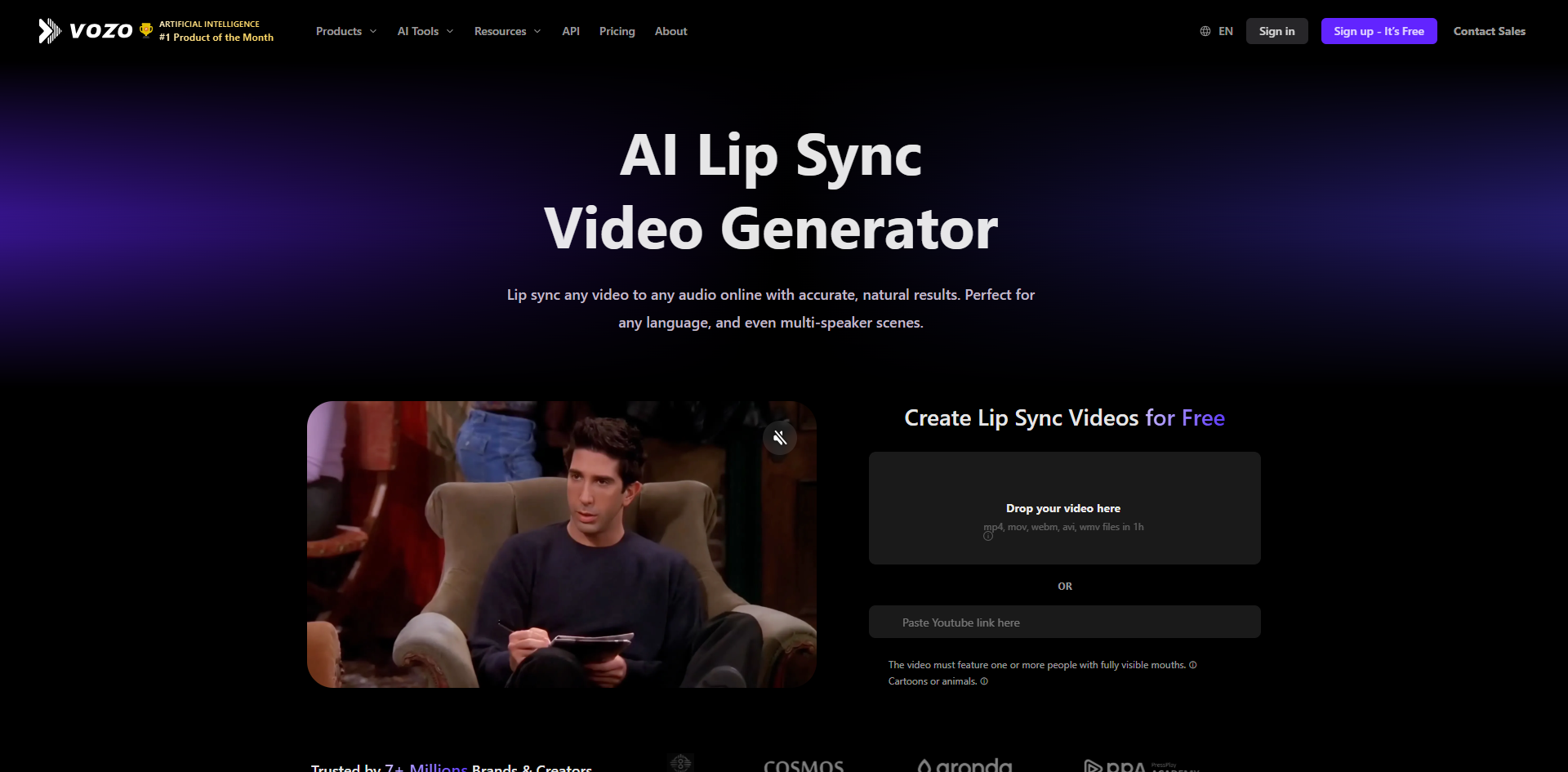
Key Features
- Advanced video lip sync for multi-speaker scenarios.
- Talking photo, video dubbing, and face swap tools.
- AI subtitles and multi-language localization support.
Pros
- Manages complex elements like beards or obstructions effectively.
- Free to start with authentic voice cloning.
- Versatile for global content creation.
Cons
- Desktop version is recommended for intricate tasks.
Pricing
Free sign-up; premium features available at $15 per month.
Best For
Realistic AI video lip sync in global, multi-speaker contexts.
#6: Lipsync.video
Lipsync.video is a no-sign-up, fully free tool that generates AI lip sync videos by uploading audio and video for automatic, natural alignment. It extends to talking photos, pet and cartoon syncing, and more, powered by neural networks for accuracy.
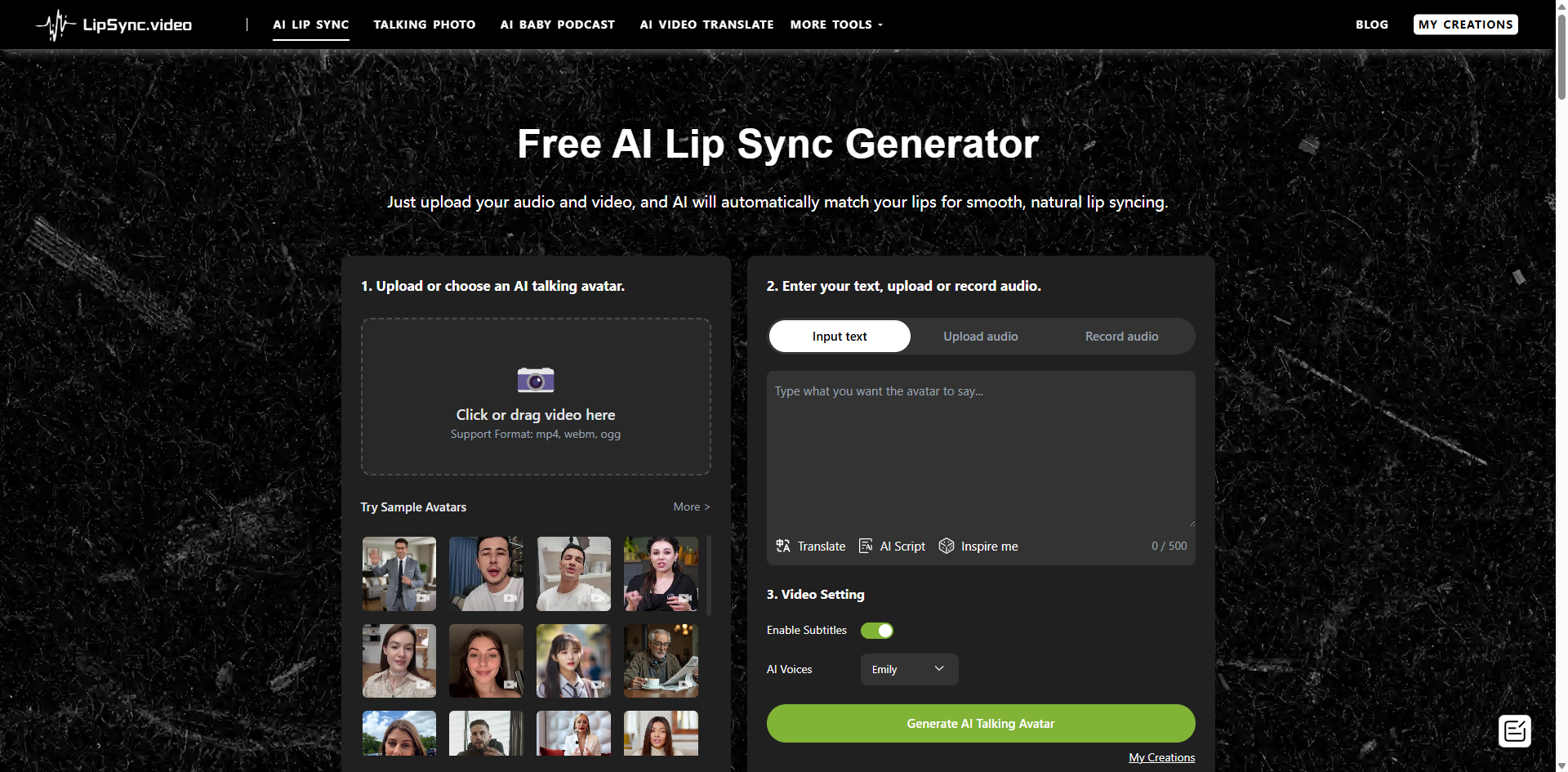 Key Features
Key Features
- Core AI lip sync with automatic processing.
- Support for talking photos, pet/cartoon lip sync, and video translation.
- Compatible with MP4/MOV formats; generates in minutes.
Pros
- Entirely free and highly efficient.
- No skills or sign-up required.
- Easy downloads for immediate use.
Cons
- No edits possible once processing begins.
Pricing
Completely free.
Best For
Quick, hassle-free AI lip sync generator experiences.
#7: Synthesia
Synthesia specializes in personalized AI videos with impeccable lip sync, tailored for large-scale use.
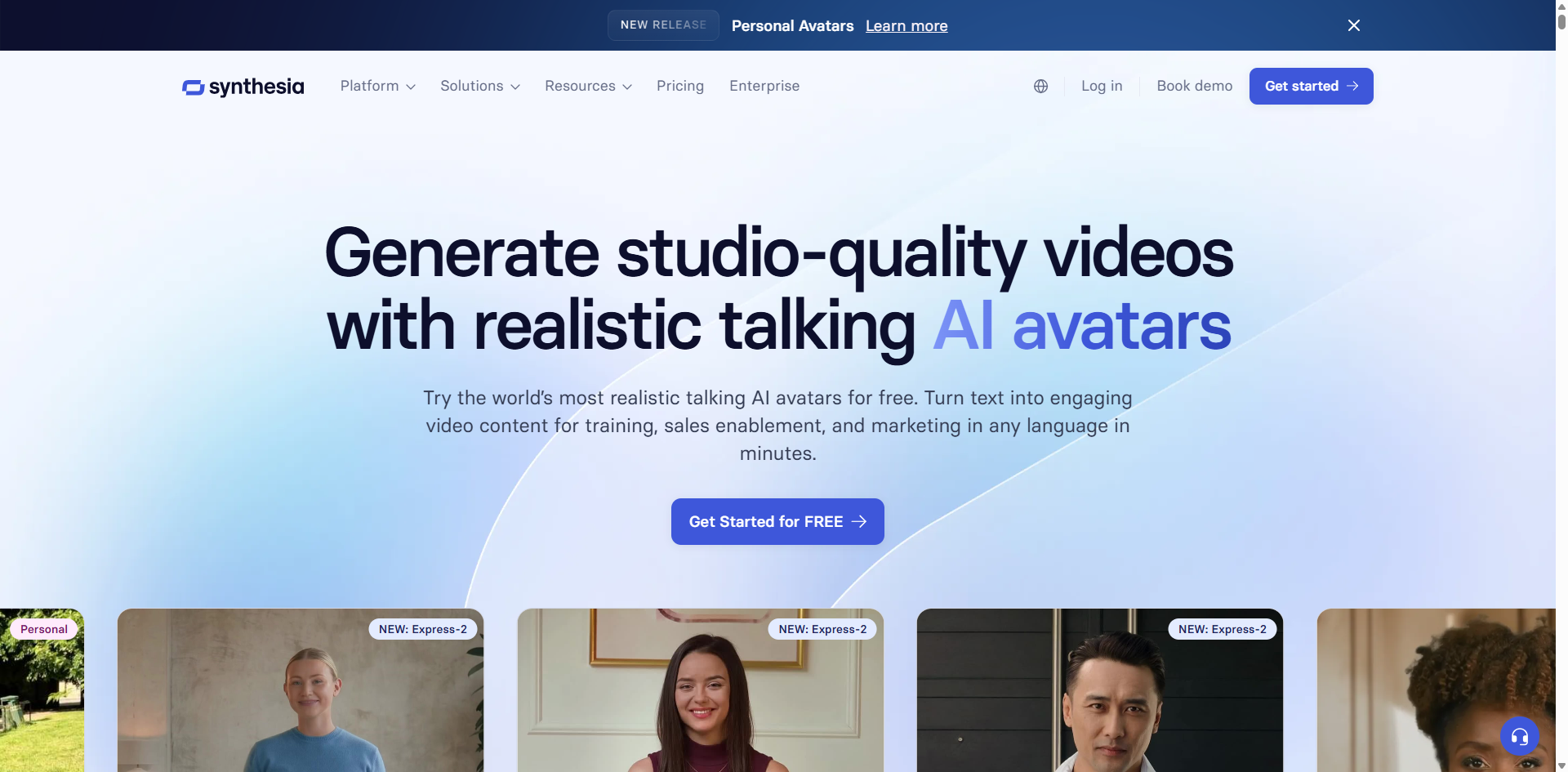
Key Features
- Custom avatar creation for branded content.
- Script-based syncing for precise control.
Pros
- Highly scalable for team and business environments.
- Delivers consistent, professional results.
Cons
- Comes with a higher cost for premium access.
Pricing
Starts at $29/month.
Best For
Business-oriented AI video lip sync applications.
#8: D-ID
D-ID transforms photos into animated talking heads with accurate lip syncing AI.

Key Features
- Photo-to-video conversion with dynamic animations.
- Emotion detection for expressive outputs.
Pros
- Fast processing with realistic animations.
- Great for creative, quick-turnaround projects.
Cons
- Editing tools are somewhat limited.
Pricing
Free trial; $4.7/month.
Best For
Social media-focused lip sync video AI.
#9: Multitalk
Multitalk Audio-Driven Multi-Person Conversational Video Generation workflow revolutionizes video generation by creating expressive talking AI avatars that not only sync lips perfectly but also incorporate realistic movements and interactions from audio and text prompts. If you want to learn more, click this guide: MultiTalk: AI Lip Sync for Your Talking AI Avatar.
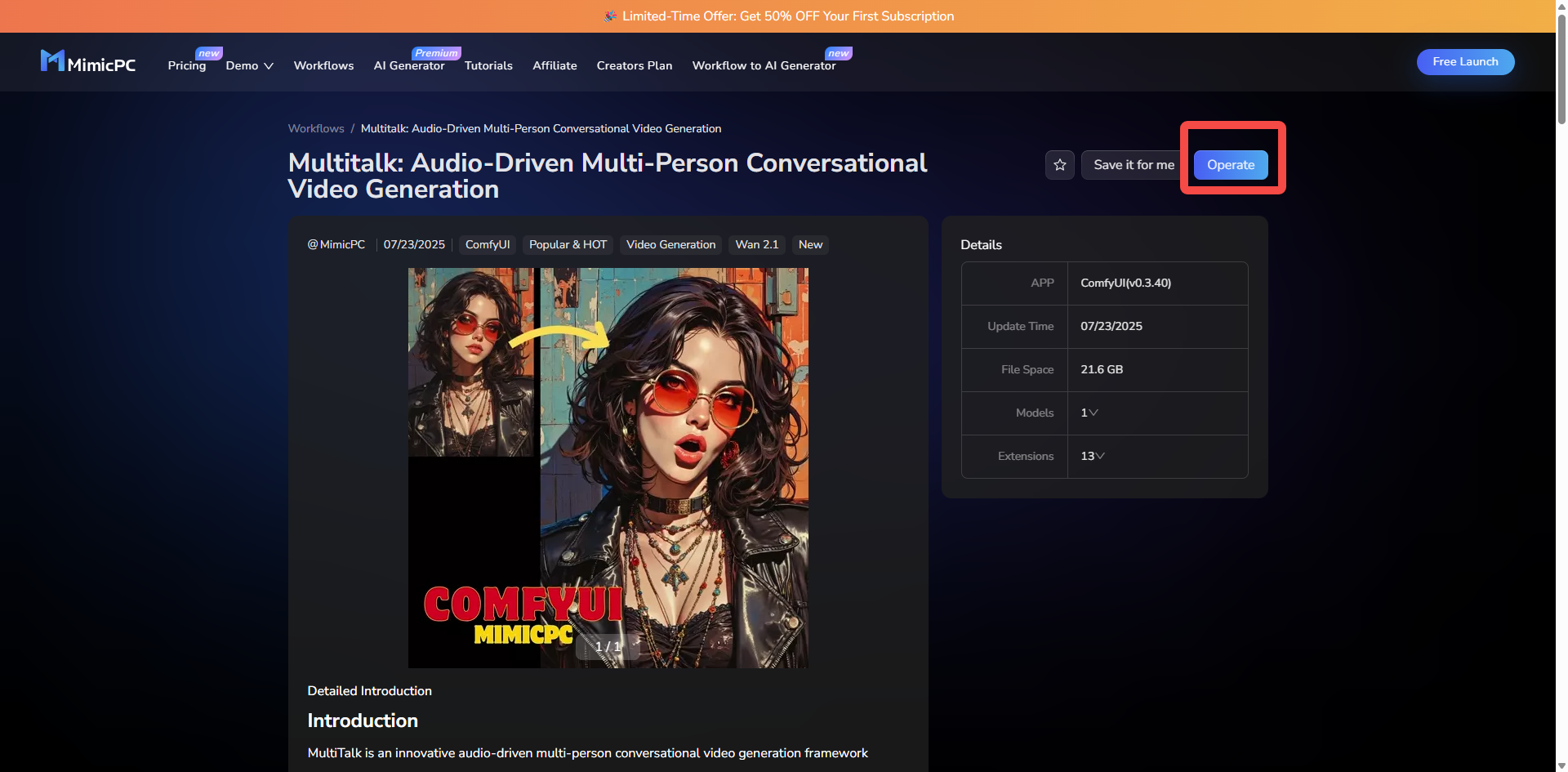
Key Features
- Realistic multi-person conversations with synced lip movements for individual audio tracks.
- Text prompt control for directing character actions and narratives.
- Superior handling of complex audio like singing, plus support for cartoons and high-res (480p/720p) videos up to 1:45 minutes via integrated workflows.
Pros
- Holistic performance generation for lifelike, interactive avatars without coding.
- Versatile for single or group scenarios, ideal for social media and ads.
- Easy integration with MimiPC tools for audio and image generation.
Cons
- Processing time around 5-7 minutes per video, depending on settings.
- Optimal results require selecting premium hardware configurations.
Pricing
Free trial; premium starts at $6.98/month (GPU-based).
Best For
Creators building dynamic talking AI avatars with advanced lip sync.
Comparison Table: Top 10 AI Lip Sync Tools
Tool Name | Key Features | Pros | Cons | Pricing | Best For |
Custom nodes for lip syncing AI; Support for any audio/video input; High-resolution outputs up to 4K. | Extremely flexible with endless tweaks; Free with basic ComfyUI setup; High accuracy and realism. | Steeper learning curve for beginners; Challenging local installation (MimiPC provides pre-configured online access). | GPU-based; ~$0.02 for a 5-second video; Details on pricing page. | Advanced users seeking total customization for bespoke workflows. | |
HeyGen | 100+ customizable avatars; Text-to-speech integration; Multilingual support. | User-friendly interface; High-quality outputs; Eliminates reshoots. | Watermarks on free plan. | Free tier; Pro at $29/month. | Beginners exploring AI lip sync for simple projects. |
Magic Hour | Core lip sync; Image-to-video and text-to-video; Subtitle generator and AI talking photo. | Completely free to start; Rapid generation; Versatile tools. | Advanced features require premium upgrade. | Free base; Premium from $10/month. | Creators needing quick, free lip sync video AI. |
Sync.so | Instant lip syncing; Voice cloning and 4K support; Multilingual dubbing. | No training required; API integration; Seamless for various content types. | May require demos for enterprise use. | No free trial; Paid from $5. | Professionals requiring lip syncing AI with API support. |
Vozo AI | Advanced video lip sync for multi-speakers; Talking photo, dubbing, face swap; AI subtitles and multi-language. | Handles complex elements; Free to start with voice cloning; Versatile for global use. | Desktop recommended for intricate tasks. | Free sign-up; Premium at $15/month. | Realistic AI video lip sync for global, multi-speaker content. |
Lipsync.video | Core AI lip sync; Support for talking photos, pet/cartoon sync, video translation; MP4/MOV compatible. | Entirely free and efficient; No skills or sign-up needed; Easy downloads. | No edits after processing starts. | Completely free. | Quick, hassle-free AI lip sync experiences. |
Synthesia | Custom avatar creation; Script-based syncing. | Highly scalable for teams; Consistent professional results. | Higher cost for premium access. | Starts at $29/month. | Business-oriented AI video lip sync. |
D-ID | Photo-to-video conversion; Emotion detection. | Fast processing with realistic animations; Great for quick projects. | Limited editing tools. | Free trial; $4.7/month. | Social media-focused lip sync video AI. |
Realistic multi-person conversations; Text prompt control; High-res videos up to 1:45 minutes. | Holistic lifelike avatars without coding; Versatile for scenarios; Easy MimiPC integration. | 5-7 minute processing time; Needs premium hardware. | Free trial; Premium at $6.98/month (GPU-based). | Creators building dynamic talking AI avatars |
Conclusion: Choosing the Right Lip Sync AI Tool for Your Needs
As we've explored in this guide, lip sync technology has revolutionized video creation, enabling seamless audio-visual synchronization that brings static images and avatars to life with stunning realism. From customizable workflows like MimiPC’s ComfyUI-LatentSync 1.6 to user-friendly platforms like HeyGen and free options like Magic Hour, the top 10 tools demonstrate how far lip sync video generators have come—powered by advancements in AI, they cater to everything from quick social media clips to enterprise-level dubbing and multilingual content. Whether you're prioritizing accuracy, ease of use, or scalability, these solutions save time, reduce costs, and open doors for creators, marketers, and educators worldwide.
Ultimately, the best choice depends on your specific requirements: beginners might lean toward accessible free tiers, while professionals could benefit from API integrations or high-resolution outputs. Consider factors like customization, pricing, and integration to select a tool that aligns with your projects—testing a few via trials can reveal the perfect fit.
Ready to experience the pinnacle of lip sync technology? Start with MimiPC’s ComfyUI-LatentSync 1.6 Video Lip Sync workflow for unparalleled flexibility and realism.
