Nano Banana dropped a month ago and quickly became one of the hottest AI image generation tools on the market. Last week, leaks of Nano Banana 2 sent the internet into a frenzy, building massive hype across design communities and social media. Today, the wait is finally over – the official release of Nano Banana Pro is here, and it's packed with features that push AI image creation even further.
Powered by Gemini 3 Pro Image technology, Nano Banana Pro delivers crystal-clear text rendering, studio-quality control over every aspect of your images, and the ability to create and translate designs for global audiences. Whether you're designing posters, building product mockups, or creating complex infographics, this tool brings real-world knowledge and professional-grade precision to your creative workflow. Let's explore what makes Nano Banana Pro stand out from the competition.
Nano Banana Pro Standout Features
1. Crystal-Clear Text Generation
One of Nano Banana Pro's biggest upgrades is its ability to generate sharp, legible text that actually works. Previous AI image tools struggled with text rendering, often producing blurry or misspelled words that needed manual fixes. Nano Banana Pro solves this problem completely.
- Sharp, legible text: Generate clear text for posters, diagrams, and product mockups without the blur or distortion common in other AI tools
- Font customization: Describe the exact font style you want, from bold headlines to elegant script, and the tool delivers accurate results
- Handwriting simulation: Create realistic handwritten text in various styles for personal touches or authentic-looking notes
- Multilingual marketing materials: Create professional designs in multiple languages without touching traditional design software
- Rapid campaign creation: Brands can now generate complete poster campaigns in minutes instead of days, with multiple versions ready for testing and deployment
 2. Real-World Knowledge Integration
2. Real-World Knowledge Integration
Nano Banana Pro taps into Gemini's deep reasoning capabilities to deliver results that go beyond simple image generation. The model understands context, facts, and real-world information, which makes it incredibly useful for creating accurate, detailed visuals.
- Infographics and data visualization: Represent complex data as clear, visually appealing graphics that communicate your message effectively
- Historical accuracy: Generate historically accurate scenes with proper details, clothing, architecture, and settings from specific time periods
- Handwritten notes to diagrams: Transform rough sketches or handwritten concepts into polished, professional diagrams instantly
- Contextual annotations: Add accurate labels and information to images based on real-world knowledge, not just visual guessing
- Complex information graphics: Create detailed technical diagrams, educational materials, and explanatory visuals with factual precision
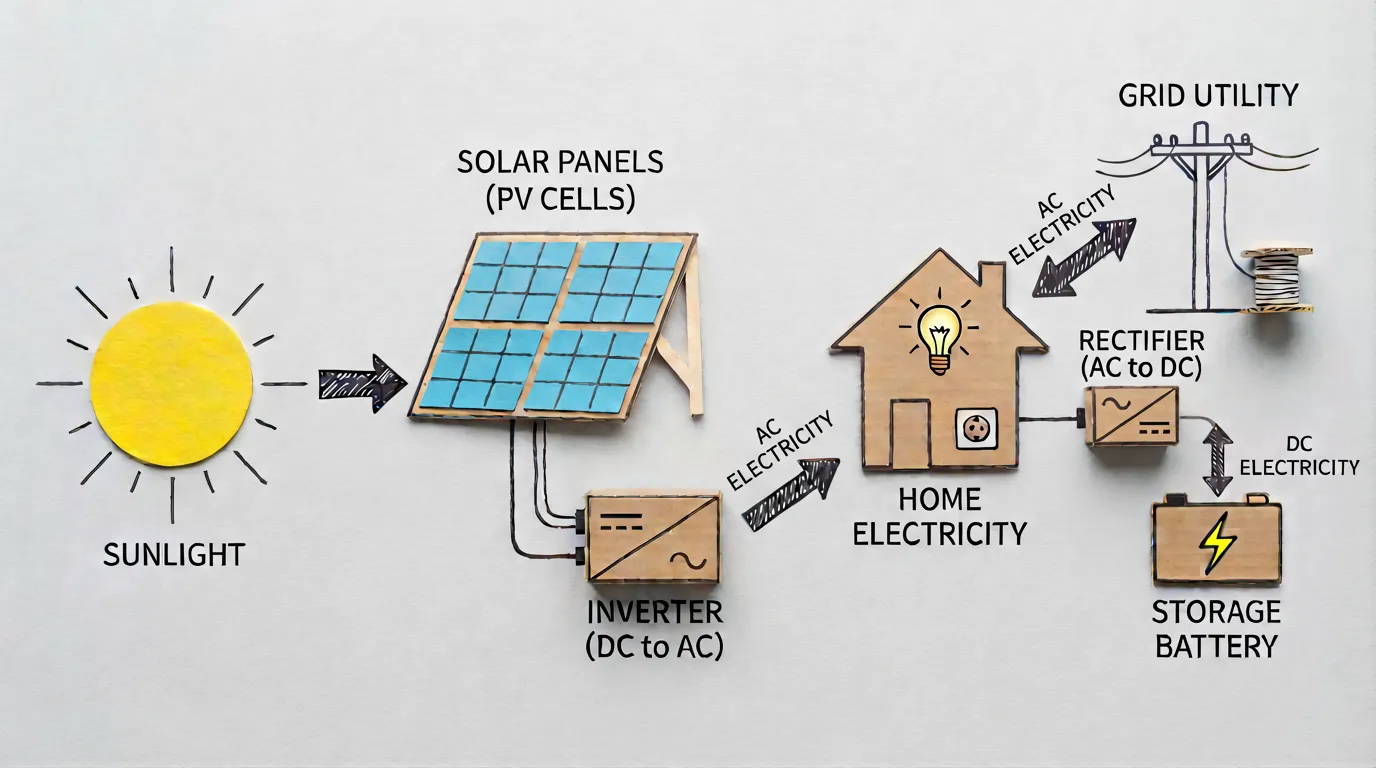 3. Translation and Localization at Scale
3. Translation and Localization at Scale
Going global with your designs has never been easier. Nano Banana Pro can generate text in multiple languages and translate existing text within images, making it a powerful tool for international marketing and communications.
- In-image text translation: Convert text in your designs from one language to another while maintaining the visual layout and design integrity
- Instant market adaptation: See what your products or promotional materials look like tailored for different international markets
- Region-specific posters: Create culturally appropriate promotional materials and infographics for use across different countries
- Time and cost savings: Eliminate the need for separate design teams for each market or manual recreation of designs in different languages
- Global campaign speed: Adapt a campaign for ten different countries in a single day instead of weeks of manual work
 4. From Concept to Reality: Design Control
4. From Concept to Reality: Design Control
Nano Banana Pro bridges the gap between rough ideas and polished final products with remarkable efficiency. The tool's design capabilities let you move from early-stage concepts to production-ready visuals faster than traditional workflows.
- Sketch-to-product transformation: Turn rough scribbles and quick sketches into detailed, refined product renderings
- 3D rendering from ideas: Convert simple 2D sketches into fully rendered 3D objects, buildings, and environments
- Style standardization: Maintain consistent visual language and design elements across multiple projects and assets
- Rapid prototyping: Test different design directions and variations quickly without investing hours in each version
- Client presentation advantage: Explore multiple creative concepts in the time it used to take to finish one, giving you more options for stakeholder review
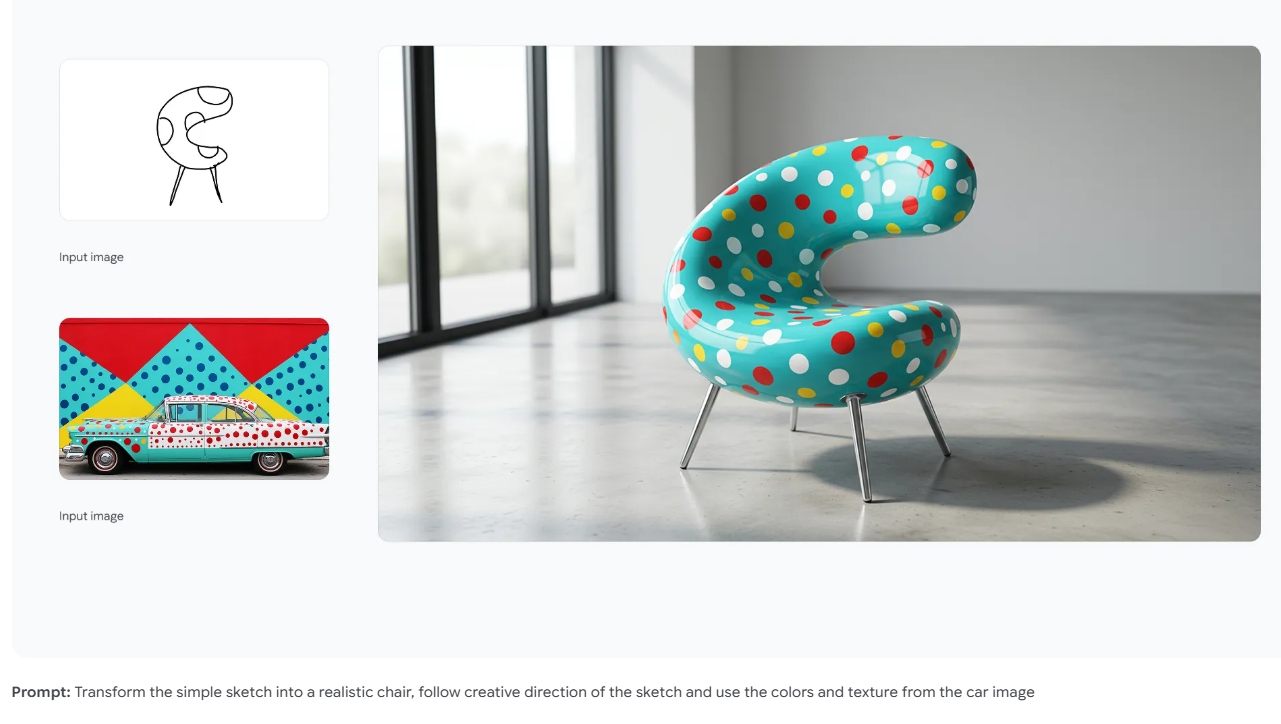 5. Studio-Level Precision Controls
5. Studio-Level Precision Controls
Nano Banana Pro puts professional photography and design controls at your fingertips, giving you the kind of precision that used to require expensive software and years of experience.
Camera and Composition
- Multiple shot types: Choose from wide angle, panoramic, close-up, and other professional photography perspectives
- Depth of field adjustments: Control what's in focus by blurring backgrounds or keeping everything sharp across the frame
- Professional techniques: Apply advanced photography principles through simple text descriptions
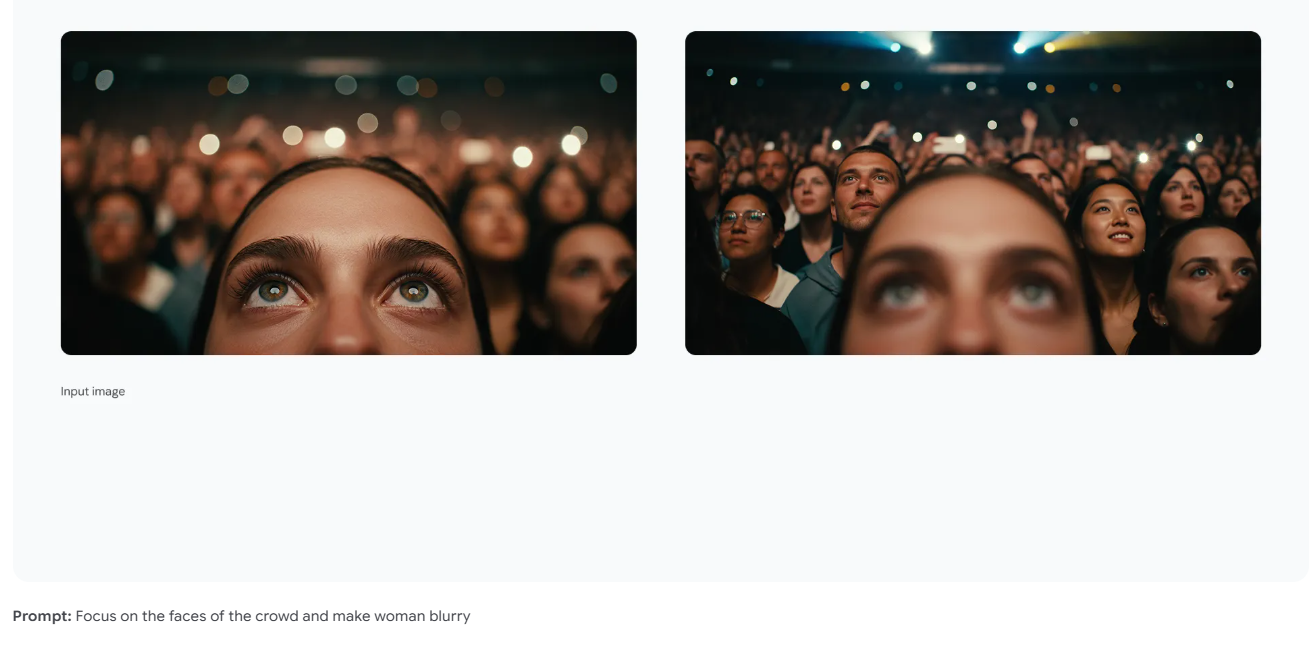
Color and Lighting Mastery
- Color grading options: Adjust the overall color palette to achieve specific aesthetic styles and moods
- Lighting direction control: Position light sources to highlight different elements and create desired shadows
- Day-to-night transformations: Switch the time of day in your scenes for dramatic atmosphere changes
- Dramatic alterations: Make major lighting and mood shifts to completely change the feel of an image
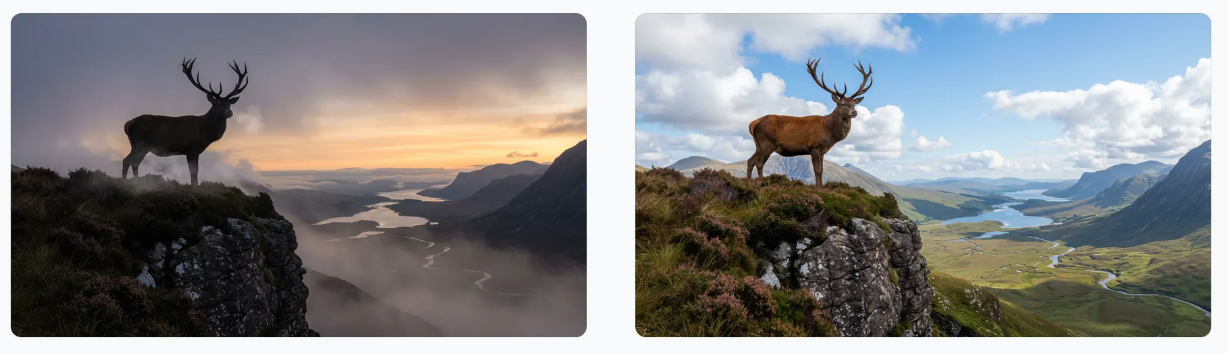
Resolution Options
- 1K resolution: Perfect for quick previews, web thumbnails, and fast iteration
- 2K resolution: Standard quality for web use, presentations, and digital displays
- 4K resolution: Print-ready materials and high-quality outputs that maintain crisp details at large sizes
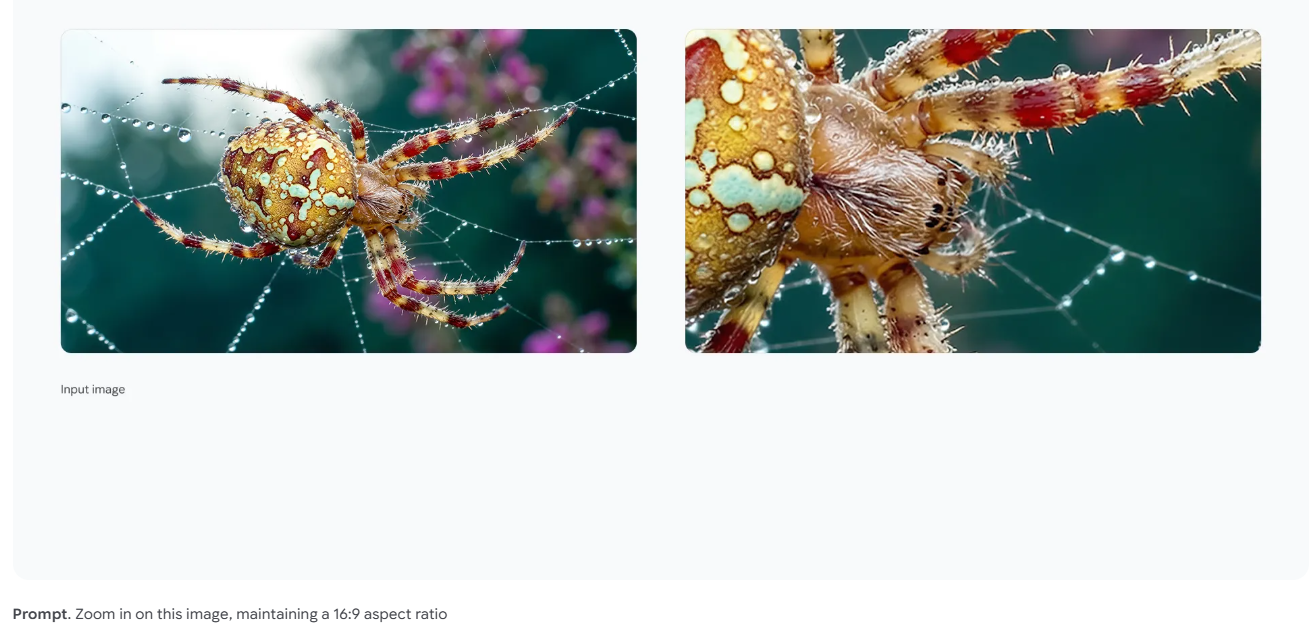
Flexible Aspect Ratios
- Platform-specific optimization: Automatically format images for different social media platforms and digital channels
- Social media formats: Generate Instagram squares, Twitter headers, Facebook covers, and more with proper dimensions
- Presentation and print: Create layouts optimized for slides, pitch decks, posters, and brochures without manual resizing
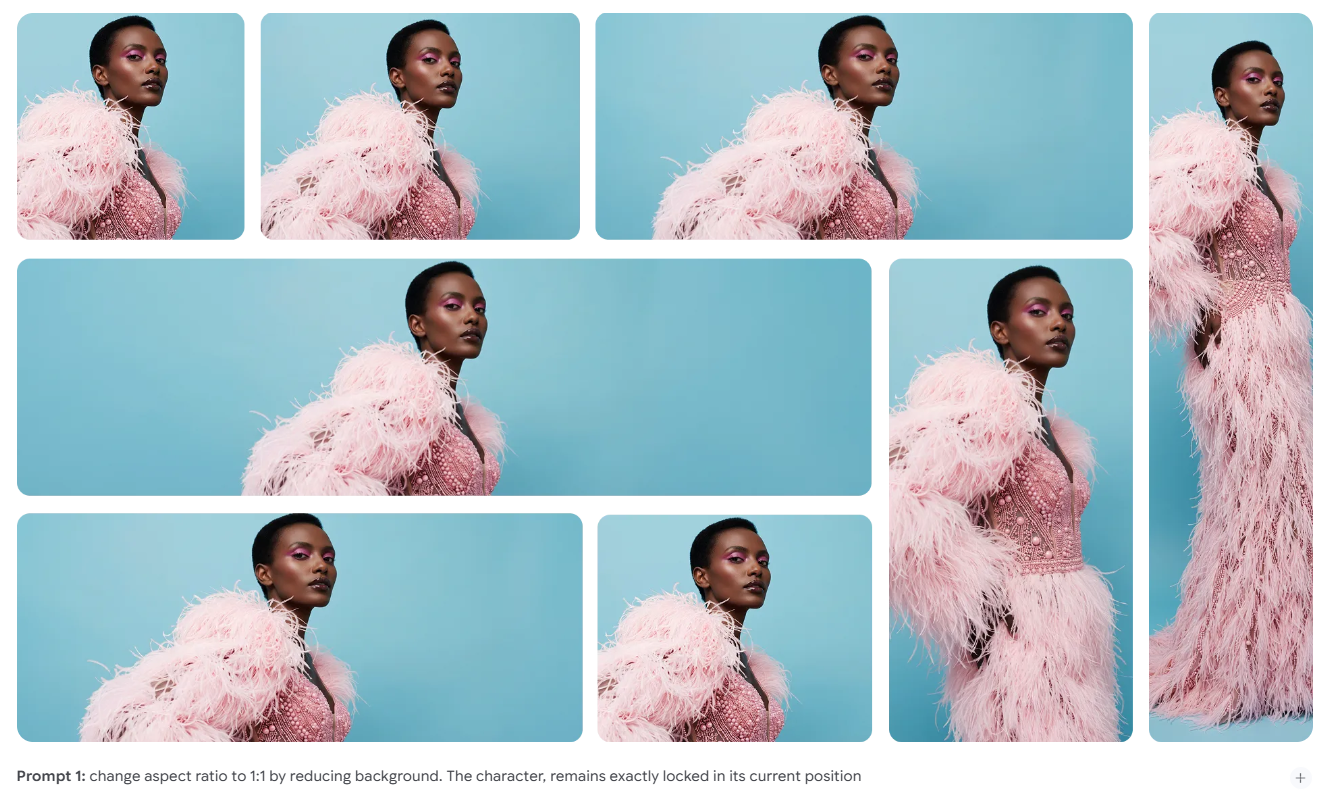 6. Character and Object Consistency
6. Character and Object Consistency
For anyone creating a series of images, storyboards, or product lines, Nano Banana Pro's consistency features are a major breakthrough. The tool can maintain the appearance and characteristics of up to five characters and track up to fourteen objects within a single workflow.
- Character consistency: Keep up to five characters recognizably the same across different scenes, outfits, and backgrounds
- Object tracking: Maintain the fidelity and appearance of up to fourteen objects throughout your workflow
- Multiple reference blending: Combine several reference images to build complex compositions while retaining chosen details
- Storyboarding applications: Create entire visual narratives with consistent characters across all frames
- Product line development: Show multiple variations of a product while maintaining core design elements and brand identity
- Character exploration: Place characters in different scenarios and settings without losing their essential features and recognizability
 7. Batch Generation for Efficiency
7. Batch Generation for Efficiency
Time is valuable, and Nano Banana Pro respects that. The tool can generate multiple image variations simultaneously, letting you explore creative options and review different directions without waiting for each image to process individually.
- Simultaneous variations: Create several images at once from a single prompt to explore different interpretations
- Quick creative exploration: See multiple options instantly and pick the best direction without sequential waiting
- Story visualization: Generate entire sequences of images for narratives, tutorials, or step-by-step guides in one batch
- A/B testing simplified: Produce different versions for marketing tests and comparisons without running multiple separate sessions
- Faster collaboration: Show stakeholders real visual options instead of describing possibilities in words, speeding up decision-making
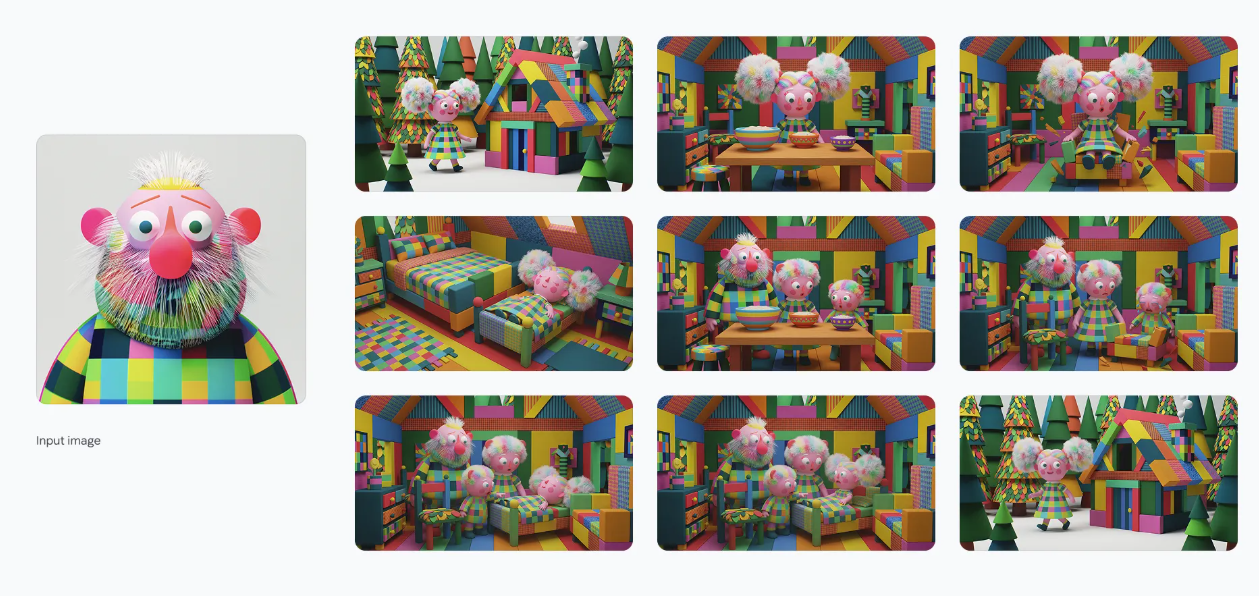 8. Photorealistic Image Generation
8. Photorealistic Image Generation
Nano Banana Pro takes text-to-image generation to a new level of realism. The tool creates images that look like they were captured with a professional camera rather than generated by AI.
- Realistic landscapes: Generate natural scenery with accurate lighting, weather effects, and environmental details that look like real photographs
- Lifelike plants and nature: Create botanical images with true-to-life textures, colors, and organic growth patterns
- Authentic human subjects: Generate people with realistic skin tones, natural expressions, and believable proportions that avoid the uncanny valley effect
- Detailed animals: Create animal images with accurate fur or feather textures, natural poses, and species-specific characteristics
- True-to-life details: Every element includes the small imperfections and nuances that make images feel genuine rather than artificially perfect
- Professional photography quality: Images suitable for commercial use, marketing materials, and professional publications without obvious AI tells

Nano Banana vs Nano Banana Pro Comparison
Feature | Nano Banana (Standard) | Nano Banana Pro (Gemini 3 Pro Image) |
Positioning | Fast, lightweight, everyday creativity | Professional asset creation, enterprise workflows |
Resolution | Max 1024×1024 / 2K | Native 2K–4K support |
Text Rendering | Basic, prone to distortions & typos | Print-quality, multilingual (Chinese/Japanese/Arabic) perfect alignment |
Character/Object Consistency | Good (multiple images, same person) | Exceptional (up to 4 characters + 14 objects, zero errors on hands/glass/hair) |
Editing Control | Basic local editing | Studio-grade (conversational lighting/camera/composition/color grading/depth/focus control) |
World Knowledge | General training data | Built-in Google Search real-time knowledge, virtually no hallucinations |
Reference Synthesis | 3–5 reference images | Up to 14 reference images at once |
Speed | Extremely fast | 10–20 seconds (4K still very fast) |
Watermark/Safety | SynthID invisible watermark | Same, visible watermark on free tier, removable with Ultra subscription |
Best Use Cases | Social media, rapid ideation, experimental designs | Client deliverables, marketing materials, print projects, commercial work |
Which Should You Choose?
Choose Nano Banana when:
- You need rapid iteration and speed is paramount
- Creating casual content for social media
- Experimenting with ideas and concepts
- Working within the free tier with occasional needs
Choose Nano Banana Pro when:
- Producing client-deliverable assets
- Creating marketing materials with text
- Maintaining brand consistency across campaigns
- Requiring factual accuracy in visualizations
- Working on print projects needing high resolution
- Building professional portfolios or commercial work
Both Nano Banana and Nano Banana Pro are now live on MimicPC! Experience the power of Google's latest image generation models right in your browser.
🍌 Try Nano Banana (Gemini 2.5 Flash Image) - Fast, lightweight creativity for everyday tasks
🍌 Try Nano Banana Pro (Gemini 3 Pro Image) - Professional-grade 4K asset creation
Start creating stunning visuals today—no installation required!
10 Example Prompts & Use Cases: Real-World Testing
To demonstrate Nano Banana Pro's capabilities across different professional scenarios, here are 10 practical prompts with real-world applications. These examples showcase the model's strengths in accuracy, consistency, and creative control.
1. Real-World Knowledge & Text Accuracy
Use Case: Recipe infographics, educational materials, how-to guides
Prompt: "Create an infographic that shows how to make tiramisu."
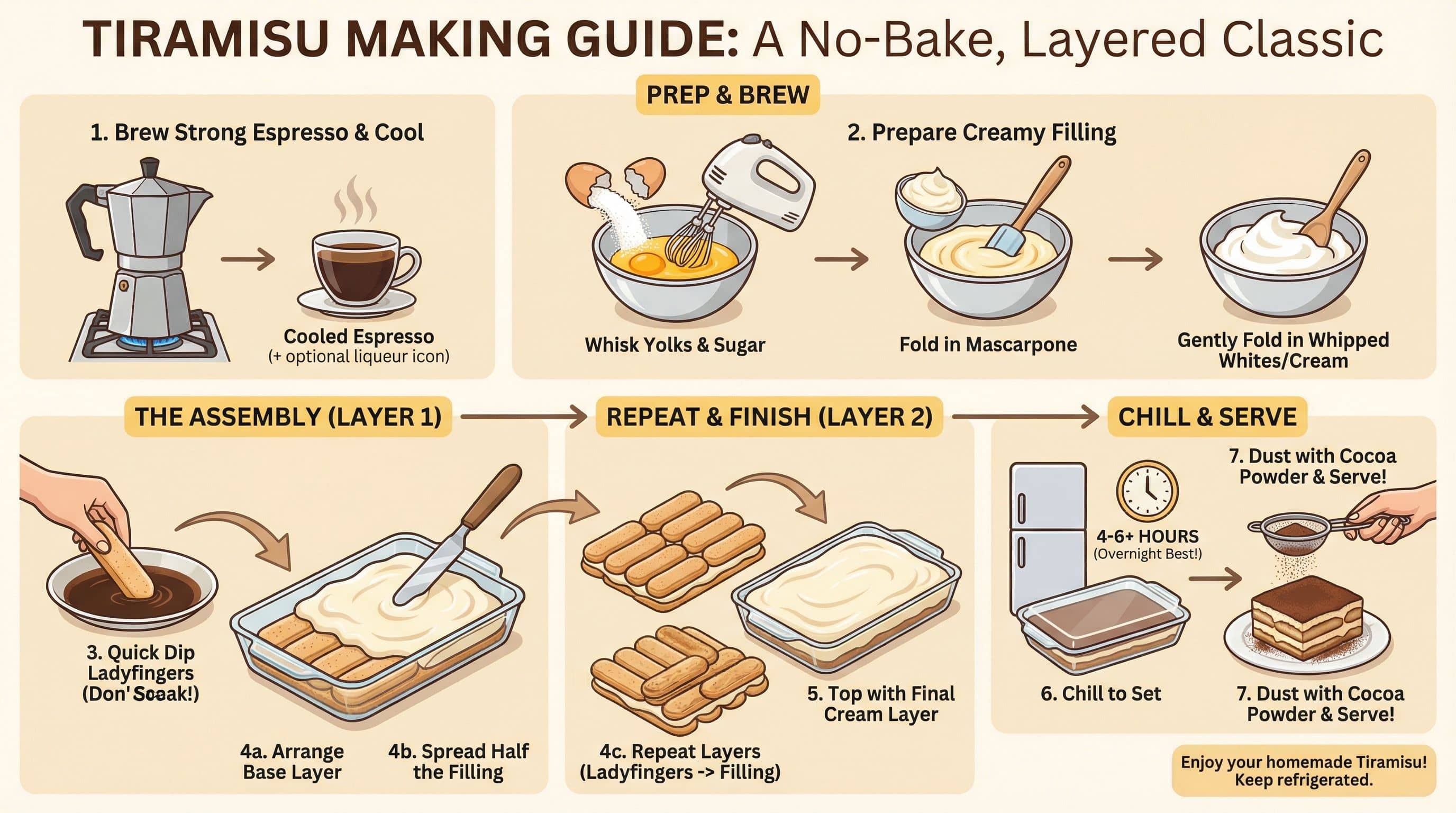 2. Translation with Layout Preservation
2. Translation with Layout Preservation
Use Case: Localizing marketing materials, multilingual product packaging, international presentations
Prompt: “Translate all the English text to Chinese, while keeping the same font and keeping everything else the same.”
 3. Sketch to Realistic Design
3. Sketch to Realistic Design
Use Case: Product design prototyping, furniture visualization, industrial design
Prompt: "Transform the simple sketch into a realistic chair, follow creative direction of the sketch and use the colors and texture from the uploaded image."
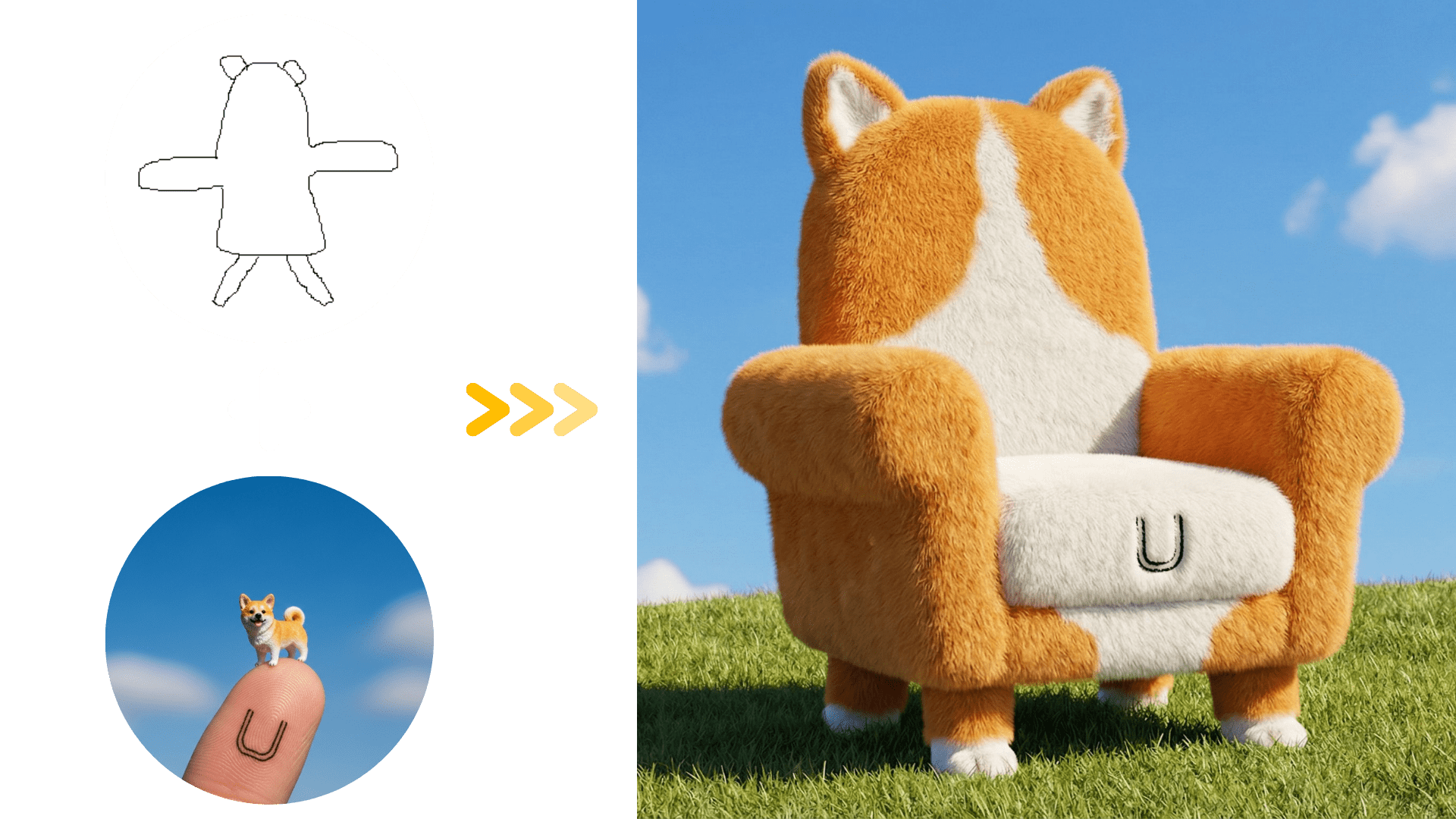 4. Lighting Control with Scene Consistency
4. Lighting Control with Scene Consistency
Use Case: Film production pre-visualization, architectural rendering, product photography variants
Prompt: "Change to daytime, but keep the characters and background consistent."
 5. High-Resolution Upscaling
5. High-Resolution Upscaling
Use Case: Print-ready assets, billboard advertising, large-format displays
Prompt: "Zoom in on this image, and maintain a 1:1 ratio."
 6. Multi-Image Fusion & Character/Object Consistency
6. Multi-Image Fusion & Character/Object Consistency
Use Case: Fashion lookbooks, product catalog variations, virtual try-ons
Prompt: "Make the first girl wearing the dress in the second picture, and standing in the third picture."
 7. Cinematic-Grade Portrait Generation
7. Cinematic-Grade Portrait Generation
Use Case: Film stills, character concept art, editorial photography
Prompt: "This cinematic still captures a Western woman standing under a café awning on a rainy night. She has luminous fair skin and shoulder-length soft brunette hair that clings slightly from the damp air. Her lips are naturally full, her nose refined, and her blue-gray eyes glimmer with distant thoughts. A faint blush of light from a nearby neon sign reflects gently on her face, painting subtle accents of turquoise and rose. She wears a dark wool coat and a light scarf, both lightly speckled with drizzle. The blurred golden reflections of passing cars behind her turn the rainy city into a canvas of quiet melancholy and cinematic beauty. Her stillness amid the motion conveys emotional depth and mystery."
 8. Character Style Transfer
8. Character Style Transfer
Use Case: Beauty campaigns, fashion editorial variations, celebrity look-alikes
Prompt: "Create a realistic portrait of a beautiful blonde American woman with blue eyes, styled to match the makeup and fashion style of the person in the input image. The model's overall look should reflect the same tone, aesthetic, and elegance as in the reference — including makeup style, hair texture, and wardrobe mood — but presented with a fresh, refined feel. Emphasize soft, flattering lighting and balanced composition to highlight her facial features and the details of her styling. The result should look high-fashion, modern, and photorealistic, as if prepared for an editorial or beauty campaign photoshoot."
 9. Cinematic Storyboard Generation
9. Cinematic Storyboard Generation
Use Case: Film pre-production, advertising pitch decks, narrative visual development
Prompt: "Create a cinematic storyboard-style composition in a 16:9 aspect ratio, consisting of multiple film still frames seamlessly combined into a single image. Each frame should share the same visual style, color palette, lighting, and atmosphere as input image-1, evoking the feeling of a cohesive narrative or film sequence. The main subject across all frames should feature the face and appearance of the person from input image-2, rendered consistently and naturally within each scene. The overall look should be highly realistic and cinematic, with dynamic camera angles, varied compositions, and subtle lighting continuity connecting the scenes — resembling professional film storyboards or a series of connected movie stills."
 10. Realistic Social Media / UI Screenshot
10. Realistic Social Media / UI Screenshot
Use Case: App mockups, marketing materials, tutorial screenshots, product demos
Prompt: "Generate a realistic screenshot of someone watching a YouTube video in Google Chrome on an iMac. The desktop environment clearly shows macOS with a Chrome browser window open, displaying the YouTube homepage featuring MrBeast's video thumbnails."
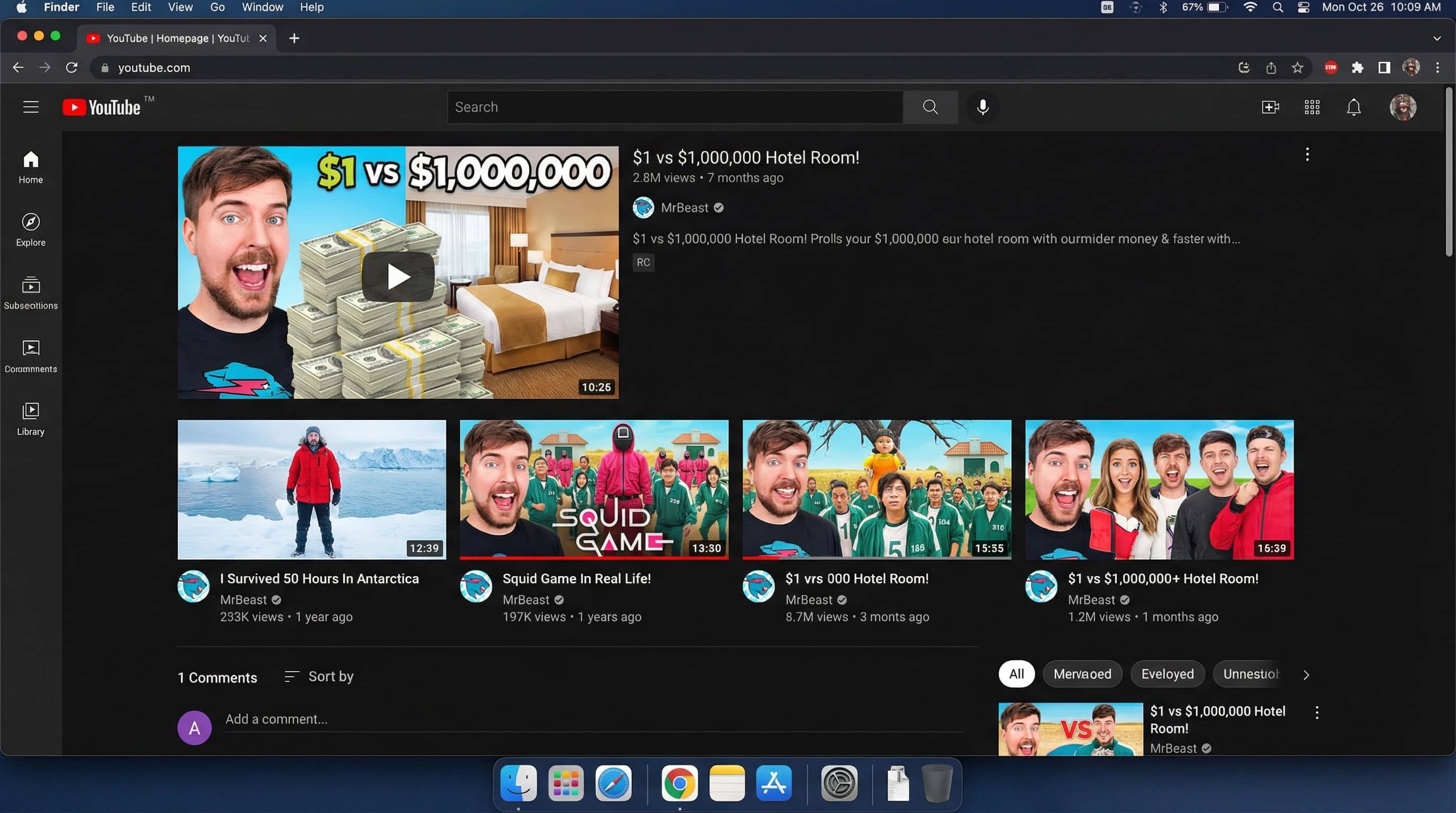
Key Takeaways from These Tests
These 10 prompts collectively demonstrate Nano Banana Pro's professional-grade capabilities:
- Factual Accuracy: Real recipes, real UI elements, real public figures
- Text Precision: Multilingual translation without layout disruption
- Multi-Image Intelligence: Synthesizing information from multiple references simultaneously
- Consistency: Maintaining character identity and style across variations
- Artistic Control: Precise lighting, composition, and atmospheric adjustments
- Realism: Film-quality rendering of humans, materials, and environments
Each prompt represents a real production workflow where Nano Banana Pro can replace or augment traditional photography, 3D rendering, or graphic design processes—delivering professional results in seconds rather than hours.
Conclusion
Nano Banana Pro brings professional-grade capabilities to art image generation and image editing through features that solve real creative challenges. From crystal-clear text generation and multilingual translation to studio-level precision controls with 4K resolution options, this tool transforms how designers and marketers work. Its character consistency across up to five subjects, object tracking for fourteen elements, and photorealistic rendering capabilities make it particularly powerful for creating cohesive visual narratives and product lines. The integration of real-world knowledge through the Gemini 3 Pro model ensures factually accurate infographics, historically correct scenes, and contextually appropriate designs.
We've tested these capabilities with 10 real-world prompts—from transforming sketches into realistic furniture designs to generating cinematic storyboards with consistent characters. Each test demonstrates how Nano Banana Pro handles complex image generation and editing tasks that previously required expensive software and specialized skills. Whether you need to edit images for global campaigns, create film-quality portraits, or generate UI mockups with pixel-perfect accuracy, the results speak for themselves.
Try Nano Banana Pro on MimicPC today—no installation required, just instant access to the most powerful model!
