As a ComfyUI creator, sharing your workflow can feel like giving away your secret sauce. You’ve spent hours perfecting every node and tweak, only to hesitate at the thought of exposing it all. The problem? Sharing raw workflows lays bare every detail, putting your copyright and privacy at risk—not to mention leaving beginners overwhelmed by the complexity.
But what if you could protect your creation while making it accessible to everyone?
Enter MimicPC, an all-in-one platform that not only eliminates the need for a high-performance local GPU but also allows you to use ComfyUI workflows online effortlessly. Its new Workflow-to-AI Generator feature allows you to turn your workflows into sleek, secure WebUI AI Generators, protecting your data while making them accessible and beginner-friendly in just a few clicks.
Better yet, MimicPC opens the door to easily share your work—and even earn money—without compromising what’s yours. In 2025, as AI tools continue to evolve, this is the smart way to stay ahead. This guide will walk you through how to safeguard your hard-earned work, reach a wider audience, and unlock new possibilities—all while keeping your creative edge intact.
What is the MimicPC's Workflow-to-AI Generator Feature?
MimicPC's Workflow-to-AI Generator feature is a groundbreaking feature that allows creators, freelancers, and businesses to transform their intricate ComfyUI workflows into sleek, secure, and user-friendly AI Generators. By packaging workflows into a WebUI format, this tool not only simplifies the user experience but also ensures creators retain full control over their intellectual property.
Whether you’re an artist, developer, or entrepreneur, this feature empowers you to monetize your expertise, reach a broader audience, and maintain the confidentiality of your methods.
Key Benefits of the MimicPC's Workflow-to-AI Generator Feature
1. Workflow Privacy Protection
One of the biggest concerns for creators is the potential exposure of their intellectual property. MimicPC addresses this by ensuring your workflow details remain completely confidential.
- Your workflows are shielded from prying eyes, so you can share your work without the fear of compromising your creative process.
- MimicPC allows users to access the output of your workflow while keeping the underlying methods hidden, ensuring your competitive edge remains intact.
2. Highly Customizable Controls
The MimicPC's Workflow-to-AI Generator feature provides unmatched flexibility for creators to control how users interact with their AI Generators.
- Parameter Customization: Define specific parameters and constraints to guide user inputs, ensuring the outputs align with your standards.
- Client-Specific Solutions: Tailor your AI Generator to meet the unique needs of clients, delivering personalized, branded experiences that add value.
With these customization options, you can maintain both quality control and creative flexibility.
3. Redeem Code Distribution
Managing access to your AI Generator has never been easier with MimicPC’s redeem code distribution system.
- Simplified Access Control: Share unique redeem codes to provide controlled access to your tool, allowing you to manage who can use it and when.
- Monetization Made Simple: Distributing redeem codes enables you to implement a seamless monetization model, ensuring only those who pay or are authorized can access your workflow.
This feature not only helps streamline usage but also creates new revenue opportunities for creators.
By integrating these key benefits, the MimicPC's Workflow-to-AI Generator feature serves as an all-in-one platform that empowers creators to share, monetize, and protect their workflows seamlessly. Beyond its robust features, MimicPC allows users to run ComfyUI workflows online, eliminating the need for a high-performance GPU on their local computer. This makes it an indispensable solution for creators, freelancers, and businesses looking to scale their operations, reach a broader audience, and stay competitive in the rapidly evolving AI landscape.
How to Create and Share Your AI Generator
Create a New AI Generator
1. Select the Relevant ComfyUI Workflow
To begin, in MimicPC dashboard, select the ComfyUI App that contains the workflow you want to use for creating your AI Generator.
2. Access the "Pack as AI Generator" Panel
Open the selected app and click the "Pack as AI Generator" button to access the setup panel. This is where you will configure the details and functionality of your AI Generator.

3. Start the Process
Click the "Pack as New AI Generator" button on the setup panel to proceed to the packing process page.

4. Configure Operating Conditions
- Specify the Hardware (GPU) options users can access, such as Large-Pro or Ultra, to ensure optimal performance for your AI Generator.
- Set the Maximum Runtime Per Generation to control how long each generation process can run.
- Review the Estimated Max Cost Per Generation, which dynamically updates based on your configuration settings.
5. Define Input Parameters
- Click "Select Input Parameters" to view a list of all workflow node parameters.
- Select the parameters you want to make available to users by checking the relevant options.


6. Preview Parameters
Switch to the "Parameter Preview" tab to review the selected parameters. This step ensures that all exposed inputs are correctly configured and meet your requirements.

7. Add Introduction Information
Please provide a clear and concise description of your AI Generator. Include details: your AI Generator name, icon, description. This description will help users understand the value of your AI Generator.

8. Share Your AI Generator
Click the "Share with Others" button to make your AI Generator accessible. This feature allows you to generate sharing links or codes for distribution.

Share Your AI Generator
1. Generate Codes for Sharing
To share your AI Generator:
- Open the Manage Sharing module and click "Generate Codes" to generate redeemable codes.

- Specify the following details:
- The number of codes to generate.
- The usage rights for each code (e.g., how many times each code can be used).
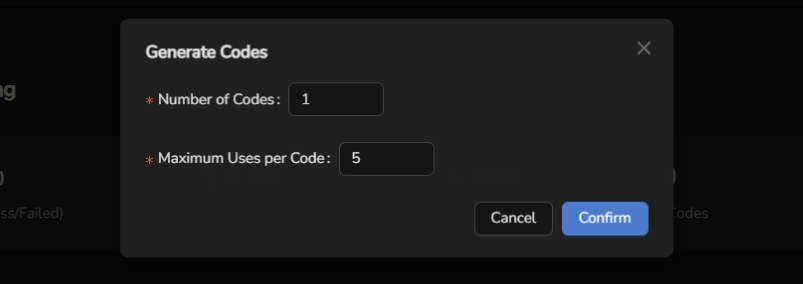
- Confirm your settings, and the codes will be generated for distribution.
2. Copy and Share ShortLink
Click "Copy ShortLink" to create a shareable link for your AI Generator. Distribute this link to your intended audience, such as clients, collaborators, or community members.

3. Activate Codes via ShortLink
When recipients click on the ShortLink:
- They will be prompted to register or log in to their MimicPC's account.
- After logging in, they can activate their redeem code to gain access to the AI Generator.
4. Start Using the AI Generator
Once the code is activated, users can start using your AI Generator immediately, accessing the functionality you’ve configured for them.

Additional Operations
1. Use Your Own AI Generator
- Go to the "My AI Generator" section in your account.
- Locate the AI Generator you wish to use and click "Start Using" to begin.

2. Edit Input Parameters and Introduction Information
- In the "My AI Generator" section, click "Edit Para&Info" on the generator card.
- Modify the input parameters or introduction details as needed, ensuring your AI Generator remains up to date.

3. Update Workflow (Upgrade AI Generator Version)
To update an existing AI Generator:
- Select a new version of the ComfyUI workflow you want to use.
- Open the "Pack as AI Generator" panel in the app.
- Select "Update Existing Generator to a New Version" to start the update process.
- Complete the configuration steps to finalize the update.

4. Create a New App from an AI Generator
If you want to convert your AI Generator into a standalone app:
- Click "Turn this AI Generator Into an App", and follow the instructions to complete the process.

5. Manage Sharing Status
In "My AI Generator", you can control the sharing status of your AI Generator:
- Share: Click this option to enable sharing, allowing others to generate codes and use your AI Generator.
- Stop Share: Disable sharing to prevent further code generation or usage, even for previously redeemed codes.

6. Manage Generated Codes
- In the Manage Sharing module, you can view all the redeem codes you’ve generated.
- Revoke unused codes if necessary to maintain control over access.

Conclusion
In a rapidly evolving AI landscape, tools like the MimicPC's Workflow-to-AI Generator feature are redefining how creators, freelancers, and businesses share, monetize, and protect their workflows. By offering an all-in-one platform that allows you to use ComfyUI workflows online—without the need for a high-performance local GPU—MimicPC makes advanced AI technologies more accessible than ever.
With features like workflow privacy protection, customizable user controls, and simplified sharing through redeem codes, MimicPC empowers you to securely package your expertise into beginner-friendly tools. Whether you’re looking to safeguard your intellectual property, reach a broader audience, or create new revenue streams, MimicPC provides the perfect solution to scale your operations while staying ahead of the curve.
Now is the time to embrace smarter, more secure ways to share your creativity and innovation. Get started with MimicPC today and unlock the full potential of your workflows—without compromising your creative edge.
