In the fast-evolving world of artificial intelligence, Google has once again pushed the boundaries with the launch of Veo 3, a groundbreaking AI video generator that seamlessly synchronizes audio and visuals for an immersive experience. This innovative tool revolutionized AI video generation by enabling users to create high-fidelity, coherent videos from simple text prompts, complete with realistic soundscapes that match the on-screen action—no need for expensive equipment or production teams. Veo 3's ability to handle complex elements like temporal consistency, character continuity, and synchronized audio has democratized content creation, making professional-quality videos accessible to filmmakers, marketers, and creators alike.
Building on this success, Google has now launched Veo 3.1, integrated into the Gemini API with enhancements like 1080p resolution for videos up to 2 minutes, faster generation speeds, improved prompt adherence, enhanced realism and creativity, plus new capabilities such as image-to-video generation and video editing (e.g., extending clips or changing styles). This blog will dive deep into everything you need to know about Veo 3.1, from its key features and step-by-step usage guide to real-world applications and user testimonials. Whether you're an indie filmmaker, digital marketer, or developer, discover how Veo 3.1 can transform your creative workflow—starting with early access through Vertex AI Development Studio.
What is Veo 3.1?
Veo 3.1 is the latest advancement in Google's AI video generation technology from DeepMind, turning text or image inputs into high-fidelity, coherent videos up to 2 minutes long at 1080p resolution. This powerful tool, integrated into the Gemini API, uses advanced machine learning to produce professional-quality content without traditional equipment—users input detailed prompts to generate videos with realistic movements, environments, and dynamic details.
It's perfect for developers, hobbyists, and pros alike, enabling quick, efficient creation through features like text-to-video, image-to-video, and video editing (e.g., extending clips or changing styles). Available in early access via Vertex AI Development Studio, Veo 3.1 emphasizes safety with SynthID watermarks and builds on previous models for enhanced quality, speed, and creativity.
How Veo 3.1 Stands Out in AI Video Generation
Veo 3.1 outperforms competitors like OpenAI's Sora 2 in handling longer videos, temporal consistency, and creative flexibility. While Sora excels in short clips with strong physics simulation, Veo 3.1 shines in producing coherent videos up to 2 minutes without losing detail—objects and characters maintain integrity across scenes, reducing artifacts for smoother results. For instance, it handles narrative filmmaking with consistent appearances and realistic dynamics, making it ideal for complex stories. It delivers 1080p resolutions, generates clips faster than ever (with improved inference speeds), and leverages Gemini API for superior prompt adherence, realism, and nuanced creativity. This reliability and scalability make it perfect for marketing campaigns, indie projects, or app development, positioning Google as a leader in accessible AI video tools.
Here are the key standout features in more detail:
- Extended Video Length: Generates coherent videos up to 2 minutes long, surpassing tools limited to shorter clips.
- Superior Temporal Consistency and Realism: Maintains character, object, and environment integrity across frames, with enhanced detail and lifelike movements to minimize glitches.
- High-Resolution Outputs: Supports 1080p resolution with flexible aspect ratios, optimized for platforms like YouTube and social media.
- Rapid Generation and Inference: Produces videos in seconds to minutes, thanks to faster processing—ideal for iterative workflows.
- Advanced Prompt Understanding and Creativity: Integrated with Gemini API for precise interpretation of complex text or image prompts, enabling more creative and accurate outputs.
- Versatile Editing Capabilities: Includes image-to-video generation and video editing tools (e.g., extend durations, remove/add elements, or apply style changes) for greater control.
- Versus Competitors: Outperforms Sora in prompt adherence, consistency for longer narratives, and overall scalability, while incorporating safety features like SynthID watermarks.
Key Features of Veo 3.1
Advanced Video Generation Capabilities
- Extended Video Length and Resolution: Generates coherent videos up to 2 minutes at 1080p, supporting detailed narratives with high-fidelity visuals and flexible aspect ratios for various platforms.
- Ingredients to Video (Reference Images): Guides generation by providing up to 3 reference images of characters, objects, or scenes to maintain consistency (e.g., across multiple shots) or apply specific styles, using the Gemini API for seamless integration.
- Faster Inference and Prompt Adherence: Delivers rapid rendering in seconds to minutes, with improved accuracy in interpreting complex prompts to match user intent precisely.
- Enhanced Creativity and Realism: Incorporates dynamic camera moves, real-world physics, and cinematic details like fluid animations and environmental interactions for immersive, professional-grade videos.
- Audio Generation: Brings scenes to life with synchronized sound, including sound effects, ambient noise, and dialogue, creating a complete audio-visual experience (e.g., "Hello, is anybody here?" integrated seamlessly).
Creative Editing and Customization Tools
- Scene Extension: Extends videos beyond original limits (up to a minute or more) by generating new clips based on the final second of the previous one, maintaining visual and audio continuity for longer stories or shots with background sound.
- First and Last Frame Control: Directs smooth transitions by providing starting and ending images; Veo 3.1 generates the bridging content, including natural scenes and accompanying audio, for precise narrative flow.
- Clip Transformation and Reimagining: Transforms shots with style changes, adds/removes elements, or applies physics-based adjustments while preserving cinematic quality.
- Image-to-Video and Hybrid Workflows: Converts static images into animated videos and integrates with Imagen 3.1 for combined image editing and video generation, enabling versatile content creation.
Safety and Reliability Enhancements
- SynthID Watermarks: Embeds invisible digital signatures in videos to identify AI-generated content, promoting transparency and preventing misuse like deepfakes.
- Content Filters and Ethical Safeguards: Includes built-in filters to block harmful prompts and ensure outputs align with responsible AI standards.
- Model Stability: Reduces inconsistencies and hallucinations, providing reliable performance across diverse use cases.
- Gemini API Integration: Ensures stable, scalable deployment in apps, with features for compliance and trustworthy results in professional environments.
- Responsible Audio Handling: When generating audio (e.g., dialogue or effects), applies safety measures to avoid inappropriate content, maintaining ethical use.
How to Use Veo 3.1: A Step-by-Step Guide
Veo 3.1, Google's powerful AI video generator, is now accessible online via MimicPC for easy, no-code creation of 1080p videos up to 2 minutes long, including visuals, transitions, and audio. This platform simplifies the process, allowing anyone to produce professional content without developer tools. Follow these four straightforward steps to get started and generate your videos quickly.
Step 1: Click the Link and Access MimicPC
Visit MimicPC Veo 3.1 to start using Veo 3.1 online—now fully integrated for instant access. Sign up if needed; the interface is user-friendly with no setup required.
Step 2: Write Your Prompt
Describe your scene, action, dialogue, and sound. Be specific (e.g., "A beautiful young woman sits at her vanity table in a softly lit room, facing a camera setup for live streaming. Ring‑light reflections shimmer in her eyes as she smiles warmly and greets her viewers. The camera holds a steady medium‑close framing, slightly angled from the side for a natural, influencer‑style look. She speaks directly to the lens in a clear, friendly tone, describing each step of her makeup process as she works. “Hi everyone! Let’s get ready together. I’m starting with moisturizer to prep my skin, then a light foundation for that natural glow…” She continues, picking up brushes and palettes, demonstrating the techniques in real time — blending foundation, applying blush, lining her eyes with confident, smooth motions. The focus shifts dynamically between her face, her hands, and the makeup products on the table. Soft ambient music plays in the background. The atmosphere feels intimate, stylish, and modern — a real‑time live session full of charm and authenticity, where she shares small beauty tips and finishes her look with a smile into the camera.") to guide Veo 3.1 for optimal video generation.
Step 3: Upload Visual References (Optional)
Add reference images for style consistency or first/last frames to create smooth transitions (e.g., upload a starting cityscape and ending explosion image) to enhance customization.
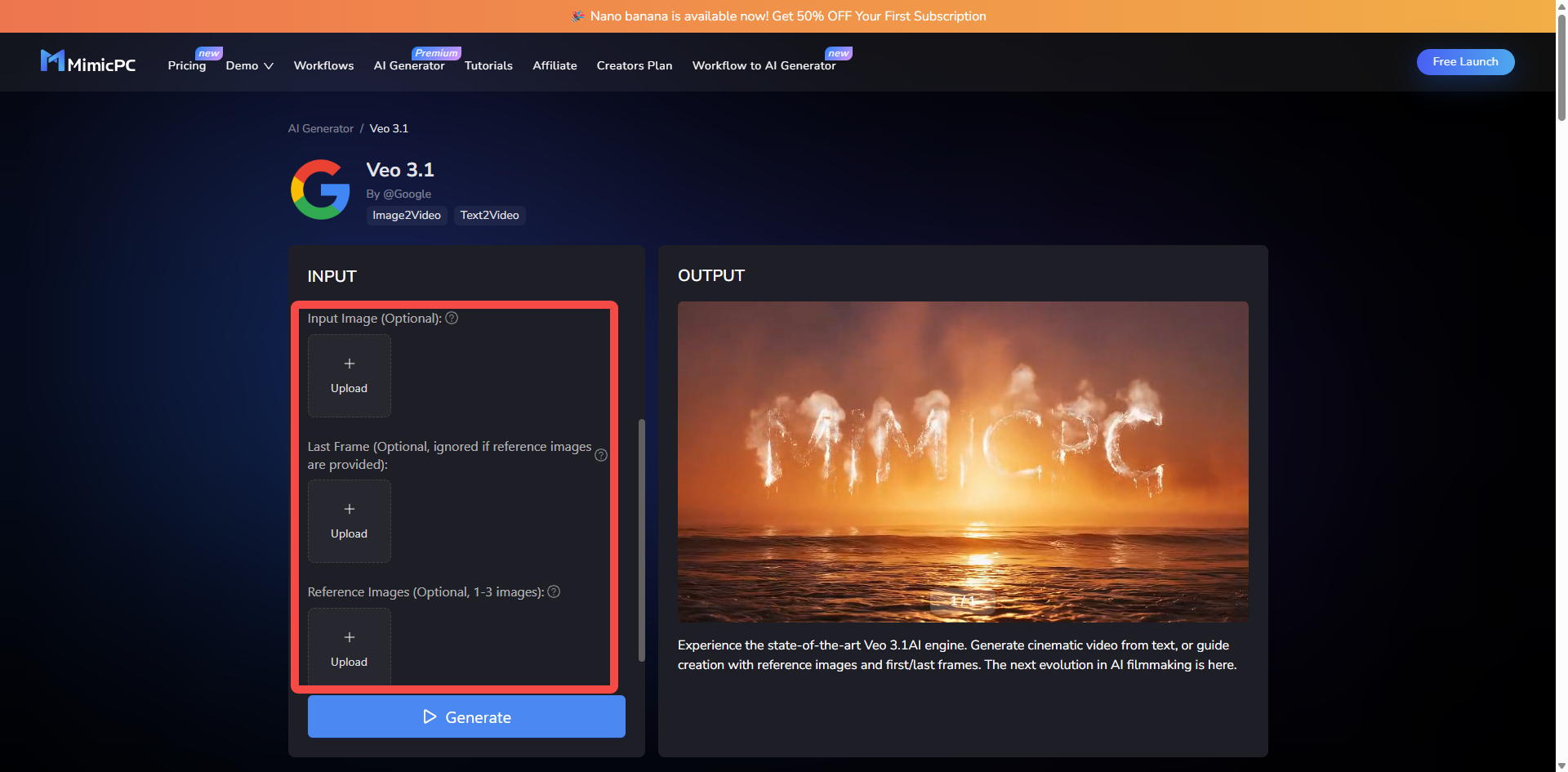
Step 4: Generate & Save Your Video
Click 'Generate' to create your AI masterpiece. Preview the result with audio, make quick edits if needed, and save as MP4 for sharing.
This streamlined process lets you harness Veo 3.1's features effortlessly on MimicPC. For more tips, explore their documentation.

Ready to bring your ideas to life? Start creating stunning videos with MimicPC Veo 3.1 today!
Conclusion
Veo 3.1 marks a significant leap forward in AI-driven video generation, empowering creators with tools to produce high-fidelity 1080p videos up to 2 minutes long, complete with realistic visuals, dynamic transitions, and immersive audio—all from simple text prompts or image references. From its advanced features like scene extension, first-and-last-frame control, and integration with Gemini API, to its emphasis on creativity, realism, and ethical safeguards like SynthID watermarks, Veo 3.1 democratizes professional-quality content creation. Whether you're an indie filmmaker storyboarding epic narratives, a marketer crafting engaging ads, or a developer building innovative apps, this model transforms ideas into captivating videos effortlessly, saving time and resources compared to traditional methods.
By leveraging platforms like MimicPC, accessing Veo 3.1 has never been easier—no API required. As AI continues to evolve, tools like Veo 3.1 are set to redefine storytelling and visual media, opening doors for endless innovation.
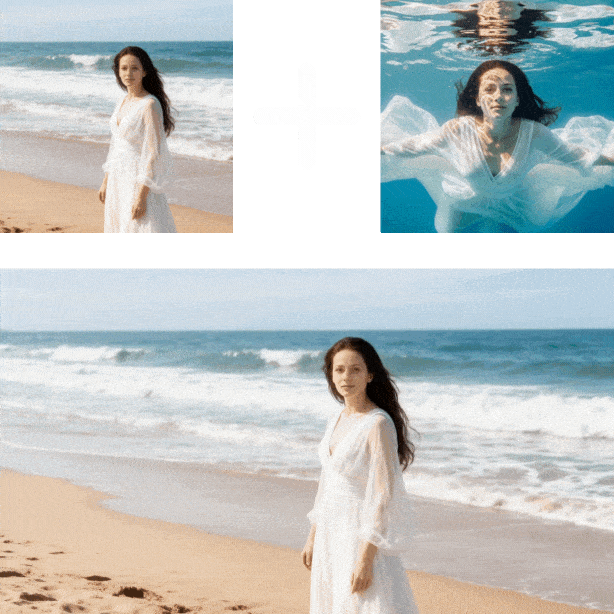
Ready to create your own AI-powered videos? Try MimicPC Veo 3.1 now!
