In today’s digital landscape, the demand for consistent, realistic characters is surging. AI influencers, now earning substantial revenue on platforms like Instagram and TikTok, captivate audiences alongside lifelike avatars in animations and branding campaigns. Creators need characters that remain authentic and cohesive across every angle, expression, and scene. Yet, achieving this level of consistency is challenging—maintaining facial features, textures, and poses often demands hours of manual work or complex workflows. AI tools like ComfyUI simplify this with cutting-edge technology tailored for consistent character AI designs. For creators seeking a seamless solution, the MimicPC Consistent Character Generator workflow is a powerful tool to craft consistent AI influencers effortlessly.
Try the MimicPC Consistent Character Generator workflow now!

Why Consistent Characters Matter for AI Influencers
In the dynamic world of digital content, AI influencers are transforming how brands engage with audiences on platforms like Instagram, TikTok, and YouTube. These virtual personalities rely on consistent characters to create a memorable and trustworthy presence. Consistency in character design—ensuring uniform facial features, expressions, and poses across various media—drives brand recognition and audience connection.
What Is a Consistent Character?
A consistent character maintains its visual identity across different angles, poses, and expressions, ensuring a unified appearance in every context. This consistency is critical for AI influencers and other creative projects. Key aspects of a consistent character include:
- Uniform Facial Features: Eye shape, skin tone, and facial structure remain identical in every image or animation.
- Cohesive Textures and Details: Hair, clothing, and skin textures stay consistent, avoiding jarring variations.
- Natural Poses and Expressions: The character’s movements and moods align with its core design, enhancing realism.
Why AI Influencers Need Consistency
Consistency in character design is essential for building brand recognition and fostering audience trust. When an AI influencer maintains a uniform appearance across posts, followers can easily identify and connect with the character. Here’s why consistency matters for AI influencers:
- Enhanced Brand Recognition: A consistent look helps audiences instantly associate the character with the brand’s identity and message.
- Increased Trust and Engagement: Uniformity in poses and expressions creates a reliable, relatable personality that keeps viewers coming back.
- Professional Appeal: Consistent visuals signal high-quality content, crucial for standing out in competitive social media spaces.
Challenges of Creating Consistent Characters
Crafting consistent, realistic characters for AI influencers, animations, or branding is a dream for many creators, but it comes with significant hurdles. Maintaining uniformity in facial features, textures, and poses across multiple angles is no small task, often leaving artists frustrated with time-consuming processes and subpar results. These challenges resonate with anyone striving for professional-grade characters, making solutions like the MimicPC Consistent Character Generator workflow a game-changer for streamlining workflows.
Why Is It Hard to Create Consistent Characters?
Achieving a consistent character that looks the same from every angle and in every pose is a complex process fraught with technical and creative obstacles. Basic tools and traditional methods often fall short, leaving creators to wrestle with inconsistencies. Key difficulties include:
- Facial Feature Variations: Eyes, noses, or skin tones may shift slightly across renders, breaking the character’s identity.
- Texture Inconsistencies: Hair, skin, or clothing textures can appear uneven, disrupting visual cohesion.
- Pose Misalignment: Maintaining natural, uniform postures across angles is challenging without advanced control.
Time-Intensive Manual Adjustments
Traditional workflows for character design demand extensive manual effort, which can be a major bottleneck for creators working on tight deadlines. These labor-intensive processes drain time and resources, making consistency harder to achieve. Common issues include:
- Manual Retouching: Adjusting facial details or textures by hand for each angle is tedious and error-prone.
- Iterative Fixes: Repeated tweaks to align poses or expressions slow down production significantly.
- Trial and Error: Without automated tools, creators must test multiple settings to achieve desired results.
Limitations of Basic AI Tools
While AI has revolutionized character creation, many basic AI tools lack the sophistication needed for truly consistent, lifelike characters. These limitations frustrate creators aiming for professional outputs. Specific shortcomings include:
- Inadequate Detail Control: Basic tools often fail to preserve fine details like skin texture or eye shape across renders.
- Poor Posture Consistency: Many AI platforms struggle to maintain natural, cohesive poses from multiple angles.
- Low Realism: Without advanced modules, outputs may lack the lifelike quality needed for AI influencers or branding.
How ComfyUI Solves Character Consistency with the MimicPC Workflow
The MimicPC Consistent Character Generator leverages ComfyUI’s robust platform, combining advanced FLUX checkpoints with specialized modules to ensure high-fidelity character consistency. Designed for creators seeking precision and realism, it addresses common pain points with cutting-edge technology. Key aspects include:
- Advanced FLUX Checkpoints: Provide a strong foundation for generating lifelike characters with consistent details.
- Specialized Modules: Tools like PULID and FaceDetailer ensure uniformity in facial features and textures.
- Versatile Applications: Perfect for creating AI influencers, virtual models, and animation characters with seamless consistency.
Key Features of the MimicPC Workflow
The workflow’s powerful features make it a standout choice for achieving consistent, realistic characters from multiple angles. Each component is designed to enhance precision, realism, and efficiency, catering to diverse creative needs. These features include:
- Image Inversion: Generates accurate prompts from uploaded images, ensuring precise character details for consistent outputs.
- PULID Module: Preserves critical facial features, such as eye shape and skin texture, across various angles and poses.
- Pose Control: Utilizes skeleton structures to create natural, cohesive postures and movements for dynamic characters.
- Facial Refinement with FaceDetailer: Enhances realistic facial details, adding depth and authenticity to every render.
- Expression Editor: Allows adjustments to expressions (e.g., smiling, winking), creating lifelike moods tailored to your own AI influencer.
- SUPIR Upscaler: Boosts resolution for high-quality, professional-grade outputs suitable for social media or branding.
- Flexible Master Switch: Enables or disables features like upscaling, balancing quality, and processing efficiency.
How MimicPC Ensures Consistency
MimicPC character consistency workflow delivers unparalleled consistency, making it ideal for creators building AI influencers or animation projects. Its intuitive design and advanced tools eliminate the guesswork, allowing users to focus on creativity. Benefits that ensure consistency include:
- Seamless Feature Integration: Combines image inversion, pose control, and facial refinement for unified character outputs.
- High-Fidelity Results: Produces lifelike characters that maintain their identity across angles, poses, and expressions.
- User-Friendly Workflow: Simplifies complex processes with pre-configured nodes, reducing manual adjustments.
Ready to create your own consistent AI Model? Try the MimicPC Consistent Character Generator workflow and transform your creative projects today!
Step-by-Step Guide: Creating Your Consistent AI Influencer
Crafting a consistent, realistic AI influencer is easier than ever with the MimicPC Consistent Character Generator workflow in ComfyUI. This step-by-step guide walks you through the process, from uploading reference images to generating high-quality outputs. Whether you’re building a virtual influencer for social media or a character for animations, these steps will help you achieve professional results with minimal effort. Follow along to create your own consistent character from multiple angles and bring your vision to life.
Step 1: Upload Reference Images for Clothing and Background Style
Start by setting the visual tone for your AI influencer’s clothing and background.
- Choose Your Style: Select images that reflect the desired clothing (e.g., casual, formal, futuristic) and background (e.g., urban, studio, fantasy).
- Upload to “deepseek” and “flux”: Place the images in the respective sections to guide the workflow’s style generation.
- Experiment with Variety: Try different style references to create unique looks for your character.


- Adjust Image Size and Batch Process: In the “flux” section, tweak photo dimensions and generate multiple images in bulk.
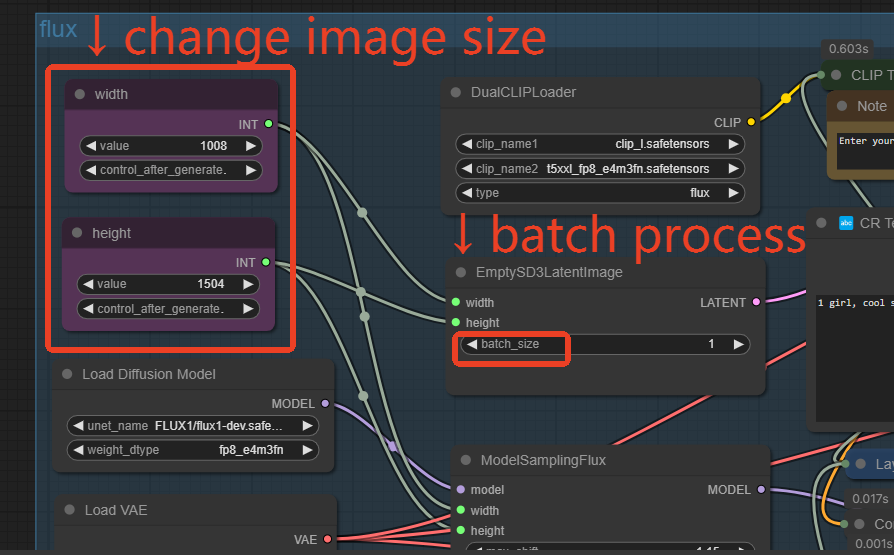
Step 2: Upload Your AI Influencer’s Source Face Image
Next, provide the face that will define your AI influencer’s identity. This image serves as the source for consistent facial features across all outputs.
- Select a High-Quality Image: Choose a clear, well-lit closeup headshot photo of your character’s face for best results.
- Upload to “pulid” Section: Place the image in the “pulid” section, where the PULID module will preserve facial details like eye shape and skin texture.
- Ensure Clarity: Avoid blurry or low-resolution images to maintain precision in the generated character.

Step 3: Upload a Pose Reference Image
Define the posture and movement of your AI influencer by uploading a pose reference image in the “openpose” section. This ensures natural, dynamic positioning.
- Choose a Pose Image: Select an image with the desired pose (e.g., standing, sitting, dynamic action) to guide the character’s posture.
- Upload to “openpose” Section: The workflow uses skeleton structures to align the character’s pose with the reference.
- Try Multiple Poses: Experiment with different pose references to create more images with varied, consistent outputs for your influencer.
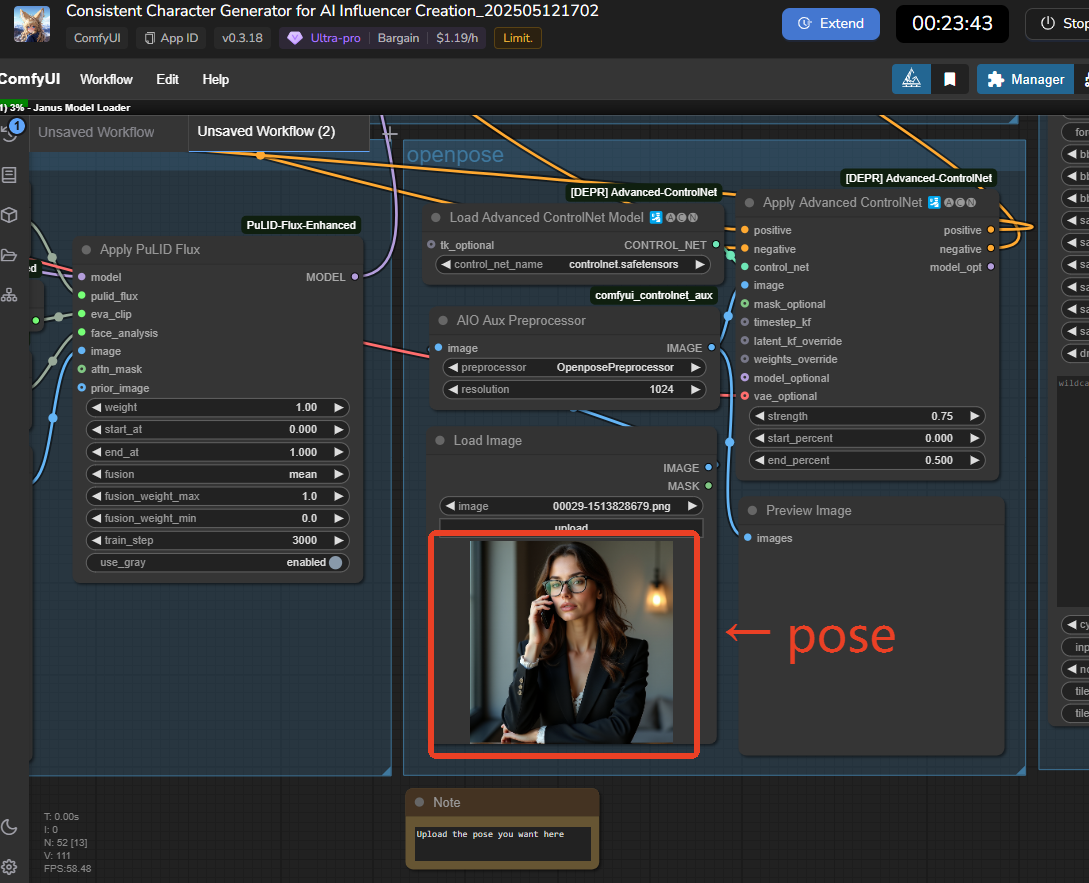
Step 4: Adjust Facial Expressions (Optional)
For added personality, you can customize your AI influencer’s facial expression using the “expression editor” section to convey specific moods.
- Access the Expression Editor: Navigate to the “expression editor” section in the workflow.
- Modify Expressions: Adjust settings to create expressions like smiling, blinking, or winking, tailoring the character’s vibe.
- Preview Changes: Test different expressions to ensure they align with your influencer’s brand or story.
Step 5: Generate Your Consistent Character
Once you’ve configured the style, face, pose, and expression, it’s time to generate your consistent character.
- Review Settings: Double-check that all images and settings are correctly uploaded and adjusted.
- Click “Queue”: Hit the “queue” button to process the workflow and generate your AI influencer’s image.
- Check Output: The workflow will produce a consistent character with uniform features across angles and poses.

Step 6: Upscale for Enhanced Clarity (Optional)
For sharper, high-resolution outputs, use the workflow’s upscaling feature to refine your generated image.
- Disable Other Nodes: In the “fast groups master” section, turn off all nodes in the workflow to focus on upscaling.
- Enable Upscale: Toggle on the “enable upscale” option.
- Upload and Generate: Upload your generated image, click “generate,” and let the SUPIR Upscaler enhance clarity for professional-grade results.

Before & After Upscale
 Ready to create a stunning AI influencer? Start using the MimicPC Consistent Character Generator workflow and bring your characters to life today!
Ready to create a stunning AI influencer? Start using the MimicPC Consistent Character Generator workflow and bring your characters to life today!
Conclusion
Creating a consistent character is essential for captivating AI influencers, AI models, animations, and branding campaigns. With the MimicPC Consistent Character Generator workflow in ComfyUI, achieving consistent character AI designs from multiple angles has never been easier. This powerful tool overcomes the challenges of maintaining uniform facial features, poses, and expressions, empowering creators to craft lifelike, consistent characters effortlessly. Whether you’re learning how to create an AI influencer for social media or designing virtual models for professional projects, ComfyUI delivers professional-grade results with streamlined efficiency. Plus, MimicPC offers a variety of workflow templates to further empower your AI influencer projects, unlocking endless creative possibilities.
Ready to bring your AI influencer to life? Start using the MimicPC Consistent Character Generator workflow at MimicPC and create stunning, consistent characters today!
