There was a lot of reaction to the first installment, Are you ready to take your creativity to the next level with ComfyUI? Dive into our curated collection of top ComfyUI workflows on CivitAI.com! Whether you're an experienced user or new to the platform, these workflows offer unparalleled flexibility and control to elevate your projects.We continue to bring in popular workflows.
1、ComfyUI Txt2Video with SVD

From Stable Video Diffusion's Img2Video, with this ComfyUI workflow you can create an image with the desired prompt, negative prompt and checkpoint(and vae) and then a video will automatically be created with that image.
Link: https://civitai.com/models/211703/comfyui-txt2video-with-svd
2、ComfyUI - Diva Styles Workflow

This workflow includes a Styles Expansion that adds over 70 new style prompts to the SDXL Prompt Styler style selector menu.
Link: https://civitai.com/models/135307/comfyui-diva-styles-workflow
3、ComfyUI - One Button Dataset Generator
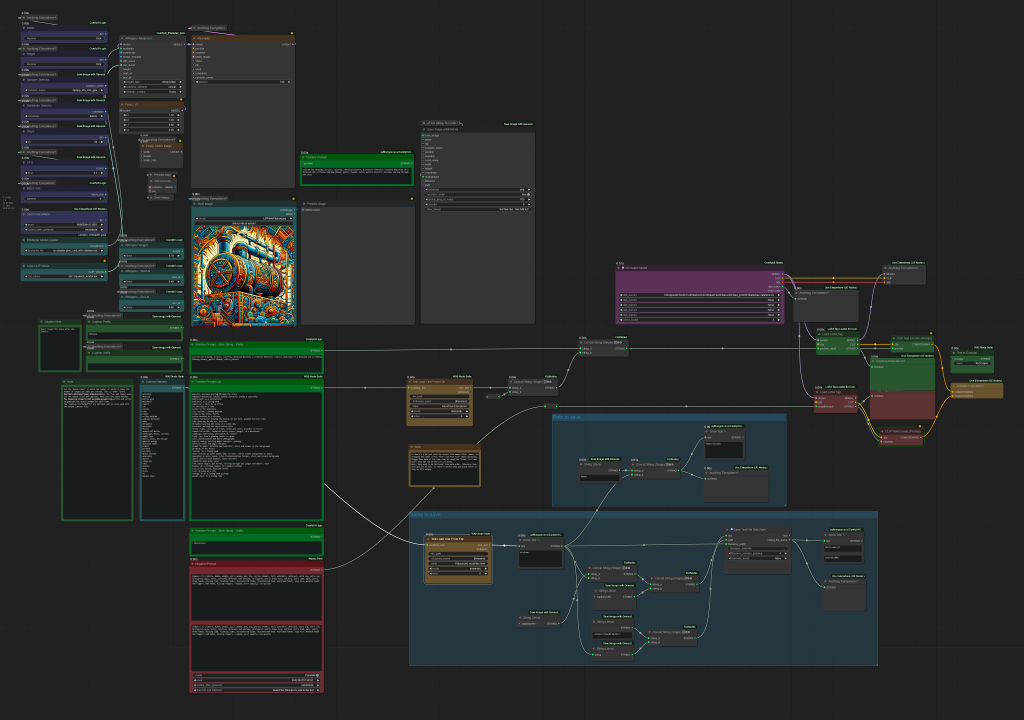

This workflow is a one-click dataset generator. It will batch-create the images you specify in a list, name the files appropriately, sort them into folders, and even generate captions for you.
Link: https://civitai.com/models/234424/comfyui-one-button-dataset-generator
4、Comfy UI Chat GPT image generation

This is a comfyUI workflow that allows you to use chat GPT for image generation.
Link: https://civitai.com/models/246854/comfy-ui-chat-gpt-image-generation
Each workflow offers unique features and functionalities, catering to different creative needs. Whether you're interested in image manipulation, text-to-image conversion, or other AI-driven tasks, there's a ComfyUI workflow for you.
Start Your ComfyUI Journey Today with MimicPC
Ready to begin your ComfyUI journey? Say goodbye to downloads and installations! With MimicPC, you can access ComfyUI directly from your browser—no hardware or GPU restrictions. Simply click and start creating! Explore the endless possibilities of ComfyUI with MimicPC today. Your creative adventure awaits!
