Ever look at a great photo but wish you were wearing something different? Or perhaps you're a content creator needing fresh looks without the expense of a massive wardrobe. The endless cycle of "what to wear" is a common frustration, but technology now offers a revolutionary solution: the AI clothes changer.
This groundbreaking technology uses artificial intelligence to digitally replace the clothing in your photograph. When you upload a picture, the AI intelligently analyzes your body's shape, pose, and lighting. Then, based on your input—either a detailed text prompt or a pre-set style—it generates new clothing that drapes and fits realistically onto your body. The result is a stunningly natural-looking image with a brand new outfit, all accomplished in seconds.
To help you navigate this exciting new landscape, we've tested and ranked the ten best AI clothes swapper tools available in 2025. From fun and easy mobile apps to powerful, professional-grade editors led by our top pick, MimicPC AI Clothes Changer, this guide will help you find the perfect tool to perform the ultimate digital clothing swap.
#1. MimicPC AI Clothes Changer
When it comes to achieving professional-grade results with maximum creative freedom, MimicPC AI Clothes Changer stands in a class of its own. It is the premier choice for users who refuse to compromise on quality, setting the gold standard for what a modern AI clothes swapper can do. Instead of just being a simple tool, it's a powerful AI editor designed for photorealism and limitless creativity.
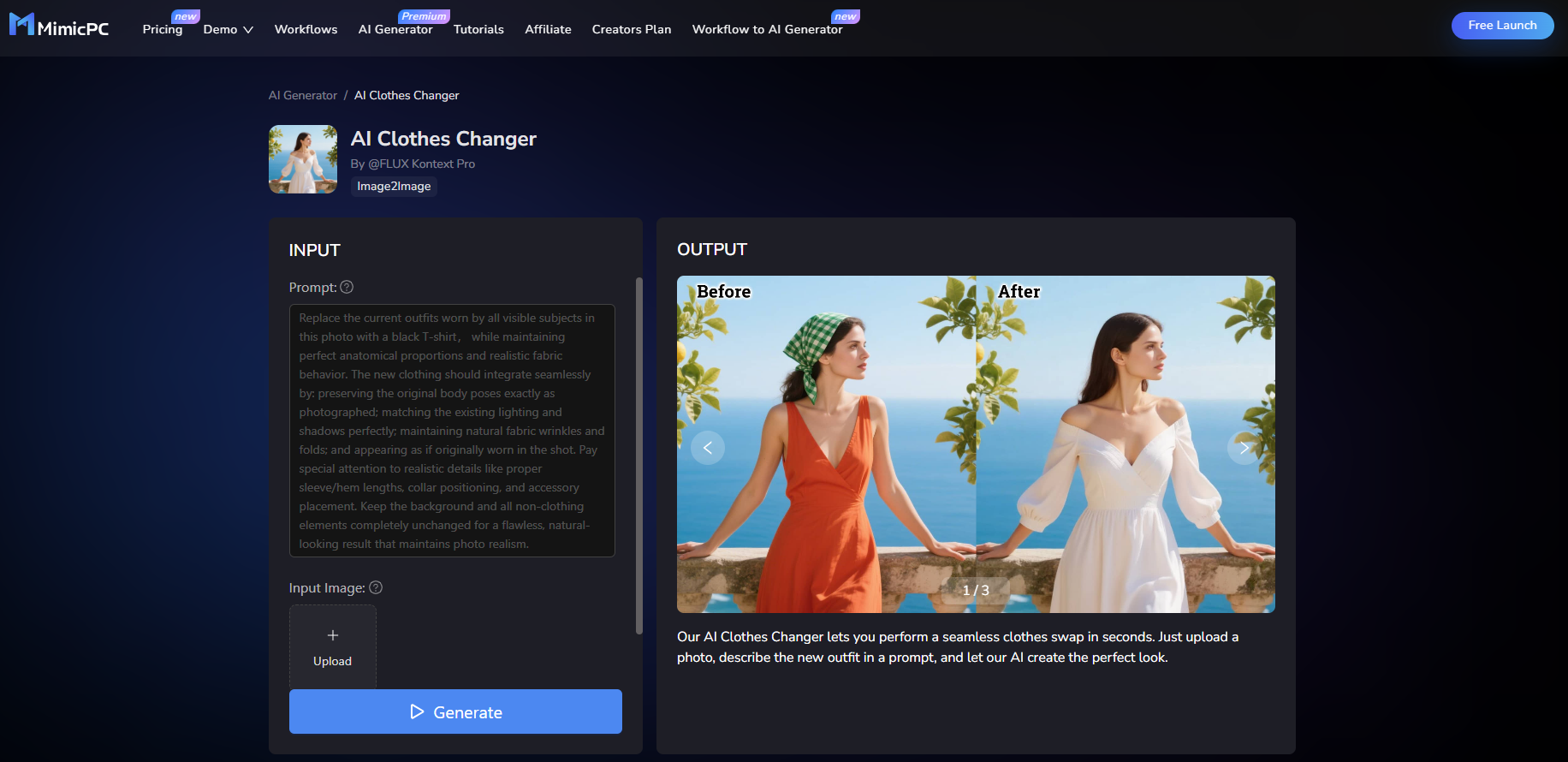
Key Features of MimicPC AI Clothes Changer:
- Total Creative Control via Text Prompt: This is where MimicPC truly shines. You are not limited to a pre-set library of styles. Instead, you can describe any outfit imaginable with a simple text prompt. Whether you want a "vintage black leather biker jacket," a "formal silk evening gown," or a "casual linen button-down shirt," the AI brings your vision to life with stunning accuracy and detail.
- Zero-Effort Automatic Editing: Forget complex tools like manual masking or selection brushes. MimicPC’s advanced AI automatically and precisely detects the clothing on a person in any photo. It handles all the technical heavy lifting—like adjusting for lighting, shadows, and body posture—in the background. This allows you to go from original photo to a stunning new look in under a minute, no technical skills required.
- Advanced Group Photo Editing: Need to coordinate outfits for a team or family? MimicPC's AI is intelligent enough to detect and change clothes for multiple people within a single image. You can create a perfectly coordinated look for a group photo or give each person a unique new style, a powerful feature that most other tools lack.
- Cloud-Based Power and Accessibility: MimicPC runs on high-performance cloud servers, which means you get access to incredibly powerful AI processing without needing an expensive computer. The entire tool is browser-based, making professional-grade editing accessible to anyone.
- Privacy-First Security: In an age of data concerns, MimicPC prioritizes your confidentiality. All uploaded photos are processed with full encryption and are automatically deleted from their servers after the edit is complete, ensuring your images remain secure.
Best For:
E-commerce stores creating product mockups, fashion designers visualizing concepts, social media professionals needing diverse outfit styles content, and any creator seeking the highest quality and most customizable AI clothes swap on the market.

Experience the Power of MimicPC AI Clothes Changer Here
#2. Facetune
As a mobile editing giant, Facetune integrates a powerful AI clothes changer into its famous suite of portrait tools, making it a one-stop shop for a complete digital makeover right on your phone.
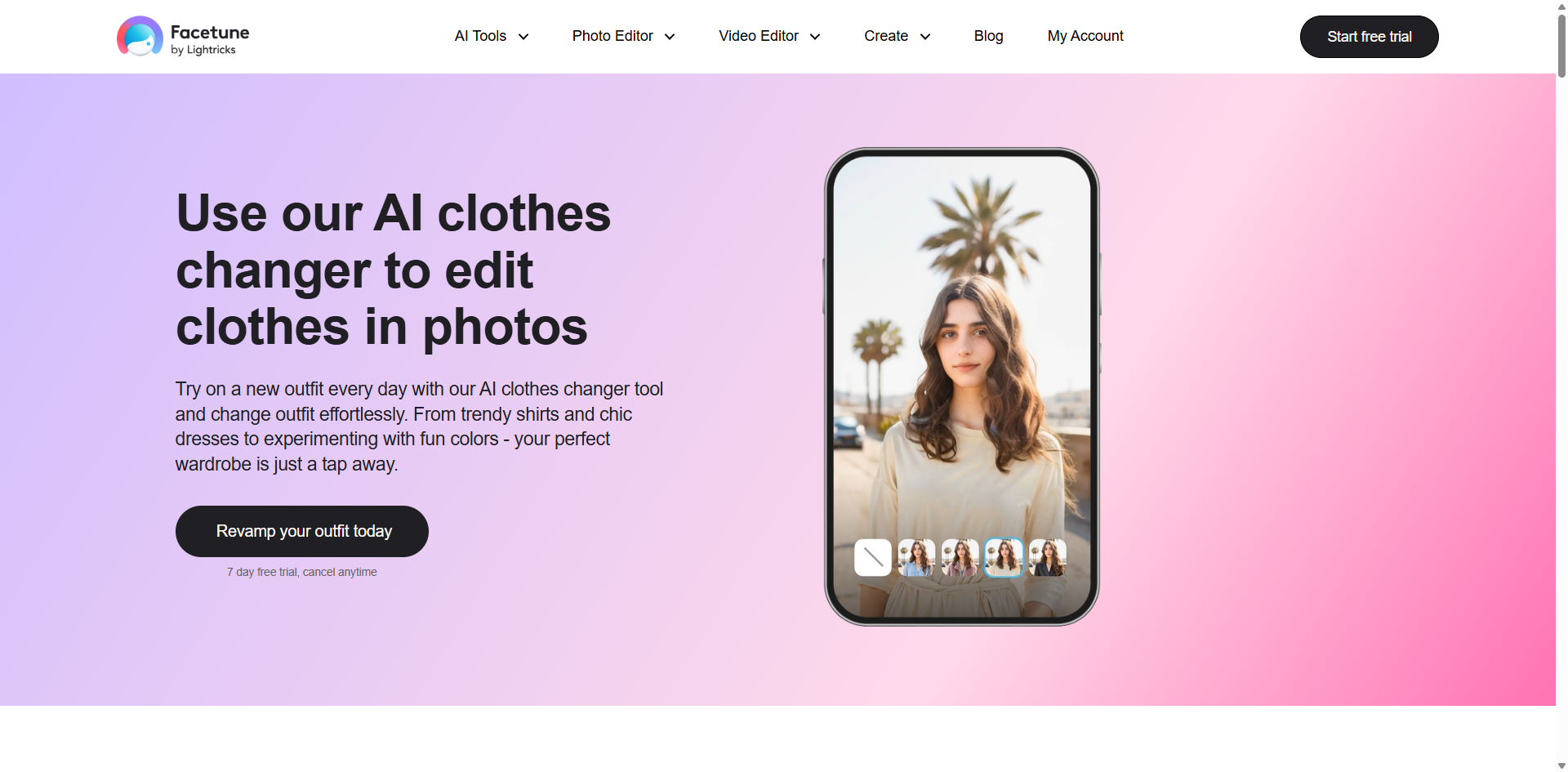
Key Features:
- Trendy Style Library: Instantly try on a wide selection of preset outfits, from casual to formal.
- Pattern and Color Customization: Edit your existing clothes by changing their color or adding new patterns.
- Integrated Makeover Suite: Combine clothing edits with Facetune's famous hair and makeup tools for a total look.
Best For:
Social media influencers and casual users who want to edit their entire look (face, hair, and clothes) within a single app.
Where It Could Improve:
Its main limitation is its reliance on a library of preset styles, offering less creative freedom than a text-prompt-based tool like MimicPC AI Clothes Changer.
#3. YouCam Online Editor
YouCam's online editor is a fantastic web-based tool that excels at producing highly realistic results through a simple, intuitive interface, requiring no software downloads to get started.
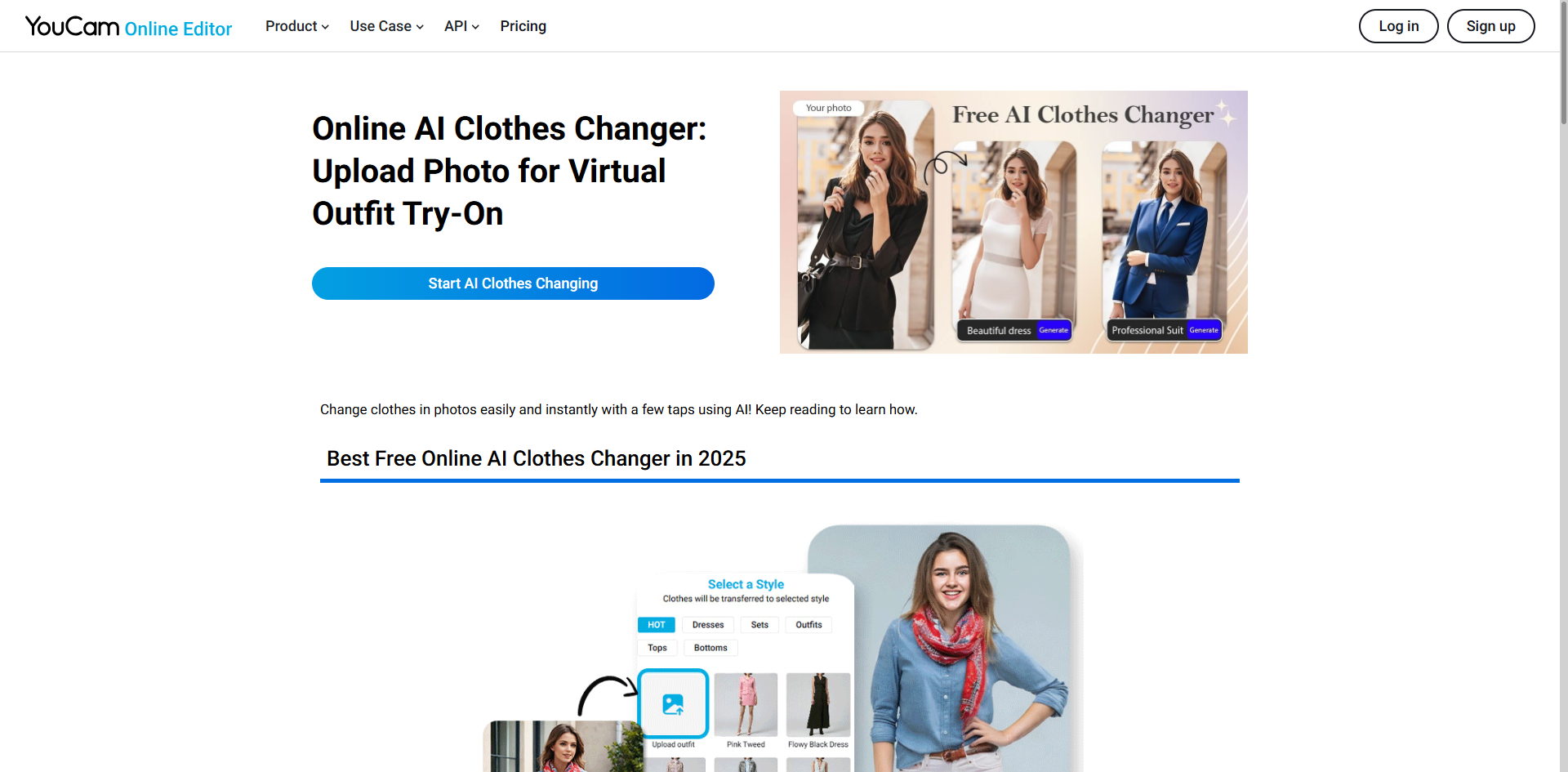
Key Features:
- Realistic Fit: Its AI is skilled at adapting clothing to various body types and poses, ensuring a natural look.
- Web-Based Convenience: As a fully online tool, you can start editing immediately without any installation.
- Multiple Style Options: Offers a large library of clothing styles and also supports text prompts for custom designs.
Best For:
Beginners and anyone needing a quick, high-quality clothes photo editor online that is easy to master.
Where It Could Improve:
While excellent for individual portraits, it lacks advanced features for editing multiple people in a group photo, a task where a more robust platform like MimicPC AI Clothes Changer excels.
#4. Fotor
Fotor is a long-standing online photo editor that provides a remarkably robust and flexible AI clothing changer, known for its versatility and strong free offering.
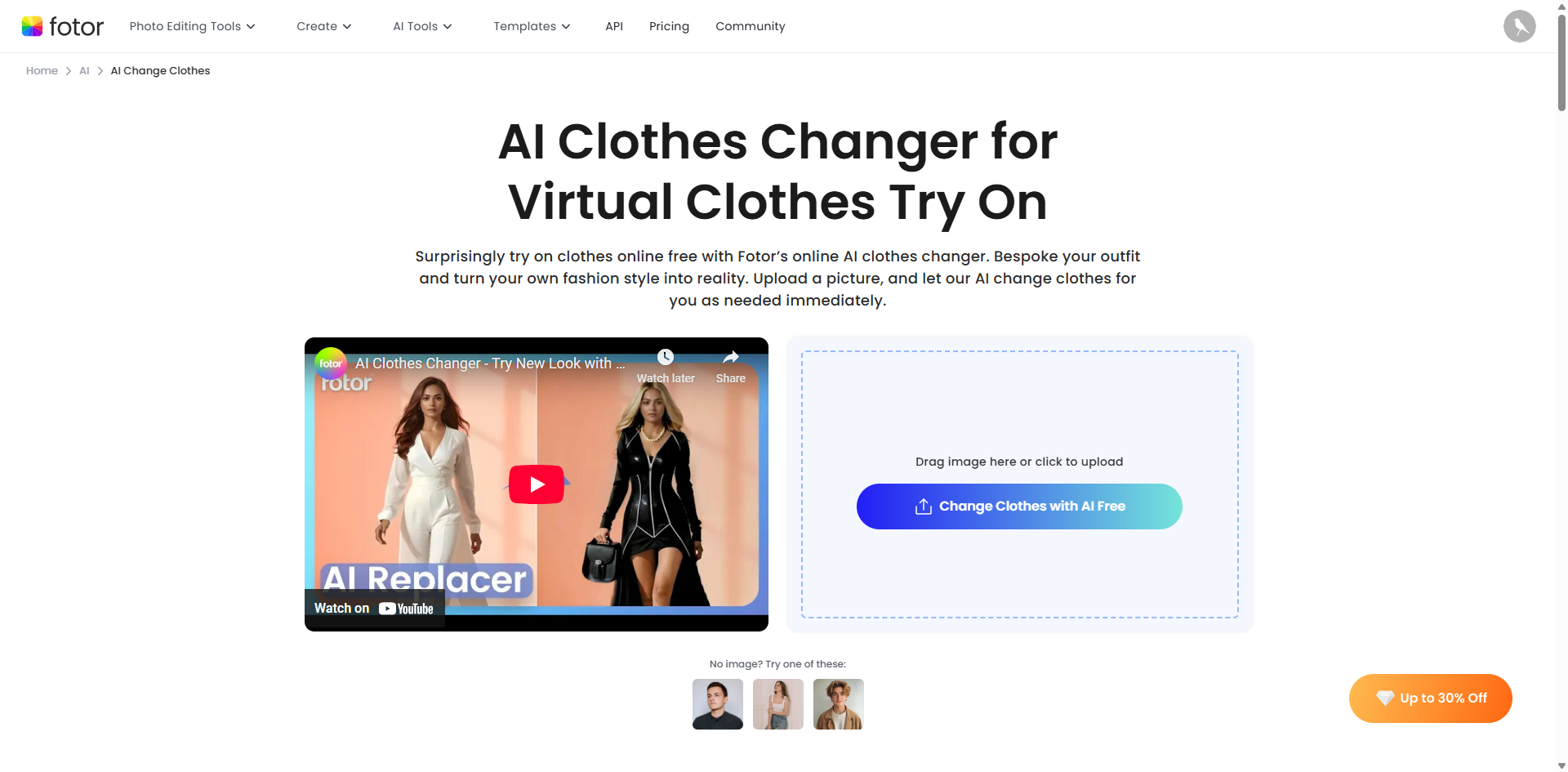
Key Features:
- Dual-Mode Editing: Gives you the choice between a library of preset styles for quick swaps or text prompts for creating custom outfits.
- Part of a Full Suite: The clothes changer is integrated into Fotor's larger ecosystem of powerful photo editing tools.
- Generous Free Version: Allows users to perform high-quality clothing swaps without an immediate subscription.
Best For:
Hobbyists and users looking for a powerful and versatile free tool that offers a great balance of features.
Where It Could Improve:
The free version is very capable but may include watermarks or download limits. For consistent, professional-grade output, a dedicated tool like MimicPC AI Clothes Changer is the more reliable choice.
#5. Picsart
As one of the world's most popular photo editing apps, Picsart offers a powerful AI clothes changer through its "AI Replace" tool, making it perfect for creating trendy, eye-catching social media content.
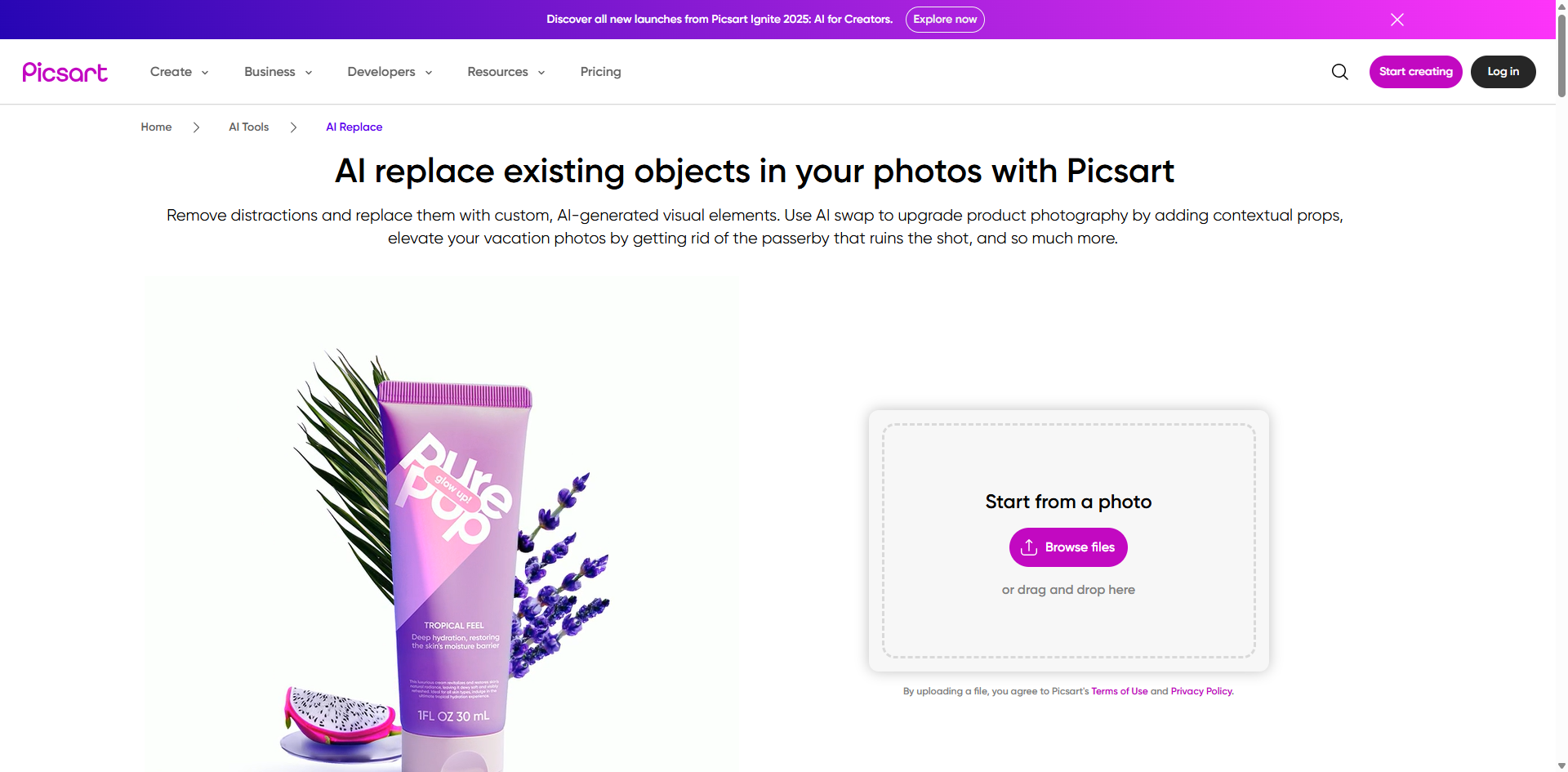
Key Features:
- Brush-to-Replace Technology: Simply brush over the clothing you want to change and use a text prompt to describe the new outfit you want the AI to generate.
- Vast Creative Library: The tool is integrated within Picsart’s massive ecosystem of filters, effects, stickers, and text tools for endless creative possibilities.
- Social Media Optimized: Excels at producing stylized, vibrant images that are perfect for grabbing attention on platforms like Instagram and TikTok.
Best For:
Content creators and social media users who are already in the Picsart ecosystem and want to add a creative flair to their outfit swaps.
Where It Could Improve:
The manual brush selection, while precise, is less automated than a tool like MimicPC AI Clothes Changer that automatically detects clothing, making it less efficient for quick, professional edits.
#6. Openart AI
Openart is a powerful AI image generation platform designed for experienced users who want maximum control over the creative process, making it a top choice for artistic fashion concepts.
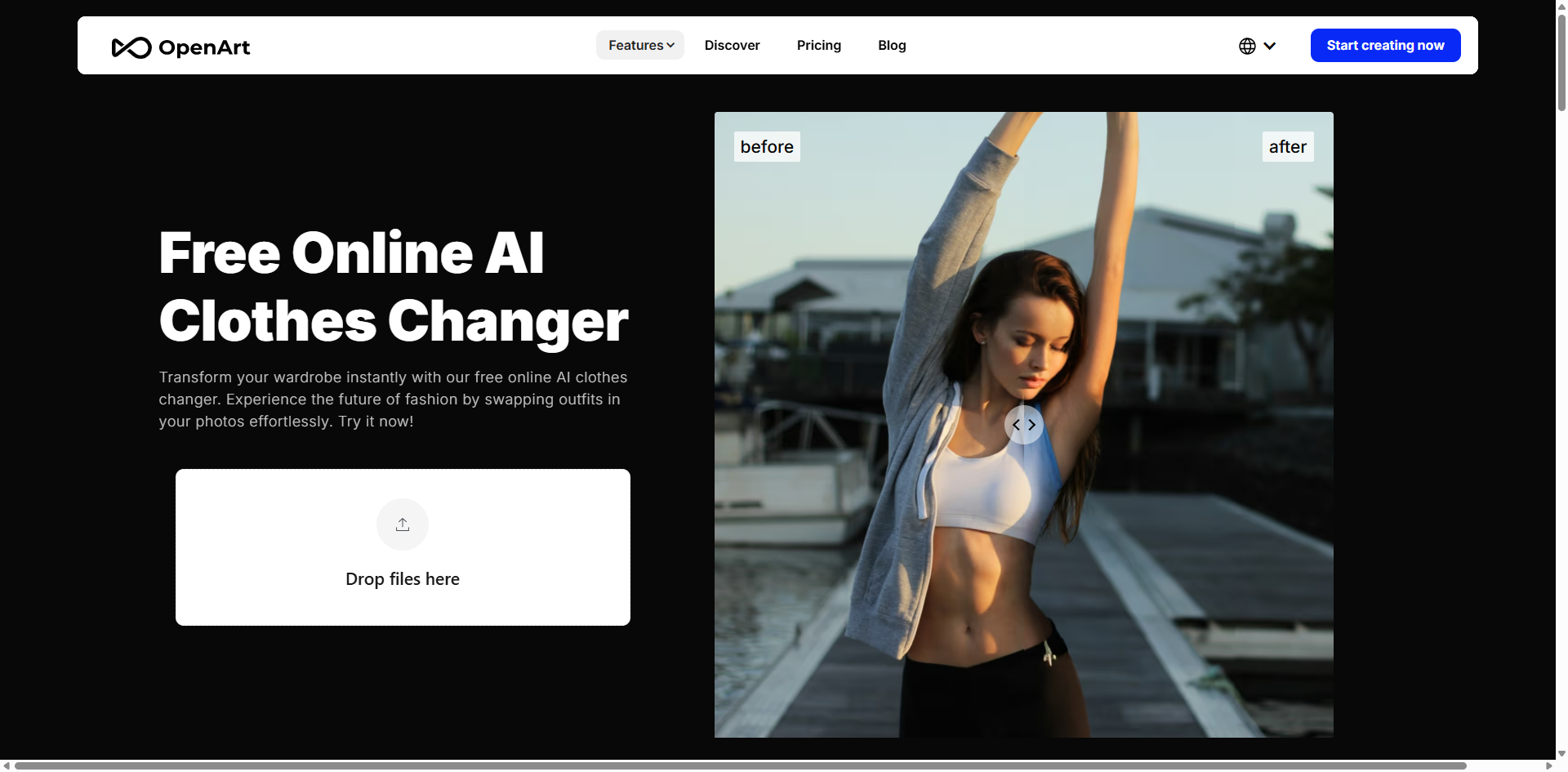
Key Features:
- Advanced Inpainting Control: While not a dedicated clothes swapper, its advanced inpainting feature allows you to replace clothing with incredible detail using precise text prompts.
- AI Model Selection: Offers granular control by allowing you to choose from different AI models and adjust technical parameters for unique results.
- High-Detail Generation: Built for users who are comfortable with detailed prompting to achieve highly specific and artistic fashion styles.
Best For:
AI art enthusiasts and technically proficient users who want to create highly artistic images rather than simple photorealistic swaps.
Where It Could Improve:
Openart has a steep learning curve and requires technical knowledge of prompting to master. It is not a user-friendly, one-click solution like MimicPC AI Clothes Changer, which is built for efficiency and photorealism without needing technical adjustments.
#7. AirBrush
AirBrush is the go-to tool for simplicity and speed, making the process to AI change clothes as easy and fast as applying a filter.
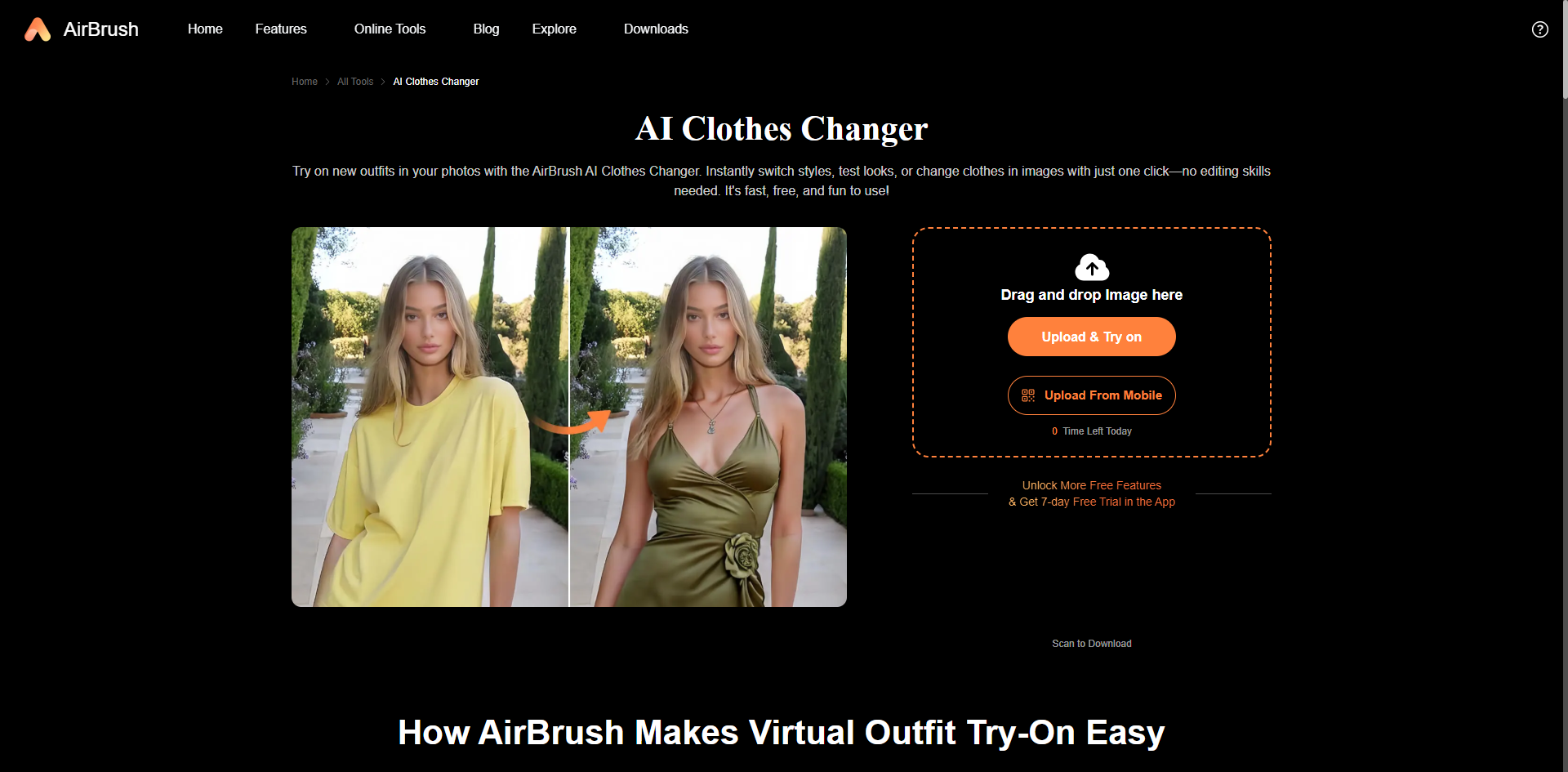
Key Features:
- One-Tap Outfit Swaps: Swap entire outfits or specific items with a single tap from a curated library of modern and classic styles.
- Text Prompt Option: In addition to its library, it also supports text prompts, allowing you to generate more custom ideas.
- Extremely User-Friendly: Features a clean and intuitive interface designed for casual users who want to experiment with different looks with zero hassle.
Best For:
Casual users who want to have fun and experiment with new looks quickly and easily.
Where It Could Improve:
Its focus on speed and simplicity means it may not achieve the same level of high-fidelity realism as more advanced tools. For professional marketing or e-commerce images, MimicPC AI Clothes Changer's focus on photorealism is superior.
#8. Canva
The design platform giant, Canva, incorporates a clothes swap AI function through its popular "Magic Edit" tool, allowing users to seamlessly alter outfits within their existing marketing workflow.
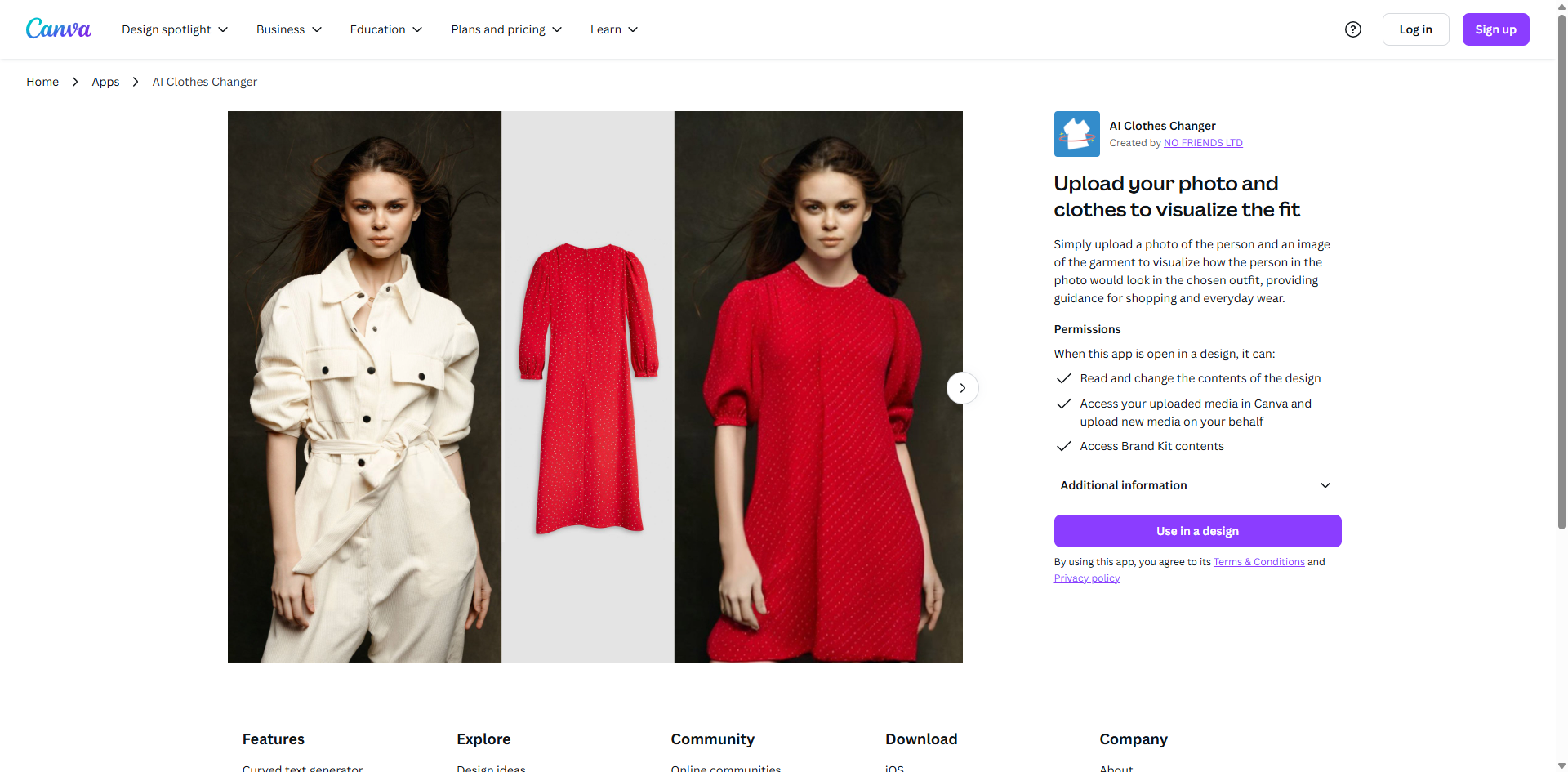
Key Features:
- Integrated Design Workflow: Magic Edit is built directly into Canva, so you can change an outfit in a photo and immediately use it in a presentation, social media post, or ad.
- Simple Brush-and-Prompt Interface: Users can easily brush over an item of clothing and type a text prompt to replace it (e.g., "a blue business suit").
- Part of Magic Studio: The tool is part of Canva's broader AI suite, which includes a wide range of content creation and editing features.
Best For:
Marketers, small business owners, and content creators who already use Canva and need a quick way to adjust clothing in their designs.
Where It Could Improve:
Magic Edit is a general-purpose AI editor, not a specialized AI clothes changer. It may struggle with complex textures and lighting, and its results are often less photorealistic than a dedicated tool like MimicPC AI Clothes Changer.
#9. FitRoom
FitRoom is a specialized tool designed specifically for the virtual try-on and e-commerce market, focusing on creating a realistic depiction of how clothes fit on a person.
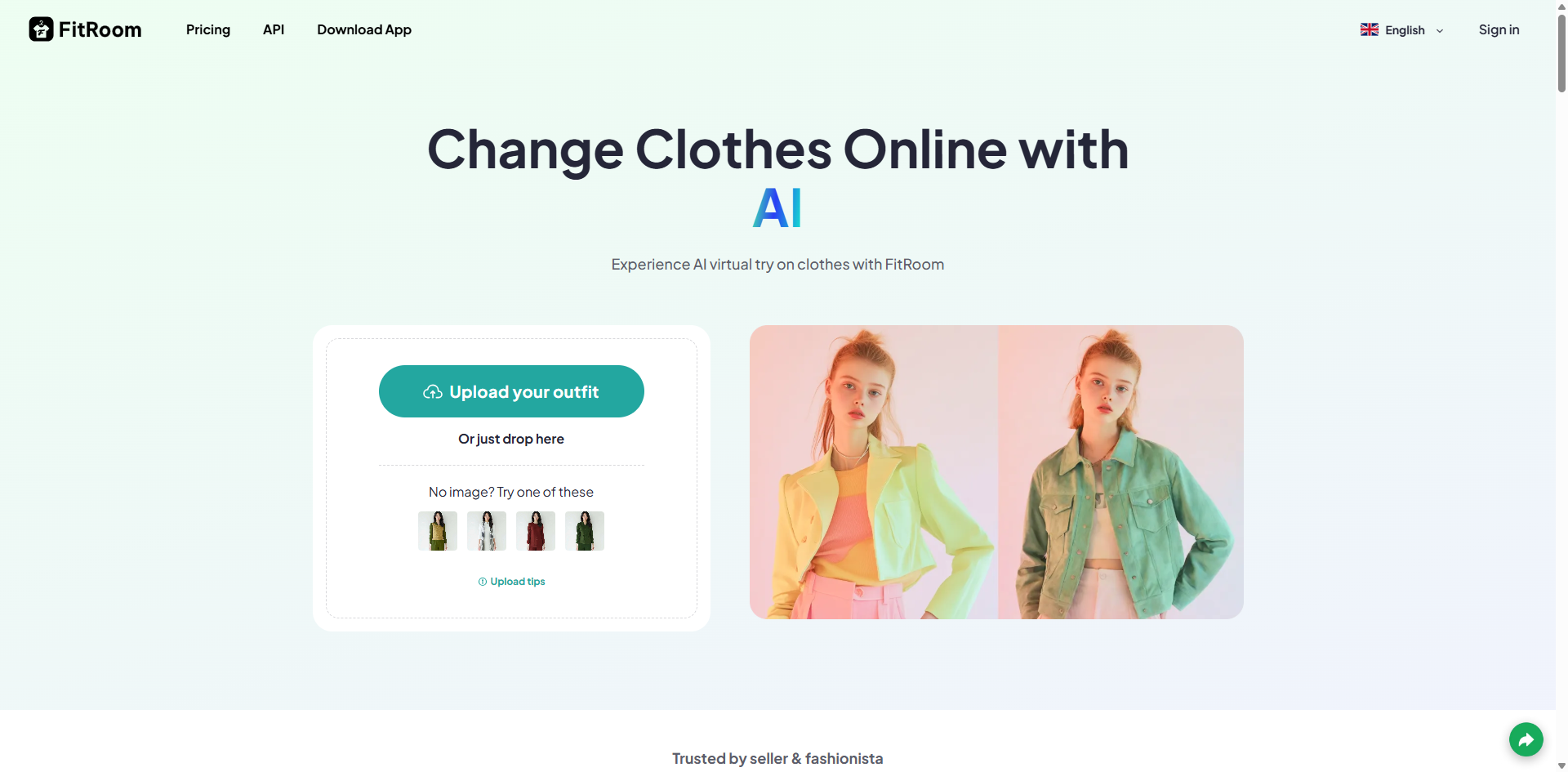
Key Features:
- Realistic Fit Simulation: Its core technology focuses on accurately showing how different sizes and styles of clothing would look on various body types.
- E-commerce Integration: Built for online retailers to create product photos on different models without a physical photoshoot, helping to reduce returns.
- Virtual Wardrobe Experience: Allows shoppers to "try before they buy," creating a more engaging and confident clothing swap experience.
Best For:
E-commerce brands, online fashion retailers, and shoppers looking for a true-to-life virtual try-on experience.
Where It Could Improve:
FitRoom is highly specialized for retail and may not offer the broad creative freedom for generating any imagined outfit. For custom artistic or marketing visuals, MimicPC AI Clothes Changer's open-ended text prompts are more versatile.
#10. Pincel
Pincel is an online clothes photo editor that gives users precise control by allowing them to "paint" the exact area of an outfit they wish to modify with AI.
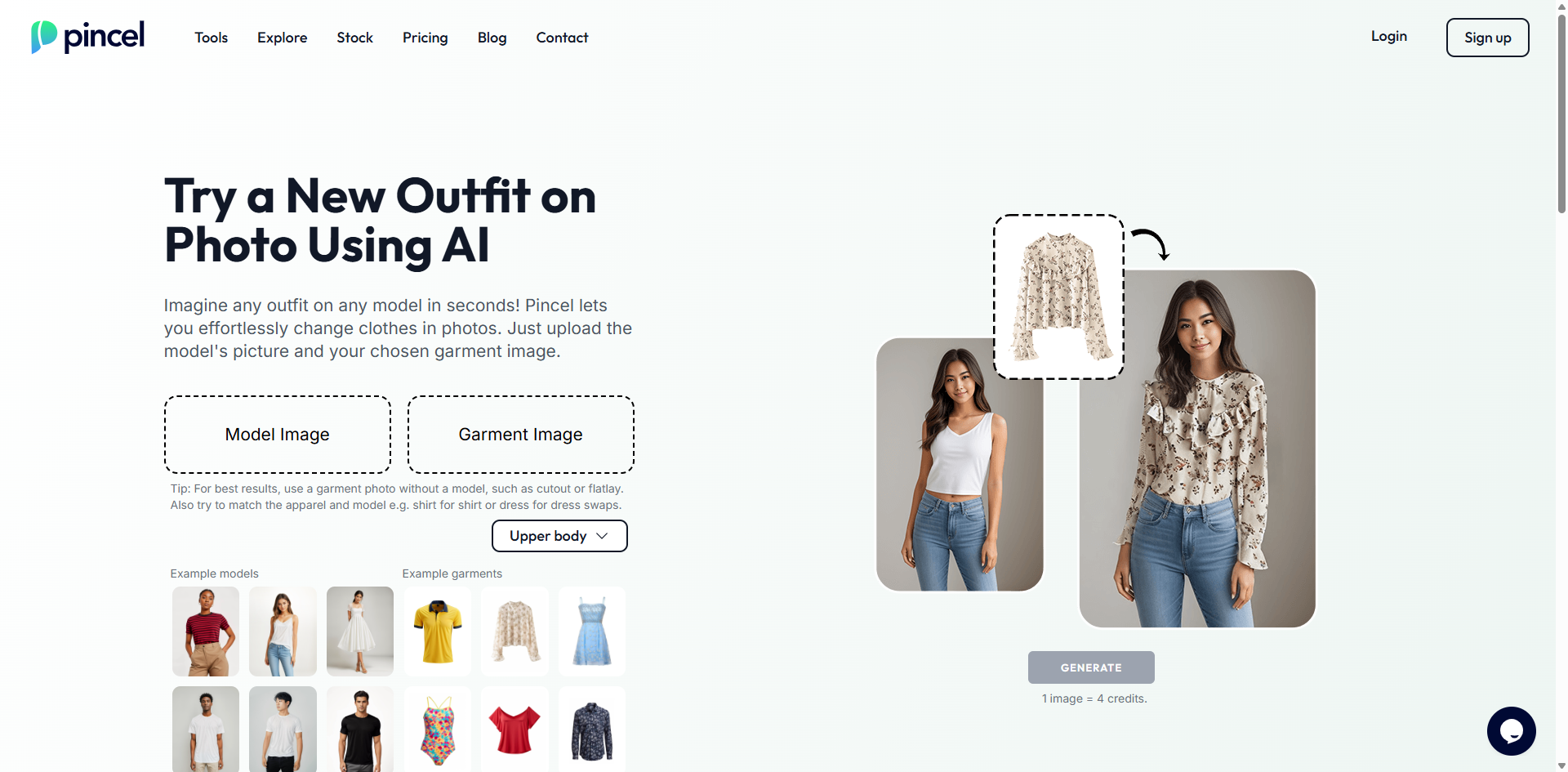
Key Features:
- Brush-Based Selection: Its precise brush tool is perfect for changing specific parts of an outfit, like sleeves or a collar, without altering the rest.
- Add and Replace Accessories: Excels at using text prompts to add or replace smaller items like hats, scarves, jewelry, or shoes.
- Detail-Oriented Editing: The tool is designed for users who want to perform a detailed and controlled AI clothes swap on specific elements.
Best For:
Creative users and detail-oriented editors who want to modify specific clothing elements rather than swapping the entire outfit.
Where It Could Improve:
The manual painting process requires more time and effort than fully automated solutions. For quickly changing a full outfit on one or more people, the automatic detection in a tool like MimicPC AI Clothes Changer is far more efficient.
Which AI Clothes Changer is Right for You?
Tool | Key Feature | Platform | Best For |
MimicPC | Professional quality via text prompt | Web Browser | Maximum Control & Realism |
Facetune | All-in-one beauty & clothing editor | Mobile App | Social Media Makeovers |
YouCam | Highly realistic & easy to use | Web Browser | Beginners & Realistic Swaps |
Fotor | Versatile with presets & text prompts | Web Browser | Free & Flexible Editing |
Picsart | Creative tools & social integration | Mobile & Web | Trendy Social Content |
Openart | Advanced prompt-based control | Web Browser | AI Artists & Experts |
AirBrush | One-click outfit changes | Mobile & Web | Quick & Fun Edits |
Canva | Integrated into design workflow | Web Browser | Marketers & Canva Users |
FitRoom | Realistic virtual try-on | Mobile & Web | E-commerce & Shopping |
Pincel | Precise brush-based editing | Web Browser | Detailed Creative Edits |
How to Swap Clothes with MimicPC
While MimicPC delivers professional-grade power, the process itself is incredibly straightforward. Its intuitive interface ensures that anyone can achieve photorealistic results in just a few simple steps.
Step 1: Access the MimicPC AI Clothes Changer
Navigate to the MimicPC AI Clothes Changer page. As a fully web-based tool, there are no downloads or installations required. You can access its powerful features directly from your browser.
Step 2: Upload Your Image
Click the "Upload" button or simply drag and drop your photo into the editor. For the best results, use a clear, well-lit image where the subjects and their clothing are easily visible.
Step 3: Describe Your New Outfit with a Precise Prompt
This is where you take creative control. In the text box, describe exactly what you want the AI to do. You can be simple, or you can be incredibly detailed for maximum precision.
For example, to change outfits for a group while ensuring perfect realism, you could use a professional-level prompt like this:
"Replace the current outfits worn by all visible subjects in this photo with a black T-shirt, while maintaining perfect anatomical proportions and realistic fabric behavior. The new clothing should integrate seamlessly by: preserving the original body poses exactly as photographed; matching the existing lighting and shadows perfectly; maintaining natural fabric wrinkles and folds; and appearing as if originally worn in the shot. Pay special attention to realistic details like proper sleeve/hem lengths and collar positioning. Keep the background and all non-clothing elements completely unchanged for a flawless, natural-looking result that maintains photo realism."
Step 4: Generate, Preview, and Save
Once your prompt is ready, click the "Generate" button. In under a minute, MimicPC’s powerful AI will create your new image for review. If you are satisfied with the stunning, photorealistic result, simply save your high-resolution photo. If you wish to make adjustments, you can easily refine your prompt and generate again.
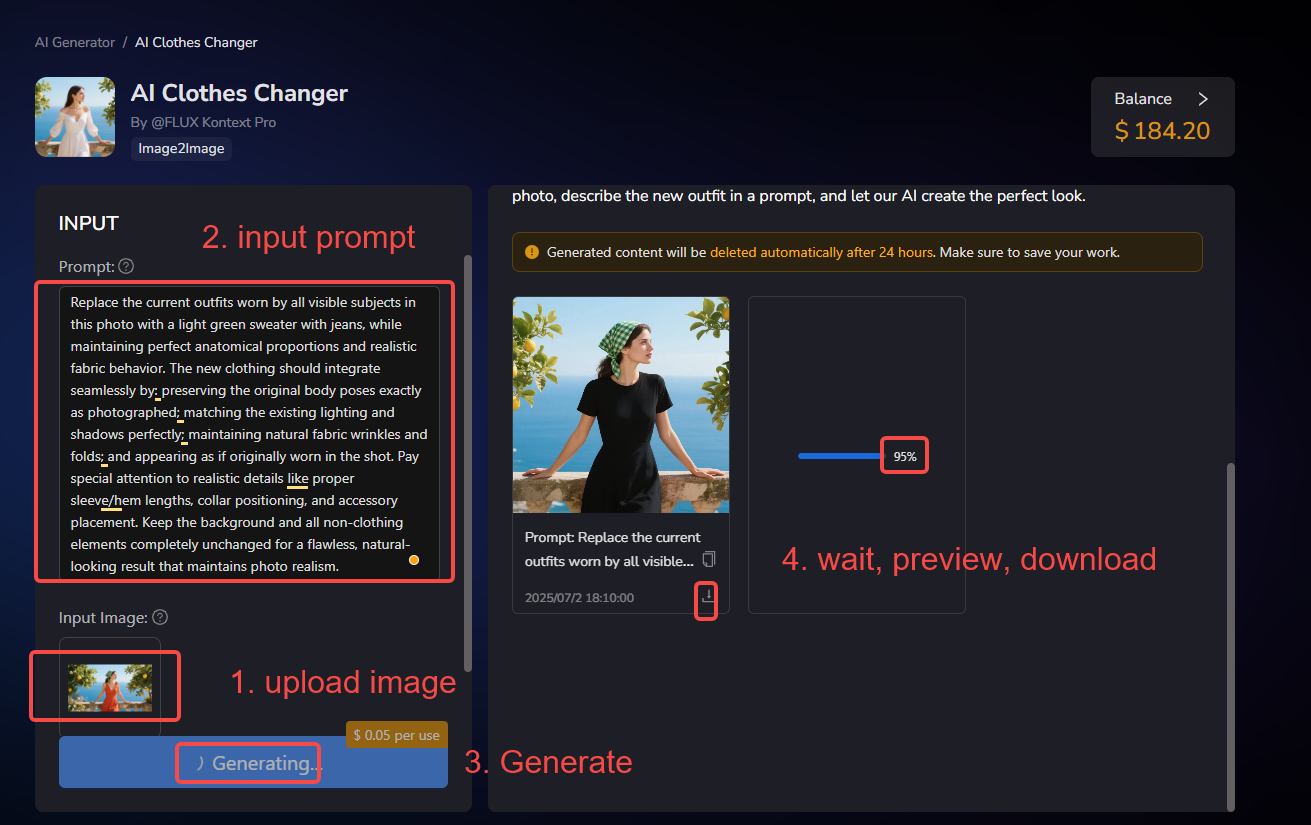
Try to Swap Clothes with MimicPC AI Clothes Changer Now!
Frequently Asked Questions about AI Changes Changer Apps (FAQs)
What is the best AI for changing clothes?
For professional control and the highest quality results, MimicPC AI Clothes Changer is the undisputed top choice due to its advanced text-prompt engine and photorealistic output. For a feature-packed mobile experience focused on social media, apps like Facetune and Picsart are excellent alternatives.
Are AI clothes changer tools free?
Many tools like Fotor and AirBrush offer great free versions, which are perfect for casual experimentation. However, for professional results without watermarks or limitations, more powerful platforms like MimicPC AI Clothes Changer use a cost-effective model where you only pay for what you generate. This gives you access to pro-level tools without a costly monthly subscription.
How realistic is an AI clothes swap?
The technology has become incredibly realistic. While most apps do a good job, leading tools like MimicPC AI Clothes Changer produce superior photorealistic results because their AI is specifically trained to interpret complex lighting, shadows, fabric textures, and body contours, creating an image that looks completely natural.
Can I use AI to change clothes for professional E-commerce photos?
Yes, this is a primary use case for this technology. Tools like MimicPC AI Clothes Changer and FitRoom are ideal for this. While FitRoom focuses on virtual try-on, MimicPC AI Clothes Changer is perfect for creating high-quality product mockups and diverse marketing images, saving significant time and money on photoshoots.
Can I change clothes for multiple people in a group photo?
This is a feature where most apps fall short. However, a key advantage of a powerful platform like MimicPC AI Clothes Changer is that its AI is designed to intelligently detect and change outfits for multiple individuals in a single image. This is perfect for creating coordinated looks for family portraits or business team photos effortlessly.
How does the AI handle difficult photos with complex poses or poor lighting?
This is where professional-grade tools separate themselves from basic apps. While simpler tools may fail or produce awkward results, the advanced AI in MimicPC AI Clothes Changer is specifically trained to understand complex body shapes, poses, and lighting conditions, ensuring the new clothing drapes and fits realistically even in challenging photos.
Are my photos safe when I upload them?
Security is a valid concern, and policies vary. Reputable platforms prioritize your privacy. For example, MimicPC AI Clothes Changer ensures user security by processing all photos with full encryption and automatically deleting all data from their servers after the clothing swap is complete, guaranteeing your images remain confidential.
Conclusion: Virtual Try-On with the Best AI Clothes Changer
The era of being limited by your physical wardrobe is officially over. As we've seen, the power of a dedicated AI clothes changer puts limitless creative freedom directly at your fingertips. Whether you want to experiment with bold new outfit styles for your social media, create professional marketing images without a costly photoshoot, or simply swap outfits for fun, the right tool makes it not only possible but effortless.
These platforms empower you to digitally design your own outfit, tailored to any occasion, moving beyond the constraints of what you physically own. While many apps offer fun ways to AI change clothes, the line between a quick edit and a professional, photorealistic transformation is clear. For those who demand unparalleled control, realism, and quality from a clothes photo editor—whether for business or creative perfection—the choice becomes simple.
Don't just change your clothes; transform your photos with flawless, professional results. Experience the future of digital fashion and content creation today.
 Ready to create stunning, realistic outfit swaps in seconds? Try MimicPC AI Clothes Changer now and bring your creative vision to life!
Ready to create stunning, realistic outfit swaps in seconds? Try MimicPC AI Clothes Changer now and bring your creative vision to life!
