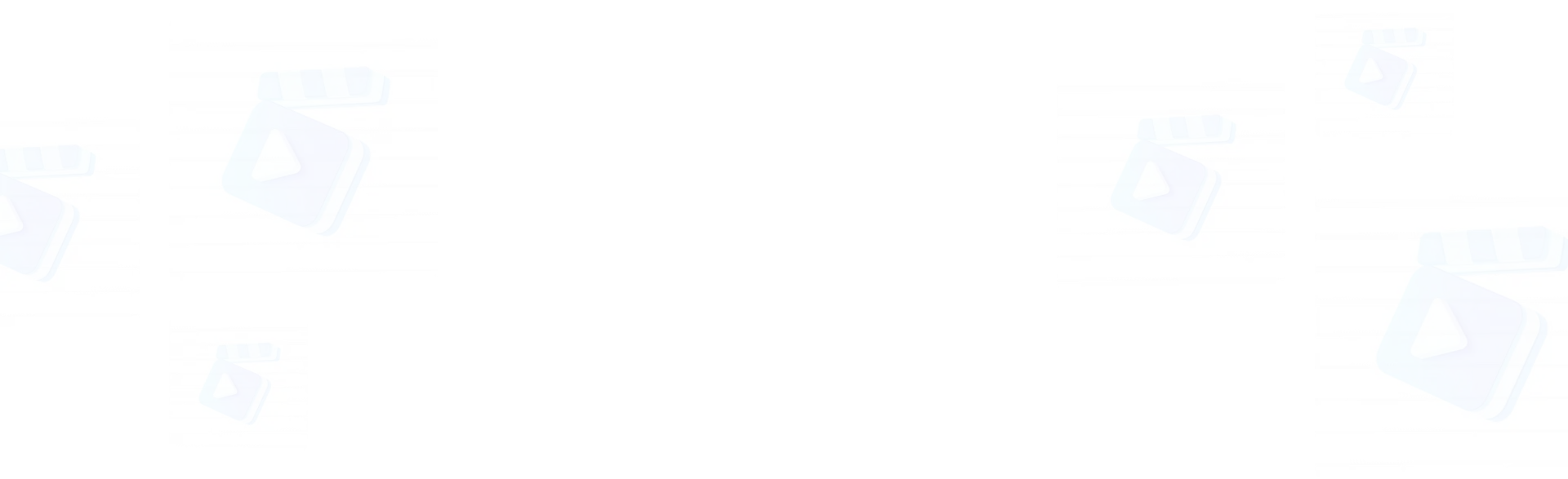1. Access MimicPC: Open your web browser and go to the MimicPC platform. This online service allows you to use OpenVoice and other AI generator tools without the need for installation. It also offers strong cloud storage for your projects.
2. Log In: Enter your credentials to log in to the MimicPC dashboard. Once logged in, find and open OpenVoice from the available tools.
3. Input Your Text Prompt: In the OpenVoice interface, you can input your desired text prompt.
4. Upload a Reference Audio: You have to upload a reference speech. If you prefer, you can record your reference tone color using a microphone directly within the platform.
5. Select Your Language: Choose the language for your synthesized audio from the provided options.
6. Generate Audio & Save: : Once everything is set, click the "Send" button. OpenVoice will process your input and generate a synthesized audio file. You can then save this audio file for your use.