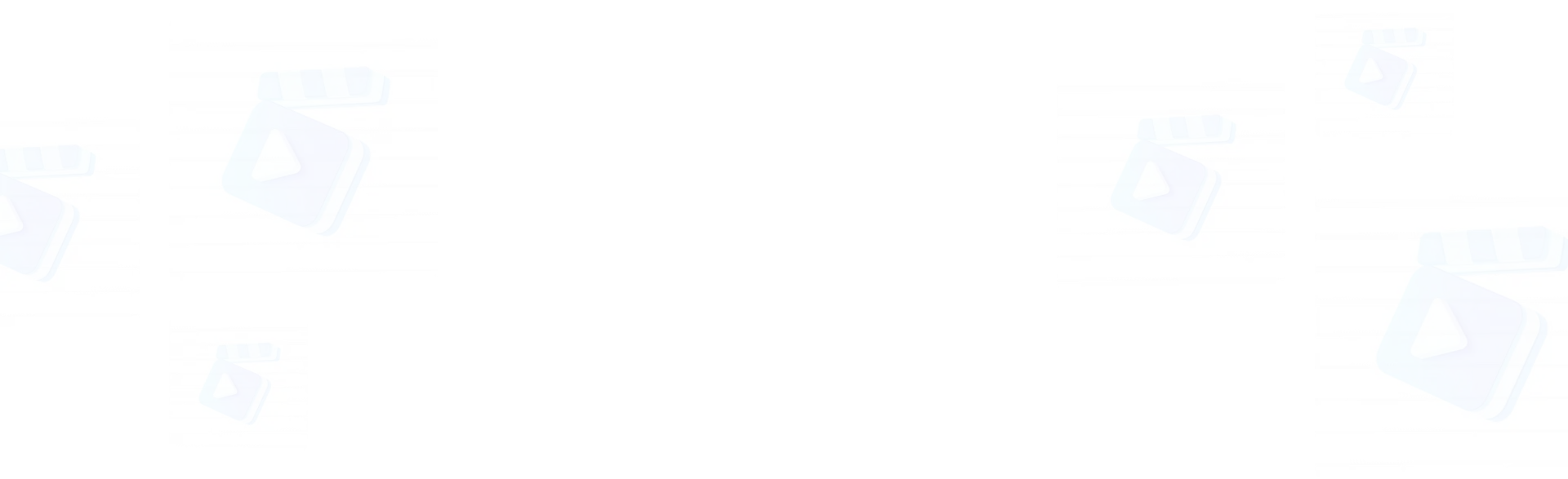Free Auto1111 WebUI Online
Stable Diffusion Automatic1111 WebUI is a widely-used interface for Stable Diffusion that simplifies image generation from text prompts and supports img2img functionality for modifying existing images. It includes features like customization options and model management, making it user-friendly for both beginners and advanced users.
Quick Start of Auto1111 WebUI
How to Use Stable Diffusion Automatic1111 WebUI Text2Img?
- 1. Login to MimicPC and add Automatic1111 WebUI.
- 2. Launch Automatic1111 online and select from various Stable Diffusion models.
- 3. Input your positive and negative prompts for image generation. We will provide recommended and popular prompts to help you get started.
- 4. Adjust settings like image width and height, sampling steps, and other custom options such as denoising strength.
- 5. Click 'Generate' to create your image, then download it once it's ready.