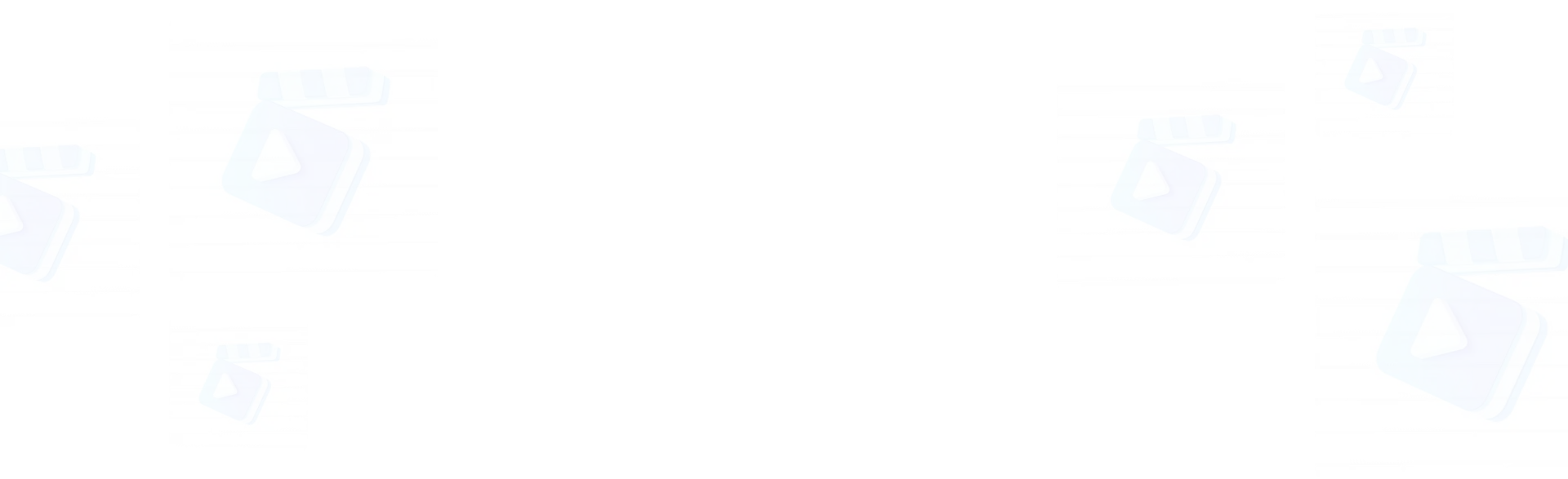Free Auto1111 WebUI Forge Online
WebUI Forge is a powerful tool built on Stable Diffusion, designed to enhance AI art generation. With faster image creation, optimized resource management, and preinstalled features like ControlNet and Stable Video Diffusion, it provides seamless performance for artists, developers, and researchers.
Quick Start of Auto1111 WebUI Forge
How to Generate Image Using WebUI Forge With Flux Extension
- 1. Launch Forge via MimicPC: Open MimicPC to access WebUI Forge without installation. MimicPC handles setup and cloud storage for easy access.
- 2. Generate Image: Select txt2img, enter your prompt, and adjust settings like checkpoints or LoRA. Use the Flux extension for better GPU management and advanced sampling techniques.
- 3. Click Generate: Click Generate, and your image will be created and ready for download or further edits in WebUI Forge.