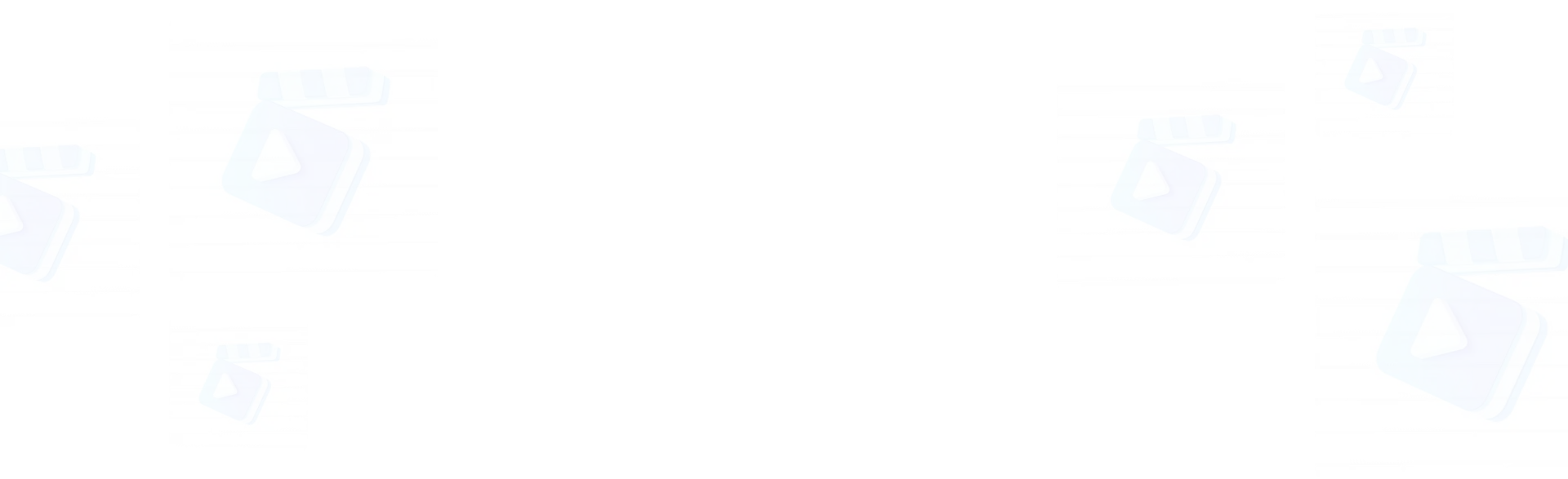Step 1: Prepare Your Initial Prompt: Navigate to the MusicGen tab in AudioCraft Plus. Type your descriptive prompt into the text field, being as specific as possible about the style and elements you want. After entering your prompt, click "Calculate timings" to set the duration of your piece.
Step 2: Generate Your First Music Piece: Once your prompt is ready, click the "Generate" button to begin the creation process. Wait while AudioCraft Plus processes your request. When complete, use the preview function to listen to your creation, and if you're satisfied with the result, save your music.
Step 3: Create a Multi-Section Composition: For more complex pieces, start by entering a global theme such as "old school punk music." Then, increase the number of prompt sections to create a structured piece with distinct parts.
Step 4: Define Each Section: Write detailed prompts for each section of your music. Structure your composition with specific descriptions for each part
Step 5: Adjust Technical Parameters: Fine-tune your composition by adjusting the key and BPM settings for each section. Set the appropriate duration for the entire piece and ensure smooth transitions between segments.
Step 6: Complete Your Composition: Click "Generate" to create your complete multi-section composition. Review the finished piece carefully, and if you're satisfied with how all sections flow together, save your creation.