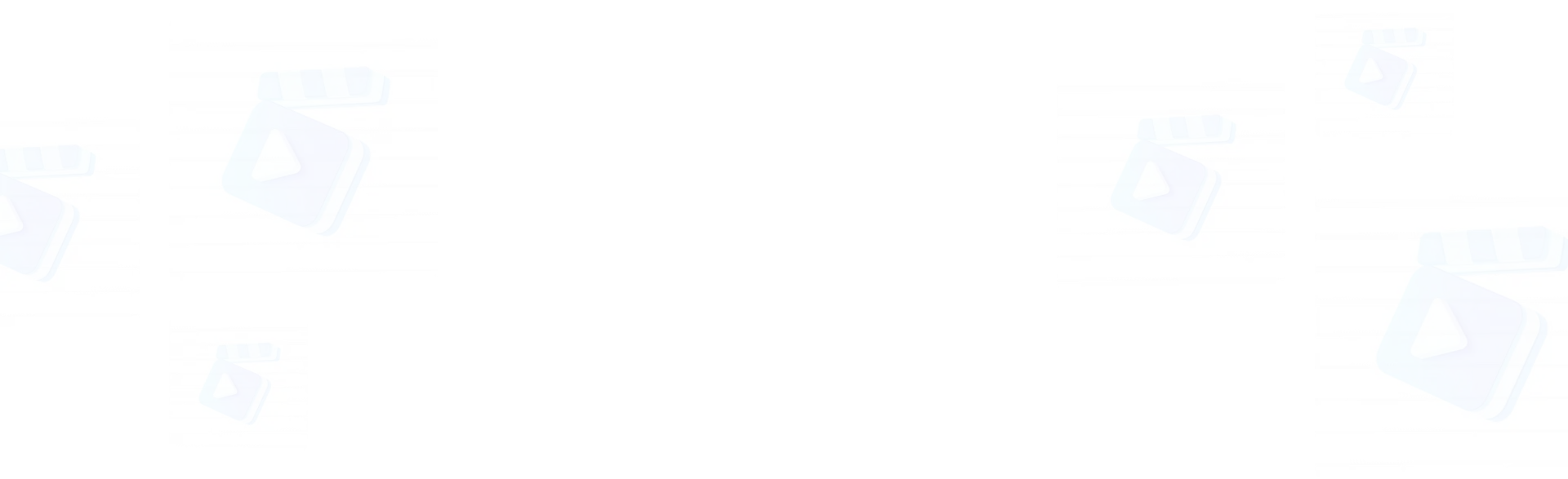1. Access AudioCraft on MimicPC: Start by visiting MimicPC and logging into your account. Once in the dashboard, click "Add New App" and select AudioCraft from the available applications to add it to your workspace.
2. Configure Your Generation Settings: Begin by crafting your text prompt that describes the music you want to create. Select your preferred MAGNeT model based on your needs and click "Submit" to begin the generation process.
3. Review and Save Your Generation: The system will generate two variations of your requested music. Listen to both versions through the built-in audio player and compare them to find your preferred version. Once you've made your choice, you can download the audio file for your use.