
Generate and Edit Images with Seedream 4.0 in One Place
Unlock the power of Seedream AI, a next-gen model unifying creation and editing. Generate images from text, modify photos with natural language, and apply diverse styles instantly. It's the perfect tool for artists, marketers, and pros who demand speed, 4K quality, and control.
Unify Creation and Editing in One Tool
Experience a seamless workflow where AI image generation and editing coexist. Seedream handles both text-to-image creation and complex photo modifications in a single model, eliminating the need for separate, disconnected tools and saving you valuable time.

Produce 4K Images at Unmatched Speeds
Generate stunning, print-ready visuals with outputs up to 4K resolution. The architecture of Seedream 4.0 is optimized for fast inference, delivering higher quality images significantly faster than previous-generation models, so your creative flow is never interrupted.

Streamline Your Workflow with Batch & Multi-Reference
Supercharge your productivity by providing multiple reference images in a single request. Seedream 4.0 can also return multiple output options at once, allowing you to explore variations of a Seedream AI image and choose the perfect result without starting over.
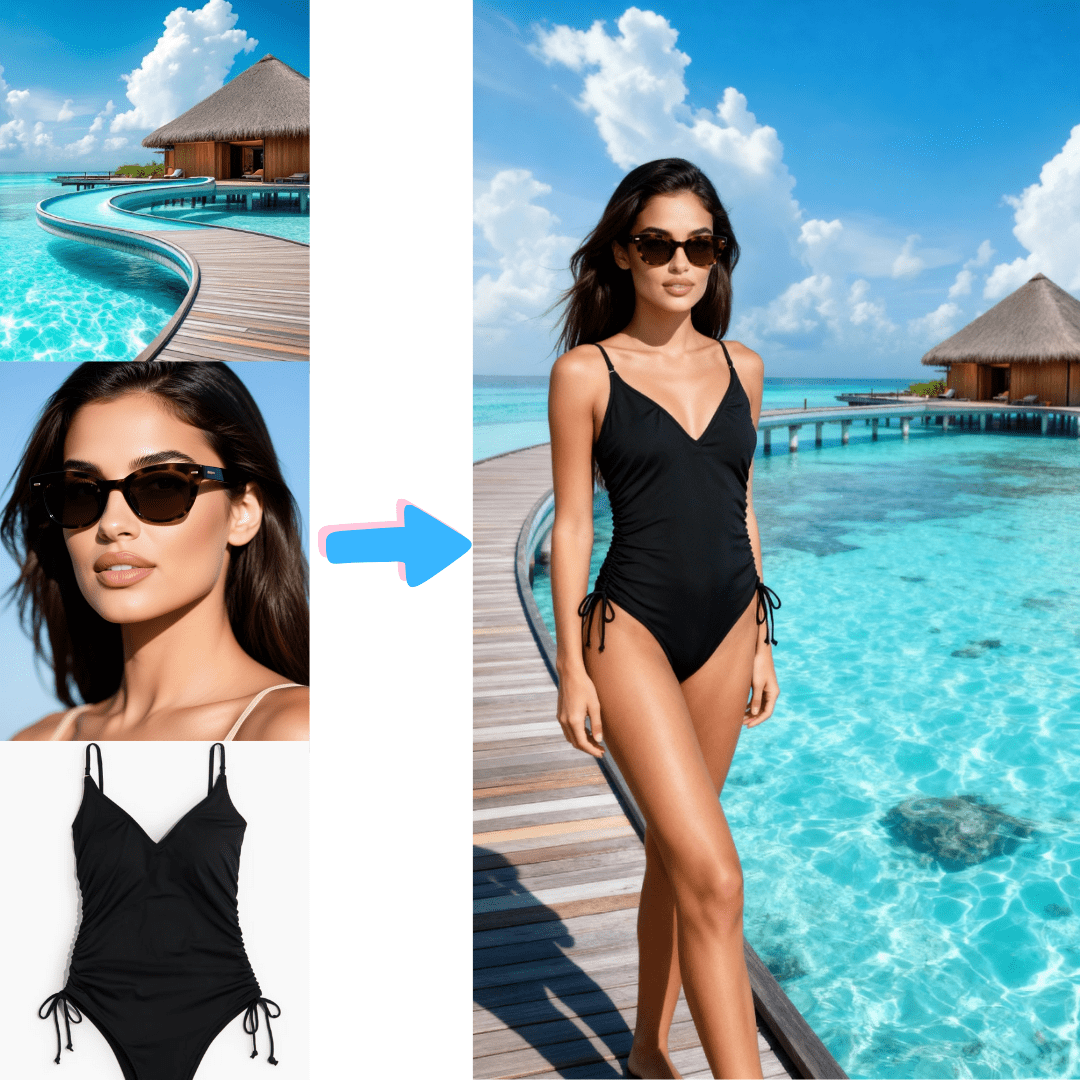
Edit Images with Simple, Natural Language
Become a master of photo manipulation without the learning curve. Our advanced AI image editing understands your instructions in plain English or Chinese. Make precise changes with commands like “Remove the person on the left” or “把车变成蓝色” (Change the car to blue), and watch it happen instantly.

Generate Complex, Knowledge-Driven Content
Go beyond simple pictures. With strong reasoning abilities, our tool is capable of creating complex, information-rich visuals like educational illustrations, data charts, historical timelines, and annotated scenes, following your prompts with exceptional accuracy.
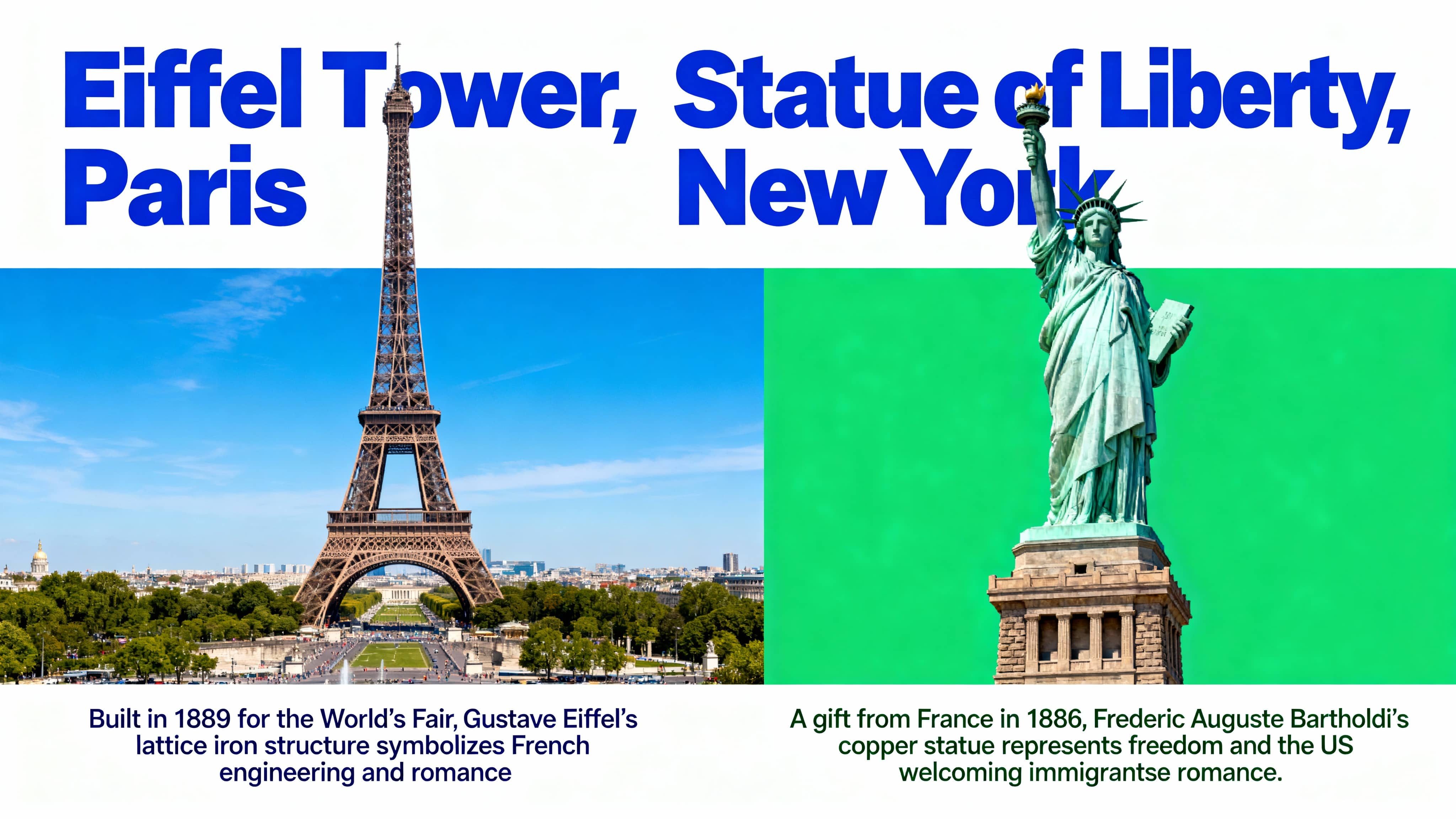
Apply Countless Artistic Styles Instantly
Transform your photos with a single click. As a versatile AI image editor, our tool can apply a diverse range of visual styles to your images or prompts. Instantly convert a photo to watercolor, cyberpunk, or a detailed architectural sketch.

How to Use Seedream 4.0 Online
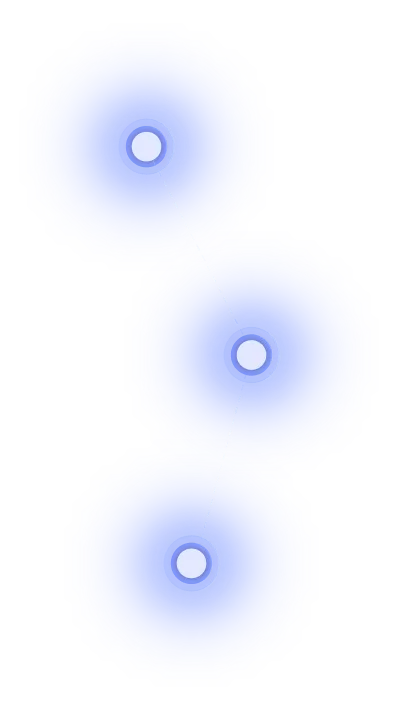
Step 1
Write Your Prompt: Describe the image you want. You can also upload reference photos to guide the Seedream 4.0.
Step 2
Adjust Advanced Settings: Select image resolution (up to 4K) and choose the perfect aspect ratio for your project.
Step 3
Click "Generate": Seedream AI processes your prompt, creating a unique visual based on your instructions.






