
Create Stunning Photography with Our Realistic AI Image Generator
Our Realistic AI Image Generator easily turns your text into realistic photography. Simply describe what you want—be it lifelike portraits, landscapes, or product shots—and it delivers stunning results, even with concise prompts, making it an ideal tool for designers, marketers, and content creators of all kinds.
Generate Hyper-Realistic Images
Powered by FLUX 1.1 Pro, this AI realistic image generator generates hyper-realistic portraits, landscapes, and product visuals. It handles complex prompts with precision, delivering images ideal for e-commerce, design, and marketing.

Fine-Tune Your Visuals with Precision
Advanced settings let you tweak image size, format, lighting, and style. Create tailored visuals that match your brand’s needs without requiring technical skills, streamlining your creative process.

Turn Text to Images Instantly
Enter a prompt, hit generate, and get high-quality images in seconds. Download instantly for use in websites, social media, or marketing materials, saving time and costs.

Power Diverse Creative Projects
This AI realistic image generator supports diverse uses, from e-commerce product shots to marketing campaigns, social media content, and concept art. Deliver professional visuals for any industry effortlessly.

How to Use MimicPC Realistic AI Image Generator
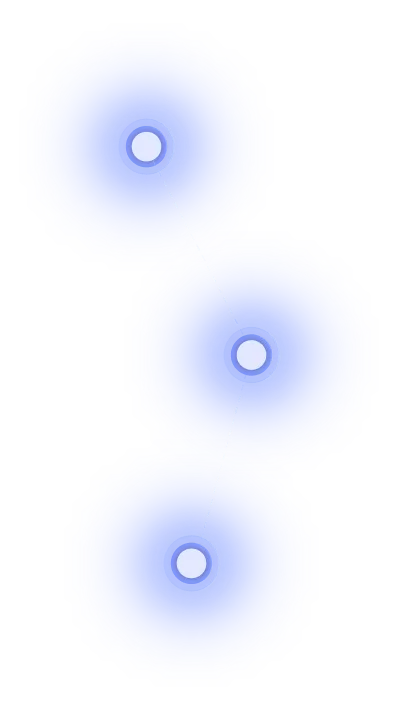
Step 1
Input a detailed text description in the "Prompt" section
Step 2
Click “Advanced Settings” to customize size, format, seed, and more.
Step 3
Click “Generate,” preview your image, and download it.







