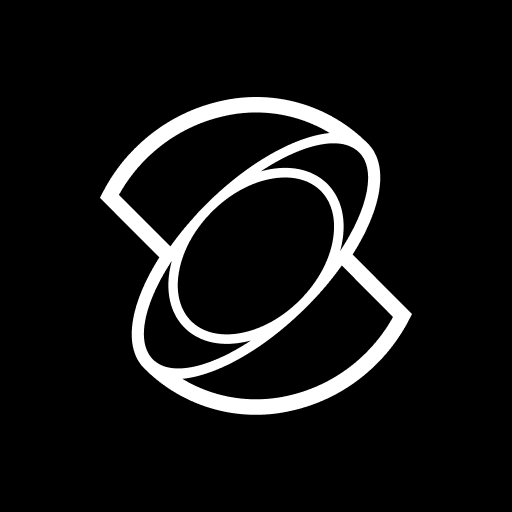Turn Your Favorite Image to Video with Kling 2.1
Instantly turn any picture into a dynamic, moving scene. The Kling 2.1 AI makes Kling AI photo to video creation effortless. Generate high-quality videos with incredible realism, all from a single image and a few words. Your imagination is the only limit.
Control Every Detail with Simple Prompts
You are in charge. Tell Kling AI exactly what you want, from camera angles to facial expressions. It understands your Kling AI prompts and follows your instructions closely, turning your creative ideas into a video that matches your vision with amazing accuracy.

Create Smooth, Natural Motion
Get rid of jerky or awkward movements. The Kling AI 2.1 model is built to generate smooth motion, whether it's for fast-paced action or slow, gentle scenes. This ensures your final Kling AI video looks realistic and professional, not like a strange animation.

Generate Lifelike People and Faces
Bring your characters to life. Our advanced Kling AI model is an expert at creating realistic human expressions and body movements. From a simple smile to a complex action, the people in your videos will look and act completely natural, making your scenes more believable.

Keep Your Character Consistent
The character in your video will always look like the character in your photo. Kling 2.1 ensures that key features like faces, hair, and clothing remain consistent throughout the entire video. This reliable Kling AI image to video process means you can trust the results every time.

How to Use MimicPC Kling 2.1
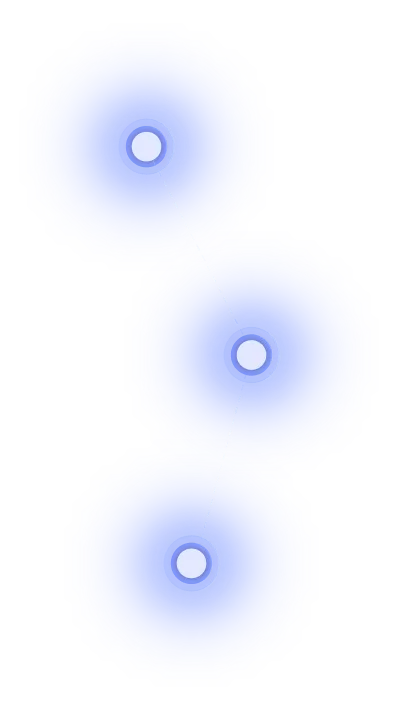
Step 1
Choose a photo and write a text prompt describing the video you want to create. Be as specific as you like.
Step 2
Click "Generate", and Kling 2.1 will analyze your image and prompt to begin crafting your video.
Step 3
Your video will be ready in moments. Watch the preview, and if you love it, save the video to your device.