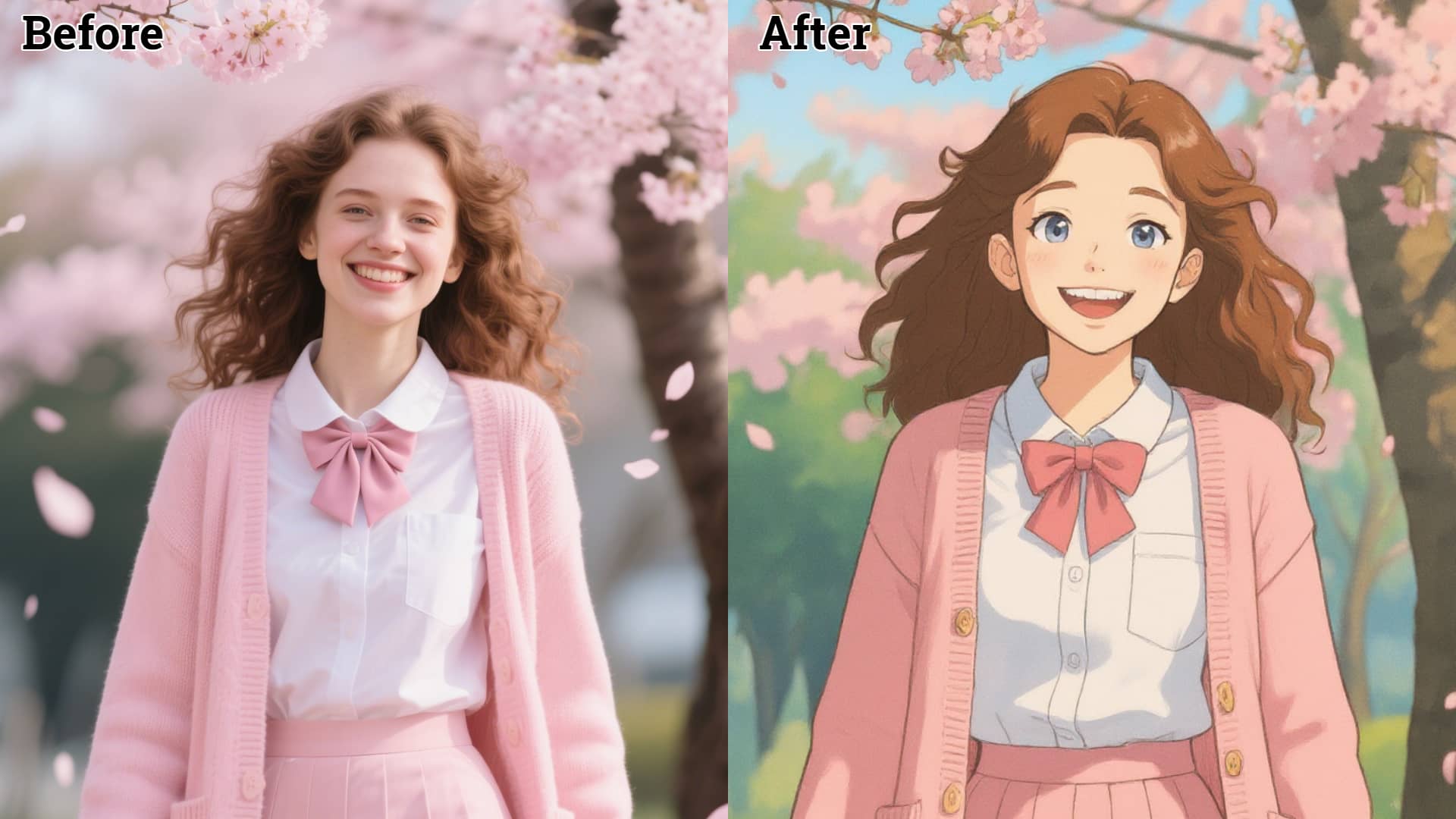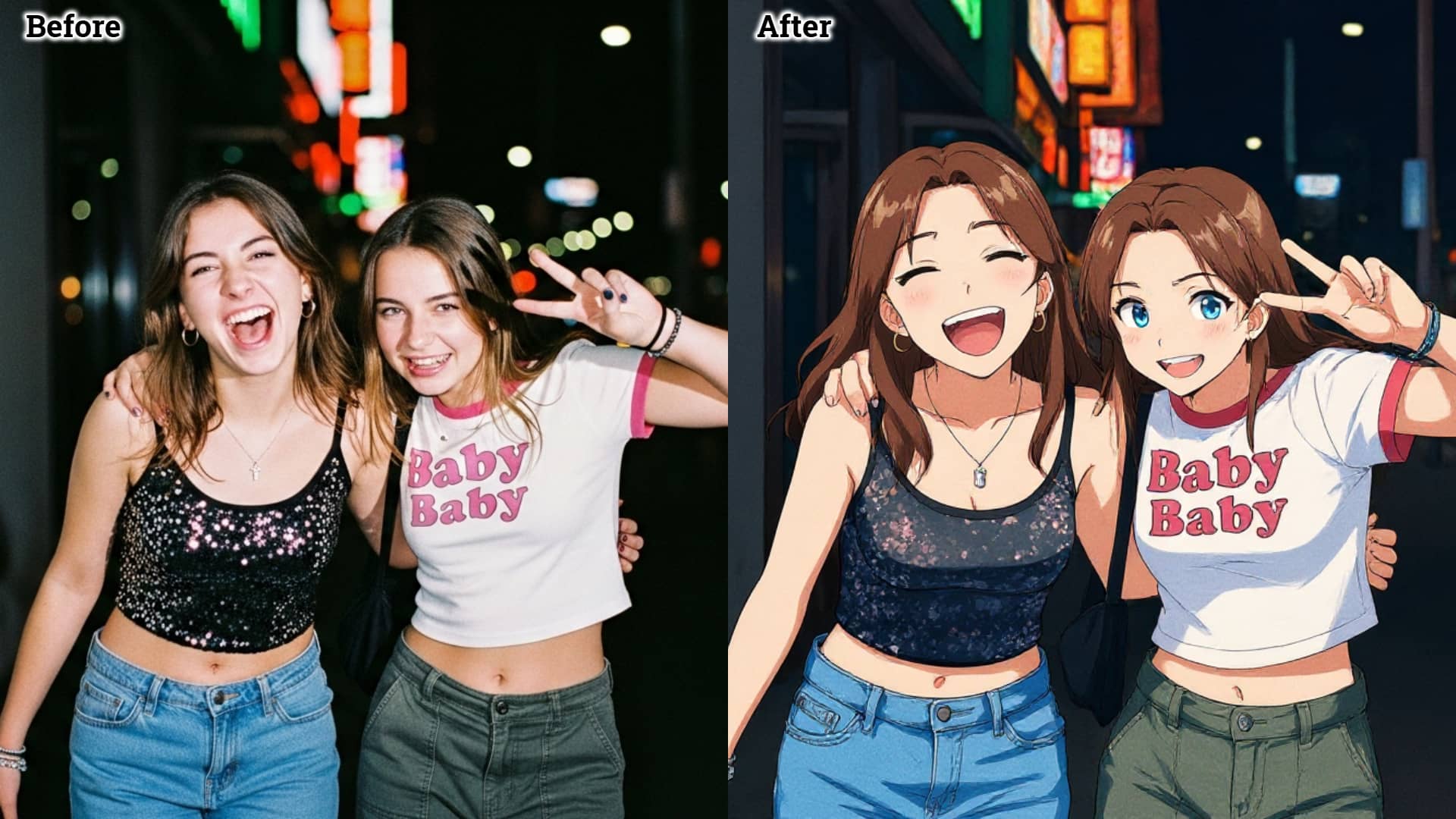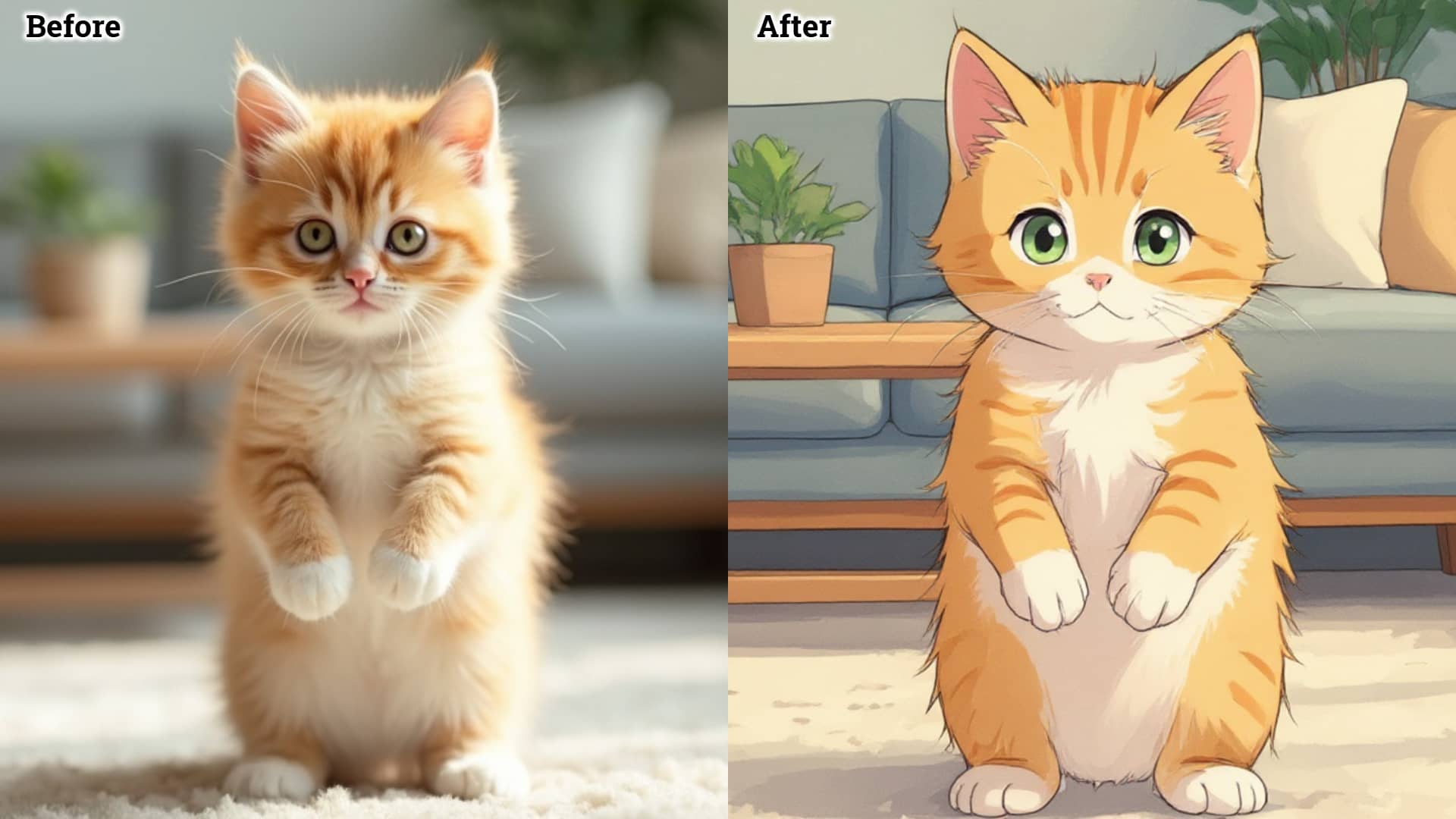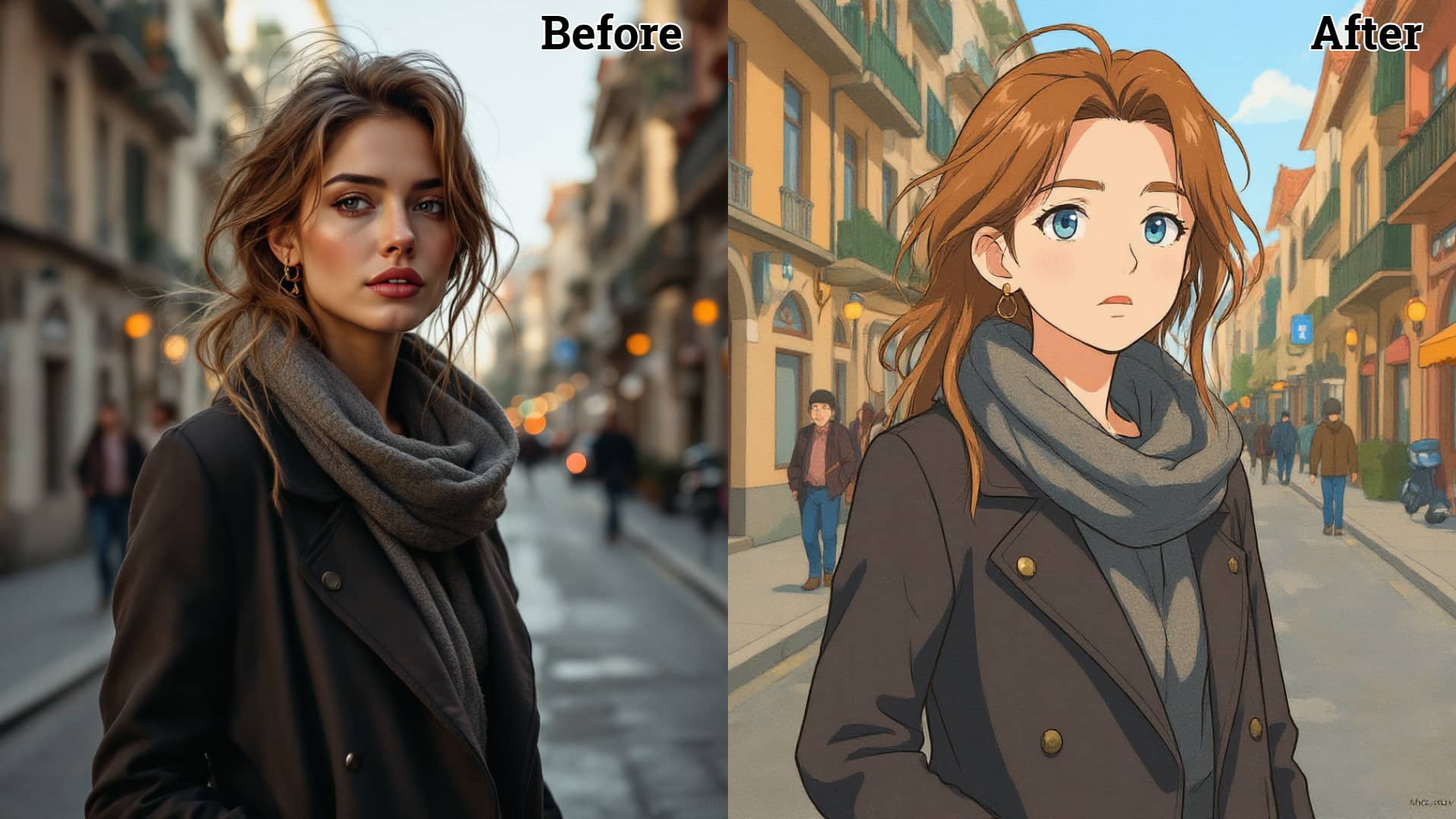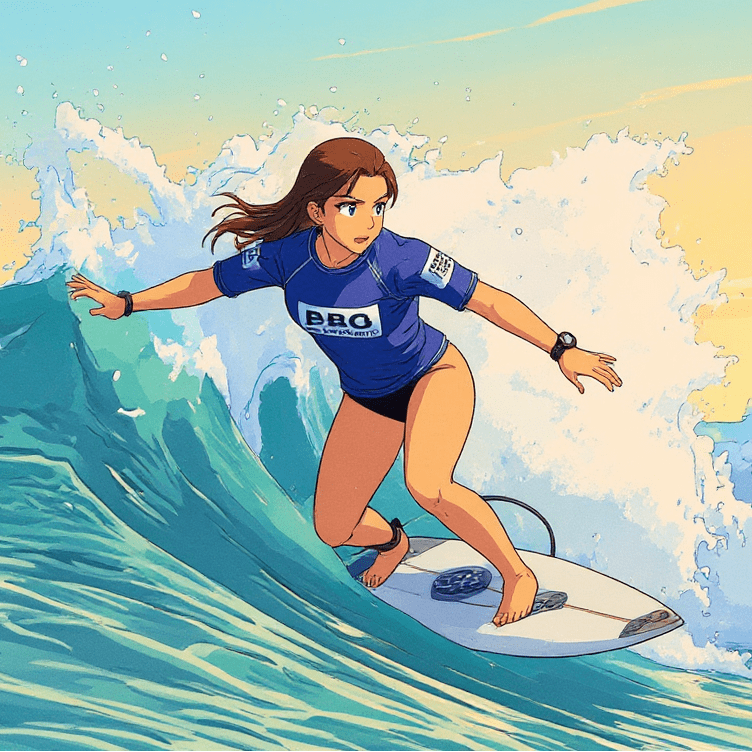
Convert Image to Anime Online
By@FLUX Kontext Pro
Image2Image
Photo Effects
INPUT
Convert Image to Anime with One Click, Infinite Styles
Unleash your creativity with our advanced image to anime converter. Instantly turn photo to anime in any style you command—from iconic Japanese manga to beloved Disney and Ghibli aesthetics. Create a stunning, share-worthy masterpiece designed to make you stand out and go viral on social media.
Explore a Universe of Anime Styles
Our photo to anime maker is a true image to cartoon AI tool, letting you generate any aesthetic imaginable. Describe a Ghibli-inspired scene or a Japanese anime look and watch it create a style that is uniquely yours, going far beyond standard presets.

Transform Your Photos into Unique Art
This is more than a filter; it truly converts your photo to anime, creating a new piece of art that captures your essence. It’s your photo, but viewed through an exciting artistic lens that’s perfect for expressing your personality.

Convert Images in a Single Click
No complex software is needed to convert photo to anime. Our streamlined photo to anime AI tool gets you from your original image to a downloadable, high-resolution version in any style you choose in under a minute. It's creative power made simple.

Create Share-Worthy Content Instantly
Dominate your social media feeds. Generate eye-catching images perfect for profile pictures, engaging Instagram posts, or unique TikTok videos. Our tool helps you create content that stands out, gets noticed, and reflects your creative flair.

How to Use MimicPC Convert Image to Anime Online
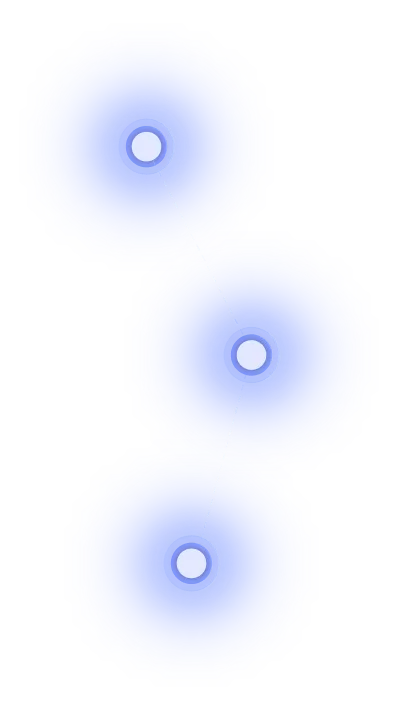
Step 1
Upload Your Photo: Select a clear, well-lit photo to begin the transformation. High-resolution images work best!
Step 2
Describe Your Anime Style: Use prompts like "Turn the photo to Chibi Style," or leave it blank for a surprise.
Step 3
Generate & Save: Click 'Generate' to see the cartoon art. Preview your anime portrait and save the high-quality image.