

Hyper Realistic AI Image Generator
By@Google Imagen 4
Text2Image
INPUT
Create Photorealism with the Hyper Realistic AI Image Generator
Our tool produces incredibly realistic images by integrating advanced Google Imagen 4 model. It turns your text prompts into high-resolution photos that capture true-to-life detail, making it the best realistic AI image generator for creators who demand authenticity and quality.
Achieve Superior Realism
Our system has a deep understanding of light, texture, and composition. This allows you to create realistic AI images that rival professional photography, complete with authentic depth of field, natural shadows, and accurate reflections for a truly believable result.

Generate Realistic Photos in Seconds
Go from a text concept to a finished, high-resolution photo in just a few moments. This tool eliminates the need for expensive photoshoots or stock photo searches, acting as a powerful AI realistic image generator that accelerates your entire creative workflow.

Control Every Detail with Text
Direct every element of your creation using simple text prompts. Use specific keywords and negative prompts to fine-tune the camera angle, lighting, and subject's expression. Our engine is expertly configured to make image look realistic AI-style, following your exact instructions.

Render Any Subject Realistically
Generate consistently realistic results across any category. Create lifelike character portraits, detailed animal photography, polished product shots, and breathtaking landscapes. Our AI renders a wide variety of subjects with incredible accuracy, producing professional-grade realistic AI images every time.

How to Use MimicPC Hyper Realistic AI Image Generator
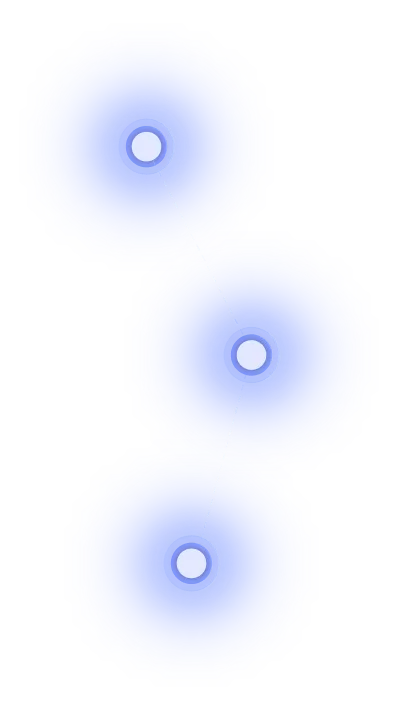
Step 1
Write a detailed prompt in the text box. Be specific about the subject, setting, and style for the best results.
Step 2
Press the generate button. Our AI will instantly process your prompt and create a unique, high-quality realistic image.
Step 3
Review your new image. Save the high-resolution image to your device or simply adjust your prompt and try again.





