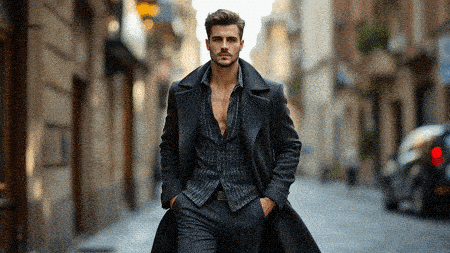Bring Your Images to Life with Hailuo AI Video Generator
Experience the premier image to video generator from Minimax AI. The Hailuo AI video tool transforms your static art into a living Minimax AI video with fluid, natural motion. It’s the ideal way to add a dynamic touch to anime and portraits, showcasing the power of Minimax by Hailuo AI.
Advanced Image to Video Generation
MimicPC provides a specialized image to video service, using the Hailuo AI video generator to convert a single static image into a complete Minimax AI video. Its entire focus is on perfecting this one specific function.

Text Prompt Motion Control
Utilize text prompts to gain precise control over the animation's movement and direction. The Minimax Hailuo AI engine allows you to define everything from subtle facial expressions to sweeping camera pans, ensuring the final Hailuo AI video matches your vision.

Lifelike and Fluid Animation
This tool produces exceptionally fluid and realistic animation, ensuring character movements and environmental effects appear natural. The Minimax Hailuo AI model is trained to understand context, making fabric ripple and hair sway realistically. The result is a Minimax AI video that feels organic and alive, not stiff

Fast High-Definition Video Output
Generate a high-definition (HD) MP4 video from your image in seconds. The efficient Hailuo AI process delivers a high-quality Minimax AI video quickly, embodying the speed and power of the Minimax by Hailuo AI experience.

How to Use MimicPC Hailuo AI Video Generator
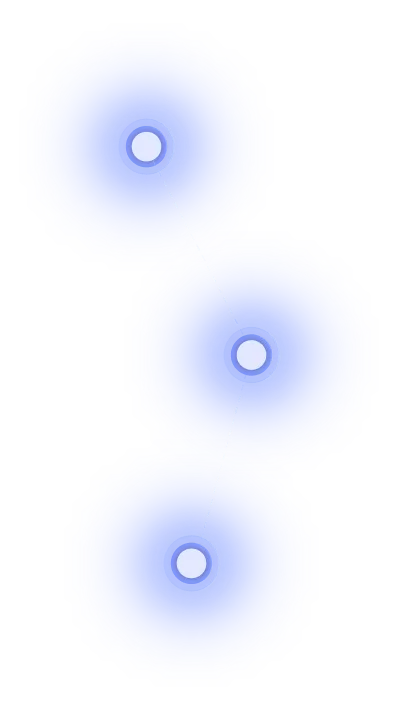
Step 1
Begin by uploading your 2D illustration, portrait, or anime art. Our tool accepts high-resolution JPG and PNG files.
Step 2
In the prompt box, tell the Hailuo AI how you want your image to move. Be specific!
Step 3
Click the button and let the Minimax Hailuo AI engine work its magic. In moments, you'll have a dynamic video ready to d