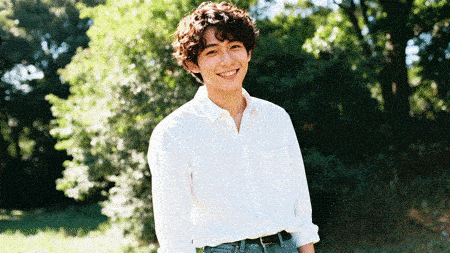Create Cinematic Videos with Hailuo 2.3
The Hailuo 2.3 AI video generator offers advanced text-to-video and image-to-video creation. Built by MiniMax, it delivers superior motion control and stylization, resolving common issues in dynamic scenes. Perfect for engaging social media posts, professional marketing videos, and creative shorts.
Achieve Lifelike Motion and Consistency
The new Hailuo 2.3 model is designed for realistic motion and improved visual consistency. Characters and objects move naturally, and styles stay the same throughout your hailuo ai video, preventing flickering or strange changes. This ensures a professional and believable final product.
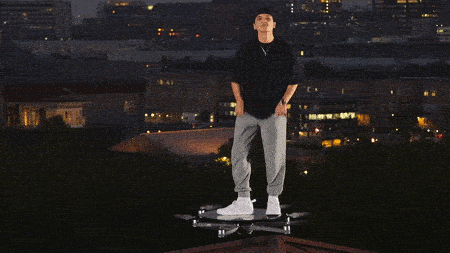
Support Both Text and Image Inputs
Enjoy creative freedom with dual workflows. Use text-to-video to create from a description, or try Hailuo AI image to video feature to animate a picture you already have. Hailuo 2.3 brings your vision to life, no matter how you start.

Empower Every Creative Project
Whether you're creating dynamic social media ads, showcasing products for e-commerce, or producing artistic short films, the Hailuo 2.3 AI video generator provides the power and flexibility you need. Bring any idea to life, from simple concepts to complex narratives, for any platform.

Master Any Visual Style
Your creativity is limitless, and so are the styles you can create. Hailuo 2.3 excels at generating video in a vast range of aesthetics, including photorealistic, cinematic, 3D/CG, anime, and cartoon styles. Simply describe the look you want, and our hailuo ai will bring it to life with incredible accuracy.
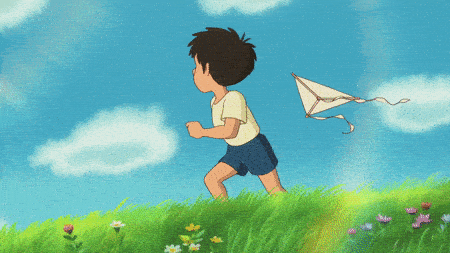
How to Use MimicPC Hailuo 2.3
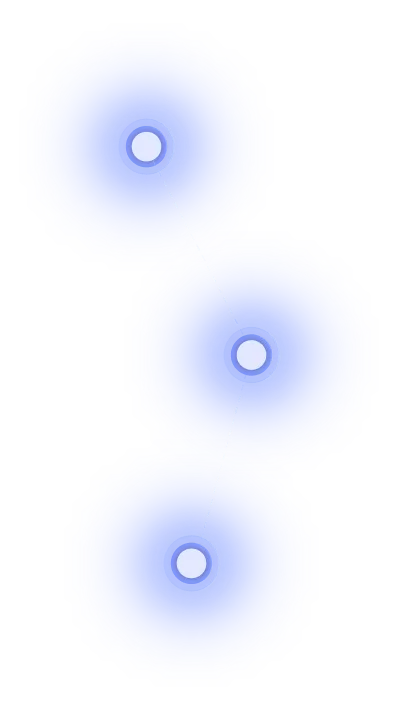
Step 1
Write Your Prompt: Describe the scene, action, and style you want to create. Be as detailed as you like!
Step 2
Upload an Image (Optional): To use the image-to-video feature, upload a picture to guide the AI's style and characters.
Step 3
Click to Generate: Hailuo 2.3 will process your input and create your video. You can then preview and save the result.