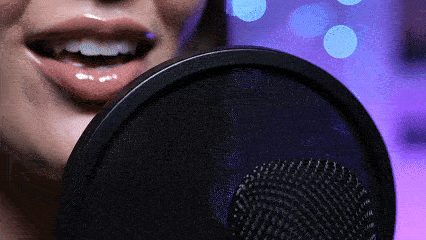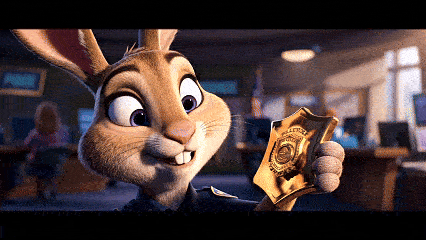Create Faster, Cheaper Cinematic AI Video with Veo 3 Fast
MimicPC now integrates with Veo 3 Fast, the next-gen veo 3 AI video generator optimized for speed and value. It masters photorealism and synchronized audio, turning your text prompts into complete, ready-to-share videos with dialogue and sound in mere moments. No compromises, just creation.
Synchronize Dialogue Perfectly
Leave unsynced audio behind. Veo 3 Fast ensures every word of dialogue matches your characters' lip movements flawlessly. Unlike the standard veo 3 model, our architecture is optimized for rapid, convincing speech generation, making your stories truly come alive with authentic sound.

Accelerate Your Creative Workflow
Why wait? Get your results up to 5x faster than with the standard google veo 3 model. Veo 3 Fast is built for creators on a deadline, delivering high-fidelity video without the lengthy processing times or expensive overhead. More creating, less waiting.

Command Your Vision with Advanced Prompts
Take full control of your narrative. Our intuitive prompt engine allows you to specify cinematic styles, camera movements, and character emotions with precision. Detail dialogue, sound effects, and ambient noise to craft a complete audiovisual experience from a single, powerful text box.

How to Use MimicPC Veo 3 Fast
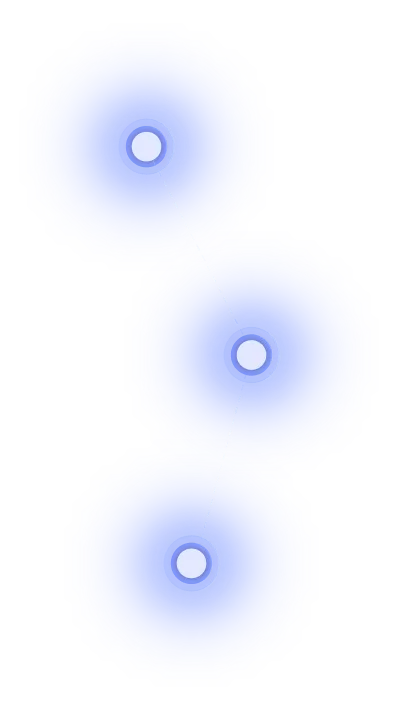
Step 1
Write your prompt, detailing the scene and action. Add dialogue in quotes and sound effects in parentheses.
Step 2
Click 'Generate' and our high-speed AI builds your video, renders characters, and syncs audio in moments.
Step 3
Preview your video in our player. Download in high-res, or easily tweak your prompt and regenerate.