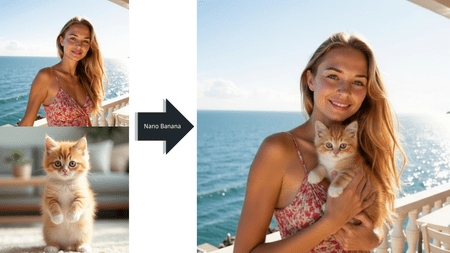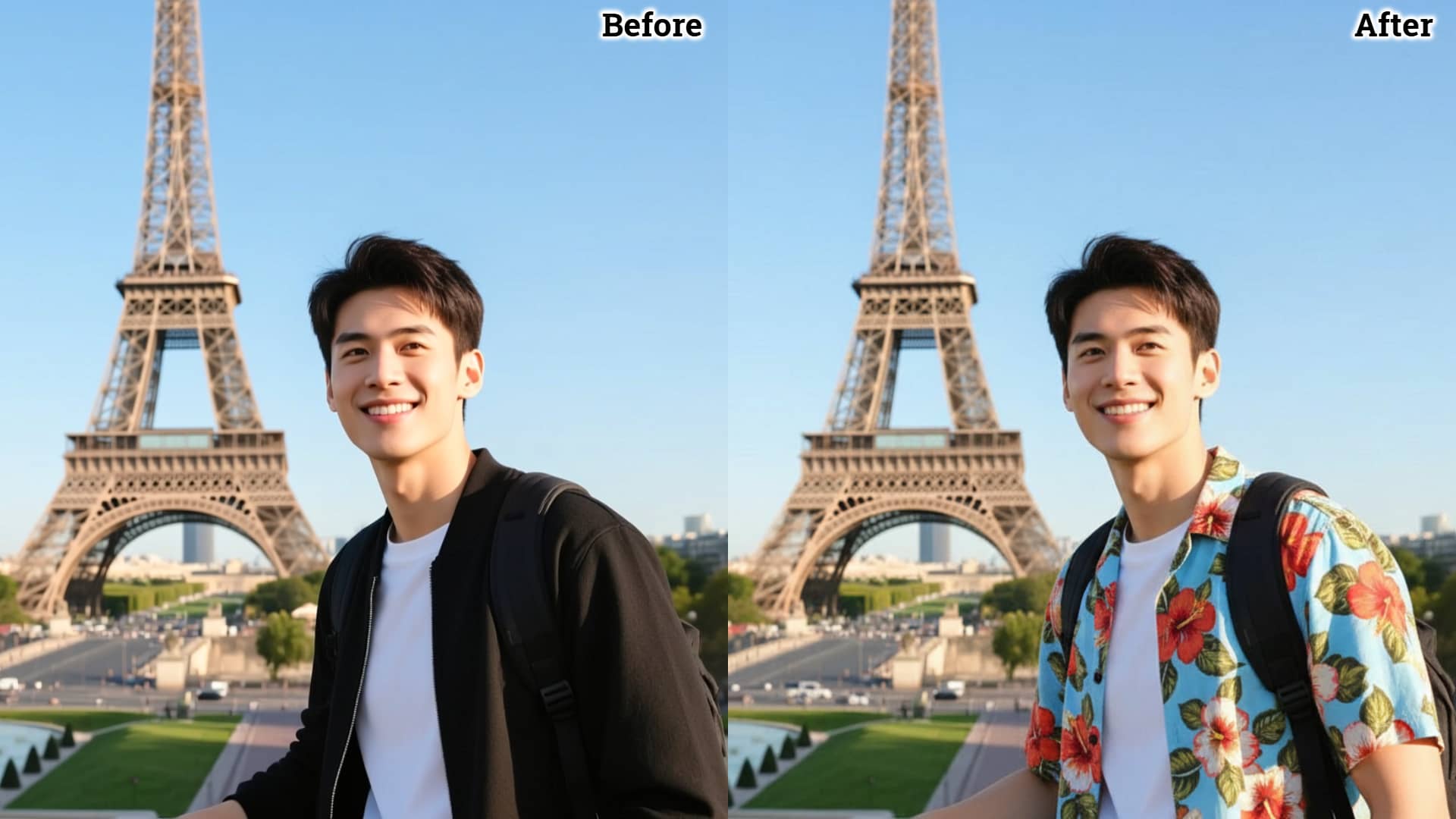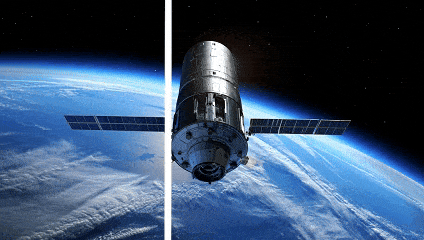Edit and Fuse Photos Seamlessly with Nano Banana
Discover the power of Google Nano Banana for content creators, marketers, e-commerce businesses, and social media managers. This cutting-edge AI image editor delivers professional-quality results with multi-image fusion, character consistency, and intelligent editing capabilities that rival premium tools.
Generate Professional Visuals in Seconds
Nano Banana AI engine creates stunning, high-quality images instantly for any industry or creative project. Upload any photo and watch as advanced algorithms transform it into professional-grade content perfect for marketing campaigns, social media posts, and product catalogs.

Maintain Perfect Character Consistency Across Images
Google Nano Banana ensures your subjects look identical across multiple images, making it perfect for brand campaigns and product photography. Our AI maintains facial features, styling, clothing, and characteristics with remarkable precision across all generated content.
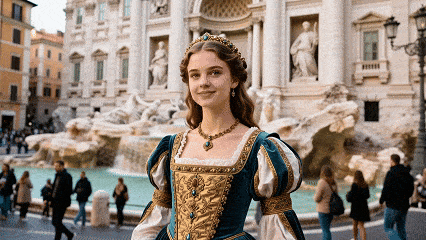
Merge Multiple Images Seamlessly
Combine different photos effortlessly with Nano Banana multi-image fusion technology for complex creative projects. Our AI intelligently blends elements from various sources to create cohesive, natural-looking compositions while preserving image quality and maintaining realistic lighting.

Create Brand-Consistent Assets at Scale
Generate multiple images that maintain your brand visual identity across all marketing channels. Google Nano Banana learns your style preferences, color schemes, and visual elements, then applies them consistently across all generated content for cohesive branding.
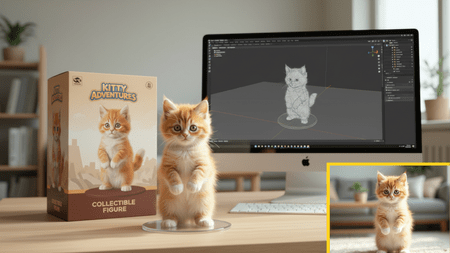
Secure AI Content with Digital Watermarking
Every image processed through Nano Banana includes invisible SynthID watermarking technology for responsible AI usage. This advanced digital watermark identifies AI-generated or AI-edited content while remaining completely invisible to viewers, promoting transparency.

How to Use MimicPC Nano Banana
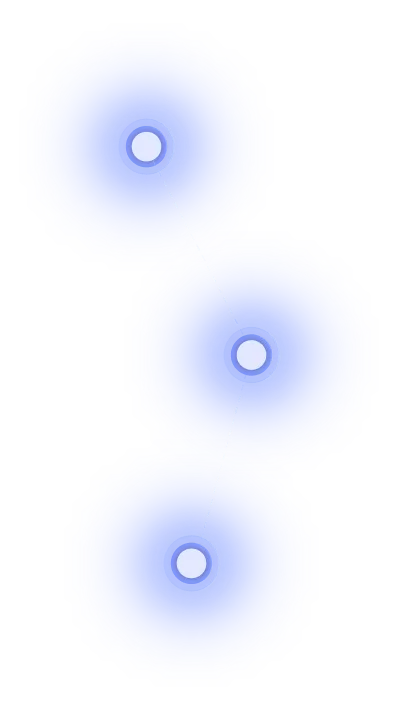
Step 1
Upload your photo by clicking the upload button in the Nano Banana interface to begin processing.
Step 2
Click the "Generate" button to let Nano Banana analyze and process your image with advanced algorithms.
Step 3
Preview your enhanced image results and save your favorite versions directly to your device.