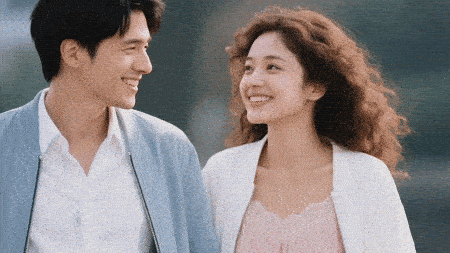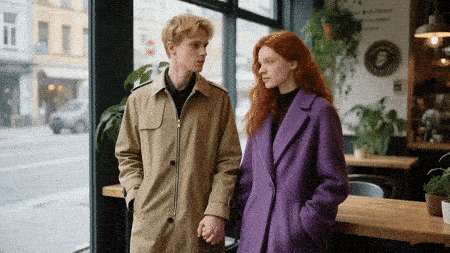AI Fight Generator
By@MINIMAX: I2V-01-Live
Image2Video
Video Effects
INPUT
Create Your Funny AI Fight Video with Our AI Fight Generator
Unleash the ultimate playful rivalry by transforming any photo of two people into a dynamic video. Our advanced AI fighting technology analyzes the image and animates a fun, action-packed scene. Create a unique clip to surprise friends or go viral on social media.
Transform Static Photos into Dynamic Action
Our AI Fight Generator uses sophisticated AI to interpret the subjects in your photo, creating a fully animated video from a single image. Witness your friends or favorite characters engage in a comical brawl, all generated with incredible detail.

Generate Hilarious Fights in a Single Click
Forget complex video editing software. Our platform is designed for speed and simplicity. Just upload your picture, and our system handles the rest, delivering a custom AI fight video in seconds. It’s the easiest way to create funny, engaging content without any technical skills.
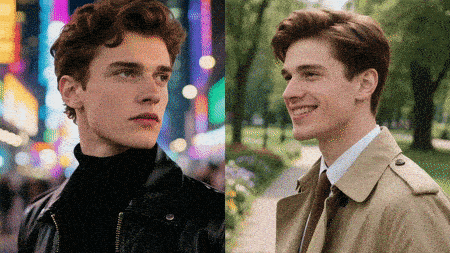
Produce Viral-Ready Video Animations
Create high-quality video animations ready for any platform. Before you save, preview the hilarious AI fighting sequence to ensure it’s perfect. Download your creation and share it directly to TikTok, Instagram, or with friends and family for guaranteed laughs and engagement.

How to Use MimicPC AI Fight Generator
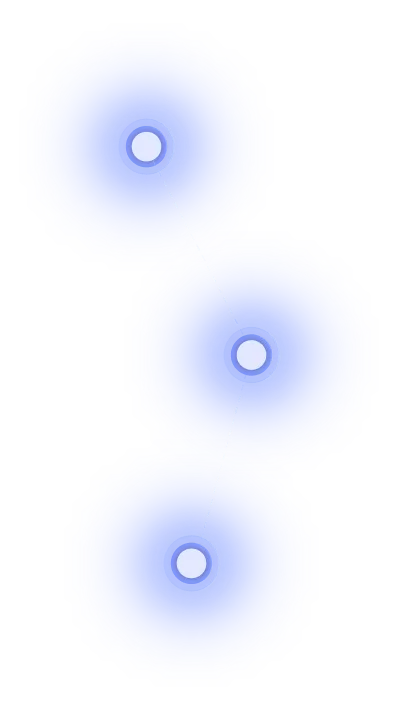
Step 1
Upload a photo with two people. Use a collage or a single pic where both subjects are clearly visible.
Step 2
Click the "Generate" button to start. Our AI instantly analyzes your photo and begins animating the fight scene.
Step 3
Watch a preview of the animated fight. Happy with the result? Save the high-quality video to your device.