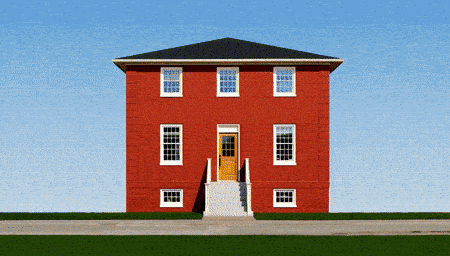AI Explosion Video Effect Generator
By@MimicPC
Image2Video
Video Effects
INPUT
Create an Instant Explosion Video for Fun
Transform any static picture into a blockbuster moment for fun, or create a movie-style gag. Our AI Explosion Video Effect Generator seamlessly integrates a stunning explosion for video, perfect for creating hilarious social media posts or action-packed clips from a single photo. No editing skills required.
Create a Realistic Explosion Instantly
Get a high-quality, realistic explosion effect in seconds, no editing skills needed. Our AI explosion generator makes it simple: just upload your photo, and it intelligently adds a dynamic background explosion. It's the fastest way to create a convincing special effect for any image.

Generate a Viral Explosion Video Meme
Turn any photo into the next viral hit with our one-click explosion video meme creator. This tool exports your hilarious creation as a high-quality MP4 video, perfect for uploading directly to TikTok, Instagram Reels, and YouTube Shorts.

Create the Perfect Loop with Our Explosion GIF Maker
Need a looping animation for chats or forums? Our dedicated explosion GIF maker workflow lets you convert any photo into a seamless, shareable GIF. Choose your style and export a perfect loop that will capture attention anywhere you post it. Click the button to try it now.

Achieve Hyper-Realistic Explosion Effects
For filmmakers and creators demanding the highest fidelity, our pro workflow offers advanced controls. Access a library of cinematic videos of explosions and fine-tune every detail for a truly realistic explosion. Click the button to access the ultimate creative tool.

How to Use MimicPC AI Explosion Video Effect Generator
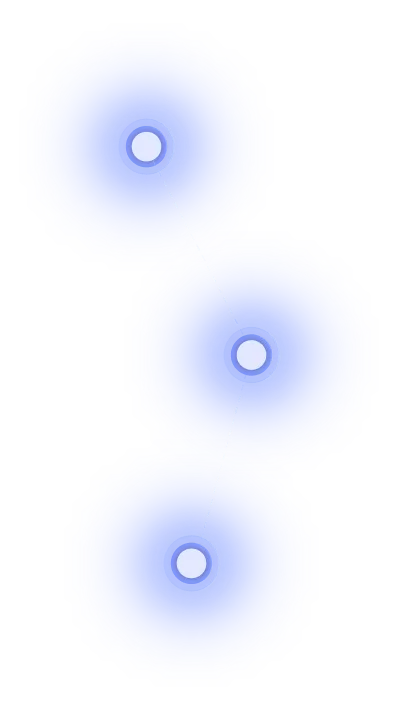
Step 1
Upload Your Photo: Select any image from your device to serve as the background for the effect.
Step 2
Click Generate: Our explosion generator AI analyzes your image and applies the video effect in seconds.
Step 3
Preview & Save: Watch the final video and save your high-definition MP4 clip to your device.