
Animate Your Image with Minimax AI Video Generator
Minimax I2V-01-Live, powered by Hailuo AI Minimax, transforms static 2D illustrations into dynamic Minimax AI videos. This AI image to video generator creates smooth animations with lifelike motion for anime, manga, and portraits, ideal for creators using Minimax image to video.
Lifelike Minimax Image to Video Animation
The Minimax I2V-01-Live video generator delivers seamless Minimax AI image to video animations with expressive movements. Optimized for Live2D, the AI image to video tool ensures frame stability for anime and digital art with Minimax by Hailuo AI.

Easy to Use
Upload an image, add a prompt, and the Minimax AI image to video generator creates professional Minimax AI videos effortlessly. No skills needed with Hailuo AI Minimax, making Minimax image to video creation simple for all users.

High-Quality Output
Export HD Minimax AI videos with the AI image to video generator. Minimax by Hailuo AI ensures vibrant, shareable Minimax image to video content, perfect for social media and creative projects.

Versatile Artistic Applications
The Minimax AI video generator excels for anime, manga, and digital portraits. Create engaging Minimax AI image to video animations for social media, art projects, or character showcases with Minimax image to video.

How to Use MimicPC MINIMAX: I2V-01-live
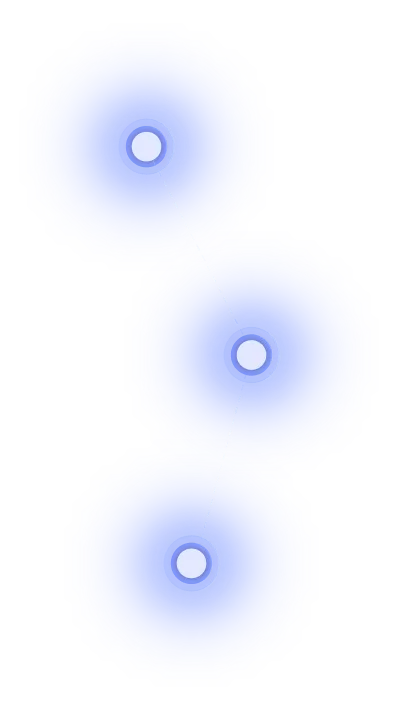
Step 1
Upload a 2D illustration, such as anime, manga, or a digital portrait, to start creating your Minimax AI video.
Step 2
Enter a text prompt like “animate a girl waving” and click "Generate" to let the Minimax AI create the video from photo.
Step 3
Preview your Minimax image to video and download it in high quality for sharing.




